
RCS messaging lands in Your Phone app for Windows 10
Microsoft has been making great progress with its Your Phone app recently. The app -- which makes it possible to use an Android smartphone in conjunction with Windows 10 -- has now gained support for RCS messaging.
It has been possible to send regular text messages via Your Phone for some time but now, thanks to a new partnership with Samsung, next-generation RCS messaging is available to some users too.

Microsoft is dropping support for Windows 10 version 1809
It is a little over a month since Windows 7 reached end of life, and in the coming months Microsoft will stop supporting the Windows 10 October 2018 Update.
Also known as Windows 10 version 1809, this edition of the operating system was released in November 2018. When May 12 2020 rolls around, Microsoft will no longer release security updates for it -- something the company refers to as the "end of servicing".

Microsoft pulls Windows 10 KB4524244 update after acknowledging numerous problems
Microsoft has removed standalone security update KB4524244 after it was found to be causing problems with various systems. KB4524244 was supposed to fix issues with the UEFI boot manager, but for many people the patch had problems during installation, and for others it led to system freezes.
Acknowledging the latest problematic update for Windows 10, Microsoft has taken the decision to pull KB4524244 and says that it will not be re-offered from Windows Update, Windows Server Update Services or Microsoft Update Catalog.
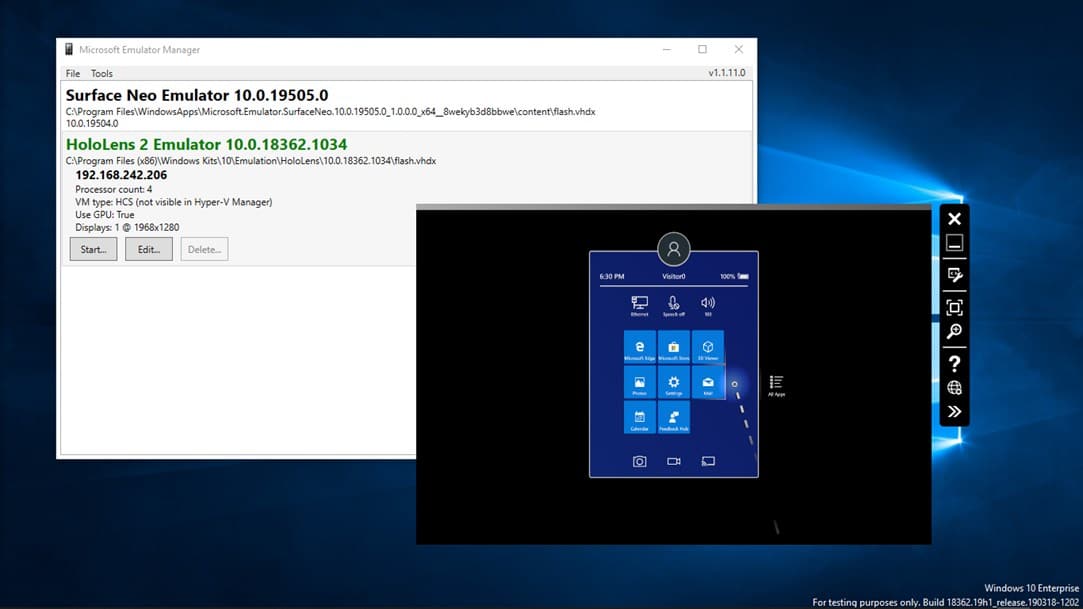
Best Windows 10 apps this week
Three-hundred-and-seventy-three in a series. Welcome to this week's overview of the best apps, games and extensions released for Windows 10 on the Microsoft Store in the past seven days.
Microsoft released a new build of the upcoming version of Windows 10. It features a heavily updated Calendar application and improved graphics settings to make it easier to control which GPU apps run on.
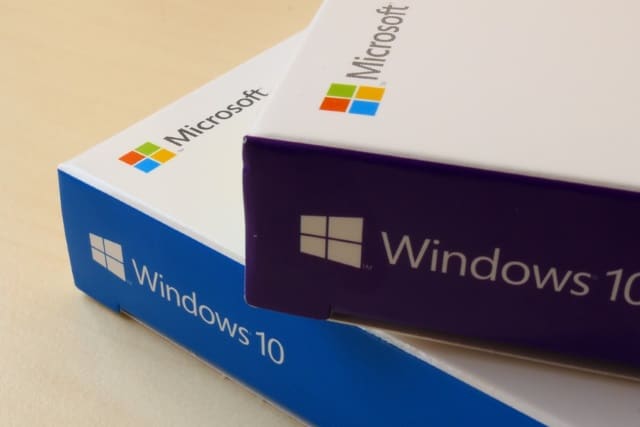
Windows 10 users are losing user profiles and desktop files thanks to KB4532693 update bug
It's been while -- at least a few days -- since Microsoft released a problematic update for Windows 10, so we were probably about due another one. And sure enough, this week's KB4532693 update is causing issues for people.
Released two days ago on February's patch Tuesday, the cumulative update KB4532693 is loading the incorrect profile for users, and hiding files stored on the desktop.

Microsoft releases Windows 10 Build 19564, updates Calendar
Today, Microsoft rolls out the latest Windows 10 Preview build to Insiders on the Fast ring.
Build 19564 includes some graphics settings improvements and updates the Windows Calendar app. In addition, when you install Build 19564.1000, you’ll be offered Build 19564.1005 (KB4541095) as a Cumulative Update via Windows Update. This is designed to help Microsoft test its servicing pipeline.
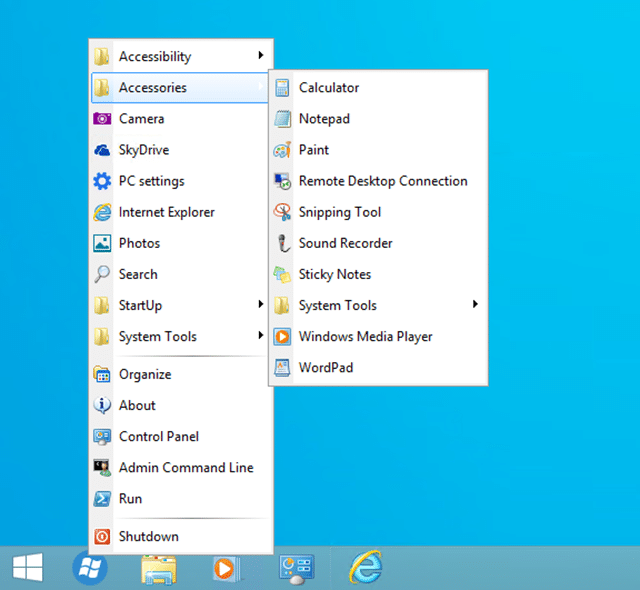
Add the classic Windows XP Start menu to Windows 10
The Windows 10 Start menu gives you easy access to all of your programs and important settings, and -- for now at least -- optional Live Tiles. The search box makes it easy to find what you’re looking for too... when it works.
But if you hanker for the days when Start menus were simpler, you might want to consider adding a Windows XP style menu to Windows 10.
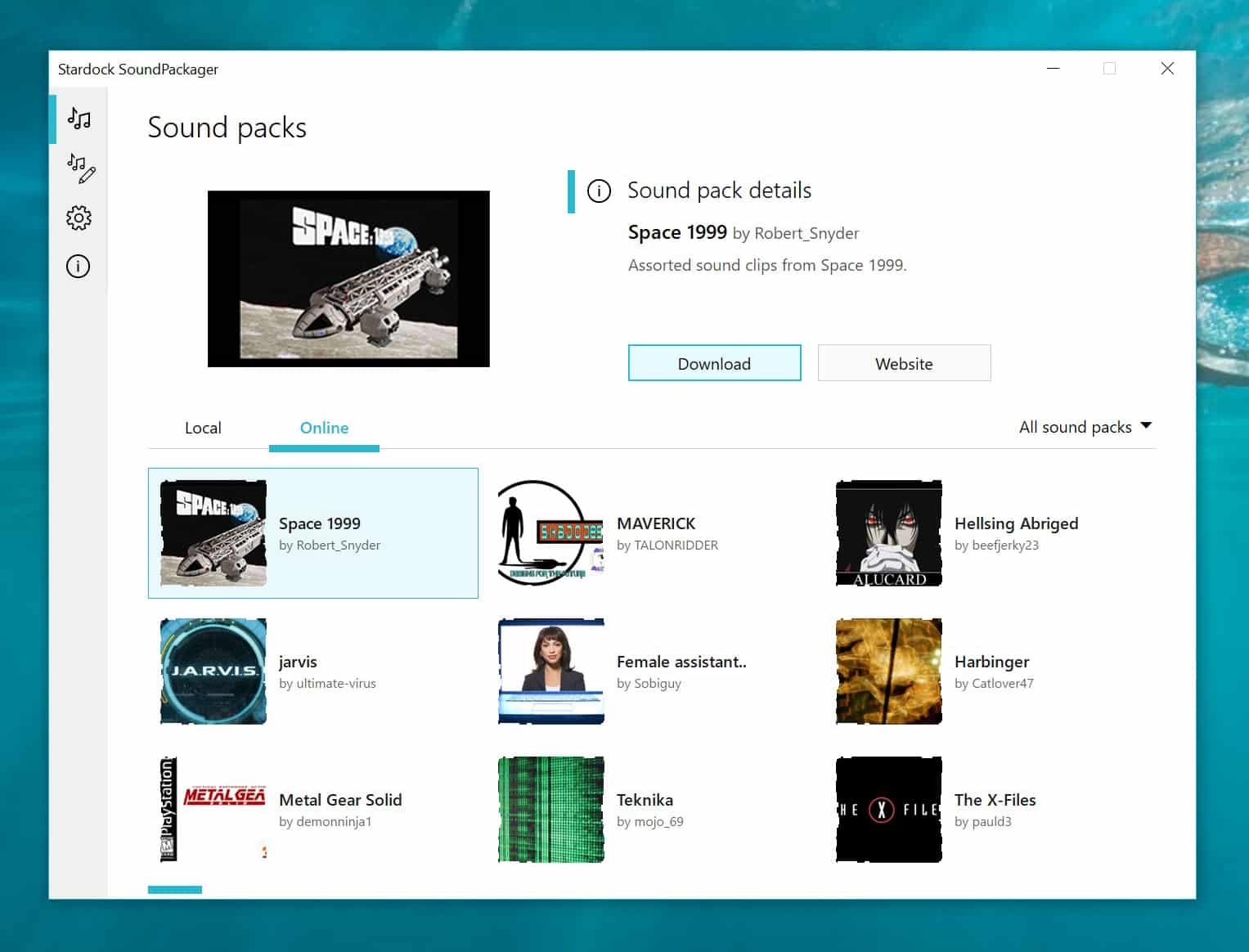
Customize the Windows sound scheme with Stardock's new SoundPackager 10
There are lots of tools available that let you customize Windows in a number of ways. See this Windows 98 themed version of Windows 10 for just one example of what’s possible.
Stardock produces some excellent, very affordable customization applications and today the company announces the next-generation version of its Windows sound scheme manager, SoundPackager 10.
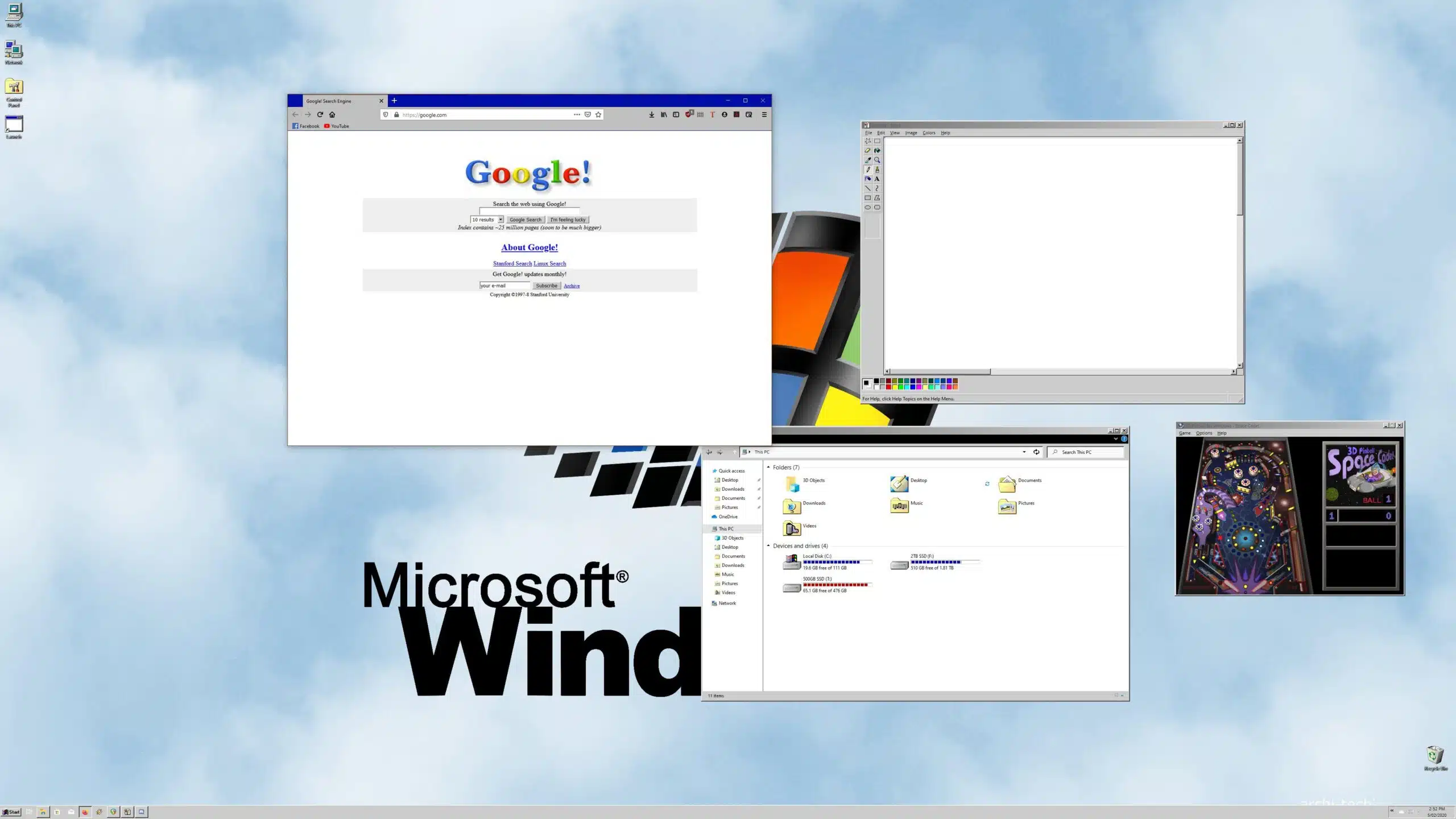
This Windows 98 themed version of Windows 10 looks amazing
Microsoft Windows has evolved a lot over the years, and while there are still plenty of people who prefer Windows 7 over Windows 10, I can’t imagine there’s many users out there who truly hanker for the days of Windows 95 or 98.
But there are people who enjoy customizing Microsoft’s operating system, and a Redditor by the name of WunJZ has given his copy of Windows 10 an impressive Windows 98 makeover.
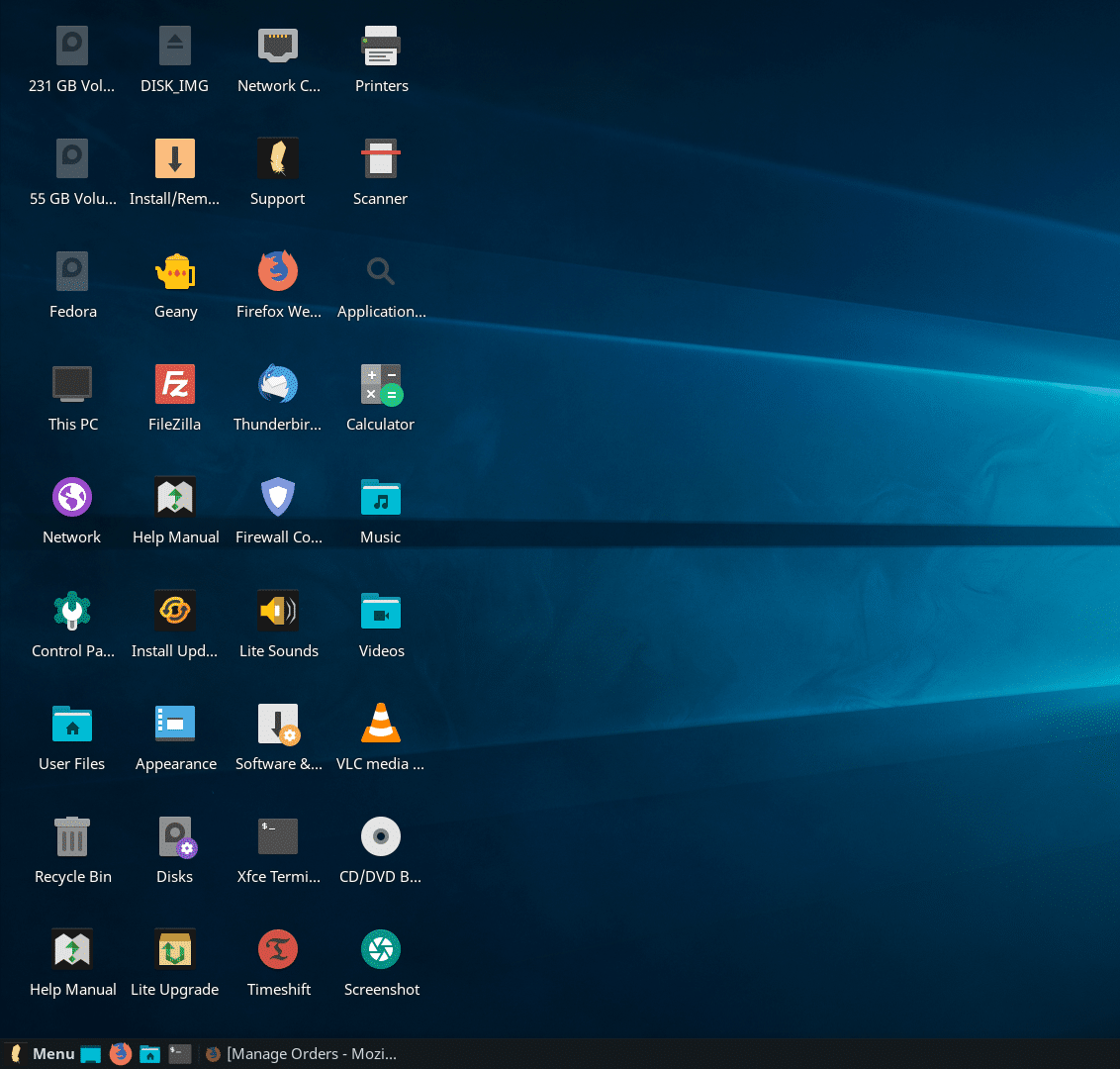
Linux-based Windows 12 Lite is '3x faster than Windows 10' and 'immune from ransomware'
Windows 10 users have had a tough time of it lately, with updates causing all manner of problems, as well as the search function stopping working for many people.
If you’re thinking now might be the time to look into an alternative operating system -- perhaps one based on Linux -- but you’re not quite ready to jump ship from Windows, then Windows 12 Lite, discovered by a redditor at their local computer fair, could be the OS you’re looking for.
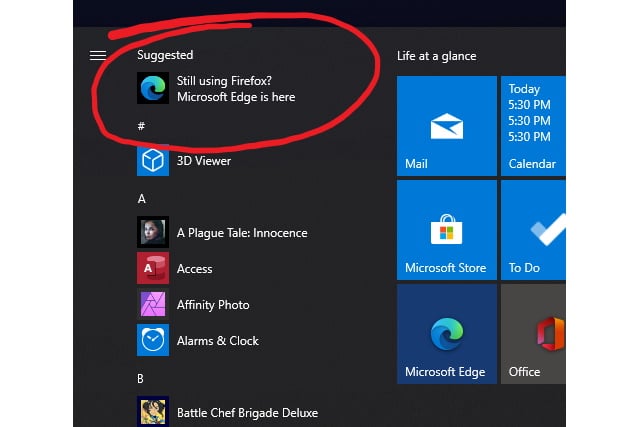
Microsoft uses Start menu ads to promote its Edge browser
Microsoft recently released the Chromium-based version of its Edge browser, and now the company seems to be on an all-out offensive to promote it.
Ads have started to appear in Windows 10's Start menu suggesting that Firefox users should try Microsoft Edge instead. This is not the first time the Start menu has been used by Microsoft to promote software, and it's a move that is likely to win the company a few enemies.
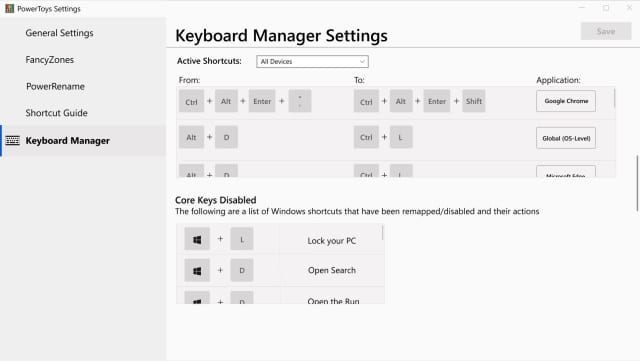
New Keyboard Shortcut Manager PowerToy lets Windows 10 users remap their keyboards
Microsoft's PowerToys utilities have always proved popular, and the arrival of a Windows 10 version was met with huge excitement. New utilities have been released over the last few months, and now there is news of a new addition: Keyboard Shortcut Manager.
Despite the name, Keyboard Shortcut Manager does much more than give you control over keyboard shortcuts. On top of this, the PowerToy can be used to remap keys -- something that will be welcomed by power users, developers and people switching from macOS or Linux to Windows.
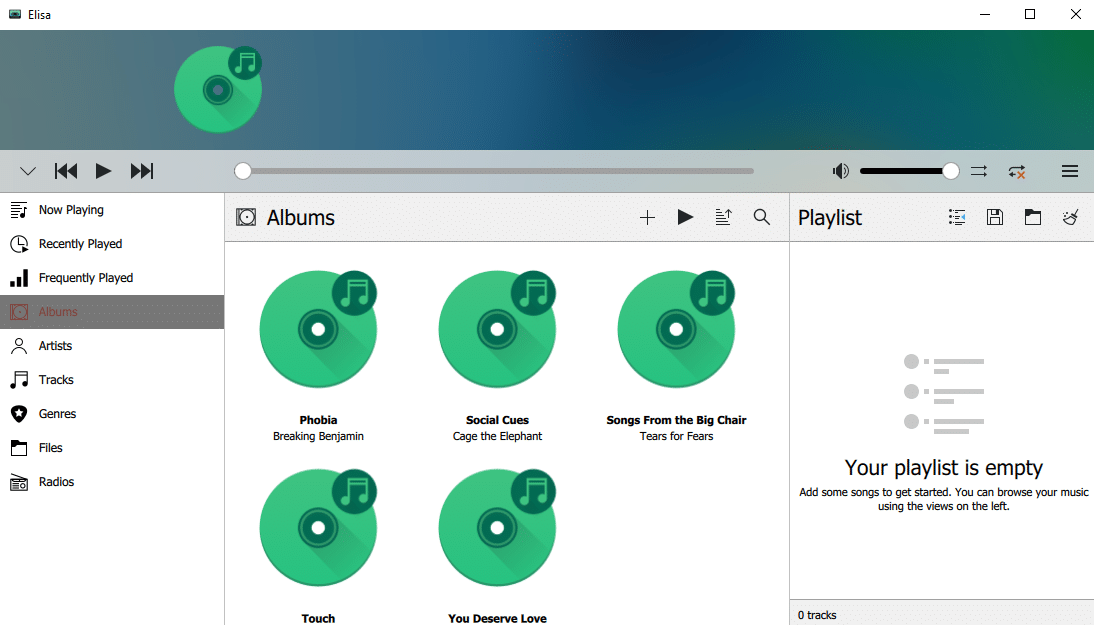
Best Windows 10 apps this week
Three-hundred-and-seventy-two in a series. Welcome to this week's overview of the best apps, games and extensions released for Windows 10 on the Microsoft Store in the past seven days.
Microsoft will make some classic applications, Notepad, Paint and WordPad in particular, optional in the coming versions of Windows 10. Means: you can uninstall them easily if you want.

Microsoft releases Windows 10 Build 19559
The last few Insider builds of Windows 10 haven’t been too exciting, with the focus primarily on fixing problems and making minor changes.
Build 19559.1000 for Windows Insiders in the Fast ring is no different, but it does address a number of stability issues.
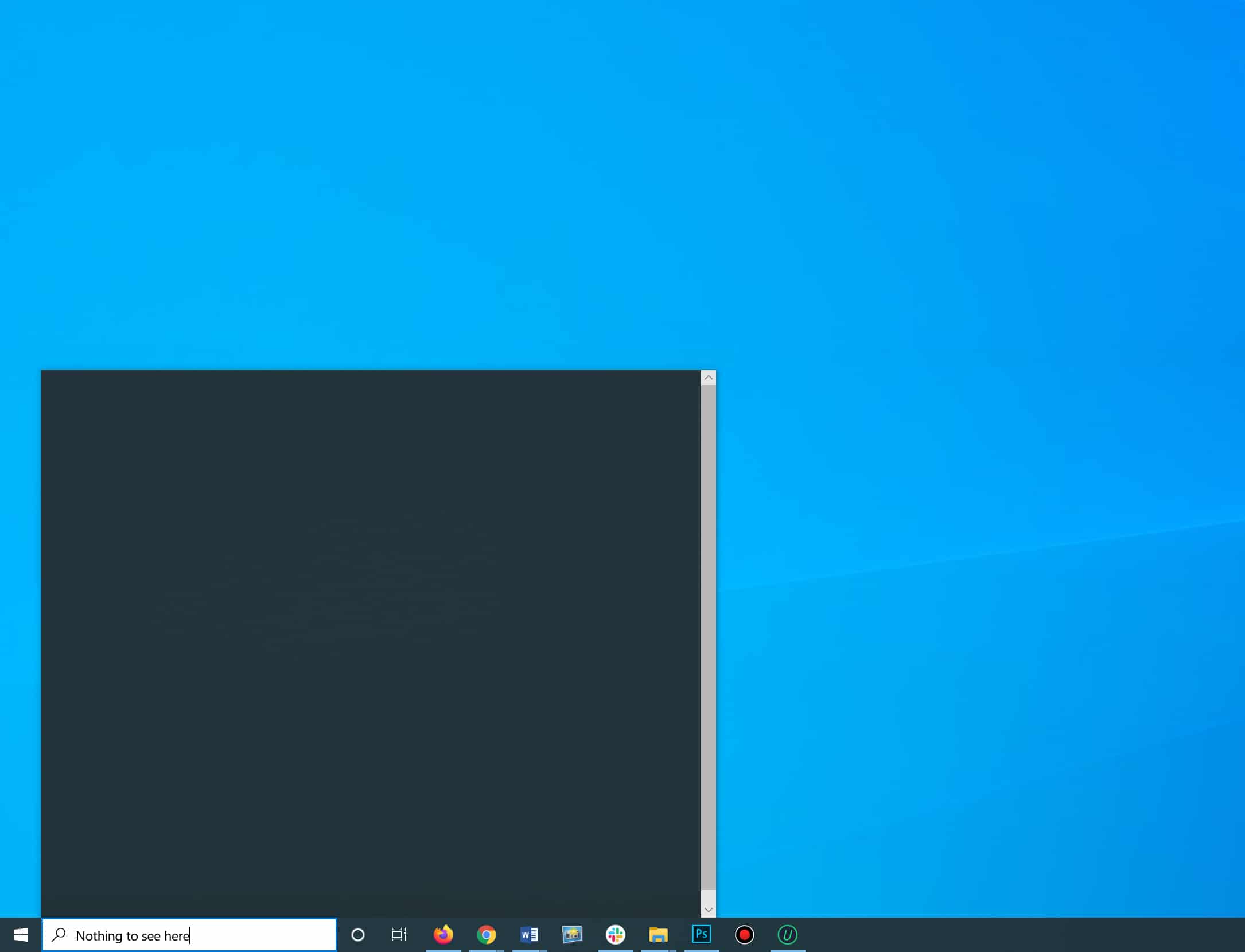
Search is down for Windows 10 users [Updated]
If you’ve tried to search for something in Windows 10 this morning you’ll likely have been greeted by an empty search window.
Type something in, and you’ll get no results. Microsoft has yet to acknowledge the issue, but the problem seems to be caused by Bing’s new integration.
