Microsoft is ruining Notepad with pointless formatting in Windows 11
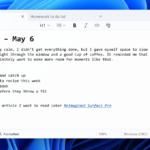
Sigh. Microsoft just can’t leave well enough alone. The company is now injecting formatting features into Notepad, a program that has long been appreciated for one thing -- its simplicity. You see, starting with version 11.2504.50.0, this update is rolling out to Windows Insiders in the Canary and Dev Channels, and it adds bold text, italics, hyperlinks, lists, and even headers.
Sadly, this isn’t a joke. Notepad is actually being turned into a watered-down word processor, complete with a formatting toolbar and Markdown support. Users can even toggle between styled content and raw Markdown syntax. And while Microsoft is giving you the option to disable formatting or strip it all out, it’s clear the direction of the app is changing.
Best Windows apps this week

Six-hundred-forty-nine in a series. Welcome to this week's overview of the best apps, games and extensions released for Windows 10 and 11 on the Microsoft Store and elsewhere in the past seven days.
Microsoft released Windows Backup for Organizations to ease the transition from Windows 10 to Windows 11. Microsoft launched a private preview of a native update orchestration platform for Windows. Put simply, it enables app developers to push app updates via Windows Update.
No prizes for guessing what's to blame for the latest problem that stops Windows 11 booting (yep, it's another OS update)

Windows updates that cause problems are far from being uncommon, sadly, but the latest issue is a pretty serious one. Some users who have installed the KB5058405 update from earlier this month have found themselves with an non-booting system.
Those affected will note a 0xc0000098 error in the ACPI.sys file, and a message informing them that their device needs to be repaired. The bad news does not end there. Microsoft does not yet have a fix -- or even a workaround.
Get your hands on the new Windows Share feature and try out Click To Do enhancements with the KB5058499 update for Windows 11

Microsoft has released a preview version of the KB5058499 update for Windows 11, adding a host of new features to the operating system -- many of them, predictably, AI-oriented.
The biggest additions are updates to Click To Do, as well as the rollout of the new Windows Share feature. There is also “Cross device resume” to allow for seamless device migration when using OneDrive files, and much more.
The launch of Windows Backup for Organizations sees Microsoft making it easier to move to Windows 11

The end of support for Windows 10 is fast approaching, as Microsoft is only too eager to keep reminding us. This is important for all users of Windows 10, but particularly for organizations that need to ensure security.
Microsoft has just launched Windows Backup for Organizations, and this can be seen as one of the ways in which the company is encouraging migration to Windows 11. It is an Entra-based way to backup and restore Windows settings, and it's now available in a limited public preview.
Microsoft brings new features to older versions of Windows 11 with the KB5058502 update

It's the time of the month when Microsoft releases previews of next month's software updates, and for Windows 11 users there is the KB5058502 update preview.
Interestingly, this particular update is focused on older editions of Windows 11 -- specifically Windows 11 23H2, and the Enterprise and Education editions of Windows 11 22H2. And the update is significant; it brings not only bug fixes, but also a raft of new feature, including the almost inevitable selection of new Copilot-related bits and pieces.
Windows 11 now has its own built-in color picker tool

Forget installing a random, third-party color picker just to learn the HEX values for a particularly pleasing hue on your screen -- Microsoft is gracing Windows 11 users with a built-in utility.
The Windows 11 color picker is part of the impressive (and increasingly so) Snipping Tool, and it is very similar to the Color Picker module found in PowerToys. While this may seem like a small, niche tool, we'd be very surprised if you don't find a use for it in the future -- but there is at least one disadvantage when compared to the PowerToys utility.
The new PC-to-PC migration experience in Windows 11 could be a game-changer

Getting a new PC is something met with excitement and dread in just about equal measure. For all of the positives associated with a shiny, new, faster system, there are the negatives of transferring files, installing apps, and configuring settings.
The process of migrating from one PC to another can be approached in various ways, and for Windows 11 users there is a new option. Microsoft is rolling out its new PC-to-PC migration experience as it implements significant changes to the Windows Backup app.
Only a fool still uses Windows 7

There was a time when Windows 7 was the gold standard. The operating system was fast, stable, and dependable. Quite frankly, it was very beautiful too. But that time is long gone. In 2025, sticking with Windows 7 isn’t just quirky or nostalgic, folks, it’s downright reckless.
Look, Microsoft officially pulled the plug on Windows 7 security updates back in January 2020. That’s like an eternity in the computing world. Since then, the operating system has been vulnerable to known exploits with no patches in sight. Running it today is like leaving your front door wide open for criminals with a sign that says, “Come on in.”
Best Windows apps this week

Six-hundred-forty-eight in a series. Welcome to this week's overview of the best apps, games and extensions released for Windows 10 and 11 on the Microsoft Store and elsewhere in the past seven days.
Microsoft has open-sourced the Windows Subsystem for Linux, which, in theory, should improve Linux on Windows in the long run.
Microsoft is finally bringing GIF support to Snipping Tool in Windows 11

The Snipping Tool app has proved itself to be one of the most useful and impressive utilities to be found in Windows 11. Microsoft has slowly worked to create something genuinely impressive; there have been some omissions, however.
One such oversight is the lack of support for creating GIFs, but this is about to change. The option of saving screen recordings as animated GIFs is overdue and extremely welcome.
Signal declares war on Microsoft Recall with screenshot blocking on Windows 11
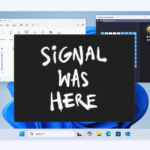
Signal has officially had enough, folks. You see, the privacy-first messaging app is going on the offensive, declaring war on Microsoft’s invasive Recall feature by enabling a new “Screen security” setting by default on Windows 11. This move is designed to block Microsoft’s AI-powered screenshot tool from capturing your private chats.
If you aren’t aware, Recall was first unveiled a year ago as part of Microsoft’s Copilot+ PC push. The feature quietly took screenshots of everything happening on your computer, every few seconds, storing them in a searchable timeline. Microsoft claimed it would help users “remember” what they’ve done. Critics called it creepy. Security experts called it dangerous. The backlash was so fierce that Microsoft pulled the feature before launch.
Windows 7 Reloaded solves Windows 11's biggest problem -- download it now

One of the first things people notice about Windows 11 is its redesigned interface, most obviously, the taskbar and Start menu, which are now centered. It’s a major departure from the classic layout of Windows 10 and earlier, and for long-time users, the change can take some getting used to.
If you’re someone who prefers the familiar feel of earlier versions, particularly Windows 7, there’s now a stylish way to bring that experience back.
Microsoft adds new AI Actions entry to the Windows 11 context menu

Microsoft, Google, Apple, et al -- they are all at it. There is not a big-name tech firm in existence that is not deeply invested in artificial intelligence, and for end users this means having AI tools dangled in front of them at any given opportunity.
Windows 11 has already seen more than its fair share of AI, and this is not something that shows any signs of changing.
Microsoft is giving Windows 11 power users and developers new Advanced Windows Settings

Everyone likes to feel that they are in control of their computer, but the way the Settings app has been organized can make this hard. Acknowledging this, Microsoft had revealed new Advanced Windows Settings to allow for more configuration options.
The new Advanced section essentially replaces the For Developers section of Settings, but Microsoft says that it is now also aimed at power users. There are many options collected into one place that would otherwise be scattered, hidden or inaccessible.
© 1998-2025 BetaNews, Inc. All Rights Reserved. About Us - Privacy Policy - Cookie Policy - Sitemap.