Microsoft launches Edit, its new open-source command line text editor

Microsoft Build is usually about cutting edge development, but sometimes there are nods to the past. And this is precisely what is happening with the company’s new text editor.
Named -- uninspiringly -- Edit, this text editor is not only open-source, but it is a command line tool. While clearly not something that will be of interest to the majority of Windows 11 users, it is something that has strong developer appeal.
Microsoft open-sources WSL to give developers control over Linux on Windows
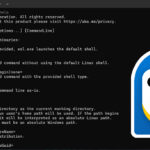
Well, it finally happened, folks. Microsoft has open-sourced the Windows Subsystem for Linux (WSL), giving developers full access to its code on GitHub! Yes, after nearly a decade of closed development and repeated requests from the community, the company has handed over the keys -- inviting coders to inspect, improve, and contribute to the very core of how Linux runs on Windows.
This isn’t some half-baked gesture, either. Microsoft has released the core WSL package (the components that power WSL 2) under an open source license. This includes command-line tools like wsl.exe, background services, init processes, networking daemons, and the Plan9-based file sharing system. You can now build WSL from source, fork it, or pitch in directly on GitHub.
Crapfixer 1.0 is here to fix Windows 11 and turn it into the operating system you deserve -- download it now!

There are a number of great tools you can use to improve Windows 10 and 11, including Winhance and BleachBit, both of which have been recently updated.
Crapfixer, which we’ve covered before, is another tool you can use to remove bloat, ads, creepy data collection, and more. It was originally created seven years ago but has been resurrected and completely rewritten for Windows 11. The modern incarnation appeared two weeks ago, and it has now reached the 1.0 milestone, meaning it’s considered stable and safe to use.
Best Windows apps this week

Six-hundred-forty-seven in a series. Welcome to this week's overview of the best apps, games and extensions released for Windows 10 and 11 on the Microsoft Store and elsewhere in the past seven days.
Support for the consumer editions of Windows 10 ends in October 2025. While home users may extend support by one year by paying Microsoft, they will get three years of security updates for Microsoft 365 apps on Windows 10.
Windows 11 hacked multiple times by security researchers at Pwn2Own Berlin 2025

As part of its Zero Day Initiative (ZDI), Trend Micro is holding its first Pwn2Own event in Berlin. The three day event sees security researchers testing and breaching the security of various systems, including Windows 11 and Linux.
With big money on offer, there is a great incentive for researchers to unearth vulnerabilities and show how they can be exploited. And this is precisely what happened with Widows 11; the operating system was pwned multiple times on the first day of the event, and there will be many more attempts made before it is over.
Microsoft continues to foist Copilot on Windows 11 users by adding it to the context menu

Loved, loathed, feared, viewed with suspicion -- all valid reactions to the existence of Microsoft's Copilot. The AI-powered assistant has proved hard to avoid thanks to the company's crazed promotion of its latest baby, and now things are being ratcheted up a notch.
Microsoft latest attempt to get people to use the Copilot app is to add a new shortcut to the context menu. Right click on a file in Windows 11 and you'll be presented with an Ask Copilot link so you can subject your documents to artificial intelligence.
Best Windows apps this week

Six-hundred-forty-six in a series. Welcome to this week's overview of the best apps, games and extensions released for Windows 10 and 11 on the Microsoft Store and elsewhere in the past seven days.
Windows 11, version 24H2 is now officially available for everyone, according to Microsoft. Some devices may still be blocked from installing the upgrade, as known issues may prevent the installation still.
Microsoft is giving Windows 11 users the option to install apps directly from the Start menu

Having already started to redesign the Windows 11 Start menu, Microsoft has revealed that there are even more changes afoot. As part of an upgrade to Windows Search, it will soon be possible to find and install apps from the Start menu.
What is happening is that the Microsoft Store is being integrated into the Start menu -- thanks to the fact that it is going to be integrated into Windows Search. The idea is that it reduces friction and makes it quicker and easier to get hold of apps that have not yet been installed.
Forget CCleaner -- BleachBit 5.0 is here to remove junk, broken files and bloat from Windows 10/11 and Linux

Open-source system-cleaning tool BleachBit 5.0 has been released for Windows and Linux users. The tool, which is used to clean up drive space and shred sensitive data, provides a way for users to remove unwanted and unused data from their machines.
Version 5.0 comes with the promise of new and improved cleaners alongside numerous other updates and security fixes.
Move over Windows 11, Windows 12 is the Microsoft operating system we need

Windows 10 is set to reach its end of life later this year, meaning Microsoft will stop providing free security updates and support for the popular operating system. While extended security updates will be available for a fee, most users will need to choose between upgrading to Windows 11 or waiting for the long-rumored Windows 12.
Despite its continuous widespread use, Windows 10’s retirement marks a significant shift, pushing users toward a newer, AI-enhanced Windows experience -- whether they’re ready for it or not.
Microsoft has finally relented and is giving Windows 11 users the new Start menu they want
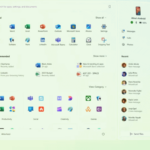
The Start menu in Windows 11 has proved to be one of many divisive components of the operating system, with many users unhappy about the appearance and lack of customization options. This is now changing.
Early last month, signs that Microsoft was planning to give the Windows 11 Start menu an overhaul were uncovered. Now these changes have been confirmed by Microsoft; the company says that “Start is getting personal”. But what does this mean?
Microsoft now has AI agents that can change Windows 11 settings -- should we be delighted or terrified?

Artificial intelligence is now all but unavoidable, and Microsoft is taking every opportunity to crowbar more AI features into Windows 11. Copilot+ PCs are a big part of the company’s AI vision and now powerful new AI agents have been unveiled.
Described as being part of a “new generation of Windows experiences”, Microsoft has revealed new agents that use on-device AI to interpret natural language input to help a user find and change system settings. What could possibly go wrong?
Microsoft unveils new Surface Laptop and Surface Pro Windows 11 devices

Microsoft is back with two new Surface devices for 2025 -- the 13-inch Surface Laptop and the 12-inch Surface Pro. Both are “Copilot+ PCs,” which essentially means they’re built around Microsoft’s AI. These new portable computers promise better performance, better battery life, and yes, you guessed it -- more Copilot.
The new 13-inch Surface Laptop is a sleek-looking device. Microsoft says it’s thinner and lighter than any Surface Laptop before it. The aluminum chassis comes in Ocean, Violet, and Platinum. There’s also a matching Surface Arc Mouse if you’re really committed to the aesthetic.
Our favorite free Windows customization tool just got updated -- download Winhance 5 now!
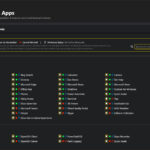
We wrote about Winhance 4 just a matter of days ago, telling you how it can debloat and optimize Windows 10 and 11, and keep it that way.
The tool was originally a PowerShell GUI application, but with version 4 it transformed into a standalone app that can be installed or uninstalled easily. It was also made available in portable form. The app has now been updated to version 5, and it fixes a number of problems and introduces new functionality.
The amazing (and free) Sucrose brings your Windows 10 or 11 desktop to life -- download it now!

Static Windows wallpapers can often feel a little, well, uninspiring -- especially if you don’t change them regularly. Sucrose is a free and fully open-source solution that brings a dynamic, customizable approach to desktop backgrounds.
This versatile wallpaper engine allows you to animate and personalize your desktops with interactive wallpapers, and it supports both light and dark themes. Sucrose works across multiple screens and supports a range of resolutions, making it compatible with various display configurations.
© 1998-2025 BetaNews, Inc. All Rights Reserved. About Us - Privacy Policy - Cookie Policy - Sitemap.