
Windows 8's market share declines, but factor in Windows 8.1 and it's up -- but only just
NetMarketShare's monthly operating system statistics always make for interesting reading and analysis. For example, a month ago they showed Windows 7's growth was outpacing that of Windows 8. That was, naturally, just a blip, but in October -- the month that Windows 8.1 launched -- Windows 7 managed to make further market share gains.
There are other interesting things about last month's share statistics. Windows 8.1 -- which NetMarketShare has included since the Preview version launched -- is up, as you'd expect, while Windows 8 drops. Combined, the two operating systems see an overall rise, but the growth is slight.

Tidy up the Windows 8.1 Apps screen by removing unwanted shortcuts
When you install an app or desktop program in Windows 8.1 it gets added to the Apps screen. From here you can add it to the Start screen by right-clicking to summon the Customize menu, and then selecting "Pin to Start". You can also "Pin to Taskbar" if you want regular quick access to it while working in the desktop.
The Apps screen, which you can set as your default view, can be ordered by Name, Date Installed, Most Used, or Category -- to make it easier to find the apps and desktop programs you want. You can also have desktop programs show up first when the Apps screen is sorted by Category. To do this, right-click the taskbar and select Properties. Click the Navigation tab and tick “List desktop apps first in the Apps view when it’s sorted by category”.
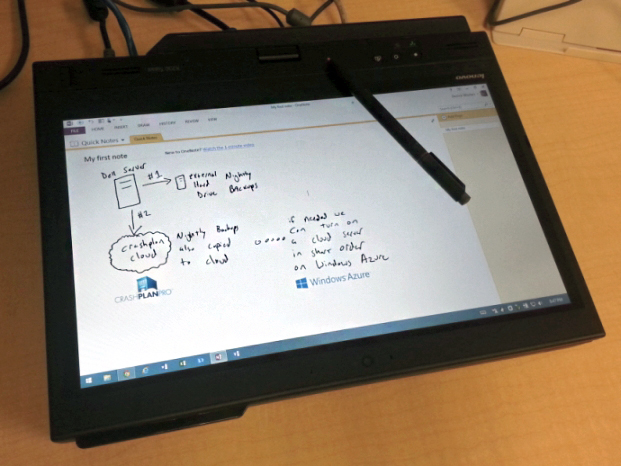
Windows 8.1 + OneNote: Why the digital notebook is finally a reality
In the mid-2000s, walking into a college classroom holding a laptop that came with a stylus for the purpose of note-taking was without a doubt out of place. The smartphone craze was still years away, and for all intents and purposes, touchscreens were relegated to two platforms: the Nintendo DS, and the last hurrah of Palm devices like the Treo. So when I sat in my undergrad classes taking notes in OneNote 2003 on my Thinkpad X41, people looked at me like I was an alien. Professors even asked from time to time whether I brought my paper notebook to class, so I wasn't playing with my "toy" the whole time.
Tablet PCs had a real personality dilemma way back then. Aside from OneNote, they were a sort of a pariah in the PC industry. Cool, sleek, powerful, and usually fairly light -- but they were held back in one major way: the operating system. I bless Microsoft for taking chances in areas where no one else dared, which undoubtedly led us to the current revolution being driven by Windows 8.1, but the first wave of Tablet PCs had real potential. The hardware was there, but the operating system was the large bottleneck by far.
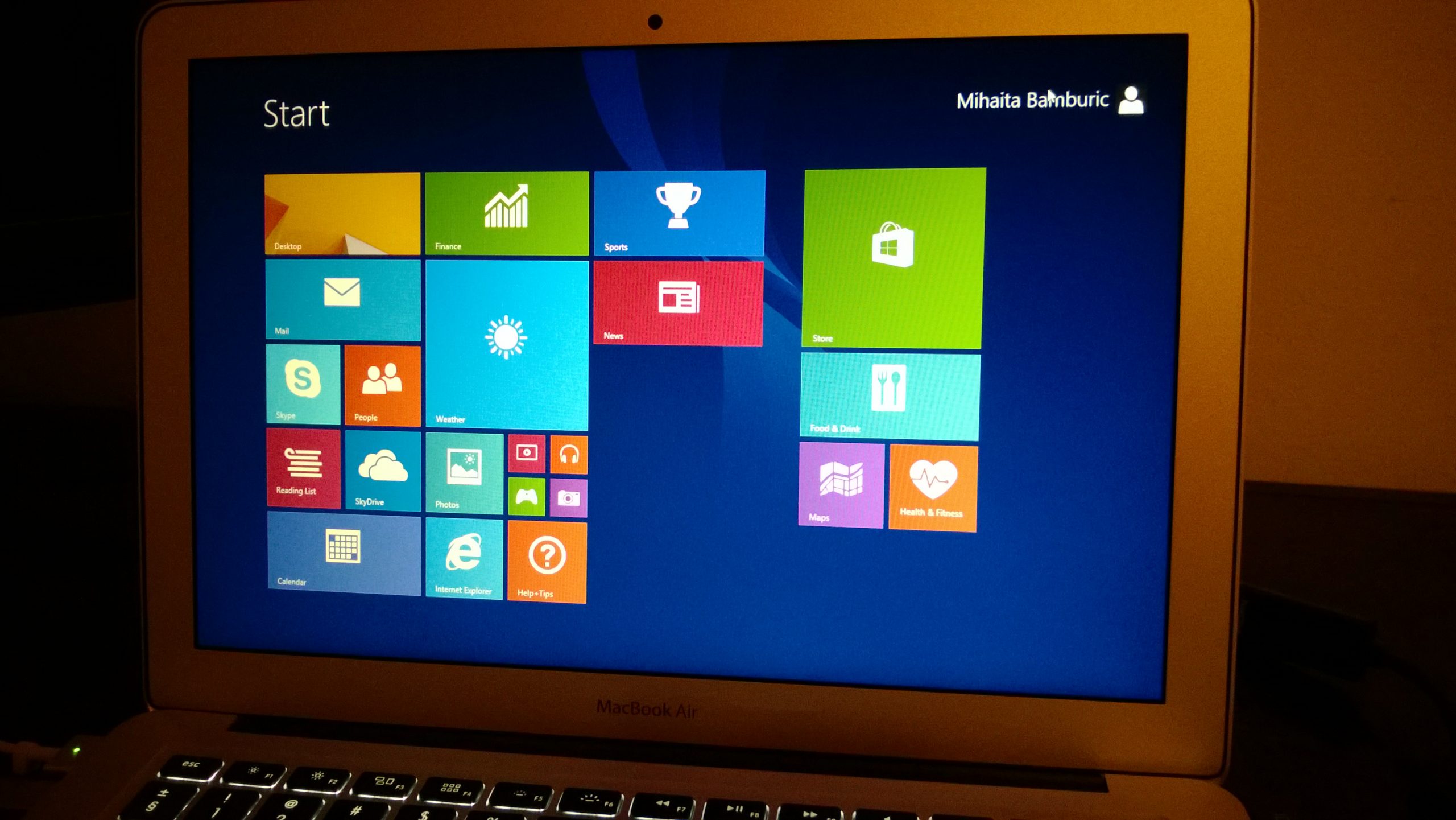
Windows 8.1 on 2013 Apple MacBook Air -- doable, but not a great experience
One of the biggest advantages to owning a Mac, and one of the main reasons why I purchased a 2013 Apple MacBook Air, is the option to run both OS X and Windows natively, without using virtualization software. Apple actively supports Microsoft's PC operating systems by releasing drivers, firmware and documentation, that Mac users can leverage to install Windows and make the best out of a different situation -- after all, Windows is not designed to work on Macs.
The portal to running Windows on Macs is Boot Camp. The OS X software is designed to simplify the process for users, by offering an easy to follow wizard that can be used to create bootable Windows USB drives (and DVDs for older Macs), download drivers, partition the internal drive to make room for the new OS and kick off the installation process. It is very, very user-friendly. Well, most of the time...
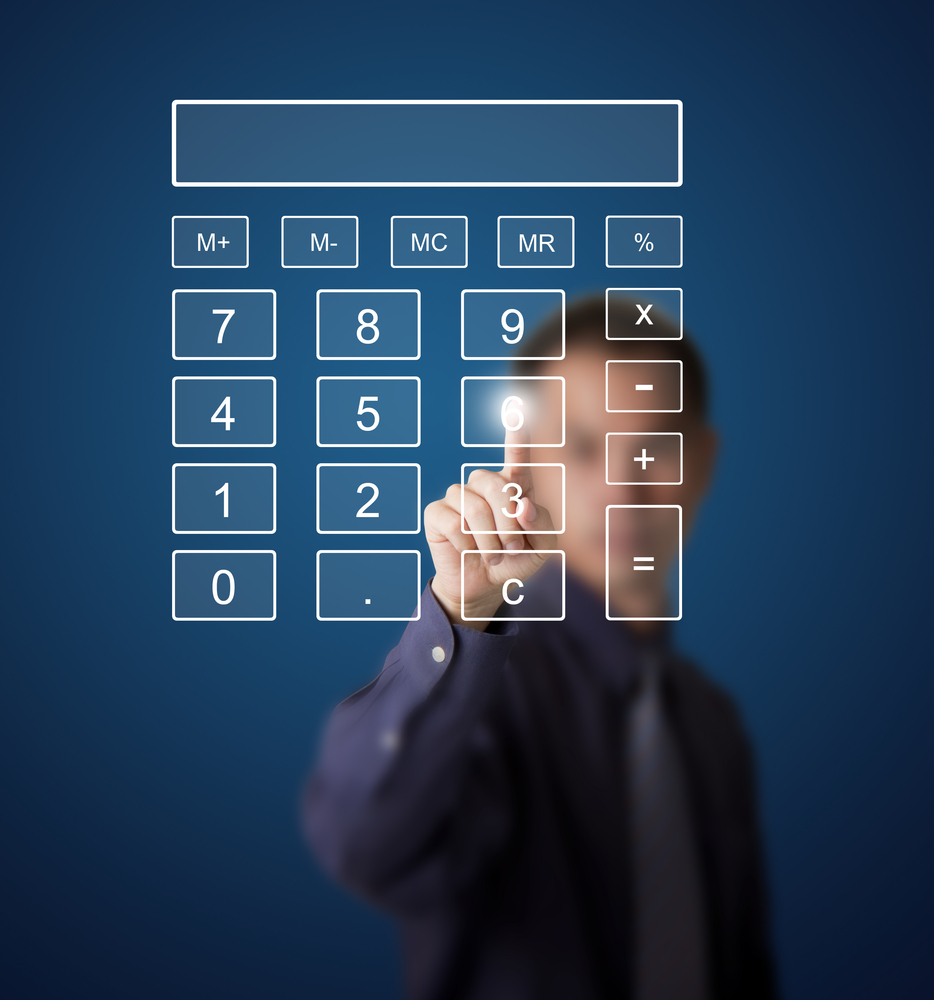
Windows 8.1's Calculator app sums up what's wrong with Microsoft's new OS
Windows 8.1 is great. But at the same time it -- and its predecessor -- is based on a slightly flawed concept. It's built on the idea of a one-size-fits-all operating system, but in order to get it to work across tablets, desktop PCs, laptops and hybrids, Microsoft has had to make various compromises. A bit like trying to make one suit fit four people with different body shapes.
Windows 8.1 (like Windows 8) fits best on tablets, but tweaks had to be made to ensure it runs on smaller screen sizes. Windows 8.1 works well on standard PCs, but you can almost feel Microsoft's disapproval when you're controlling the OS with a mouse and keyboard -- "But that's not how it's meant to be used!" As a desktop user there are various elements of the new OS which annoy me, but none more so than the Calculator app.
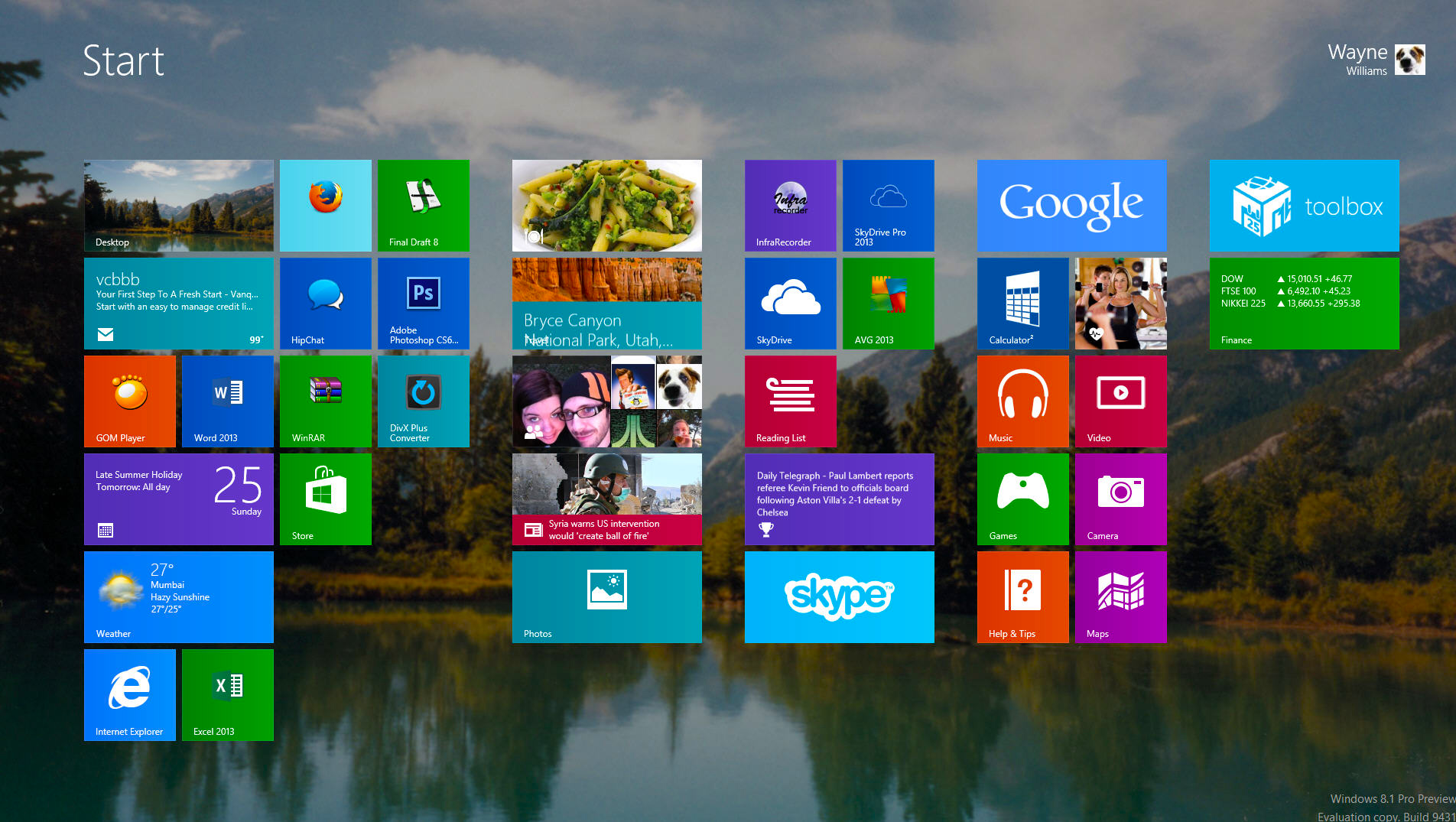
Automate login and bypass the lock and Start screens in Windows 8.1
Windows 8.1 is a huge improvement over Windows 8. Once you've spent any time in the preview (or one of the leaked builds) you'll find it impossible to go back to the obviously half-baked original.
But the default setup still has some annoyances that get in the way and prevent you from just booting up your PC and using Windows. For starters there's the lock screen to get through -- a delaying stage which serves little purpose in a home environment. Then you have to enter your password and log to in your Microsoft account, and finally, once you've cleared those steps, there's the Modern UI to go through on your way to the desktop. Fortunately you can configure Windows 8.1 to skip all of that nonsense.

Surface 2 sales open at midnight -- get in line now
Despite poor sales for the first gen model, Microsoft is pushing forward with its Surface tablet. While other manufacturers build Windows 8 devices, the Surface serves as a reference tablet, spotlighting the right way to produce the hardware, and that is a good a reason to continue production.
And continue it does, with the second generation sales kicking off tonight, including midnight openings at select Microsoft locations around the US. "Surface 2 and Surface Pro 2 and the new accessories go on sale at 12:01am Tuesday, and Microsoft is hosting midnight events at 10 Microsoft retail stores across the country to celebrate", the team announces.
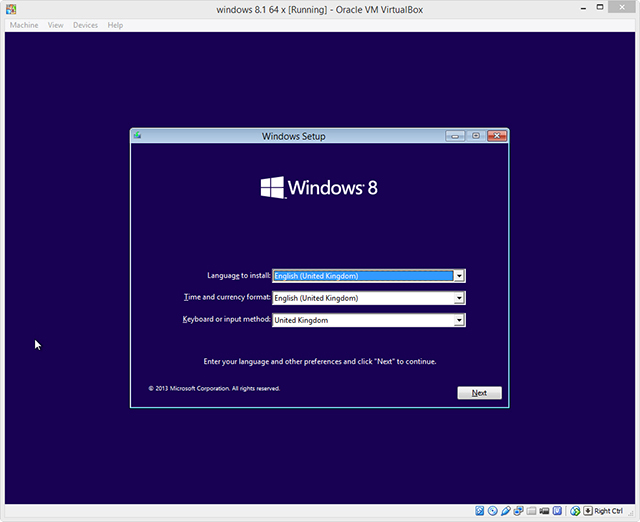
Install Windows 8.1 on Oracle VirtualBox
Last week my colleague Mihaita Bamburic explained how to install the freshly released Windows 8.1 in VMware Player and Workstation, and I wanted to follow that up by showing how to set up the new OS in my personal favorite virtualization software -- Oracle VirtualBox.
There are many reasons why you may want to try out Windows 8.1 before committing to it as your primary operating system -- if you used Windows 8 and hated it, you may want to see exactly how much better the updated release is. If you’re thinking of upgrading from an old OS but aren’t sure about the Modern UI, this a good way of trying it out first.

Google is broken in IE11 on Windows 8.1 [updated]
Oh dear. If you try and search using Google in Windows 8.1 there’s a very good chance the results page won’t display properly. Whatever you search for will generate a mangled page that works, but makes finding the results you want rather tricky.
This problem doesn’t affect searching using Google in Chrome, or Firefox, it only affects IE11 in both Modern UI and Desktop modes.

Microsoft complements Windows 8.1 launch with two new ads
Just over 24-hours ago Microsoft unleashed Windows 8.1 upon the world -- a free upgrade, or "fix", for Windows 8 customers; a new operating system for those not already using the latest version. Every shiny new release comes with a marketing plan and this one is no different, as the ads have already begun to roll.
Microsoft is pushing out two new videos to get things under way -- one to show off the hardware and its multitude of designs, and another to focus on the user interface and apps.

How to install Windows 8.1 in VMware Player and Workstation
Microsoft has officially released Windows 8.1 to consumers, following the operating system's availability on MSDN and TechNet. The new version addresses many of the issues that plague Windows 8, and adds a number of new features that, among others, make it easier to use the Desktop and relegate the Modern UI. PC users should definitely be happier with Windows 8.1.
If you want to try Windows 8.1 before installing it on your primary devices, your best option is to use a virtual environment. VMware offers two of the most popular dedicated applications, and in this article I will show you how to leverage VMware Player and VMware Workstation to install Microsoft's latest consumer operating system for testing on a virtual machine.

Surface Pro 2 availability -- 'it's complicated'
Today has been a big one in the annals of Microsoft -- Windows 8.1 rolled out the door to a fair amount of headlines, and Visual Studio 2013 also arrived, to much less pomp and circumstance. Next week promises the same, with Surface 2 hitting store shelves amidst stories of stock shortages.
But nothing in the Microsoft universe is ever as simple as it should be -- the tech giant seems to almost enjoy keeping customers guessing. Hence the case of the Surface Pro 2, which promises to ship on October 22nd -- providing you only wish to score a 64 or 128 GB model.

How to upgrade to Windows 8.1
Windows 8.1 is finally here, and it’s a significant update. Sure, the Start menu isn’t coming back, but you do get a more customizable Start screen, much improved apps (and more options for running them side by side), enhanced Search with Bing integration, smart syncing with SkyDrive, Internet Explorer, and a host of new tweaks and customizations (including the ability to boot straight to the desktop).
Should you upgrade from Windows 8? Probably, although you’ll need to make sure that your most important applications are Windows 8.1-compatible. This isn’t likely to be a big issue -- low-level programs like antivirus tools are the most likely to be affected, and they’ve mostly been 8.1-ready for months -- but it’s still wise to check your main applications for updates, first.
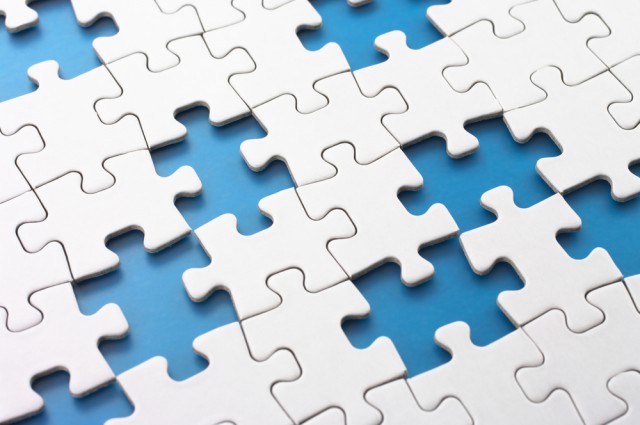
Microsoft, why is Windows 8.1 still missing a notifications panel?
There is no denying that Windows 8.1 dwarfs Windows 8 in every single way that matters. The new operating system is more feature-rich, more suited for tablet use, more suited for PC use and far closer to what a modern OS should be like. The warm feelings towards it are reflective of how Windows 8 was like at first -- let's just say that the standards were low to begin with.
But for some strange reason, Microsoft still does not prioritize having a notifications panel in any of its consumer operating systems. This is an oversight that I thought the software giant would address in Windows 8.1, seeing as it has been a major known problem since Windows 8 arrived. However, once again Microsoft has decided to not include it. And, to be frank, it is one of the worst decisions that the company made this year. I bet not many will miss Steve Ballmer. I sure won't.
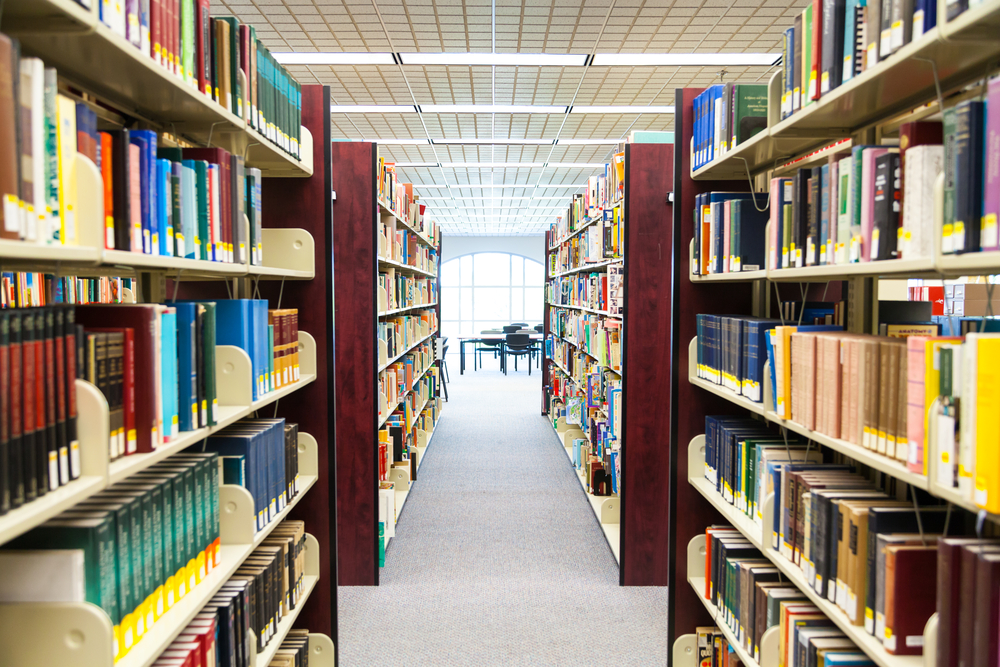
Restore Libraries in Windows 8.1
You don’t want to save files locally on your hard drive -- you want to store them in the cloud, right? That’s what Microsoft thinks anyway. For that reason it’s baked SkyDrive into the heart of Windows 8.1 and made it the default save-to location for documents.
Although you can easily save elsewhere, one of the main save options, Libraries, has been removed from File Explorer’s sidebar. Another of those weird decisions that the Redmond, Wash. tech giant likes to make from time to time (like giving us a Start button without a Start menu).
