
CyberLink PhotoDirector 4 Ultra review
PhotoDirector 4 is CyberLink’s answer to the digital darkroom question. In this age where people regularly snap dozens of photos in a single sitting, digital photography tools have to offer more than just editing features. PhotoDirector follows in the footsteps of Adobe’s Photoshop Lightroom in offering organzation, adjustment, editing and sharing tools in a single package. In fact, with its editing tools, PhotoDirector goes beyond Photoshop Lightroom to venture into Photoshop Elements territory.
Version 1 debuted less than two years ago, yet thanks to its rapid pace of development, here we are with version 4. Not only does it debut some major new tools, including a stunning content aware removal tool and body shaper, but PhotoDirector 4 marks the app’s debut on the Mac platform too. With so many new features to check out, we took this brand new version for a test drive to see if it lives up to its new “Ultra” moniker.
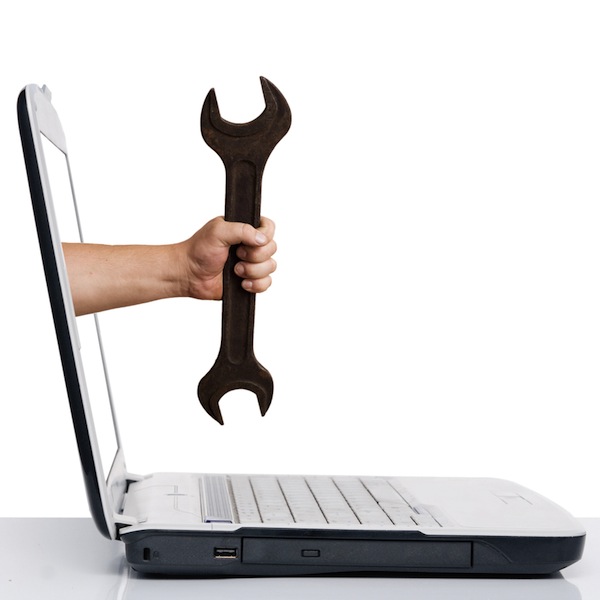
TuneUp Utilities 2013 review
Is your PC slower than it used to be, less stable, more prone to behaving in odd and unexpected ways? Then you’re not alone, but there are many potential causes, and figuring out exactly which ones apply in your situation may require considerable time, effort and expertise.
Or, alternatively, you could just install a copy of the TuneUp Utilities 2013, which aims to clean, repair, defragment, troubleshoot and generally optimise your PC until it’s running at the best possible performance.

Apple iOS 6 Maps -- headed in the wrong direction [review]
I upgraded one of my Apple devices to iOS6 last night and the first thing I did, once finished setting it up, was to launch the new Maps component. This, as you’ll no doubt be aware, replaces the aging Google Maps app. I knew from other articles I’d read previously that Apple’s own mapping service wasn’t going to be as good as the old Google one. After all, Apple is new to this mapping lark, and the search giant has years of experience in the field. But I was prepared to give it the benefit of the doubt, and forgive any minor problems. After all, how bad could it be?
I started, as I am sure most people do, by typing in my address. Well, actually as I live in the United Kingdom I typed in my post code. Apple found my road, Prince’s Drive, but decided it was called Princess Drive. Not the most auspicious of starts.

Nitro Pro 8 review
These days, free PDF tools do a heck of a lot more than simply display and print PDF files. Pick up a tool like Nitro Reader, for example, and you can create PDFs from within any application, plus sign, annotate and fill in PDF forms.
What you can’t do with free tools is edit, convert, split or combine PDF files, so if your needs are greater than the basic options provided by free tools, you’ll need to invest in a dedicated PDF editor. And when it comes to getting more bang for your buck, Nitro Pro has always delivered exceptional value in a package one third the price of Adobe’s entry-level Acrobat Standard.
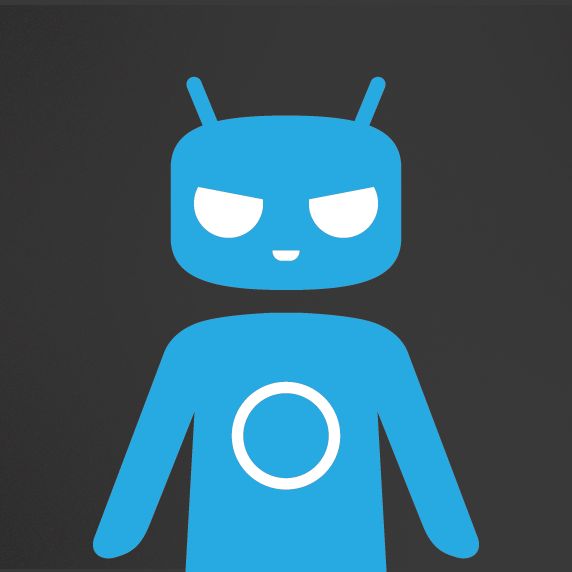
Back to basics -- CyanogenMod 10 [Review]
In the world of Android distributions, one name stands above all -- CyanogenMod -- and praise doesn't come higher than that. Based on Android 4.1 Jelly Bean, the popular CyanogenMod 10 should be a go-to for any modding enthusiast, be they a newcomer or aficionado looking for the custom ROM to unleash all the power without being too over-the-top.
As of late, CyanogenMod 10 offers increased flexibility by being available as a monthly release and nightly build, but what better way to experience the latest changes and the project evolution as a whole than running the latest cutting-edge nightly build?

MAGIX Music Maker 2013 mini-review
Programs that aim to simplify complex processes are often doomed to failure. You would think that any software designed to bring music making to the masses -- music making being something that people dedicate their lives to -- would fall at the first hurdle. But MAGIX is a company that has produced accessible software for many years, and the Music Maker range is one of its flagship products.
MAGIX Music Maker 2013 picks up form where its predecessor left off, but whether you are someone who has used a previous version of the program or you are new to the range, there is a lot to explore in this surprisingly power music creation software. The latest incarnation of the program is very much an evolution of an established product, and while it has little major in the way of new features, it feels like a natural progression.

Codename Android is the best ROM going [Review]
Android custom ROMs are magic. They are an improvement over what some might already call the best mobile operating system in the world right now, Android. That is no small feat when its latest iteration, 4.1 Jelly Bean, is the starting point. How can it get any better? In the world of custom Android distributions one name comes to mind -- Codename Android.
When I got my Samsung Galaxy Nexus the first thing I did was to install Android 4.1 Jelly Bean because I wanted the extra oomph brought by it. Little did I know that even the mighty Jelly Bean will not suffice for someone like me -- curious and always willing to try new things. After about two weeks I got into modding my Galaxy Nexus, finally settling for what I think is the best custom ROM for my Nexus -- Codename Android. I toyed with CyanogenMod 10 and AOKP Jelly Bean, and it wasn't until Codename Android that I finally found the right one. Yummy...

Windows 8 is a compelling story
First in a series. Over the past few months I’ve seen several articles and forum postings negatively criticizing the design of Windows 8; from the flatness of the UI to design inconsistencies on the desktop. I’ve also seen articles asserting how difficult the operating system is to use because it’s not instantly intuitive.
While I think there are some valid concerns in these articles about Windows 8, I personally believe that most of what has been written is shortsighted. I hope to prove this over three articles.

AVG Internet Security 2013 review
AVG Internet Security has always been a likeable security suite, with all the core components you need to keep your PC safe: antivirus, firewall, spam filter, browsing protection and more.
But of course it’s not perfect, and so it’s good to see AVG Internet Security 2013 doesn’t waste time introducing irrelevant new features, and instead largely concentrates on addressing many fundamental issues. The new release aims to accelerate scanning performance, for instance, reduce memory consumption, cut your boot time and improve core modules like the firewall and spam filter, which sounds great to us.

Acronis True Image 2013 review
Backup software comes in many different varieties -- file-based, disk imaging, synchronization tools, continuous data protection, and more -- which can make it tricky to identify precisely which package you need.
But if that sounds too much like hard work, then you could simply buy a copy of Acronis True Image 2013, which can handle just about anything you might want to do.

Kaspersky Internet Security 2013 review
If you like your security suites to be hassle-free then Kaspersky Internet Security 2013 should impress you immediately. Installation was quick and easy, no complicated options to consider and the program was up and running in under a minute on our test PC.
The simplicity continues, at least for those familiar with the 2012 interface, because apart from a few minor tweaks the suite looks and feels very much the same: a clean and clear display keeps you to-to-date with current threats, update status, licence details and more, while a scrolling toolbar provides easy access to the program’s various modules.

Galaxy Nexus HSPA+ with Jelly Bean review
BetaNews certainly loves the Samsung Galaxy Nexus. Joe Wilcox uses one, Tim Conneally uses one, now I use one. I wanted a smartphone that could easily deal with day-to-day tasks, had decent enough battery life that could get me through the day, had good build quality, and most importantly, received timely software updates.
As some of you may have already read, my Galaxy Nexus came with Android 4.0 Ice Cream Sandwich, but I managed to update it to Android 4.1.1 Jelly Bean. I wanted to experience it without the placebo effect induced by claims of a faster interface. So how does it stand up to my four criteria?
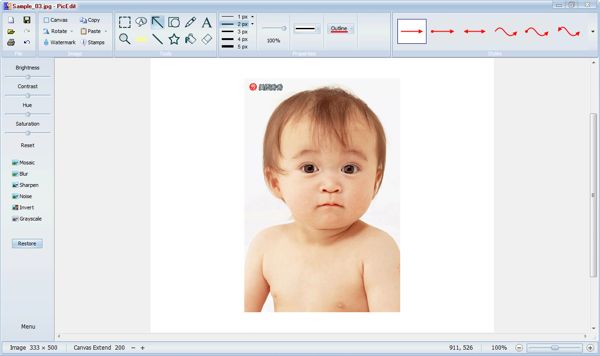
PicEdit: feeble image editing, but check out those annotation tools [review]
As image editors go, PicEdit is what you might call "limited." There are manual tweaks for brightness, contrast, hue and saturation, for instance, and a very short list of filters and effects (Mosaic, Blur, Sharpen, Noise, Invert, Grayscale), but that’s about it. You don’t even get a Resize tool.
PicEdit is fairly useless when it comes to photo corrections, then. But if you want to draw or annotate your images then it’s an entirely different story, because here the program turns out to be surprisingly capable.
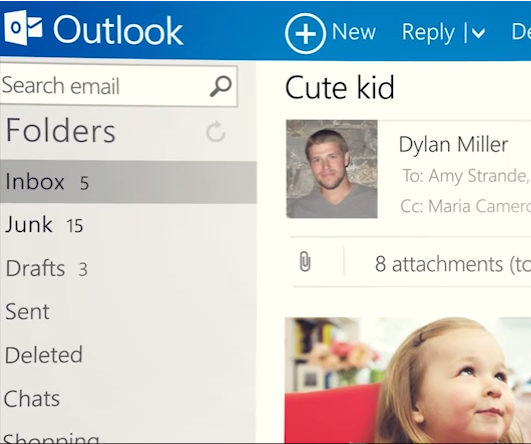
Outlook is nice, but it's no Gmail [review]
Change doesn’t happen overnight at Microsoft, but when the Redmond, Wash.-based corporation simply announced the new Outlook mail service yesterday, it was a big surprise. But surprise attacks can prove advantageous, and six hours after the Outlook team announced the service via Twitter, a million people had signed up for it.
What You Get
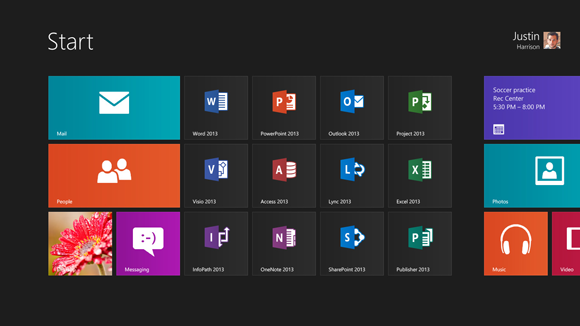
A (p)review of Microsoft Office 2013
Microsoft released the preview version of Office 2013 less than a week ago. This new installment of the productivity suite has many of the same features as its previous versions, 2003, 2007, and 2010: Word, Excel, Access, PowerPoint, and Outlook. But there are other programs as well, and Microsoft has connected the Office Suite to the Azure Cloud.
In this review I’ll discuss the requirements for installation and the installation process. I’ll also discuss the contents of three of the Office 2013 suite programs, Word, Excel and PowerPoint, and how the cloud-based Office 365 may change the way many users work with the suite. I’ll also talk about Windows 8 integration, and wrap up with a discussion about the impact that Office 2013 can have in business enterprises.
