
HTC EVO 4G LTE review
With the roll over to LTE from WIMAX, Sprint has taken the path to have Android 4.x on all its new 4G Android devices, the first being the Google flagship Galaxy Nexus. But one of the first third-party LTE Androids is the update to the HTC EVO line. The original HTC EVO 4G became the top-selling launch-day phone on Sprint back in 2010. Minor updates to the line followed, such as the EVO 3D, as well as a Star Wars-branded White R2D2 model. So how does the new HTC EVO 4G LTE, an Ice Cream Sandwich (Android 4.0.3) using HTC Sense 4.0 UI stack up to the family title in 2012?
The EVO 4G LTE is only 0.35 inches thick, compared to the 0.5 inches of its predecessor, with a form factor of 5.3 inches by 2.7 inches. The screen is a sharp 4.7-inch Capacitive Super-LCD 2 -- 312 dots per inch with 720 x 1280 pixel resolution at 24-bit (16.7 million) color. To watch HD video is a joy; its easy and fair to say it is impressively crystal clear.
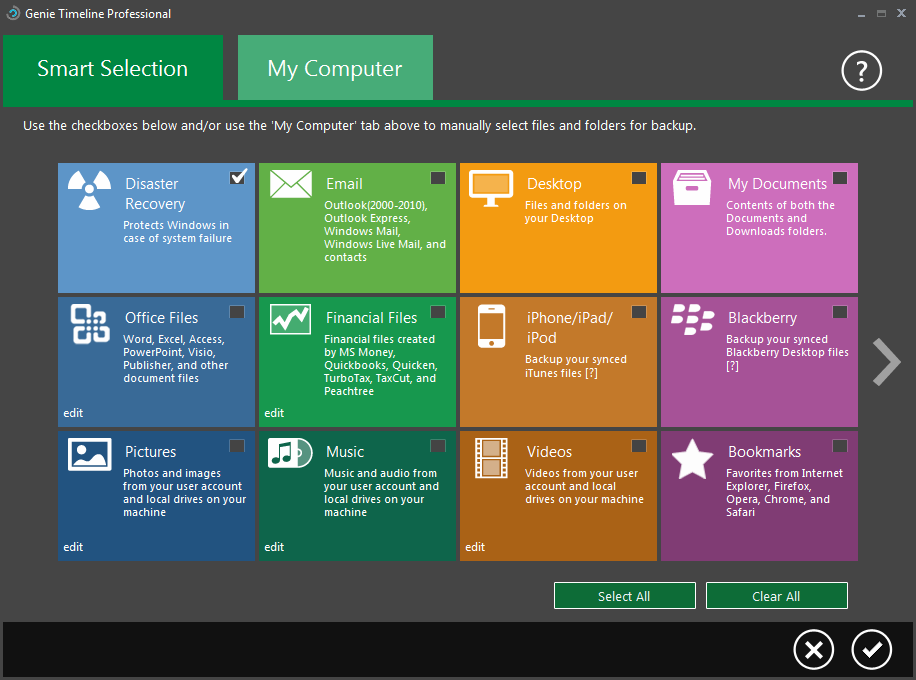
Genie Timeline Professional 2012 review
It’s no secret that running regular backups should be an essential part of every PC owner’s routine. But most people don’t bother, not least because setting this up on their own system can be such a lengthy and tedious business.
It doesn’t have to be this way, though. Genie Timeline Professional 2012 takes a far simpler approach than most file-based backup tools, keeping configuration issues to an absolute minimum, and generally doing a great job of staying out of your way.
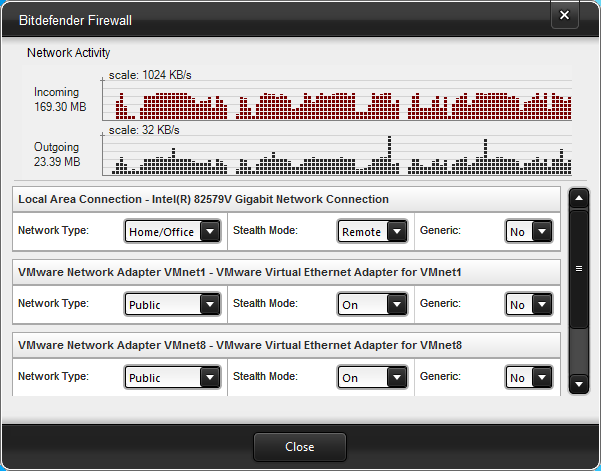
Bitdefender Internet Security 2013 review
If you like your security suites to be feature-rich then Bitdefender’s offerings have always been a good choice. And the company’s latest releases show there’s no sign of that changing any time soon: Bitdefender Internet Security 2013 includes all the core functionality you’d expect from a suite (antivirus, firewall, spam filter, parental controls) and a lot you probably wouldn’t (virtual “Safepay” browsing, USB autorun virus protection, more).
All this power doesn’t seem to add much in the way of complexity, though. Installation is straightforward, with a single small setup tool scanning your system for threats, downloading the full suite and installing it for you with the minimum of hassle.

Nexus Q first-impressions review
Google's first consumer electronics device is a baffling beast. Its industrial design shames Apple TV, Roku and other cloud-connected set-top devices, while the user interface will confuse some people accustomed to a single remote to scan content on the big screen. Nexus Q is all about the cloud and smartphone. The TV's role is viewing, and little more. Price is another matter -- $299, same as Apple TV at launch more than five years ago. But that device sells for $99 today, and, granted, offers far fewer options to delight videophiles and audiophiles.
Nexus Q's promise: Your content anytime and anywhere there is a cloud connection -- and your friends' and families', too. Google calls the device the "first social streaming media player", and there's truth in the claim. But many of the basic streaming and control functions can be achieved simply by connecting your smartphone to the television. If you're going to use the handset as remote anyway, you could just as easily use it as source. That said, Nexus Q is delightful and its concepts represent a leap forward for media player industrial and user-interface design.

Challenge Hollywood filmmakers with Samsung Galaxy S III [review]
The Galaxy S III is a wonderful beast, whose 8-megapixel stills camera can also shoot video in full HD (1920x1080). So is this a triumph of technological democratisation? Is the Galaxy S III all you need to challenge the dominance of the Hollywood Studios and their ridiculous $200m budgets? After all, some movies are made on Digital SLRs these days. Read on to find out.
The answer is a definite, well, maybe. As I’ve noted in my review, the S3’s pictures are surprisingly good, and while it would be a stretch to say you could shoot "The Avengers" on a smartphone, there is a lot you can do with this tiny camera. It could certainly be a terrific little helper for blogging, web-reporting and almost anything else you might want to put on the Internet, or produce for home or office use. Obviously it has limitations, even when compared to dedicated camcorders of the same price point, so here are a few suggestions and tips for getting the best out of it.

IObit Advanced SystemCare with Antivirus 2013 mini-review
Security is a key concern for all users of Windows, but coming a close second is a desire to get the best possible performance. IObit Advanced SystemCare with Antivirus 2013 is an all-in-one suite that has both the security and performance bases covered along with a fair smattering of maintenance thrown in for good measure. The program is divided up into five main sections and in all there are dozens of tools on hand to help you to take care of your computer.
The antivirus component of the suite offers real-time protection against all manner of threats, but you also have the option of running manual scans, both quick and full, whenever you feel the need. Any files you receive via email are automatically scanned for signs of infection as are any files you download while browsing the Internet. Everything you would expect to find in an AV tool is available here -- scanning whenever you need it, quarantined of suspicious files, automatic updates and whitelisting of trusted files.

Google Nexus 7 first-impressions review
Last week, Google introduced its first branded tablet during the I/O developer conference. You can preorder one now, for delivery in a few weeks: $199 (8GB) or $249 (16GB). Maybe you're wondering if you should get one. I'd like to help that decision-making process, having the privilege of using Nexus 7 since June 27.
Nexus 7 is the most important Android device released to date. The tablet represents a culmination of disparate product and cloud services development coming suddenly together -- hardware, Jelly Bean, Chrome, curated content, seamless sync and personal assistant Google Now, among others. The tablet is first and foremost for anyone living the Google lifestyle. If you use more than a handful of Google services, this device, or Galaxy Nexus, is for you. Well, with caveats. Those aside, if you don't want this tablet, you really should.

Samsung Galaxy S III HSPA+ hands-on review
I got my shiny new Galaxy S III about ten days ago -- my first phone upgrade for quite a while. Although I’ve been watching smartphone developments with great interest, I used my Nokia N900 for nearly three years. Nothing out there really looked much better. But suddenly the flagship phones of this generation seem to be a significant improvement over their predecessors.
So was it worth the wait? Absolutely. There are plenty of reviews which give you all the numbers. This is a personal account of what it’s like to use the beast for real (with my contract committing me to it for two years).

Rise of the quad star -- Samsung Galaxy S III [review]
Editor's Note: This is the first of two reviews we will run over the next day, as the first Galaxy S IIIs go on sale here in the United States. However, these reviews cover the international models, which offer faster processors but no LTE.
Starting at the end of May, Samsung is in the process of launching worldwide its new flagship smartphone, Galaxy S III, or i9300 as it's designated internationally. Customers in Europe get the HSPA+ (21Mbps download, 5.76Mbps upload) model, while those in the United States and Canada will get the LTE variant. So what’s it like to live with a Samsung Galaxy S III? Just awesome. I know that's a spoiler, but you must have expected it.

Windows 8 lacks true spirit [review]
I have been testing Windows 8 Release Preview 64-bit for over 10 days now. I have installed it onto a second partition on two computers: Lenovo ThinkPad T61 and desktop clone computer. On both PCs, Windows 7 is also installed as an alternative OS. I set up dual boot using free tool Easy BCD.
My conclusion so far: this is an operating system one can live with, but that hardly justifies upgrading from Windows 7. That is unless you have got a tablet computer and like the new Metro UI. Since I haven't got one, the new Metro UI for me is just a bother -- simply a hindrance for efficient work. Except for this new user interface there is actually hardly anything new, while on the other hand, not one single awkward or archaic concept has been replaced by something new.

If you go to see 'Prometheus' expecting an 'Alien' prequel you are gonna have a bad time [review]
The audience at the Thursday June 7 12:10 am screening of "Prometheus" at the Arclight Theater Hollywood on sunset Blvd in Los Angeles just sits in their seats. No one moves, no one talks. The lights come up and it is so quiet you can hear a pin drop. People just stare forward and after a minute turn to their friends with the look of what did I just watch?
Slowly people stand and shuffle out when the credits start to roll. I mean you can taste the confusion and the hurt of the crowd. The reaction is the same as the dejected looks I saw at age 15 when "Star Wars: The Phantom Menace" ended. Did the unimaginable just occur? Could Prometheus do to "Alien" what the prequels did to "Star Wars"?
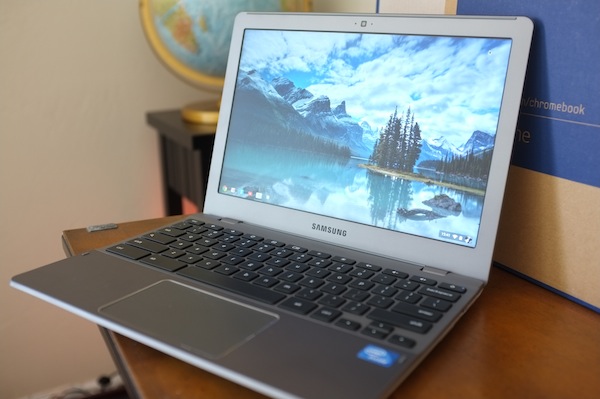
Samsung Series 5 550 Chromebook first-impressions review
Today, Google and Samsung officially launch the second-generation Chromebook, starting with the Series 5 550, which like its predecessor comes in WiFi-only and 3G combo models. I had the pleasure of using the new Chromebook for the past week as my only PC. The overall user experience is surprisingly satisfying and refreshing. In a computer market dominated by Mac and Windows, Chromebook is freedom from duopolies that define the experience within walled gardens and around desktop applications. But changes introduced with Chrome OS 19 make the user experience much more desktop-like, as Google cedes some of the browser motif for familiarity and usability, with multitasking being high among the reasons.
If you read no further, the answer to your question is this: Yes, you can use Chromebook Series 5 550 as your primary, and only, PC. Google has succeeded offering online and offline capabilities balanced to most computing needs, while keeping cloud benefits primary but seamlessly integrated. For two months last summer, I used the original Samsung Series 5 Chromebook as my primary PC, in the first weeks and as my only one later on. I'll repeat the experiment at least through the end of June, and I might not go back -- strange, considering new OS X and Windows versions debut within months. That commitment says much about my positive first impressions.

Xara Photo & Graphic Designer MX 8.1 review
Equipping your PC for professional graphics work normally involves buying several different applications, learning their various interfaces and hoping they’ll somehow all work together.
Xara’s philosophy is a little different, though: their new Photo & Graphic Designer MX 8.1 can handle photo editing, illustration, vector drawing, DTP, web graphics, even simple Flash animation, and all in a single $89 application.

You can have iPhone 4S, I'll take Galaxy Nexus
During the last six months, I've had the privilege to use three exceptional smartphones: iPhone 4S and two Galaxy Nexus variants -- one LTE and the other HSPA+. You can't go wrong buying either Android or iOS handset, although Galaxy Nexus supports more carrier networks here in the United States. Differences that matter are more than hardware (such as size, appearance or battery life) or software (apps and operating systems). Taking Galaxy Nexus or iPhone 4S is much more. Either is a digital lifestyle choice that many buyers won't grok before paying their hard-earned cash.
I can't emphasize this aspect strongly enough. In the days before Android and iPhone, early smartphone buyers also made digital lifestyle choices, such as BlackBerry users and persistent email or Windows Mobile buyers wanting mobile Office. But today, with differentiated, connected cloud services, digital lifestyle matters more than ever, and both handsets offer similar yet drastically different experiences. You're not just buying a phone but a way of life.

Google Galaxy Nexus first-impressions review
Two days ago, May 4, I received the Samsung Galaxy Nexus -- the 16GB HSPA+ model Google started selling direct last week. I'm not alone. Many of you ordered this phone, too. This first-impressions post extends my December review of the 32GB Verizon LTE model.
I will say straight up that out-of-box experience on AT&T is nowhere as good as Verizon. Network is huge factor. Audio quality is crisp and clear on Verizon compared to occasional hissy-fits on AT&T. Data speed isn't comparable, so far -- that's round and about San Diego and communities East and South, La Mesa and Lemon Grove, respectively. I expected at least 10Mbps HSPA+ data speed, based on my wife's Samsung Galaxy S II Skyrocket (before AT&T turned on LTE service here). I've yet to top 3.5Mbps on AT&T HSPA+ compared to an average 20Mbps over Verizon LTE. If data throughput is a priority, Galaxy Nexus HSPA+ -- over AT&T anyway -- is not for you. However, if you want a GSM network phone that is unlocked and contract-free and offers the best of Android, Google Galaxy Nexus is an exceptionally good choice. But expect to make a few compromises.
