Hawking, Musk and Wozniak want strict regulations on AI weapons

Artificial intelligence is the next step in the world of technology, but some of the leaders and speakers in the industry have asked for more oversight on weapons with AI.
Renowned scientist Stephen Hawking, Tesla Motors CEO Elon Musk and co-founder of Apple Steve Wozniak have all spoken out in favour of more regulation on AI weapons. In the open letter posted on A Future For Life Institute, which Musk donated $10 million (£6.4 million) to see further research into AI, it asked for governments to not allow offensive weapons manufacturing that uses AI to pick out targets.
How to customize the Windows 10 Start menu

Hooray, Windows 10 has a Start menu. It may not be the Start menu you were hoping for (Windows 7 users I’m looking at you), but it’s there, and easily customized.
You can change the colors, transparency effect, and size and position of the tiles. If you don’t want the tiled interface you can turn this off, and just have a straightforward Windows 7-style menu. Here’s what you can do.
30 essential free iPhone apps

If you’re the same as me, you’ll resent the idea of having to pay for apps. Fortunately, there are plenty of free gems out there and, since these freebies are available in pretty much every category you could think of, the likelihood is you’ll be able to find exactly what you’re looking for without having to spend a penny.
That’s not to say that they’re all good apps. A lot of them are duds that won’t be worth your while, but there’s no fool-proof way of knowing that until you actually test them. Alternatively, you can just have a look through a list that sifts out the best from the rest. Wouldn’t that be convenient?
How to make Firefox or Chrome the default browser in Windows 10

Obviously Microsoft’s Edge browser is the new default choice in Windows 10, and it’s definitely worth giving it a try. I’ve found it to be speedy and surprisingly good. Persevere long enough and you might grow to like it as I have.
That said, if you prefer to use Chrome or Firefox, with all the add-ons and customizations in place, I really couldn’t blame you. Edge isn’t (yet) as flexible, and if you already use Google or Mozilla’s browser for syncing content between devices, then it makes sense to use the same browser in Windows 10. Here’s how to setup a rival browser as the default option.
TeleSign SDK streamlines verification on mobiles

Many of the latest cyber attacks focus on mobile platforms as they're often seen as inherently less secure, particularly when handling account logins and important transactions.
Mobile identity solutions company TeleSign is today launching its TeleSign Auto Verify, a new lightweight software development kit (SDK) for mobile app developers that streamlines the account verification process while providing a more reliable and cost-effective method than SMS-based verification alone.
How to change the default search engine in Microsoft Edge

Windows 10's new modern web browser comes with Bing as its default search engine. This will, of course, surprise absolutely no one. Some people will be more than happy with that choice, but others will prefer to switch to using something different. Like Google.
The process isn’t especially intuitive but it is very straightforward and won’t take more than a few seconds of your time. Here’s how to do it.
Kaspersky 2016 adds Private Browsing, Change Control
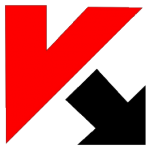
Kaspersky Labs has released its 2016 editions of Kaspersky Anti-Virus, Kaspersky Internet Security and Kaspersky Total Security in Canada and the USA.
The suites now have a "Change Control" system which warns you of attempts to modify your browser home or search pages, install addons or change settings, and allows you to allow or block them.
How to install Windows 10 on Oracle VirtualBox -- no Windows key required

Now that Windows 10 is officially available, there’s a good chance you’ll be updating your existing PCs to the new OS. There are reasons for and against doing this of course.
If you’re not quite ready to jump aboard Windows 10, you might want to install it in a virtualized environment instead. This way you’ll be able to try it out -- no Windows key required -- without risking your current setup, and see whether you like it or not. It’s certainly worth playing around with.
Bitcoin payments move towards the mainstream with new payment partnership

We reported recently on a new system that reduces the risk for merchants in accepting bitcoin payments.
Now there's more evidence that the digital currency is going mainstream with the announcement of a partnership between enterprise bitcoin payments processor, Bitnet and payments platform provider Zooz that will enable merchants to accept bitcoin as a payment method on the Zooz payment platform.
How to manually trigger your reserved Windows 10 upgrade

If you reserved a Windows 10 upgrade, you were probably expecting it to appear this morning. For many people that was the case, but not for all. There are ways around this problem of course -- you can use the free tool Microsoft released today in order to update your PC whenever you like.
However, if you reserved the update, then you probably just want to get your upgrade through that. And rightly so. Fortunately, there’s a simple little trick you can use.
New digital consent initiative to give users control of personal data

As more and more of our data gets stored in digital format, keeping it secure becomes a bigger challenge. One possible solution is User Managed Access (UMA) which gives a web user a unified control point for authorizing who and what can get access to their online personal data.
The UMA standard has already received support from major organizations such as Philips and the New Zealand government. Access management company ForgeRock along with a number of open-source technology companies and experts, is announcing a new digital consent and privacy initiative to help accelerate developer adoption of UMA.
Dmail brings self-destructing emails to Gmail

Following the release of the Undo Send option last month, Gmail users can now also delete sent emails.
Through a new Chrome extension called Dmail, users will be able to use a self-destruct option, which deletes sent mails after a stipulated period of time.
How to create a bootable Windows 10 USB drive

Microsoft has officially introduced Windows 10, making the new operating system available as a free upgrade, in the first year, to Windows 7 and Windows 8.1 users. Those who cannot take advantage of this deal will have to purchase Windows 10, which is now offered on USB drives, on top of DVDs and digital downloads.
Bootable USB drives are a better option than DVDs, as they can be used on the vast majority of devices in use today, including slim ultrabooks which do not have optical drives. They are also much faster, so the time it takes to install Windows 10 is significantly lower, and pocketable, allowing you to easily carry one wherever you need. If you do not have a bootable Windows 10 USB drive, this detailed how-to guide takes you through all the steps involved in creating your own flash installation media.
Automate login and bypass the lock screen in Windows 10

Like Windows 8.x, Windows 10 has been designed with security in mind and requires you to log in before you can start using it. That’s fine, and sensible, but if you’re the only person using your PC, and you’re confident that no one will be able to use it without your permission, or break in to your home and steal it, you might want to skip this stage.
The process of doing so is the same as in Windows 8, and is very simple without the need for registry hacks or complicated trickery.
IObit unveils first beta of Advanced SystemCare 9

IObit has released the first public beta of IObit Advanced SystemCare 9, its flagship all-in-one PC cleanup, maintenance and security suite.
Improvements include a new "Speed Up" module, which checks your system for surplus startup programs, unwanted apps, dubious Windows settings, and anything else which might be slowing you down.
Most Commented Stories
© 1998-2025 BetaNews, Inc. All Rights Reserved. Privacy Policy - Cookie Policy.




