
Apple Maps disaster hurts iPhone 5 sales
Early results to BetaNews poll "Will iOS 6 maps keep you from buying iPhone 5?" are grim. Nearly 44 percent of respondents answer "yes", but when removing those who wouldn't buy the handset anyway, the result is much worse for Apple. Is it time to ask whether the Apple Maps offense should be a fireable offense? That one is for you in comments.
As I write, there are 1,238 responses, 43.62 percent of which are "yes". Only 29.64 percent of respondents won't change their purchasing plans because of Apple Maps. However, 22.13 percent wouldn't buy iPhone 5 anyway. When removing these respondents from the results and only looking at the pool of potential purchasers, the number saying they won't buy iPhone 5 because of iOS 6 maps is 56 percent.

BlackBerry 10 kills scheduling app Tungle, what can you use in its place?
Research in Motion-owned scheduling app Tungle is shutting down for good on December 3. But where Tungle leaves the scene, alternatives do exist.
Tungle was an app that allowed users to create calendar events that were compatible with all of the most popular calendar apps (.CSV and .ICS-based calendars like Microsoft Outlook, Windows Live, Google Calendar, Yahoo!, Apple iCal, Entourage, Lotus Notes, BlackBerry, Plancast, TripIt, Facebook Events.) The idea is that you can schedule a single event that populates any calendar without the worry of compatibility issues.

You can now follow 'thought leaders' on LinkedIn
After allowing people to follow companies, groups and news by industries and sources, the popular, professional-oriented, social network LinkedIn announced today that a limited number of professionals can be followed as well.
What does "limited" entail? The number of professionals that can be followed is limited to 150 of the most influential thought leaders on LinkedIn, from the likes of Richard Branson, United States President Barack Obama, Governor Mitt Romney, Arianna Huffington, Jim Kim and many more. What's the advantage?

Avira Internet Security 2013 review
If you’re looking for a leading edge security suite, something packed with the very latest features and functionality, then Avira probably isn’t the very first name that comes to mind. The company’s recent suites have been capable, competent, but not exactly exciting.
Avira Internet Security 2013, however, looks like it wants to be a package that changes all that.

For every 8 pageviews, one comes from phone or tablet
Americans still love their PCs for sitting back and surfing the web, but, hey, it's the post-PC era, baby and times are changing. In August, 13.3 percent of web pageviews -- from browsers, not apps -- went to mobile phones or tablets, according to comScore. That's double the number in a year.
Mobile phones accounted for 9 percent of pageviews and tablets 4.3 percent. The latter foreshadows the category's huge potential to disrupt the PC-browsing paradigm. Tablet install base is tiny compared to handsets.

Windows 8 is not about desktop market share
Windows 8 won't be as successful as its predecessor Windows 7, if pre-launch market share is an indicator of how well an operating system performs during its lifetime. Gregg Keizer's comparison of pre-launch adoption rates of Windows 7 and Windows 8 shows the latter is only one-fifth of its predecessor. Windows 7's market share was 1.6 percent of the overall market one month before launch, while Windows 8's market share at the same time is only 0.3 percent.
Is that an indicator that Windows 8 will become the new Vista or merely caused by different pre-launch conditions? Windows 7's predecessor is Windows Vista, an unsuccessful operating system if you look at its market penetration. Windows 8, on the other hand, follows on the much acclaimed Windows 7 operating system, which many users flocked to when it became clear that Microsoft did everything right that time.

Need to check your router settings? Try rCon
Years of PC-related experience -- software development, support and more -- have made me the go-to guy whenever friends or family have computer problems, and for the most part that’s just fine: I enjoy the technical challenge.
There are some issues which seem to crop up over and over again, though. And figuring out exactly how to access the settings page on a router is one of the most common.

Ice Cream Sandwich distribution grows but Gingerbread is more popular
What is it with Gingerbread? Android 2.3 is yet again the most popular sweet in the family, according to the number of devices accessing Google Play during the 14 days ending October 1, with Android 4.0 Ice Cream Sandwich steadily growing.
Android 4.1 Jelly Bean reported the highest growth, managing to reach a 1.8 percent Android distribution that is 50 percent higher compared to the previous data released by Google that placed the latest member of the Android family at just 1.2 percent distribution. The continuous growth is impressive, but no where near as significant per the overall scheme of things and not even close to Ice Cream Sandwich.

Use FiRE to rename folders
Renaming one file in Windows is easy enough. Renaming an entire folderful is a little more tedious, though, which is why many people tend not to bother, simply accepting whatever those original names happen to be (“track1.mp3″, “track2.mp3″ and so on).
It doesn’t have to be that way, though. Especially if you grab a copy of FiRE, the File Renaming Engine, an interesting tool that provides multiple ways to batch rename files on your PC.

HTC reveals One X+, new flagship smartphone, updates for other 'Ones'
Half a year after HTC released the One X, the Taiwanese smartphone manufacturer has improved upon its original design and come up with a new flagship Android device -- the One X+.
The One X+ is the first HTC smartphone to be released with Android 4.1 Jelly Bean out of the box, and similar to its older sibling, it comes with the Sense+ user interface on top of it. The most noteworthy changes, apart from the operating system, are in the processor and battery departments with the One X+. It features a faster 1.7 GHz nVidia Tegra 3 CPU, and a larger 2,100 mAh battery, even bigger than the one in the HTC EVO 4G LTE.

Wake me when something more exciting happens than Google's market cap rising above Microsoft's
Around midday EDT, I started seeing headlines about Google market capitalization passing Microsoft -- for the first time. But when I checked, the software giant had already pushed past the search leader again. Then, about an hour before trading closed, colleague Mihaita Bamburic posted to group chat: "Google surpassed Microsoft in market valuation". I responded: "Yeah, for two seconds". But not any more. Capital G topped big M again.
I don't think much of market cap stories, and I've written many. For traders, and anyone looking to churn interest in a stock, they're meaningful. But as comparison of value, I'm not hot on them. I also recognize these stories' potential to manipulate, whether or not intentional, share price. For example, soon after stories started circulating Google's valuaton passed Microsoft's, the stocks did a topsy-turvy. Google pushed ahead and stayed through end of trading. Tomorrow is another day and chance for more flip-flopping.

Is new Google Nexus device imminent? Sensible?
I typically don't write about rumors, since too many are obvious (and so look like someone simply guessed and wrote a story), while others aren't adequately sourced (who and why is uncertain). But readers have asked me today about the next Google Nexus device following new rumors it's coming within 30 days.
Duh, I can reasonably speculate that based on Google's past two Nexus phone launches October is reasonable debut. But something is different this year: Way fewer rumors, which could mean: 1) There is no imminent Nexus; 2) Google has cooked up something special. Or 3) You tell me another reason. It's the silence that has my interest more than the noise.

Lenovo picks AMD APUs for business class ThinkCentre M desktops
Chinese PC maker Lenovo on Monday debuted the newest model in its flagship line of desktop computers designed for medium- to large-scale businesses, the ThinkCentre M78.
Since it's built for enterprise, there isn't much in the way of new frilliness from generation to generation in this line. However, it should be noted that this time around, Lenovo has equipped these ThinkCentres with AMD's A-Series APU. The last version of the M-series was based on Intel Core i processors and AMD/ATI GPU, so if you're doing an incremental upgrade, you might be in for a different experience since it's all on a single die.
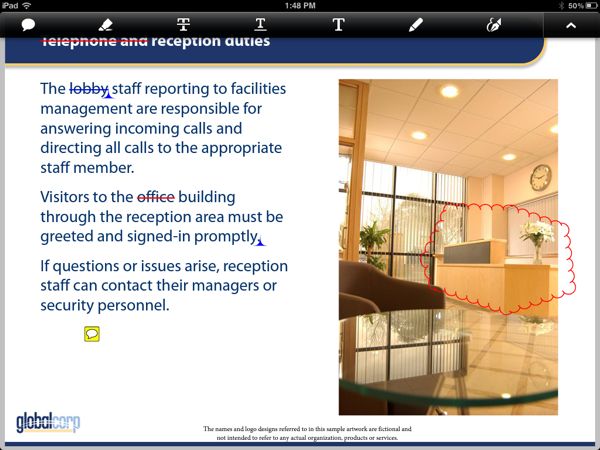
Adobe announces pricing, availability of Acrobat XI, Reader XI
It is just a month shy of two years since the last major version of Acrobat, Adobe Acrobat X, and Monday, Adobe announced pricing and availability of the newest version of its PDF software, Acrobat XI.
Approaching its 20th year of working with PDF files, Acrobat XI is still mainly for editing and exporting PDF files. In this version, a simple edit text and images tool lets users click and drag to edit paragraphs, text, and images, and users can also merge selected content and multiple documents into a single PDF easily.

Will Apple Maps keep you from buying iPhone 5?
It's the question I should have asked nearly two weeks ago, instead of or perhaps in addition to "Will Apple Maps keep you from upgrading to iOS 6?" Surely the Cupertino, Calif.-based company must worry about such circumstance. On Friday, I asserted this concern as top reason CEO Tim Cook apologized for so-called "mapgate".
Apple has a real problem. The new maps app, which replaces the one Google provided for five years, misidentifies locations, gives wrong directions and lacks details. Considering just how popular mapping and local search are to smartphone users, the bad publicity is sure to keep somebody from buying iPhone 5. That Cook's remedy is telling iOS 6 customers to use another mapping program spotlights just how bad is the situation and how great the concern bad publicity will hurt device sales.



