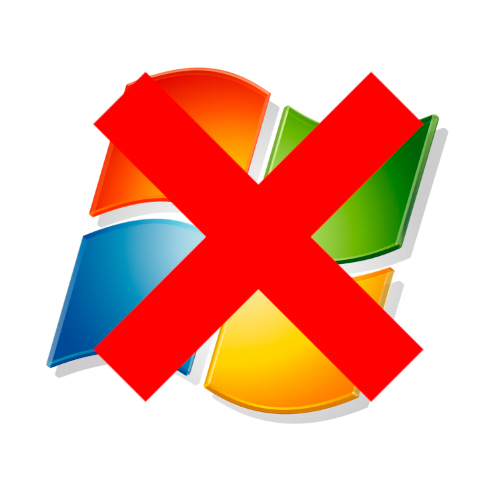
Microsoft patches Windows 8.x but leaves Windows 7 vulnerable, according to researchers
Around 50 percent of PC users are on Windows 7, while just 12 percent are running Windows 8.x, yet Microsoft is leaving the more popular OS vulnerable to zero day attacks by choosing to only patch the newest Windows version. That’s the findings of two security researchers who built a tool to compare 900 libraries in Windows 8 with their Windows 7 counterparts.
"If Microsoft added a safe function in Windows 8, why does it not exist in Windows 7? The answer is simple, it’s money -- Microsoft does not want to waste development time on older operating systems. They want people to move to higher operating systems," security researcher Moti Joseph claimed in a presentation at the Troopers14 conference in Heidelberg, Germany.

The most popular stories on BetaNews this past week: June 1 -- 7
The biggest news of this week came from Apple which held a keynote speech at WWDC in San Francisco. One of the major announcements was the unveiling of iOS 8 which will be making its way to iPhone and iPads around the world sometime in the Fall. There was a lot to take in, including "Hey, Siri", HealthKit and iCloud Drive. OS X also got a new lick of paint with Yosemite, with beta versions made available for immediate download. There was also an intriguing change to the App Store Review Guidelines that suggests the doors may be opened to virtual currencies such as Bitcoin.
Windows 7 continues to grow faster than Windows 8.x, but if you're looking for an alternative to Windows, Linux Mint 17 "Qiana" could be worth a try. Windows XP is still managing to hang on it there for the time being. Microsoft celebrated the news that Windows Phone is becoming increasingly popular -- if not with developers -- particularly when security is important; which is just as well, because reports suggest that handsets need to be made more secure for enterprise. Microsoft also had cause for celebration after helping the FBI to take down the Zeus botnet.

Android may get touch-friendly Office apps before Windows 8.x
Since his appointment as CEO in February of this year, Satya Nadella has made it clear that Microsoft needs to be more than a one-platform developer. Still, it may come as some surprise that the Android version of the latest touch-optimized Office suite will be released months before the Windows 8 variant.
Office's user base across PCs remains high, but in order to target mobile users, the majority of whom are on Android or iOS, the company is making a clear statement that it won't neglect these consumers.

China brands Windows 8 a threat to its national security
It’s fair to say China isn’t a fan of Windows 8. A few weeks ago, the tiled OS was banned from Chinese government computers, as part of a notice on the use of energy-saving products (if this sounds a bit vague, that’s because the reason given is).
Then, if that wasn’t bad enough news for Microsoft, a state-backed news report broadcast on China's CCTV has really put the boot in, branding the operating system a threat to China's cybersecurity, and suggesting it is being used to spy on Chinese citizens.

Microsoft Remote Desktop for Windows Phone 8.1 receives first major update
In late-April, Microsoft introduced the much-awaited Remote Desktop app on Windows Phone 8.1, giving a small subset of its Windows Phone users, who wish to beta-test the offering, the ability to connect remotely, from their smartphones, to Windows PCs.
The app launched with a powerful feature set, but it just received its first update which makes the experience even better. Microsoft details the first round of improvements in an MSDN blog post. The new iteration brings Remote Desktop even closer to its counterparts on Android, iOS, OS X and Windows 8.1, in terms of functionality, according to the software giant.

Microsoft reveals impressive user numbers for everything (except Windows 8.x)
Today, during a keynote address at Computex in Taipei, Tony Prophet, corporate vice president of Windows Marketing, discussed recent Windows developments including Windows with Bing, relaxed certification requirements, Windows 8.1 Update, Windows Phone 8.1 and Windows universal apps.
He also talked about the value of Microsoft cloud services across devices, and revealed some hugely impressive numbers relating to everything from Office 365, One Drive and Skype to Xbox Live and Bing.

Normal service is resumed as Windows 7's growth once again comfortably outpaces Windows 8.x
Windows XP users might be able to (sort of) cheat the aging operating system’s end of life, but ultimately the only real way to stay safe is, as Microsoft says, by upgrading to a newer, more modern version of Windows. NetMarketShare’s monthly snapshot of the desktop OS share trend shows users are continuing to slowly migrate away from XP. The OS’s share dropped 1.02 percent from 26.29 percent in April to 25.27 percent in May.
So the question is, where are XP users moving to? I think you probably know the answer to that by now.
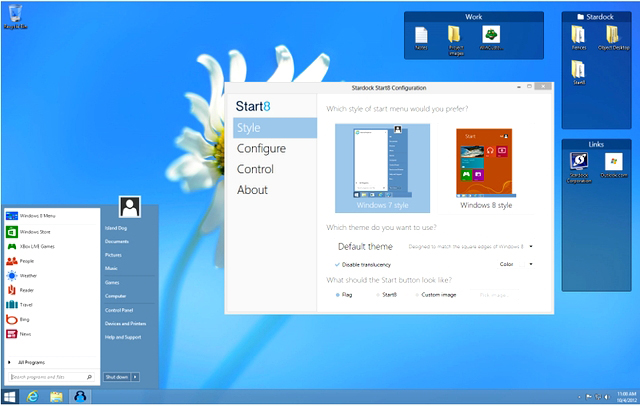
How to customize your Windows 8.1 Desktop
So you've decided to take the plunge with Windows 8.1 (following the changes with the latest update, maybe), and you want to know how to jazz up the old desktop? You know, the mouse-and-keyboard (non-Metro/new-style) bit of the OS where most of us still live. Or indeed, maybe you've had Windows 8 for ages, and just haven't been bothered to do anything when it comes to tinkering in Desktop mode. Well, read on, because in this article we're going to show you the basics of customizing the desktop.
Okay, so if you've done nothing with the place, the first thing you want to do is ditch that yellow wallpaper (it's almost as passé as an avocado bathroom suite). Right click on the desktop, select Personalize, and click on Desktop Background at the bottom of the window which pops up. You can then select an image from the set pics on offer, or click Browse to select a folder where one of your own preferred images resides. Note that you can hold the Ctrl key down and select multiple images for a desktop slideshow -- at the bottom, under "Change picture every", you can use the drop-down menu to specify a time interval in which a new image will be brought to the fore. Click the Save Changes button when you're done.

Toshiba goes crazy -- announces a bunch of cool tablets and laptops
Toshiba's products have been on my radar for many years. When I worked at CompUSA, I would often sell the company's laptops. They were a good balance between quality and affordability. Sure, Sony's laptops were sexier, but they were more expensive too. HP's laptops were affordable, but not always of the best quality. Toshiba tended to be just right.
Today, the company goes announcement-crazy and shares with the world, a multitude of new computers. These new devices range from Android tablets to Windows tablets and multi-mode laptops.

Microsoft introduces Windows 8.1 with Bing for low cost devices
Windows 8.1 with Bing first came to our attention three months ago. It’s essentially a regular version of Windows 8.1, but for OEMs and with Bing set as the default search engine. Making Bing the default option helps to lower the cost of the OS for system builders.
A range of new Windows devices are set to be unveiled over the next couple of weeks in the run up to Computex in Taipei, with many of the lower cost ones expected to be running this variant of the tiled operating system.

Hanns G HT231HPB: an entry-level touchscreen monitor let down by Windows 8.1 and itself
I have no problems with touchscreens in general, no problem at all. I can't imagine using a non-touchscreen phone any more, and I have tablets of all shapes and sizes coming out of my ears. Touchscreens make sense, they are intuitive, they are fun to use. In the right situation, at least. I bang on about being a very happy Surface Pro owner (not as yet a Surface Pro 3), but how often do I take advantage of the fact that it has a touchscreen? Very rarely. I might jab the screen every now and then to switch apps, I may even mess about with handwriting recognition from time to time, but despite my love of the device, a keyboard/trackpad/mouse combo is my preferred choice.
I use my Surface Pro as a laptop, and perhaps this is where my issues stem from. To me it makes little sense to reach over the keyboard to interact with the screen when a far more energy and time efficient trackpad flick does the job just as well. Used as a tablet, it would be a different story, but to me the Surface Pro range is not about amalgamating the best of laptops and tablets, it's about having a fancy laptop. But I digress. My point is that I have yet to be convinced of the value of touchscreen laptops (when used as laptops), and the idea of touchscreen monitors for desktop computers just seems like a step too far.

China bans Windows 8 from government PCs with twisted logic, and embraces Linux
Microsoft may have been granted permission to launch its Xbox One console in China in September, but a decision by the Chinese government could impact severely on sales of Windows 8. China's official state news agency, Xinhua reports that the latest version of Microsoft's operating system will be banned from governmental computers, although there are to be no restrictions placed on home computers. The reason for the ban on Windows 8? Well it's not quite clear, but it's put down to something to do with energy-saving -- although this seems unlikely.
The website of China's Central Government Procurement Center posted an 'Important Notice' entitled, catchily, "Agreement to supply information about the class of energy-saving products complement the mandatory tender notice". A list of criteria then follows including, at number 5 "all computer products are not allowed to install Windows 8 operating system". This is slightly at odds with the news agency's suggestion -- the official news agency, remember -- that Windows 8 is being banned from new government PCs in "a move to ensure computer security after the shutdown of Windows XP".

With Surface Pro 3 and no Mini, Microsoft delights and disappoints
Today's Microsoft event in New York City was something of a mixed bag with its fair share of highs and lows. There was an obvious highlight -- the Surface Pro 3. It was a highlight for two reasons. Firstly, despite expectations to the contrary, this was in fact the only device to be announced today. Secondly, at least in terms of looks and specification, it's bloody amazing. But there were at least a couple of low points. No Surface Mini, and the frankly bonkers, nuts, crazy, mad Surface Pro 3 pricing.
The Pro side of Microsoft's Surface range has long been criticized for being a little on the pricey side, but the third generation takes things to the extreme. At the top end of the scale -- a rather juicy sounding Intel Core i7 device packing 8GB RAM and 512 GB of storage -- you'll need to save up an astonishing $1,949. Panos Panay made a great deal of noise about how this is the tablet that can replace your laptop. For that price, I should flippin' well hope so. For that price I can buy a top of the range laptop and still have enough left over to buy a decent tablet. I could even venture into Apple territory if I was feeling a little saucy...

Microsoft creates cross-platform app that runs on Windows and Firefox OS
Cross-platform apps are wonderful. Having the ability to create an app and have it run on multiple operating systems is ideal for developers. After all, it increases the audience for their work. Ultimately, for a paid app, this equates to more money. More money is good, right? Right.
However, it is not typical for the owner of the operating system to help developers move apps to other platforms. Exclusivity of an app can drive sales of the platform. In other words, if all apps ran on all platforms, the platform really would not matter to consumers. With that said, Microsoft does something shocking, as it shows off how easy it is to create one app using WinJS that runs on Windows 8.1, Windows Phone 8.1 and FireFox OS. Are pigs flying?
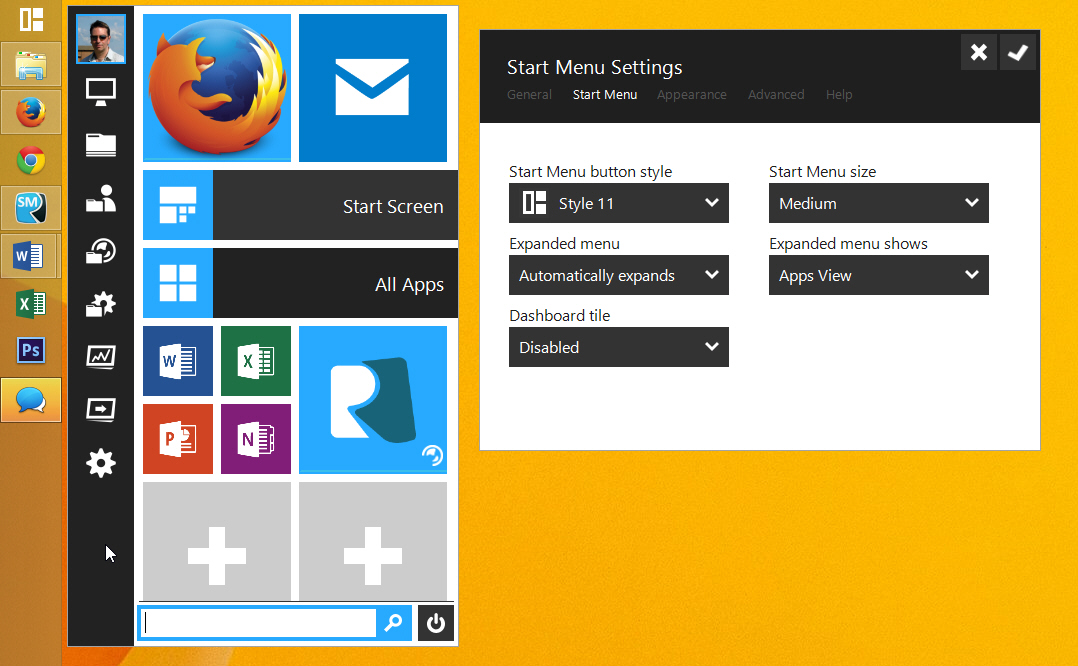
Start Menu Reviver -- not just another Start menu for Windows 8.x [Q&A]
Removing the traditional Start button and menu from Windows 8 was a bold move for Microsoft. Unfortunately the tech giant underestimated just how attached to it users were. Rather than embracing the (slightly clumsy) full screen Modern UI, vast numbers of early adopters simply opted to install one of the many Start menus made available by third-party developers.
While most of these programs are straight copies of the Windows 7 Start menu, ReviverSoft has chosen to go down a different route with its product. Start Menu Reviver is a Modern-UI styled touchscreen-friendly Start menu that’s been designed to look as if it’s part of Microsoft’s OS. The recently released Start Menu Reviver 2 improves on the first edition by offering a sleeker design, greater customization, and a Windows 7 mode. I spoke to Davide De Vellis, co-founder of ReviverSoft, about Start Menu Reviver and what he thinks about Microsoft’s plans to introduce a Start menu of its own in a future Windows 8.x.update.
