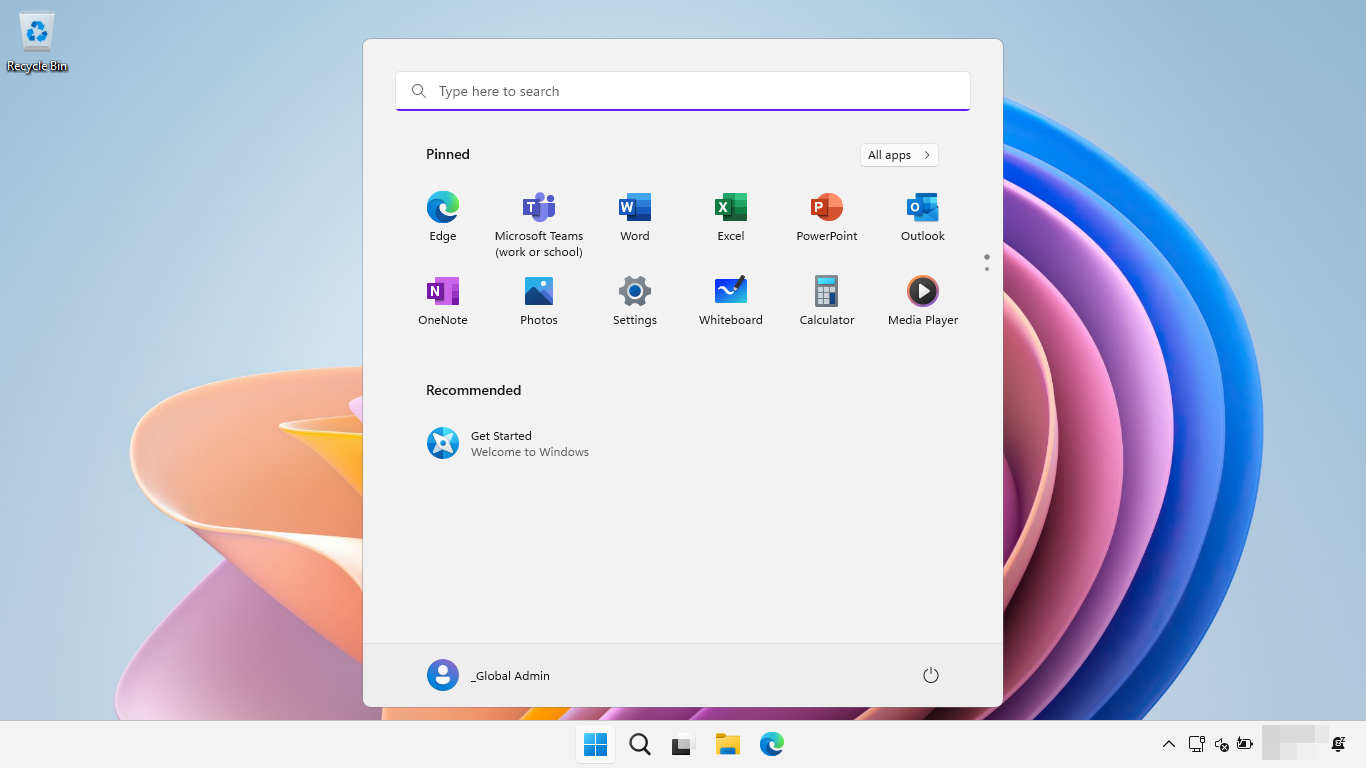
Microsoft announces end of support for Windows 11 SE
It is not just Windows 10 that Microsoft is ready to forget – the company is adding Windows 11 SE to the list as well.
In a quiet announcement, Microsoft says that in a little over a year, Windows 11 SE will no longer be supported and will no longer receive updates of any description. But what does this mean for users, and where does it leave them?

ASUS unveils Chromebook CX14 and CX15 with bold colors, recycled materials, and optional Plus AI features
ASUS is bringing some much-needed excitement to the Chromebook market with its newly announced CX14 and CX15 series computers. These new ChromeOS laptops deliver a fresh mix of style, performance, and environmental awareness. These 14-inch and 15.6-inch laptops are built for everyday users but with enough polish to appeal to professionals and students alike. What sets them apart isn’t just the design, but more importantly, the surprising variety of configurations. Not to mention, there is optional support for Google’s Chromebook Plus platform, which includes a year of Google One AI Premium at no extra cost.
The CX14 and CX15 models come in seven different color choices including Misty Green, Cream Pink, Rock Grey, Fabric Blue, and Quiet Blue. There are also three distinct finish types: Crystallice, Washi, and Paint. Believe it or not, the finishes are more than just for looks. For instance, the Paint version is mixed with diamond and stone particles, giving it 2.5 times the abrasion resistance of traditional coatings. ASUS clearly wants these Chromebooks to look good for the long haul, and the company is using 30 percent post-consumer recycled plastics in the chassis to help reduce environmental impact. Very cool, ASUS!
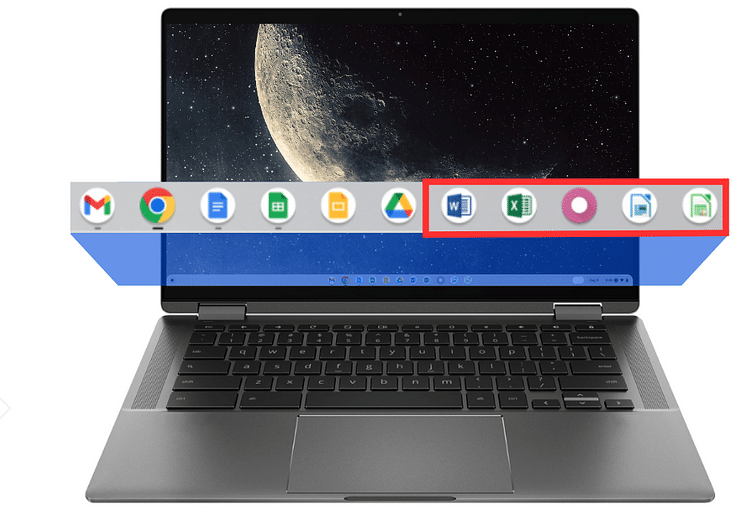
Google launches new service to eliminate virtual desktops
Google and Cameyo are launching a new service that will help organizations to save money and increase productivity by switching from Windows to ChromeOS devices while maintaining access to their Windows apps.
ChromeOS Virtual App Delivery with Cameyo gives organizations the ability to eliminate costly and insecure virtual desktops while still maintaining access to all of their applications. This is claimed to reduce total cost of ownership by 54 percent compared to virtual desktops, improve security, and deliver a better user experience.

Silicon Power launches incredibly versatile USB 3.2 Gen 1 All-in-One Card Reader
Are you tired of constantly switching between different card readers to access data from your various devices? If so, look no further than Silicon Power's All-in-One Card Reader.
This versatile card reader supports many commonly used memory card formats, including SD, microSD, MMC, CF, and MS. With just one device, you can access data from numerous sources, whether it's from your camera, phone, drone, or other digital device. The card reader is capable of reading and writing on up to four cards simultaneously.

StarTech.com DK31C3MNCR is a premium USB-C Docking Station for Chromebooks
A Chromebook is a laptop running Google's Linux-based ChromeOS operating system. However, when you connect such a notebook to a monitor, keyboard, and mouse, it becomes a makeshift desktop computer.
The most elegant way to transform a laptop into a desktop is with a USB-C docking station. But how can you be sure your Chromebook is compatible? Well, if the dock is officially certified as "Works With Chromebook," then you can be assured that it will work flawlessly.
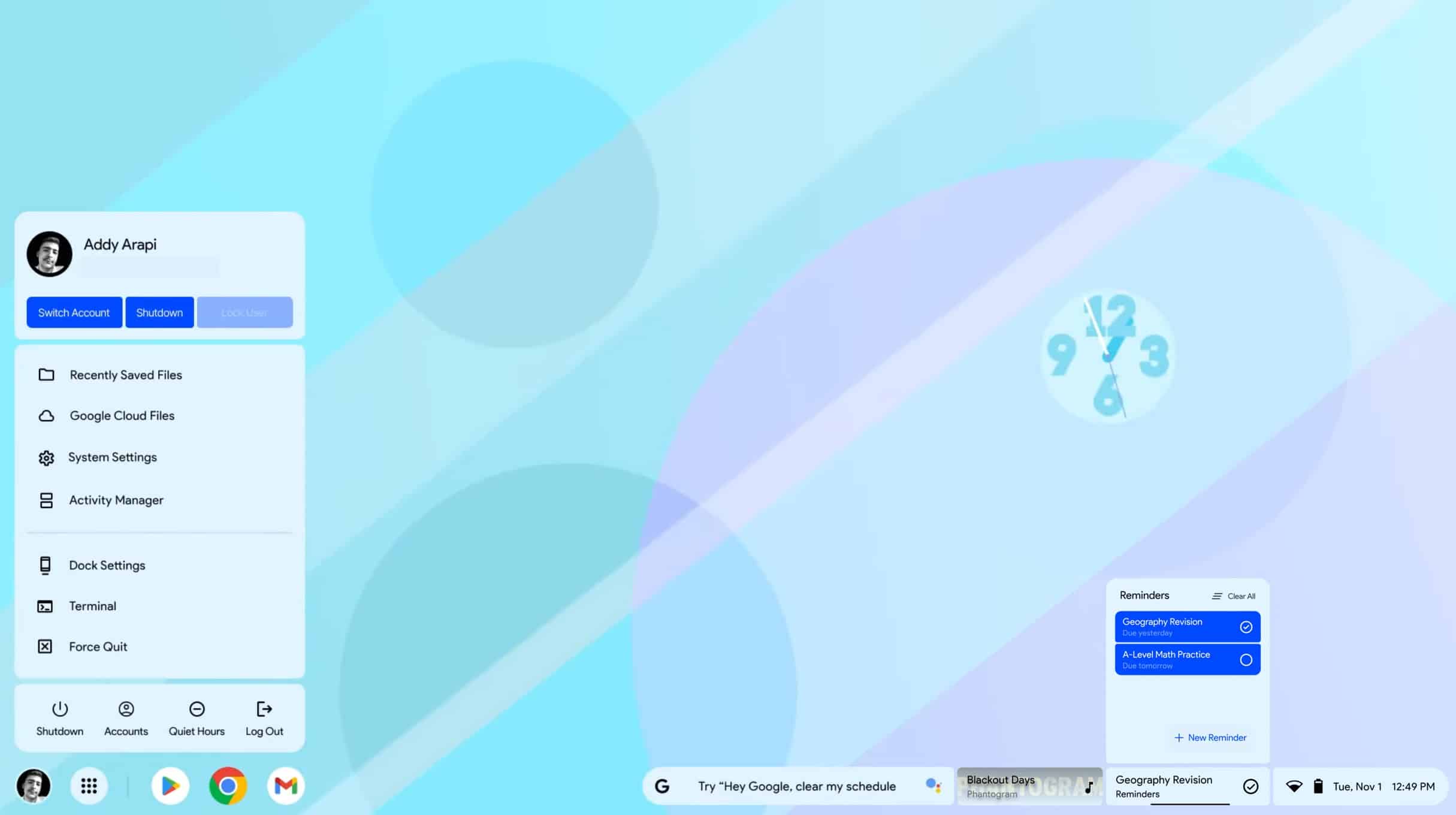
ChromeOS Redesigned shows us a possible future of Google's Linux-based operating system
Google’s ChromeOS is incredibly popular, particularly among students. It’s easy to see why as it’s lightweight, fast, and secure.
There is a slight learning curve to it though, especially if you’ve been using a different operating system for years, like Windows or macOS.

Acer Chromebook 516 GE proves PC gamers no longer need Microsoft Windows 11
Chromebooks sure have come a long way. What was once merely a glorified web browser running atop meager hardware has morphed into a legitimate Windows alternative for home, education, and business use. You can even get Chromebooks with high-quality hardware these days. Thanks to cloud-based video-game-streaming, Chromebooks can serve as gaming computers nowadays too.
Today, Acer launches its first-ever Chromebook designed specifically for gamers. Powered by a 12th Gen Intel Core processor and equipped with at least 8GB of RAM, the 16-inch Acer Chromebook 516 GE should be perfect for game-streaming platforms like NVIDIA GeForce NOW, Xbox Cloud Gaming, and Amazon Luna to name a few. And yes, this Chrome OS laptop has an RGB keyboard.

AMD turns its attention to Chromebooks with new Ryzen 5000 C-Series processors
While Chromebooks are often great, there is a big problem -- a lack of AMD processors. Most laptops running Chrome OS are powered by Intel or ARM-based chips. Wouldn't it be great if AMD released some new specialized processors designed for Chromebooks specifically?
Well, folks, AMD has done exactly that with the all-new Ryzen 5000 C-Series processors. There are four such chips coming to market -- the dual-core Ryzen 3 5125C, quad-core Ryzen 3 5425C, hexa-core Ryzen 5 5625C, and octa-core Ryzen 7 5825C. These processors are based on Zen 3 architecture and AMD says they will be paired with Wi-Fi 6E/Bluetooth 5.2 modules -- likely its own RZ600 series radio chips it co-designed with MediaTek.

Samsung Galaxy Chromebook 2 360 now available for purchase
If you need to buy a new Chrome OS laptop, I have some exciting news. Starting today, you can trade your money for the all-new Samsung Galaxy Chromebook 2 360. This convertible notebook can transform into a makeshift tablet, and with Android app support, that will be very much appreciated.
While the Galaxy Chromebook 2 360 is powered by a rather anemic Intel Celeron N4500 processor, you can opt for a respectable 8GB of RAM rather than the 4GB of memory that comes with the base model. Sadly, regardless of which storage capacity you choose -- 64GB or 128GB -- you only get a sluggish eMMC drive. Thankfully, you do get USB-A, USB-C, 3.5mm audio, and a micro SD card reader. You can configure with option LTE wireless connectivity too.

CTL launches wireless keyboard and mouse that are certified to work with Chromebooks
If you have a Chromebook or other Chrome OS device, and you want to use an external keyboard and/or mouse with it, pretty much any of them will work. Whether the keyboard and/or mouse connect via USB or Bluetooth, they should be compatible with Chrome OS -- even if support is not listed by the manufacturer.
With all of that said, why are some accessories officially certified as "Works with Chromebooks?" The simple answer is, marketing -- especially when it comes to mice. For keyboards, however, there can be value in having a layout designed for Chrome OS rather than Windows or Mac. Such keyboards can be hard to find.

Lenovo unveils trio of IdeaPad Chromebooks -- Duet 3, Flex 3i, and Flex 5i
Windows 11 is cool, but let's be honest -- Microsoft's operating system is total overkill for the vast majority of users. When a family member asks my advice on buying a new PC, I almost always suggest a Chromebook. Why? Because they tell me everything they do is in the web browser anyway. And by getting them onto Chrome OS, there is a far reduced chance of them bothering me for PC help in the future. Chromebooks are simple and secure.
But what Chromebook should they buy? Ah, that is a tough one. There are so many great makes and models on the market these days. You really can't go wrong by sticking with reputable brands such as Acer, ASUS, or HP. One of my personal favorites, however, is Lenovo. That company is legendary for offering high-quality Windows computers, and its Chromebooks are no different.
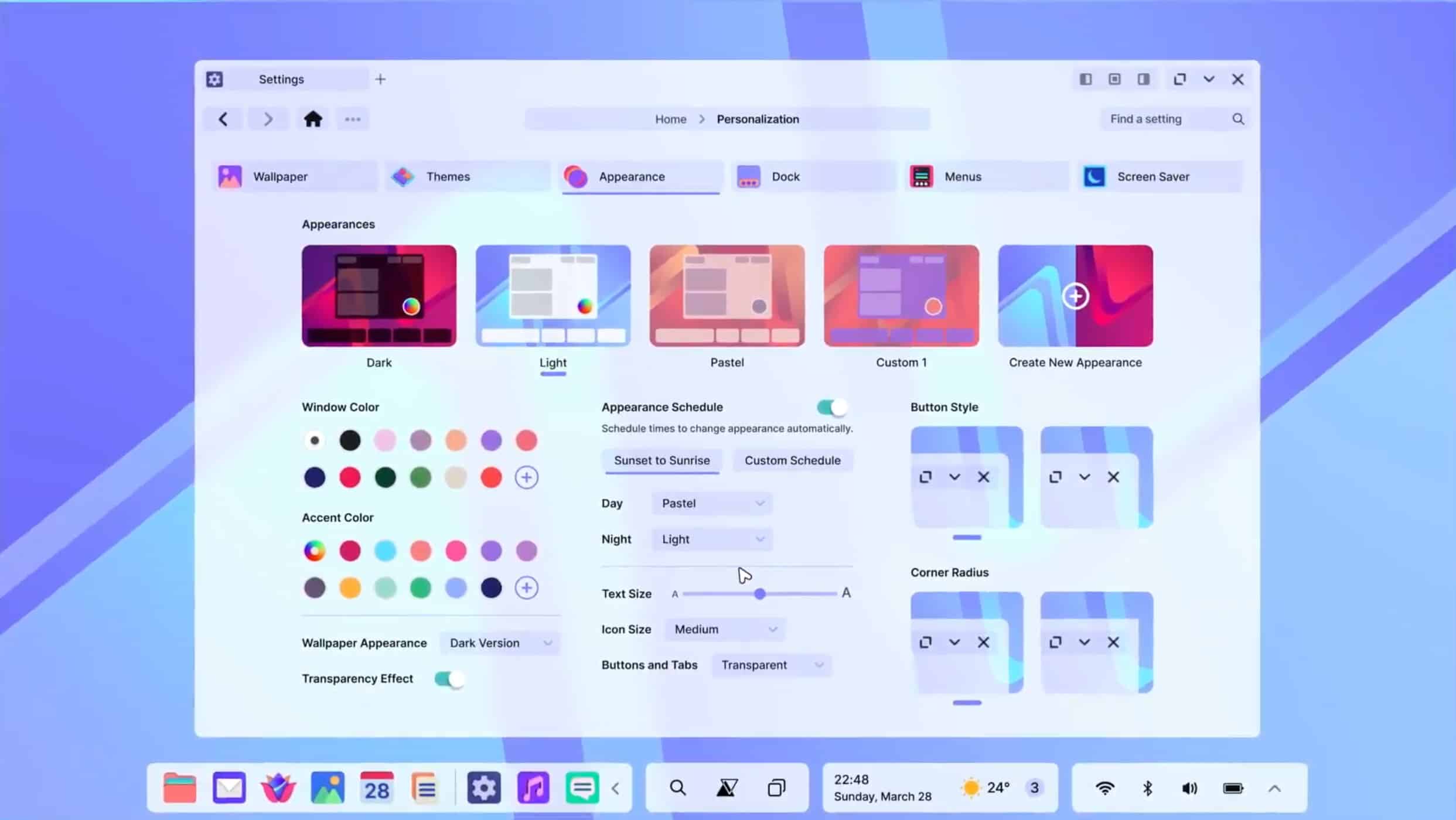
AvdanOS is the Windows 11/macOS Monterey alternative we need!
With Windows 11, Microsoft tried to give its operating system a more modern look and feel, with rounded corners and a centered taskbar. Unfortunately, the OS is still lacking certain features that were promised from the start, like native Android app support, although they are coming.
If you don’t want to use Windows 11, or Windows 10 for that matter, then your alternative choices tend to be restricted to macOS (if you have an Apple computer), Google OS (if that’s your thing), or one of the many Linux distros. But what if there was another way? AvdanOS is everything you could wish for, and more.

Google's Linux-based Chrome OS Flex is a huge threat to Windows 11, and Microsoft should be extremely worried
Windows 11 is a really good operating system, but it is overkill for many home and education users these days. Not to mention, it can be risky to use since there is so much malware designed for it. Even for business, many companies are exclusively using web-based solutions in the browser, making Windows unnecessary for them. And so, Chromebooks are becoming more and more popular. They are affordable, easy to use, and extremely secure.
If a company wants to switch to Chromebooks from Windows laptops, however, there is a big dilemma -- what should be done with existing computers? After all, Chrome OS cannot be installed on computers that didn't ship with Chrome OS, right? Well, actually, this is changing...
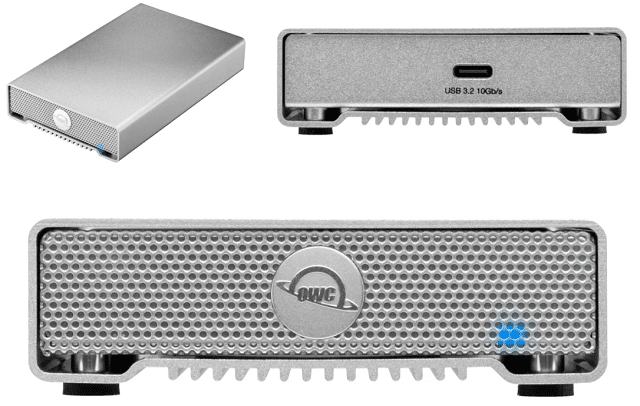
OWC launches Mercury Elite Pro mini USB-C storage drive for Mac, Windows, and Linux
Solid state drives make wonderful internal boot drives for computers, but they are also great options for external storage too. Not only are they often smaller than mechanical hard disk drives, but they also use less power and are much quicker. With that said, sometimes hard disk drives can be a good option for external storage -- depending on your needs and budget, of course.
Today, OWC launches its latest portable storage drive. Called "Mercury Elite Pro mini," this elegant storage solution has a USB-C port and ships with both a USB-C cable and USB-A adapter. In other words, it can be used with any modern computer -- whether it has a USB Type-C port or not. In fact, the company says the drive is compatible with Mac, Windows, and Linux-based operating systems, including Android and Chrome OS.

Windows 11 SE is Microsoft's Chrome OS rival
It’s been rumored for a while, but today Microsoft finally took the wraps off Windows 11 SE, its education-focused operating system.
Built specifically to support the K-8 classroom, Windows 11 SE will be available on devices from Acer, ASUS, Dell, Fujitsu, HP, Lenovo, and others, as well as on the new Surface Laptop SE (pictured above) which Microsoft says has been "custom built for students".
