
Users balk as Chrome 69 forcibly signs them into the browser
Chrome users have reacted angrily after the discovery of a new forced sign-in for the web browser. In short, the change means that when you sign into a Google service -- such as Gmail -- you are also automatically signed into this account within Chrome itself.
While a handful of people have welcomed the new sign-in activity, there is a very vocal number who are extremely unhappy. In addition to the perceived privacy concerns, what has particularly upset people is the fact that they are being signed into Chrome without being told about it.

Microsoft quietly stops interfering with Chrome and Firefox installations on Windows 10
Yesterday I revealed how Microsoft was interrupting attempts to install Firefox or Chrome on Insider builds of Windows 10 with an advert for its own browser, Edge.
This boneheaded move, designed to get people to try Edge for more than just downloading another browser, was rightly met with fury here and across the internet, and Microsoft has now pulled the "advert", claiming it was just a test. But a test for what? To see how far it can push users?

WTF? Microsoft now interrupting Chrome and Firefox installations to promote Edge in Windows 10
Microsoft wants you to use its Edge browser in Windows 10. I mean, really, really wants you to use it. If you open Edge and search for "Chrome" or "Firefox" using Bing, Edge’s default search engine, you’ll be presented with a massive banner informing you that "Microsoft Edge is the faster, safer browser on Windows 10 and is already installed on your PC". Four boxes below then show you how Edge lets you browse longer, and faster, offers built-in protection and built-in assistance.
If that doesn’t stop you, then Microsoft has a new, much nastier trick up its sleeve -- when you go to install Firefox or Chrome it intercepts the action and pops up a window promoting Edge with the same line about how its browser is faster and safer. It then gives you a blue button to click to open Edge, or a grey one you can click to install the browser you actually want to use. Oh, and this window will keep appearing, unless you go into Settings and stop Windows 10 from offering you app "recommendations".

How get rid of Chrome's stupid new rounded look
The celebrate the 10 anniversary of Chrome, Google pushed out version 69 of the browser complete with a new look. Many people find change hard to accept, and for some Chrome users, the rounded look that Google has introduced feels like a step back in time.
If you prefer the way Chrome used to look, you'll be pleased to hear that you're not going to be forced to stick with the redesign. There's a hidden setting that you can tweak to get things back to how they used to be.
Have you seen Chrome 69? It's had a 10th-anniversary 'Material Design' refresh
Finding the right web browser isn’t easy. As a Chrome user for years, I was forced to switch when it went through a much-publicized Mac slowdown, moving to Safari. I became rather impressed with Safari, particularly if you move between the iOS and desktop edition.
Problem is, add a Windows PC into this mix and you’ll find there’s little point using Safari. So I switched to Firefox as recent UI changes made it look as fantastic on a Mac as it does on a Windows 10 computer.
Chrome vulnerability leaves Wi-Fi networks open to attack
Millions of home Wi-Fi networks could be easily hacked, even when the network is protected by a strong password, thanks to a flaw in Chrome-based browsers.
Researchers at cybersecurity and penetration testing consultancy SureCloud have uncovered a weakness in the way Google Chrome and Opera browsers, among others, handle saved passwords and how those saved passwords are used to interact with home Wi-Fi routers over unencrypted connections.

Google Chrome gets a 10th Birthday makeover
When Google released its Chrome web browser ten years ago, everything changed. At the time Microsoft's terrible Internet Explorer reigned supreme -- it was a slow and bloated piece of software with massive security issues. Many people only used it because it came pre-installed on Windows. It seemed unfathomable to even try to compete since Microsoft's browser was already installed -- how do you convince users to switch?
Google managed to convince consumers to switch through speed and good design. You see, Chrome was simplistic and focused. More importantly, it was fast. Users were given a clear reason as to why Chrome was superior. Over time, Chrome has become more bloated, but it remains the best web browser on all platforms. Today, the search giant celebrates the Chrome web browser's 10th birthday with a makeover -- on both desktop and mobile.
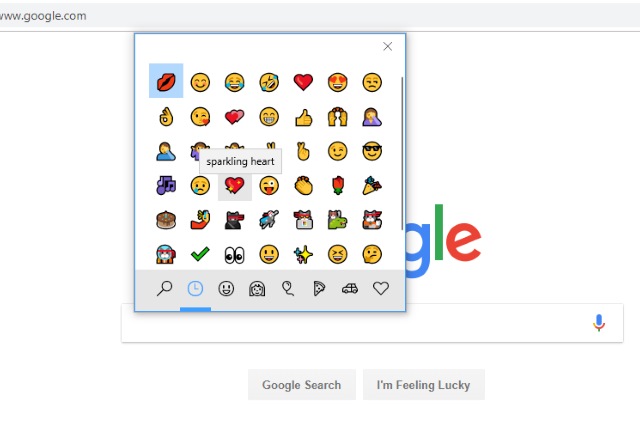
How to enable Chrome's secret Emoji Context Menu to make it easier to type emoji
The likes of Duolingo have made it easier than ever to learn French, Spanish, Polish, Hebrew or whatever other tongue tickles your fancy, but the language of the internet is -- arguably -- emoji. On your mobile phone, these handy little characters are easy to type, but less so on your computer.
To make things a little easier, Google Chrome now has a hidden Emoji Context Menu that you can enable. Once activated, this menu can be used to access an emoji picker to add emoji to text fields. Here's how to enable it.
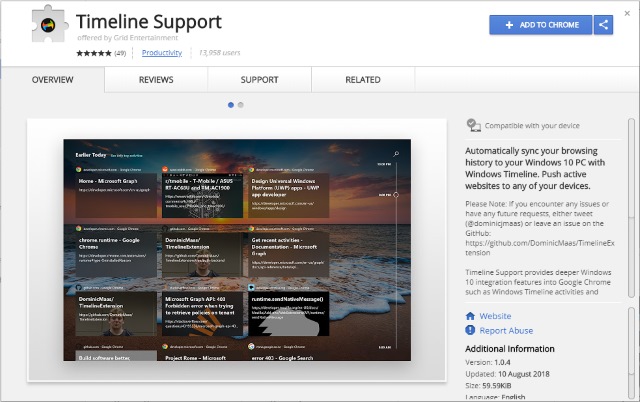
Banned Windows Timeline Support extension returns to the Chrome Web Store
We recently wrote about a browser extension which added Windows' Timeline support for Chrome and Firefox -- the aptly-named Windows Timeline Support.
While we loved the addon for making Windows 10's Timeline rather more useful, the use of the word "Windows" in its name meant that the extension was taken down due to copyright violation. Now it's back with a new name.

Chrome starts to use native notifications in Windows 10
With the roll out of Chrome 68, Google is making an important change to its browser's notification system. Rather than issuing website notifications within the browser, Chrome will instead start to make use of the Windows 10 Action Center to display them.
While the change may not be viewed by everyone as a major one, it will help to provide a more consistent experience for people who choose to enable notifications from their favorite websites.

Malwarebytes introduces a new browser extension to keep you safe on the web
Malwarebytes is one of the better tools for keeping your PC safe from the many threats you can encounter on the web, and today the company introduces a browser extension for both Firefox and Chrome.
Called simply, Malwarebytes Browser Extension (BETA) it blocks malicious websites and filters out unwanted content, which the company says results in "up to three times faster webpage load times".

Chrome has a secret Material Design mode -- here's how to enable it
With the launch of Chrome 68 a few days ago, Google changed the way it handled non-HTTPS websites. But the browser update also hides a secret -- a Material Design mode that you can enable by tinkering with the relevant hidden settings.
The new look is currently available on the desktop and in the iOS version of Chrome, and it gives the browser a much cleaner, fresher look and a bit of a UI rejig.

A terrifying number of big-name websites are not secure -- is yours?
There has been a long-standing movement trying to make the web a safer place. For some time, Google's Chrome browser has alerted people when they are visiting secure sites, but with the launch of Chrome 68, it instead warns when an insecure site is encountered.
As we warned just a couple of days ago, the latest update to Chrome means you're likely to see warnings about a lot of insecure sites -- and there are some big-name sites being shamed. Included on the non-HTTPS list are some of Google's own sites, the BBC, the Daily Mail and Fox News. And there are plenty of other recognizable offenders too, as Why No HTTPS? reveals.

Brace yourself for a slew of security warnings from Chrome
Tomorrow -- Tuesday, 24 July -- sees the release of Chrome 68. Many people will regard this as just another browser update, but the release sees an important change to the way Chrome handles unencrypted websites.
The new way in which non-HTTPS sites are handled means that Chrome is going to start throwing up warning messages whenever an insecure site is encountered -- a reversal of the way things have been up until now.

How to edit tweets with Covfefe so you don't embarrass yourself on Twitter
Twitter: you either love it or hate it. Even if you're a Twitter lover, there's probably plenty you dislike about it! People have complained about tweets being too short, and Twitter fixed this. People complained about not being verified, and Twitter (temporarily, at least) opened up verification to everyone. People have complained about not being about to edit tweets -- and Twitter has done nothing about it.
But that's not to say someone hasn't been working on a solution. Using a new Chrome extension, you can effectively gain the ability to edit your tweets and save yourself the embarrassment of a typo in your timeline.
