
Newsprompt displays breaking news on Chrome’s new tab page
Newsprompt is a free Chrome extension which finds, sorts and displays 50+ of the latest news stories on your new tab page. The add-on scans 1,000+ top websites covering broad and niche categories, uses smart algorithms to remove any duplicates, and presents you with the results: a picture, headline, source and date per story.
Just skimming through the recent results will get you up-to-date in seconds. Click anything interesting and the source article opens in new tab.

Calendar and Countdown: quick and easy task countdowns for Chrome
Calendar and Countdown is a free Chrome extension with some handy calendar and task management features. Click C&C’s address bar icon and a full year calendar appears, along with week numbers and links to view different years.
If you’ve some major event coming up, click that date and give it a text description and color code. The color code is visible on the calendar, and hovering your mouse over that date displays the text, as a reminder.

Microsoft Edge and Internet Explorer now trail Mozilla Firefox
Internet Explorer and Microsoft Edge are slowly but surely losing ground in the desktop space. In fact, according to web analytics company StatCounter, for the first time Mozilla Firefox has more usage share than the two other browsers combined. However, Google Chrome still reigns supreme
Google Chrome is now the most popular desktop browser according to all the major web analytics companies. NetMarketShare was the last one to crown it king earlier this month -- Google Chrome surpassed Internet Explorer in its rankings with a 41.71 percent usage share to the latter's 41.33 percent.

Google to block Flash in Chrome and default to HTML5 except for these ten white-listed sites
By the end of 2016, Google aims to switch Chrome users away from Flash in favor of HTML5. The writing has been on the wall for Flash for some time now, with a seemingly endless torrent of security issues pushing increasing numbers of people toward HTML5.
Google says that by Q4 2016, it wants to make HTML5 the primary user experience. Flash support will still be built into the browser, but it will be disabled by default. Ten sites, however, will be given a year's reprieve.

Google Chrome now more popular than Internet Explorer, says NetMarketShare
Google Chrome has just passed Internet Explorer to become the most popular desktop web browser, according to web analytics company NetMarketShare. Based on the latest figures, the former has 41.71 percent usage share as opposed to 41.33 percent for Microsoft's longstanding PC browser.
NetMarketShare is the last major web analytics company to crown Google Chrome as the most popular desktop web browser. Other players in this field have it pegged as the leader with an even more comfortable lead over Internet Explorer.
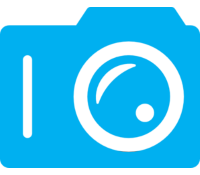
Capture, edit and share full web pages with Open Screenshot
Desktop screenshot tools support many capture types, and sometimes this includes taking an image of a full web page, even when it doesn't fit on the screen.
Sounds great, but it's extremely difficult for a third-party tool to make this happen consistently with all browsers and web pages, and often it just won’t work.

With security and privacy in mind, will more browsers follow Opera's lead and offer free VPN?
The modern internet user is somewhat paradoxical -- looking to be more connected and contactable than ever before, whilst simultaneously seeking privacy. Can the two ideas live side by side? It's a tricky balancing act, but many people turn to VPN tools to increase their security and privacy online.
Opera is the first web browser to bundle a free VPN tool as standard (with unlimited VPN data, no less), and it's hard to imagine that the competition won’t follow suit. Nothing has yet been announced, but the appearance of versions of Chrome or Firefox with integrated VPN would hardly be a surprise -- or would it? And how would you feel about a VPN tool supplied by Google?

Deja Vu! Google's antitrust offenses are like Microsoft's (and the defense, too)
Once again, as it has done in the past, Google makes the classic monopolist defense for its competitive—or anticompetitive, depending on perspective—behavior with respect to Android. Today, the European Union's Competition Commission formerly charged Alphabet and its major subsidiary, which has 12 weeks to provide satisfactory legal response before the Commission issues corrective sanctions.
Simply stated, the EC finds that the company abused its dominant position, in part by contracts compelling Android licensees to preload Google apps and related services, including search. Microsoft ran into similar bundling headaches starting in the late 1990s with respect to Windows. Responding today, Kent Walker, Google general counsel, claims that licensees and consumers can choose to install third-party apps. Microsoft made like-claims during its antitrust defense here and in Europe; they fell flat.

Google Chrome turns 50
Dog years is too slow a measurement when it comes to the Internet, which pace maturing makes Moore's Law look like a skeleton sitting at a feast (it's too feeble a metric). Case in point: Google Chrome 50 officially releases this fine Wednesday, which is a long way from its late-2007 alpha. Whew, where did the years go?
Now before you quibble about who's how old when, let's clarify. By my math, and an official blog post, Chrome turned 50 one week ago. Maybe none of us noticed. I write this the afternoon before Big G rolls out the birthday cake, and Chrome was v49 when I checked but updated to 50. Perhaps this is a push comes to shove thing: Pushing the official day a week later when automatic update shoves the new version out to most users.

Google denies Android breaches EU antitrust rules
The European Union has charged Google with anticompetitive behaviour, saying that the company abused the dominance of Android in the mobile marketplace. Regulators have taken exception to Google's requirement on phone manufacturers to install Chrome and Google search, saying that this stifles innovation and limits user choice.
Unsurprisingly, Google disagrees and has hit back at the charges saying that "our business model keeps manufacturers' costs low and their flexibility high, while giving consumers unprecedented control of their mobile devices". More than this, Google says it prides itself on having built a sustainable ecosystem built on open source software. It also says that Android has been designed in such a way that is "good for competition and for consumers".

Google's second annual Android security report shows how app and device scanning keep you safe
As Apple releases its transparency report, Google today releases its second Android Security Annual report. The report covers all things Android, from the security of the operating system itself, to the security of Google Play and the apps it provides access to. Of course, Google is keen to highlight everything it does to improve security for its users.
As such, the report shows how the company performs more than 400 million automatic security scans per day on devices with Google Mobile Services. Aided by machine learning, these scans help to home in on what are referred to as Potentially Harmful Applications (PHAs). Google points out that just 0.5 percent of scanned devices feature PHAs, and this dropped to 0.15 percent for devices that only installed apps from Google Play.

Google set to improve transparency and privacy for Chrome extensions
Google is looking to take steps that will enable Chrome users to make more informed decisions about the extensions they install. Specifically, developers will have to provide more information about data collections in the interests of transparency.
In addition, developers will have to produce a privacy policy for their extensions, and must ask for permission before collecting data about users. Google's new User Data Policy introduces these extra requirements in the wake of increased demands from users for more information about what is going on in the background.

Microsoft Edge web browser gets plugin-free Skype, and that is great news for Linux users
As a Linux user, I have stopped using Skype recently. What was once a great experience on Ubuntu, Fedora, and other such operating systems, has been seemingly abandoned by Microsoft. Skype on Linux is barely usable nowadays, as the client has not seen an update in quite a while. This is rather tragic, as it is otherwise a great service on other platforms, such as Android, iOS, and of course, Windows.
Users of Windows 10 that use the Edge web browser are getting a cool update this month, as Microsoft is rolling out plugin-free Skype support. While that is cool, the really intriguing aspect is the potential for Linux users, as it should lead to similar functionality on browsers like Google Chrome and Firefox.

Facebook video scam targets Chrome users
Researchers at security company ESET have released details of a new piece of malware that spreads disguised as video posts on Facebook.
Malicious links appear as a video post you were tagged in on a timeline, or as a message sent to you via Facebook Messenger by a friend. They use the titles, 'My first video', 'My video', 'Private video' or a string of randomly generated characters.

Google kills Chrome app launcher for Microsoft Windows, Apple OS X, and Linux
During the Windows 8 era, I was very worried about that operating system -- the UI and design choices were troubling. Luckily, as a longtime Linux user, I was not tied to any Microsoft OS. Unfortunately for some consumers, Linux-based operating systems can be difficult to install and use, while Mac computers are very expensive. Chrome OS and the inexpensive Chromebooks swooped in to save the day.
For those that stuck it out with Windows, or used other desktop operating systems, Google introduced a Chrome OS-like launcher -- the unimaginatively named Chrome app launcher. It allows Windows, Mac, and Linux users to launch Chrome apps from within their OS' native UI -- it sort of felt like Chrome OS running inside of them. Today, Google kills this project.
