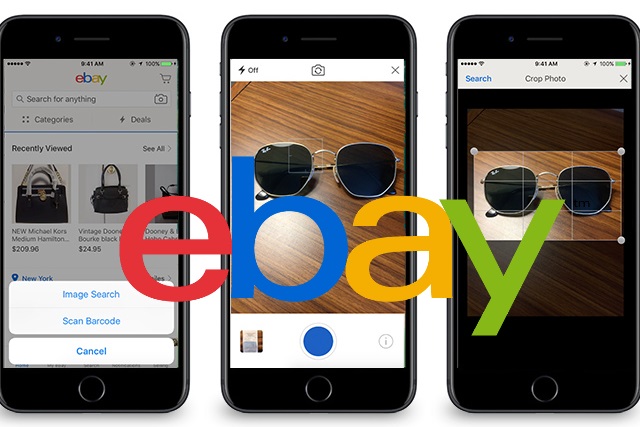
eBay's new Image Search and Find It On eBay tools let you find items using a photo
Finding what you're looking for on eBay can be tricky. You need to find the right words to home in on exactly what you mean, and there's no guarantee that the seller will use quite the same wording. Far better, you might think, to be able to search using a photo of the item you want.
eBay agrees. With Image Search, users can take or upload a photo from their camera roll to search for matching items. The second new tool, Find It On eBay, can share images from the web -- including social media -- to eBay and use them to conduct searches. eBay says both features are facilitated by artificial intelligence and machine learning.
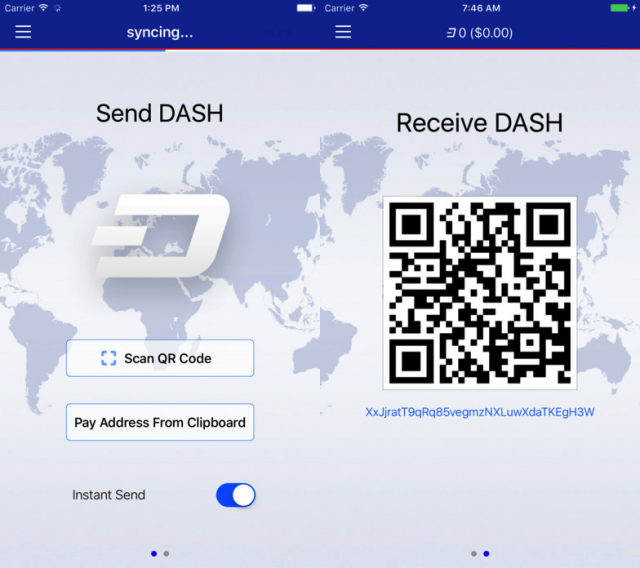
Apple greenlights Dash cryptocurrency in the App Store
Apple has a selective approach towards cryptocurrency, which is why iOS users only have access to a handful of coins in the App Store. You can find players like Bitcoin, Ethereum, Litecoin and Ripple, but most others are pushed aside.
There is no official position, but it is believed that Apple only accepts cryptocurrencies that are reputable. And Dash just rejoined that list. The sixth-largest cryptocurrency is back in the App Store, after being banned last year.

Amazon Spark is a shopping social network for iOS
Over the years Amazon has spread its wings in various directions, and the latest venture sees the online shopping giant dipping its toe into the waters of social networking. While not strictly a social network, Amazon Spark has many of the hallmarks of one.
Borrowing heavily from Instagram and Pinterest -- among others -- Amazon Spark is available for Prime subscribers using iOS. There is, of course, a strong emphasis on shopping, and members are able to post photos of items for sale, and can click through to buy, post comment, and leave "smiles" -- Spark's take on likes.

TfL's new app lets you top up your Oyster card with your mobile
Dragging itself kicking and screaming into 2017, Transport for London's (TfL) Oyster card is finally set to benefit from a mobile app that allows for top-ups from a smartphone.
A new Oyster app is scheduled for release for iOS and Android in August. It will supplement changes to the Oyster system that mean online credit purchases can be collected from any station rather than a nominated one, and will be available in 30 minutes rather than 24 hours. The sped-up processing will be welcomed, but the Oyster card app is likely to generate more interest.
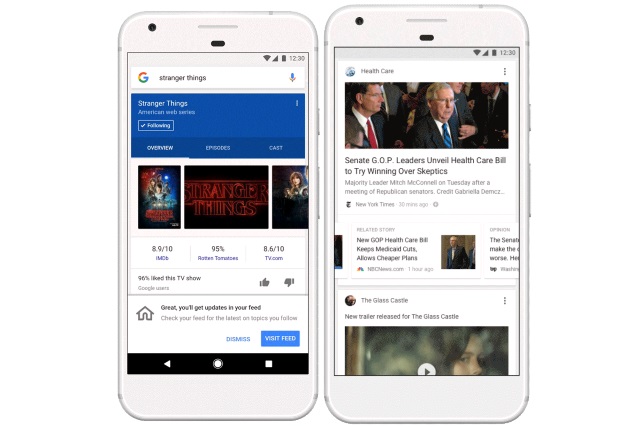
Google brings algorithm-powered feed to its iOS and Android apps
Google has announced a significant update to its iOS and Android apps, introducing a new algorithm-driven feed that pushes personalized content at users. The company says that the update makes "it easier than ever to discover, explore and stay connected to what matters to you -- even when you don't have a query in mind."
The feature, known simply as "the feed", has been around since December, but this is an important update that sees Google further leaning on the algorithms it has come to love. The feed draws on machine learning to create a personalized stream of content made up not only of news, but also videos, music and other content Google thinks may be of interest.

iOS and its effect on enterprise security
Over the past decade, iOS devices have found their way into many businesses. According to a new report this has led to an increase in the number of attacks and incidences of malware on the platform.
Mobile threat defense company Skycure analyzed the security impact of iOS on the enterprise over the past ten years and found that the percentage of enterprise iOS devices that have malicious apps installed today has more than tripled since the third quarter of 2016. In comparison, the rate of Android malware infections has stayed relatively flat.

Apple embraces breastfeeding and zombies!
Apple is using World Emoji Day to preview upcoming emoji that will feature in iOS, macOS and watchOS later in the year. The new emoji include breastfeeding, a zombie, a woman in a headscarf, and a bearded man.
The company says that "the new emoji make it easier for users to express themselves with greater diversity, additional animals and creatures, new smiley faces and more," but not everyone is going to take it quite that seriously. Still... zombies!

WhatsApp finally lets you send any type of file
WhatsApp is now rolling out a new update for its messaging app that finally gives users the ability to send any type of file that they want. This feature was first seen in the beta channel last month.
That means that, among other types of files, users can now share items with extensions like APK (Android apps), DOC (Word files), XLS (Excel files), and so on. It is not the only change in the latest version of WhatsApp though.
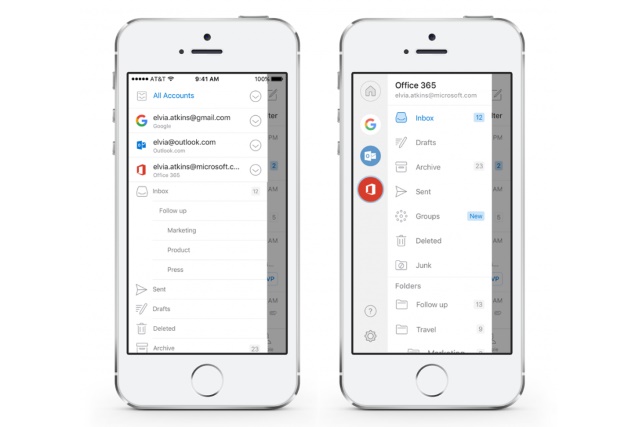
Microsoft sexes up Outlook conversations, search, and navigation on iOS and Android
Microsoft is rolling out redesigned versions of the Outlook app for iOS and Android, bringing the cleaner, Windows 10-inspired look, and an improved workflow to mobile users.
The redesign brings changes to navigation, conversations, and search, with the primary focus being on making it faster to achieve things. Account switching is easier, replying to conversations is streamlined, and the revamped interface is clearer and more spacious.
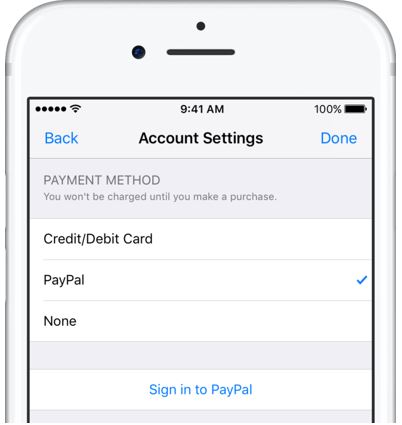
iPhone and iPad users can now add PayPal as a payment option
Apple has offered PayPal as a payment option for quite some time now, but support and availability have been limited. That changes, starting today.
The big news comes for iPhone and iPad users, who will be able to add PayPal as a payment option directly from their device. That integration is rolling out now, with Canada and Mexico being the first markets to get it.

Twitter's new muting controls make it easier to avoid trolls
Abuse, harassment and trolling on Twitter is a serious problem, and something that sees many users -- celebrities in particular -- forced off the site. Having already introduced a quality filter to help reduce unwanted content, Twitter is now making it possible to block notifications from various types of account, such as those that don’t follow you.
As an extra safeguard, you can opt to block notifications from new accounts, thereby helping to avoid the problem of trolls who bypass blocks by signing up under a new username. The "advanced filter settings" are available online as well as in the iOS and Android apps.

The iPhone Legacy
Steve was right, and I don't refer to Apple cofounder Jobs, but to an iPhone buyer I met 10 years ago today. He was among the eclectic group of people waiting outside Apple Store Montgomery Mall to spend $499 or $599 on the fruit logo company's first smartphone. The amount was outrageous at the time for a locked, unsubsidized handset. "I think this is a day that you’re going to see a change in how computers, how handheld computers are done", he told me. "I think we’ll look back in 10 or 15 years, and like on that day the gadget came out...it changed the game". Could anyone realistically disagree a decade later?
But you had to be a believer in June 2007, with iPhone launching on a single carrier (newly rebranded AT&T) in a single geography (USA) from a company with no cellular device experience going against hugely established competitors—with Nokia, the smartphone's inventor, standing atop the heap. By every sensible measure imaginable, Jobs and his team took nothing but risks, making Steve the customer's prediction all the more remarkable.

Public iOS 11 beta now available -- here's how to get it
Just a few weeks ago, Apple revealed iOS 11 at WWDC 2017. While a few things have been taken away in this version of the operating system, plenty have been added, and this is being seen as one of the most significant upgrades for iPhone and iPad owners.
iOS 11 will be an important aspect of the upcoming iPhone 8, but it's also going to be a substantial update for anyone with an iPhone 5s or newer, or a supported iPad. We've already seen a developer preview released, but now there's an official public beta of iOS 11, and you can install it right now.
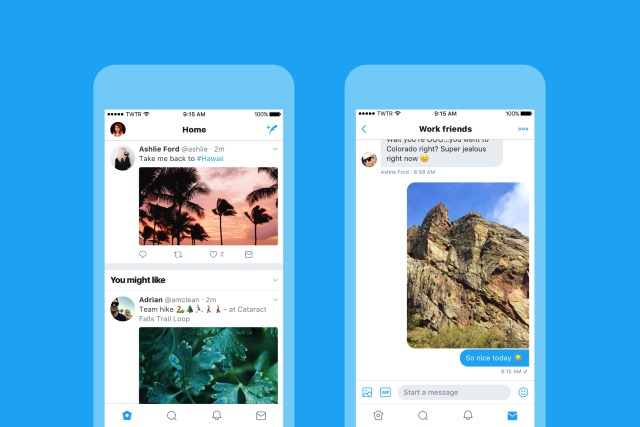
Twitter's redesign basically comprises old fashioned rounded buttons and new icons
It has been a while since Twitter was treated to a new lick of paint, but that all changes today. A new look is rolling out, and "round" is the word that springs most readily to mind.
Think back to the look of the web around 15 years ago -- all rounded corners and the like -- and you're in the right ballpark. Online there are not only rounded buttons and round profile pictures, but also redesigned, wireframe icons. Mobile users are also treated to a new look.

BlackBerry lets Android and iOS developers embed BBM into their apps
Developers building enterprise apps for Android and iOS can now embed BlackBerry's messaging system with ease, the company has announced.
The Canadian firm has released an SDK for its famous BBM app, which it hopes can bring secure communications services for users around the world.
