
Adblock Plus arrives for Microsoft Edge in Windows 10
Today is the day that Windows 10 Anniversary Update rolls out to the masses, but this is not the only big Windows 10 news of the day. The version of Microsoft Edge included in the latest update features support for extensions -- and this means that millions of Windows 10 users can now take advantage of Adblock Plus.
Of course, this is not entirely new news. Windows Insiders have been able to use Adblock Plus for a little while now, but now that same option is available to anyone running the latest version of Microsoft's operating system.
Microsoft badmouths Chrome's battery life as Windows 10 message urges switching to Edge
Microsoft has been shouting about Edge a lot as of late. Not happy with claiming that it is the most battery-friendly of the main web browsers, the company has also made much of Edge's 1080p support for Netflix.
In the latest twist, Microsoft switches tack, instead using pop up messages in Windows 10 to badmouth Chrome and promote Edge. The pop up rams home the idea that Chrome is a battery hog and suggests switching to Microsoft Edge to increase longevity.

Microsoft Edge is the best browser for Netflix -- the only that offers 1080p on the desktop
Internet Explorer has been much-maligned over the years, and Microsoft Edge sees the Redmond company trying to shake off the shackles of the past. Its latest marketing push finds Microsoft claiming that Edge is the best desktop web browser for Netflix viewing.
The reason? In addition to claims about greater battery efficiency, Microsoft's killer blow is that Edge is the only of the main desktop browsers to support 1080p viewing. It might seem like a surprising and audacious claim, but the test bears it out. Microsoft Edge has a serious unique selling point.

Opera says Microsoft's claims about Edge battery life are wrong -- but all's not as it seems
The other day, Microsoft made some bold claims about the power consumption of Edge. The company claimed that its latest web browser is the most battery-friendly when compared to Chrome, Opera and Firefox. Having been beaten into third place behind Chrome, but ahead of Firefox, Opera has hit back.
The company says that its own tests show -- surprise, surprise -- that it is Opera which is the most efficient battery sipper. Opera says that its own battery saving feature boosts battery life by up to 50 percent when compared to Chrome. The company criticizes Microsoft for failing to reveal its methodology, accusing it of a lack of transparency. But Opera is guilty of being disingenuous, as it fails to compare like with like.

Google Chrome is a Windows 10 battery vampire, and Microsoft Edge is the garlic
Windows 10 is a great operating system, offering a solid user interface and advanced security. The default browser, however, is not so great. Don't get me wrong, Microsoft Edge has a lot of potential, but Chrome is arguably the superior browser for now.
Google's browser is not perfect on Windows 10, apparently, as according to Microsoft, it is a battery vampire. In other words, Chrome -- as well as Firefox and Opera -- will drain your battery faster than the default browser. Using Microsoft Edge is like garlic to these vampires, as it can help you reclaim precious battery life.

Microsoft rolls out enterprise improvements to IE11 on Windows 7 and Windows 8.1
Since the launch of Microsoft Edge, numerous changes and updates have been made to Microsoft's latest web browser. The arrival of ad-blocking was a real crowd-pleaser, but Microsoft is mindful of the fact that many enterprise users are going to be sticking with Internet Explorer for some time yet.
Today the company announces that some of the enterprise-specific enhancements and tweaks made to the Windows 10 version of IE11 will also be making their way to Windows 7 and Windows 8.1. In fact, the improvements are rolling out to more Windows 10 users as well. Changes made to Internet Explorer 11 in Windows 10 version 1511 are also coming to version 1507 as part of the cumulative updates released today.

Windows 10 Anniversary Update to bring Enterprise-specific Edge management policies
To keep enterprise users happy, Windows 10 includes both Internet Explorer and Microsoft Edge. Internet Explorer may be included for legacy support, but just like non-enterprise customers, Microsoft is keen to get everyone shifted across to Edge or at least ensure the two browsers work well together.
To help encourage this migration, Windows 10 Anniversary Update brings support for a number of new management policies in Microsoft's newest browser. There's a clear need to continue to support legacy line of business (LOB) applications, but Microsoft also wants to make management as easy as possible.
Windows 10 Anniversary Update will improve interoperability between Microsoft Edge and IE 11
Since the release of Windows 10, the update of Microsoft Edge has been a little on the slow side. The addition of support for add-ons may help to increase the user base for Edge, but many enterprise customers still have a need for Internet Explorer.
When building Edge from scratch, Microsoft included Enterprise Mode to allow sites that rely on older technology to open with Internet Explorer 11 instead. With the upcoming release of Windows 10 Anniversary Update improvements are being introduced that will smooth out some of the rough edges of Enterprise Mode, including removing the friction that currently exists when switching browsers.

Microsoft Edge users can now install Adblock Plus or AdBlock extensions
Extensions, or the lack thereof, have been stumbling block for many would-be Microsoft Edge users. Support for add-ons has finally arrived, bringing with it the potential for something people have been asking for since Edge first appeared -- the ability to block ads.
It had previously been thought that Edge might feature native ad blocking, but this turned out to be a matter of poor communication from Microsoft. We've already shown you a slightly bodged-together way of blocking ads in Edge, but now Adblock Plus and AdBlock extensions have been officially released to the Windows Store.

How to block ads in Microsoft Edge in Windows 10
Microsoft Edge, the default web browser in Windows 10, has potential, but there’s still a long way to go until it can rival the likes of Firefox or Chrome.
Microsoft is working hard on improving the browser however, and recently introduced support for extensions, although there aren’t many to choose from at the moment. There are plans for an Adblock Plus extension in the future, but if you want to block ads in the browser now, there is a way of doing this.

Windows 10 growth slows as OS X makes market share gains
The growth of Windows 10 continues, albeit slowly, the latest figures from NetMarketShare show. The statistics for April reveal that, at long last, Windows 7 is no longer installed on the majority of computers, slipping to a 48.79 percent market share. Windows 10 saw slight growth to 14.35 percent (up from 14.15 percent), and Windows XP dropped below 9.66 percent.
Usage of Windows 8.x stayed largely stable (12.11 percent compared to 12.01 percent in March), but the balance between Windows 8 and Windows 8.1 (9.16 percent down from 9.56 percent) shifted slightly, with the older version seeing slight growth (2.95 percent, up from 2.45 percent). OS X's market share increased slightly, and Linux dropped a little.

Microsoft Edge web browser gets plugin-free Skype, and that is great news for Linux users
As a Linux user, I have stopped using Skype recently. What was once a great experience on Ubuntu, Fedora, and other such operating systems, has been seemingly abandoned by Microsoft. Skype on Linux is barely usable nowadays, as the client has not seen an update in quite a while. This is rather tragic, as it is otherwise a great service on other platforms, such as Android, iOS, and of course, Windows.
Users of Windows 10 that use the Edge web browser are getting a cool update this month, as Microsoft is rolling out plugin-free Skype support. While that is cool, the really intriguing aspect is the potential for Linux users, as it should lead to similar functionality on browsers like Google Chrome and Firefox.
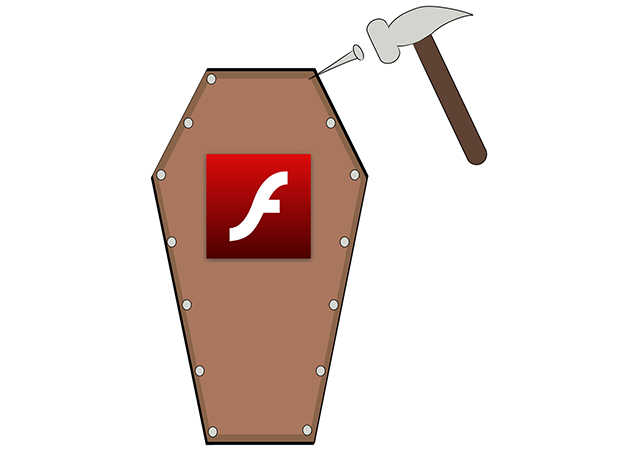
Microsoft bangs another nail in Adobe Flash's coffin with a big change to Edge
Flash is not as integral to the web as it once was, but it’s still required for some content, despite being a huge security nightmare.
Microsoft, like Google and Mozilla, wants to hasten the transition away from Flash to a more modern, standards based web, and so plans to make a big change to Edge in the forthcoming Anniversary Update to Windows 10.

Forget extensions, built-in ad blocking is coming to Microsoft Edge - [UPDATE... no it's not!]
One of the first browser add-ons many people install to improve their online experience is Adblock Plus or something similar. Until recently, Microsoft Edge's lack of support for add-ons put off a lot of would-be users, but reports from Build 2016 suggest that native ad blocking is on its way to the Internet Explorer successor.
Adblock Plus is coming to Edge, but built-in ad blocking would negate the need for such an add-on. A slide shown off and snapped at a Build presentation shows that the next version of Edge, in response to user feedback, will feature ad blocking capabilities. There's no word on delivery timescale, but the upcoming Windows 10 Anniversary Update would seem a likely candidate. [Update: we now have a clarifying statement from Microsoft that puts rather a different spin on things].

Microsoft releases more details on its Edge Translator extension
Last week Microsoft finally revealed extensions for its Edge web browser for Windows 10. It began with just a handful of add-ons, but more are on the way. We previously told you how to install them, including the translator, but now Microsoft is adding a bit more information.
The new Edge extensions are currently considered previews and are only available to Windows 10 Insiders, and you'll need Build 14291 to use them.
