
HyperStore platform lets businesses unify cloud and in-house storage
The rise of the cloud has made for greater complexity in business IT environments, with data accumulating on different platforms and in different locations.
To address this problem, object storage company Cloudian is launching a new version of its HyperStore platform which integrates data management capabilities to bridge traditional and cloud native environments, as well as object and file storage types.

Patriot unveils blazing fast 1TB 'EVLVR' Thunderbolt 3 Portable SSD
I love my MacBook Pro for many reasons, but one in particular is the Thunderbolt 3 ports. If you aren't familiar, Thunderbolt 3 is insanely fast at 40Gbps, but also, it is very versatile. It can transmit video and data, for instance, but also, it is compatible with USB-C devices too. By connecting a single Thunderbolt 3 cable to my Mac, I can simultaneously charge it and transform it into a desktop thanks to a docking station. Seriously, folks, TB3 is amazing.
The company Patriot is leveraging Thunderbolt 3 for data storage, and its new EVLVR (pronounced "evolver") Portable SSD is blazing fast as a result. Not only is it very speedy, but it is physically small too -- a big win for portability. Despite being diminutive, it has big capacity -- up to 1TB of storage. Wow!
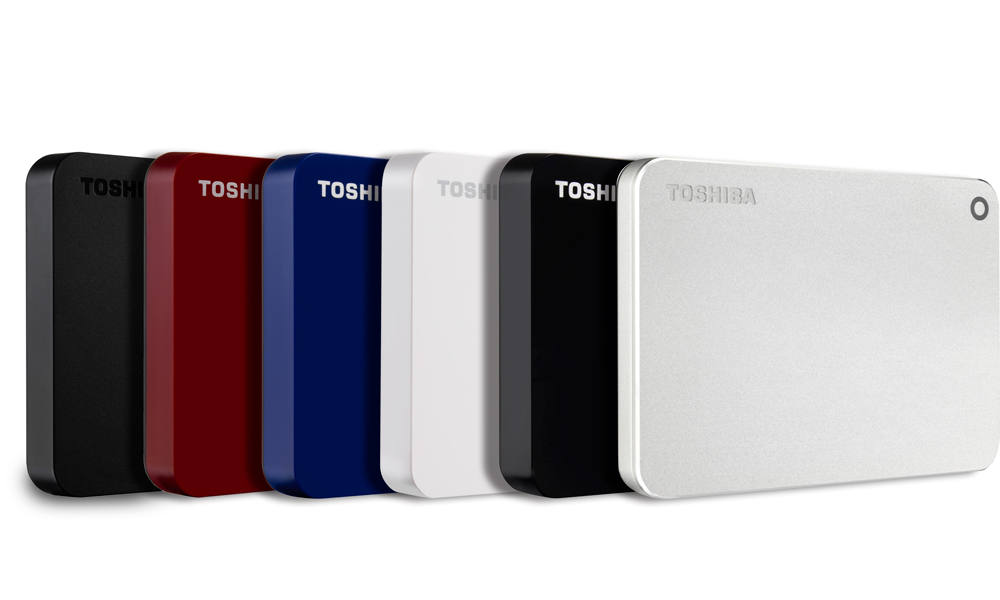
Toshiba unveils CANVIO PREMIUM, ADVANCE and BASICS USB external hard drives
Solid state drives are ideal for portable storage. Why? They are small, fast, and have no moving parts. Unfortunately, SSDs are also a bit expensive per gigabyte compared to mechanical hard drives.
If you need external storage that won’t break the bank, and speed is not a major factor, a mechanical USB hard drive is still a great choice. Over the years, I’ve had great experiences with Toshiba CANVIO drives. Today, the company unveils three new models -- CANVIO BASICS, ADVANCE, and PREMIUM.

Western Digital 'My Cloud' devices have a hardcoded backdoor -- stop using these NAS drives NOW!
I must be honest -- I am starting to become fatigued by all of the vulnerabilities and security failures in technology nowadays. Quite frankly, between Spectre and Meltdown, I don't even want to use my computer or devices anymore -- I feel exposed.
Today, yet another security blunder becomes publicized, and it is really bad. You see, many Western Digital My Cloud NAS drives have a hardcoded backdoor, meaning anyone can access them -- your files could be at risk. It isn't even hard to take advantage of it -- the username is "mydlinkBRionyg" and the password is "abc12345cba" (without quotes). To make matters worse, it was disclosed to Western Digital six months ago and the company apparently did nothing until November 2017. Let's be realistic -- not everyone stays on top of updates, and a backdoor never should have existed in the first place.

ADATA launches UV230 and UV330 retractable USB flash drives
USB flash drives are becoming less popular thanks to the cloud. If you need to access a file on the go, using a cloud-based storage service like Dropbox is extremely convenient. Unlike a flash drive, you don’t have to worry about losing it.
These diminutive drives definitely still have a place, though. For instance, I use them regularly for installing Linux distributions and Windows 10. Not to mention, they are wonderful when an internet connection is not available. Today, ADATA unveils two new models. Both use USB Type-A for connectivity, but one uses USB 3.1, while the other uses the slower USB 2.0.

Western Digital My Book Duo 20TB USB-C external RAID hard disk drive [Review]
Nowadays, more and more consumers are embracing the cloud for data storage and backup. This is not a mistake -- it is smart to store your files off premises. With that said, it is even smarter to also store the data locally for redundancy purposes. For instance, with local storage, if your internet connection is down, you can still access your files. With the cloud, if there is a disaster -- such as a house fire -- your data can be retrieved even if your local storage drives are destroyed. In other words, using the cloud and local storage together gives you the best of both worlds.
Picking local storage can be tricky, however. For cost purposes, a mechanical hard disk drive is still your best bet for backup. If you have a desktop, you can probably buy an internal drive, but laptop users aren't often as lucky. If you own a notebook, you most likely need to opt for an external USB drive. With USB 3.0 being fast enough for connecting a mechanical hard drive, even desktop users should probably consider it for convenience. I have been testing a very intriguing new external USB-C HDD with my MacBook Pro (running High Sierra). What makes the drive so special? It features 20TB of storage!

Synology announces DiskStation DS218 and FlashStation FS1018 NAS
Synology has been slowly refreshing its NAS lineup in the past couple months, and now it is adding two more models to the range. The star of the show is the FlashStation FS1018, a high-end NAS that, as its name suggests, is designed with all-flash storage in mind. The DiskStation DS218, meanwhile, is the new two bay, mid-range NAS for consumers.
The FS1018 is an impressive piece of kit. It can house up to 12 SSDs (SATA), has 8GB of ECC (error-correcting code) RAM as standard, a dual-core, 64-bit Intel processor, a 10Gb wired connection and support for the Btrfs file system, just to name some of the highlights.

Toshiba makes it rain terabytes with monstrous 14TB MG07ACA CMR HDD
Toshiba is one of the most trusted names in storage. Not only does it offer class-leading products, but it is constantly pushing boundaries. A few days ago, the company unveiled a 10TB NAS hard drive that focuses heavily on reliability. A few months ago, it announced a single-disk 1TB 2.5-inch HDD at a very slim 7mm.
Today, Toshiba does it again. The company shows off a beautiful new 3.5-inch hard disk drive (model MG07ACA) with a monstrous 14TB capacity. While not the first drive to offer that capacity, it is the first 14TB drive that uses conventional magnetic recording (CMR) as opposed to shingled magnetic recording (SMR). This technological breakthrough is an important accomplishment, and Toshiba deserves major kudos.

Toshiba unveils MN06ACA10T 10TB NAS hard disk drive
Not all hard drives are created equally. When you are in the market for a storage drive, there are many things to consider. Most importantly is brand -- if you are storing important data, you want a product from a company with a good reputation. Next, you want to target the capacity that meets your needs and fits your budget. Obviously the more capacity the better, but there is no point in buying much more than you need. In other words, if you only need to store 1TB of data, an 8TB drive would be a foolish buy.
Another thing to consider when buying a hard drive is reliability. Some drives are rated for more use than others, with NAS drives often topping that rating. Why? These drives are quite literally designed for network attached storage where they could be in constant use -- including serving as a personal "cloud." Today, Toshiba unveils a beautiful new SATA 3.3 NAS drive with a massive 10TB capacity and impressive 256MB cache/buffer. Called "MN06ACA10T," it is designed for 24/7 usage and workload transfer-rated for 180TB per year.

Toshiba unveils 2TB XG5-P NVMe SSD
For computer enthusiasts, we are living in a very exciting time. Hardware is faster than ever, while prices for parts are quite reasonable. You can build a very capable PC without breaking the bank.
One of my favorite components is the solid state drive. Not only are they much faster than traditional mechanical hard disk drives, but they can reduce power usage too -- a big win for battery life on laptops and tablets. Today, Toshiba unveils its latest such drive and it looks amazing. The 2TB XG5-P is NVMe based, meaning it will be blazing fast.

Synology DiskStation DS218+ review
The new DS218+ is the most impressive NAS in Synology's two-bay range for home users. It's got powerful hardware and lots of features that you expect in the high-end segment, like a versatile operating system, a solid selection of ports, and support for 4K video streaming.
Those specs make it a very attractive option for power users and consumers who want a future-proofed NAS. Question is, does it have what it takes to also impress in real-life? I've tested the DS218+ to find out.

StarTech launches SDMSDRWU3AC card reader with both USB-C and USB-A connectors
Having an SD card reader on a laptop nowadays is nice, but hardly necessary. After all, thanks to the cloud, consumers can easily transport files via the internet. As many photographers and videographers will yell you, however, the cloud is not always a viable solution for them -- working with local storage cards can be a must. The problem, you see, is that many creative people use macOS and the latest MacBook Pro laptops do not have such a card reader. What is the owner of Apple's latest laptop to do?
Just buy an adapter, of course! There are many USB-C card readers on the market that will work on macOS, Windows, and Linux. If you work on multiple machines, however, and some of those computers do not have USB-C, you will unfortunately have to buy a second dongle, right? Actually, no. Thanks to products such as StartTech's latest offering (SDMSDRWU3AC), which is a card reader that supports both USB-C and USB-A, you can use one adapter across all of your computers.

Synology announces DiskStation DS218play, DS218j and DS118 NAS
Synology is slowly but surely updating its DiskStation lineup, with three new models entering its two-bay and one-bay NAS ranges today: the multimedia-optimized DS218play, value-focused DS218j and performance-oriented DS118.
The DS218play, like the DS418play which Synology announced a month ago, is designed with high-resolution content in mind, being capable of 4K 30FPS video transcoding.

GDPR makes businesses concerned about cloud storage
More than nine in ten (93 percent) of companies worry about storing their data in the cloud, once GDPR kicks in, new research has claimed.
A report from cloud solutions provider Calligo polling 500 IT decision-makers in companies with more than 100 employees, found than 91 percent of respondents worry how the new rules will affect cloud services.

How to create a bootable Windows 10 Fall Creators Update USB drive
Microsoft has officially launched the much awaited Windows 10 Fall Creators Update. The latest release brings lots of exciting new features and improvements that make the operating system much more powerful and refined. And, naturally, many of you will want to create a bootable USB drive to perform a clean install of Windows 10 Fall Creators Update.
Creating a bootable Windows 10 Fall Creators Update USB drive is very easy. All that you need is a USB drive, a Windows 10 Fall Creators Update ISO, a Windows device, and a couple of minutes to spare.
