Microsoft recommends you don't install the Windows 10 Creators Update

Before Microsoft began the Windows 10 Creators Update rollout two weeks ago, I wrote about why users shouldn’t rush to install it.
Today, in a post on the Windows blog, John Cable, Director of Program Management, Windows Servicing and Delivery, says much the same thing, and recommends that users don’t manually install the Creators Update, but rather wait until it’s automatically offered. But why? Because the update is causing problems for users.
How to free up disk space via Settings in Windows 10 Creators Update

If you want to free up disk space in Windows 10, you can use the Disk Cleanup tool, or a third-party program like CCleaner.
However, the Windows 10 Creators Update offers a third choice, which is to go through the Settings app. You can free up space, and also have the operating system automatically remove junk for you.
How to get the classic Windows Defender back on Windows 10 Creators Update

Change can be good, but not always. While Windows 10 is a great operating system, many people would prefer to stay with Windows 7. Stick with what they know and like.
Microsoft now views Windows as a service, which means Windows 10 gets updated and changed a couple of times a year. In the latest iteration of the new operating system, Microsoft replaced the old Windows Defender with a new Universal Windows Platform (UWP) app version. But if you don’t like this change, the good news is it’s easy to restore the classic version of Windows Defender.
Microsoft releases Windows 10 Redstone 3 Build 16179 to the Fast ring, plus Build 15205 for Mobile

It’s only been five days since Microsoft rolled out a new Windows 10 Insider Preview build to the Fast ring, but hot on the heels of Build 16176 comes Build 16179, the third release for the new Redstone 3 branch.
That’s not the only new build however, as there’s also a new one for Window 10 Mobile, Build 15205.
Need a product key for Windows 10 Creators Update? Just use an old one!

Much was made of Microsoft's decision to offer Windows 10 as a free upgrade, and then withdrawing the free upgrade. If you've been holding off jumping from Windows 7 or Windows 8.x to Windows 10 because you find the cost off-putting, there's some good news.
If you download yourself a copy of Windows 10 Creators Update from Microsoft, you should find that when you are prompted for a product key the license code from Windows 7, 8, and 8.1 works just fine to activate your copy of the new operating system.
How to access Microsoft Edge's secret full screen mode
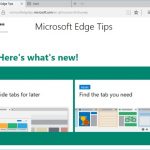
If you're looking for distraction-free web browsing, it makes sense to switch to full screen mode. This is something that is very easy to achieve in the likes of Chrome, Opera and Firefox, but Windows 10 users who have opted to stick with Microsoft Edge don’t seem to have such a good deal.
But this is just a matter of appearances. Edge does have a secret full screen mode that you can access very easily. Quite why Microsoft chose not to advertise the feature is anyone's guess, but there you go!
Which Windows phones will get Windows 10 Mobile Creators Update?

Windows 10 Creators Update is already live for those who have a desktop, laptop or tablet, but for Mobile users the wait is not yet over. However, the roll out is expected to kick off soon, with Microsoft announcing that it will release Windows 10 Mobile Creators Update on April 25. Question is, which devices will it support?
Windows 10 Mobile works on quite a few smartphones, but the launch of Windows 10 Mobile Creators Update will see this list reduced to just 13 smartphones. The devices that didn't make the cut are mostly older handsets, which launched in the Windows Phone 8.1 era.
The Windows 10 update conundrum [Q&A]

Windows 10's growth seems to have stalled for the moment, despite the software giant's best (and worst) efforts to get consumers and businesses to upgrade.
I spoke to Charles Cho, senior Microsoft architect at PCM, Inc., about why this is, and why Microsoft is so desperate to get users to upgrade. He had some interesting insights on the update conundrum.
How to upgrade Bash/Windows Subsystem for Linux in Windows 10 Creators Update

You can't help but have noticed that Microsoft has started the rollout of Windows 10 Creators Update. After testing with Windows Insiders, the third big update to Windows 10 is finally making its way to the masses. But while Creators Update brings some pretty major changes to Windows 10, Windows Subsystem for Linux is not automatically updated.
The arrival of Bash/Windows Subsystem for Linux (WSL) in Windows 10 Anniversary Update meant Ubuntu 14.04 support, but you can now manually update to gain Ubuntu 16.04 support in Creators Update. Microsoft says you need to perform one of two manual update methods: the recommended option of "Remove & Replace", or "Upgrade In-Place." Here's how to perform the update.
Microsoft shows off Edge's battery usage improvements in Windows 10 Creators Update

The war over which web browser offers the best battery life to laptop users has been waging for some time. Chrome, Firefox and Microsoft Edge have all been battling it out, and with the release of Windows 10 Creators Update, Microsoft thinks it's time to show off the improvements that have been made to its browser.
In Microsoft's own tests -- involving streaming video on a Surface Book -- Edge lasted for over three hours longer than Chrome, and nearly five hours longer than Firefox. These are figures that will almost certainly be disputed in further tests by Mozilla and Google, but for now, Microsoft is giving Edge its moment in the spotlight at the top of the performance pile: 77 percent longer battery life than Mozilla Firefox, and 35 percent longer than Google Chrome.
How to download Windows 10 Creators Update ISO files direct from Microsoft

Microsoft has released Windows 10 Creators Update and if you want to get your hands on the latest version of the operating system you can now download the ISO files straight from the software giant's website.
Microsoft has a dedicated landing page for Windows 10 ISO files, which lets you download both the 32-bit and 64-bit Windows 10 Creators Update, Windows 10 Creators Update N and Windows 10 Creators Update Single Language ISO files without messing around with the Media Creation Tool. However, if you click that link from a Windows device you will be redirected to the Media Creation Tool page. That's a bummer, but you can easily avoid that. Here's how.
How to rollback and uninstall Windows 10 Creators Update

The Windows 10 Creators Update is rolling out to users from today. If you install it and encounter major problems, as some users have, you might want to go back to your previous version, and wait until the update is a bit less buggy.
If you been using Windows 10 for a while, you’ll probably know how to do this, although the process has changed slightly this time around.
Free up over 20GB of hard drive space in Windows 10 by cleaning up after the Creators Update

Microsoft has just released its biggest update to Windows 10 yet. The Creators Update introduces lots of new features and general improvements, including new privacy and security options, Paint 3D, Night Light, Game Mode, Dynamic Lock, and more.
However, a big update like this requires a big download, and the files that Microsoft places on your system don’t get removed afterwards. In other words, the Creators Update could be responsible for taking a massive bite out of your free hard drive space -- tens of gigabytes in fact. Fortunately it’s easy enough to reclaim this.
Has Windows 10 Creators Update reset your default apps back to Microsoft stock?

It should come as no surprise that some users -- myself included -- have experienced a problem with the new Windows 10 Creators Update changing existing app default choices back to Microsoft’s own bundled apps.
This, after all, was a problem that we saw previously after both the November and Anniversary Update rollouts.
How to create a bootable Windows 10 Creators Update USB drive

Microsoft has officially launched the much awaited Windows 10 Creators Update. The latest release brings lots of exciting new features and improvements that make the operating system much more powerful and refined. And, naturally, many of you will want to create a bootable USB drive to perform a clean install of Windows 10 Creators Update on your PC.
Creating a bootable Windows 10 Creators Update USB drive is very easy. All that you need is a USB drive, a Windows 10 Creators Update ISO, a Windows device, and a couple of minutes to spare.
Recent Headlines
Most Commented Stories
BetaNews, your source for breaking tech news, reviews, and in-depth reporting since 1998.
Regional iGaming Content
© 1998-2025 BetaNews, Inc. All Rights Reserved. About Us - Privacy Policy - Cookie Policy - Sitemap.