
Microsoft to stop adding new features to Office apps for Windows 10 users
As we are being reminded on a near daily basis, Microsoft is ending support for Windows 10 in mid-October. The company has made it clear that the end of support means the end of security updates, but this does not mean that all Windows 10 users will take notice and jump to Windows 11.
However much Microsoft might wish otherwise, Windows 10 will remain in popular usage for some years to come – so the company is tightening the thumbscrews. A quiet announcement reveals that anyone sticking with Windows 10 will no longer receive feature updates for their Microsoft 365 (Office) apps.
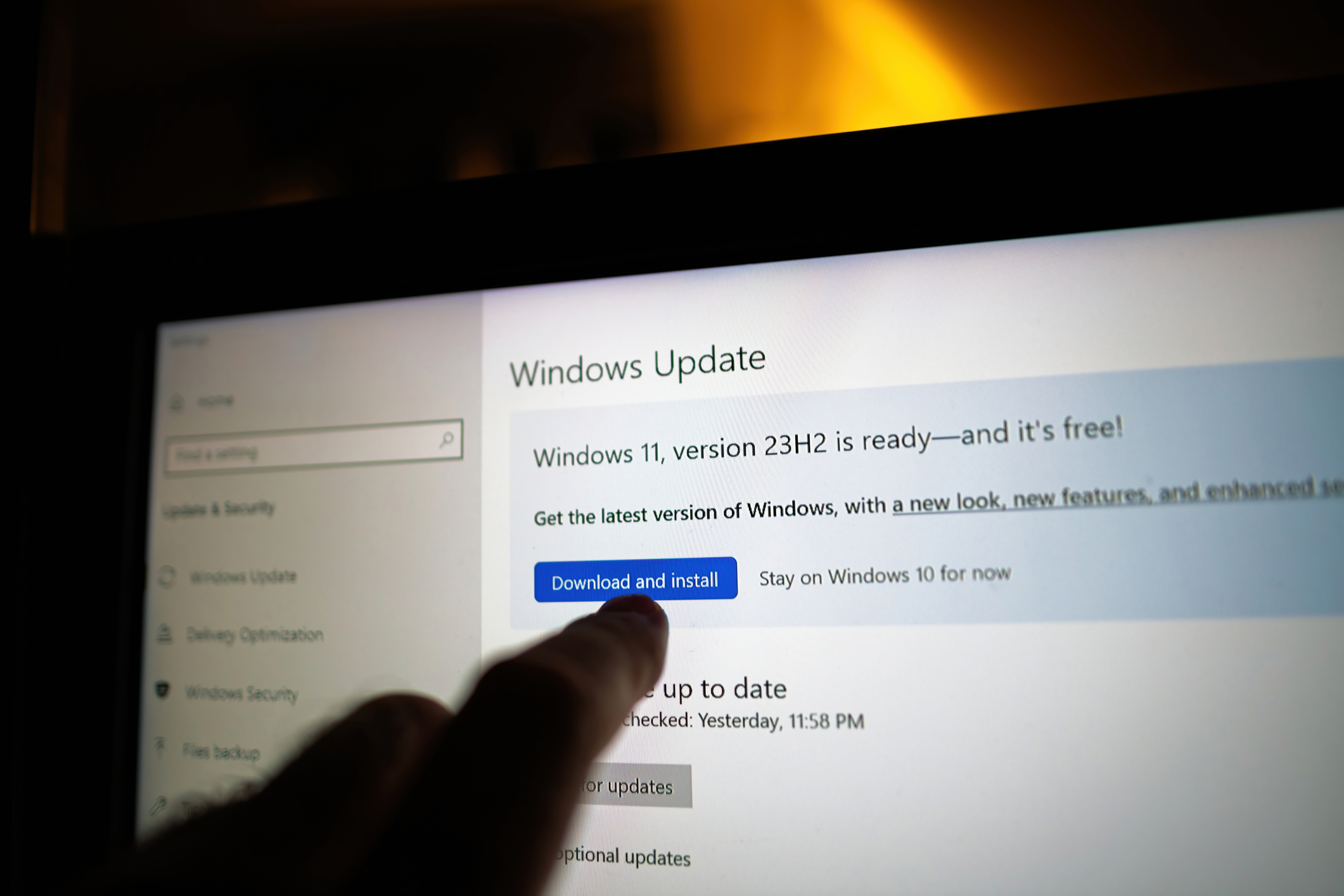
UK government issues Windows 11 upgrade warning ahead of Windows 10 end of life
The UK’s National Cyber Security Centre (NCSC) is advising organizations to prepare now for the Windows 11 upgrade ahead of Windows 10 reaching end of support on 14 October 2025, if they haven’t already done so.
The advice highlights the importance of meeting new hardware requirements and securing devices ahead of the deadline.

Windows 11 is finally more popular than Windows 10
It took a long time, undoubtedly much longer than Microsoft would have liked, but Windows 11 is now more popular than Windows 10. The most recent version of Microsoft’s desktop operating system is now installed on more desktop computers than its predecessor.
Is this a cause for celebration at Microsoft HQ? Probably not. While Windows 11 may finally have a larger install base than Windows 10, it took four long years for this landmark to be reached. In the world of software development, that is an age.

Windows Hello Facial Recognition Fails in the Dark After Update
Microsoft’s latest Windows update has created a big confusion. Many users are actively complaining that Microsoft weakened the facial recognition feature, Windows Hello, and now they can’t sign in to their devices in the dark or low light conditions.
Windows Hello’s main advantage was its ability to instantly unlock devices with the help of facial recognition, regardless of the time of day, thanks to its camera technology. However, since a recent update, this feature has become unreliable when the lighting is poor, forcing users to manually enter pins and passwords instead.

Will Windows 10 stop working? See if your PC will survive the switch to Windows 11
Microsoft reminded users this month that Windows 10 support officially ends on October 14, 2025, but here’s what’s new: for the first time, regular users will have to pay to keep getting security updates after that.
The company confirmed it will offer Extended Security Updates (ESU) starting in late 2025, a program once reserved for businesses. Pricing hasn’t been finalized for individuals, but Microsoft has made it clear: no more free patches after the deadline.
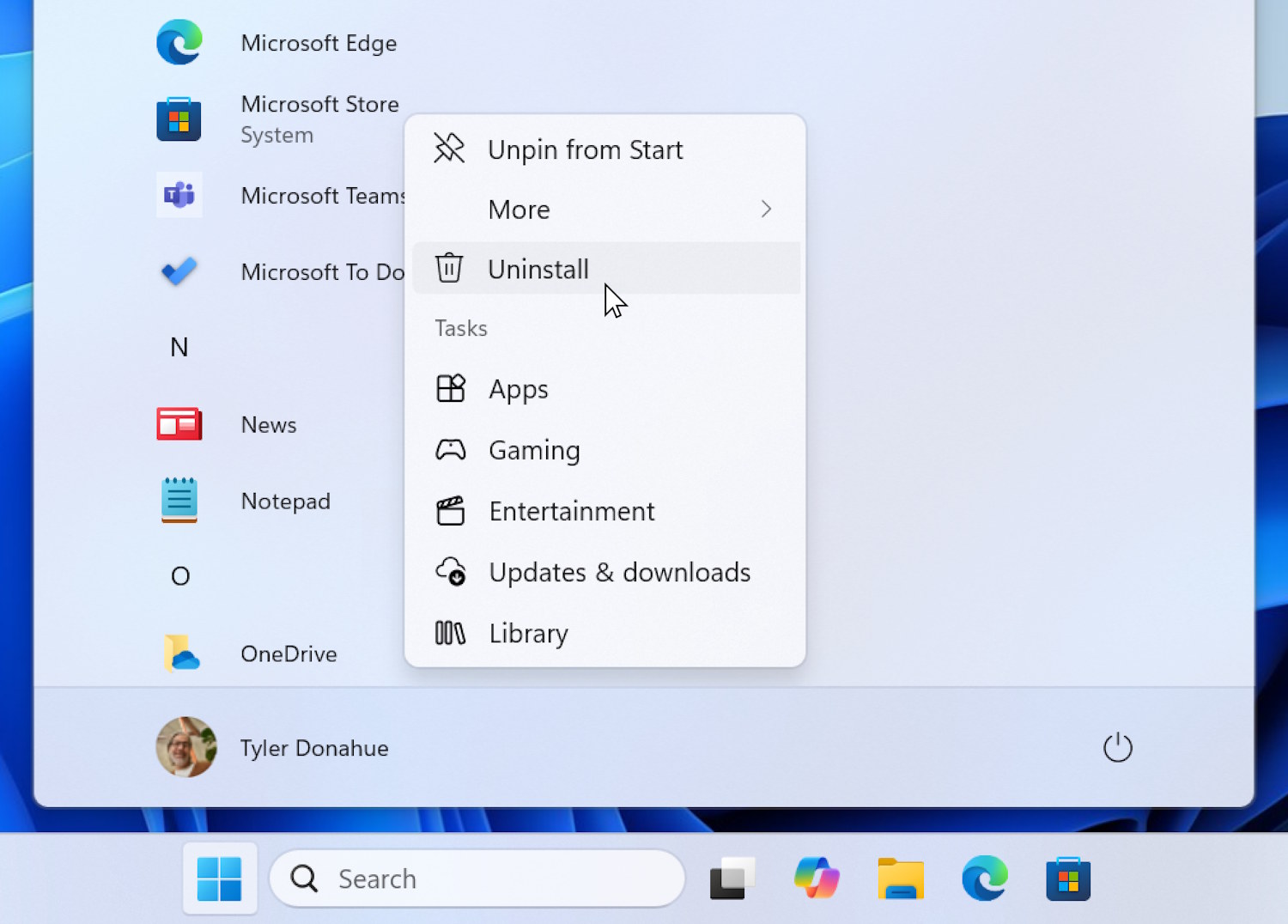
Microsoft is making huge changes to Windows 10 and 11, cutting out nagging to use Edge... for some
There can be few Windows users who have not been frustrated by notifications suggesting that they use Microsoft Edge as their browser. Microsoft’s heavy-handed promotion of its own web browser has been the source of annoyance, frustration and lawsuits for some time.
Now the company is relenting, making sweeping changes across Windows 10 and Windows 11 that will stop some of the pestering to use Edge, and also make it easier to change default browsers. More than this, it is making changes to Windows Search, the Microsoft Store and many other apps... but not for everyone, and not because it wants to.

Fences 6.0 is the essential desktop upgrade for Windows 10 and 11 users -- get it today!
Stardock has released Fences 6.0, a major new release of its desktop organization tool for Windows users. The app, which allows users to create windowed 'fences' to keep desktop icons under control, adds two major new features in this latest release.
The biggest update by far is the support for tabbed fences. Like web browsers, each window can now support multiple tabs to provide an additional level of organization for both desktop shortcuts and Folder Portals, which make it possible for users to mirror any folder to the desktop for ease of access.
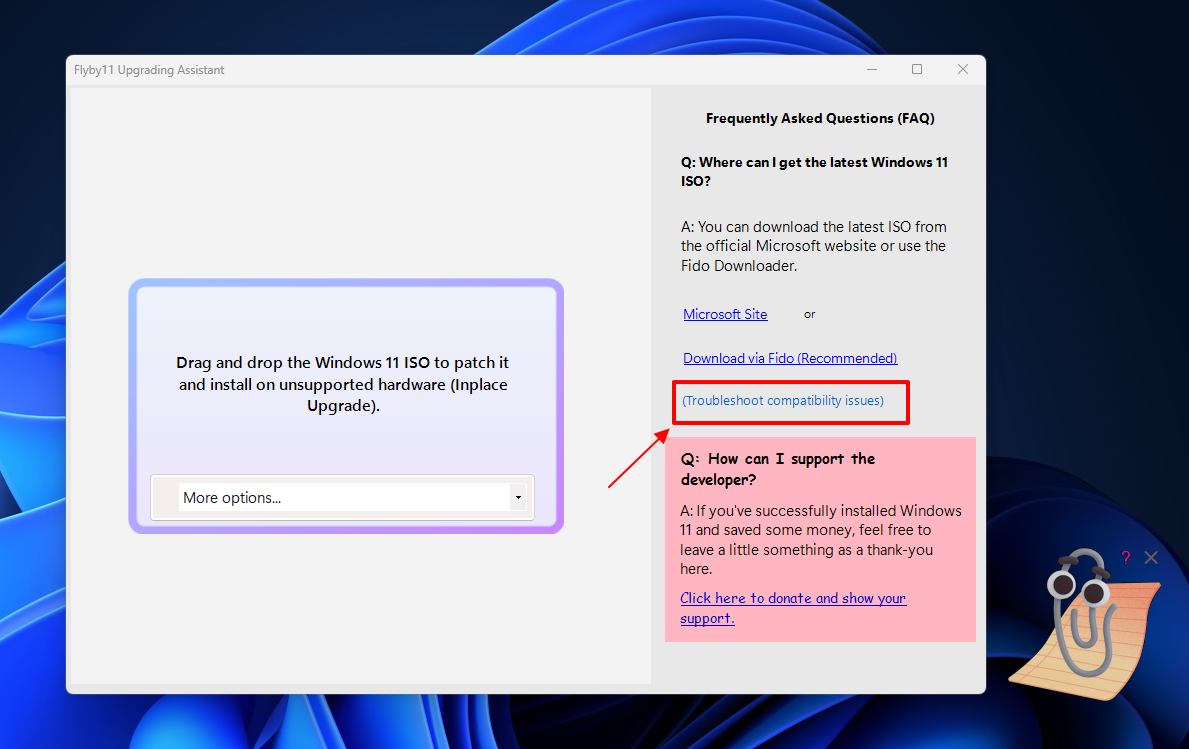
Best Windows apps this week
Six-hundred-forty-nine in a series. Welcome to this week's overview of the best apps, games and extensions released for Windows 10 and 11 on the Microsoft Store and elsewhere in the past seven days.
Microsoft released Windows Backup for Organizations to ease the transition from Windows 10 to Windows 11. Microsoft launched a private preview of a native update orchestration platform for Windows. Put simply, it enables app developers to push app updates via Windows Update.

The launch of Windows Backup for Organizations sees Microsoft making it easier to move to Windows 11
The end of support for Windows 10 is fast approaching, as Microsoft is only too eager to keep reminding us. This is important for all users of Windows 10, but particularly for organizations that need to ensure security.
Microsoft has just launched Windows Backup for Organizations, and this can be seen as one of the ways in which the company is encouraging migration to Windows 11. It is an Entra-based way to backup and restore Windows settings, and it's now available in a limited public preview.
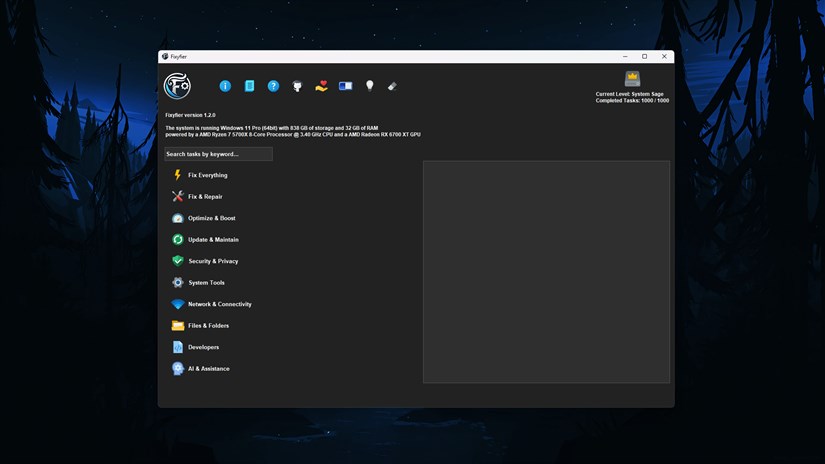
Best Windows apps this week
Six-hundred-forty-eight in a series. Welcome to this week's overview of the best apps, games and extensions released for Windows 10 and 11 on the Microsoft Store and elsewhere in the past seven days.
Microsoft has open-sourced the Windows Subsystem for Linux, which, in theory, should improve Linux on Windows in the long run.

Windows 7 Reloaded solves Windows 11's biggest problem -- download it now
One of the first things people notice about Windows 11 is its redesigned interface, most obviously, the taskbar and Start menu, which are now centered. It’s a major departure from the classic layout of Windows 10 and earlier, and for long-time users, the change can take some getting used to.
If you’re someone who prefers the familiar feel of earlier versions, particularly Windows 7, there’s now a stylish way to bring that experience back.

Microsoft releases emergency patch for Windows 10 BitLocker recovery problems
The release of the KB5058379 update for Windows 10 earlier this month resulted in frustration for many Windows 10 users. People with devices with Intel Trusted Execution Technology (TXT) enabled on 10th generation or later Intel vPro processors were hit with BitLocker recovery problems.
It took Microsoft a little while to acknowledge the issue, but now the company has issued an out-of-band patch in the form of the KB5061768 update.
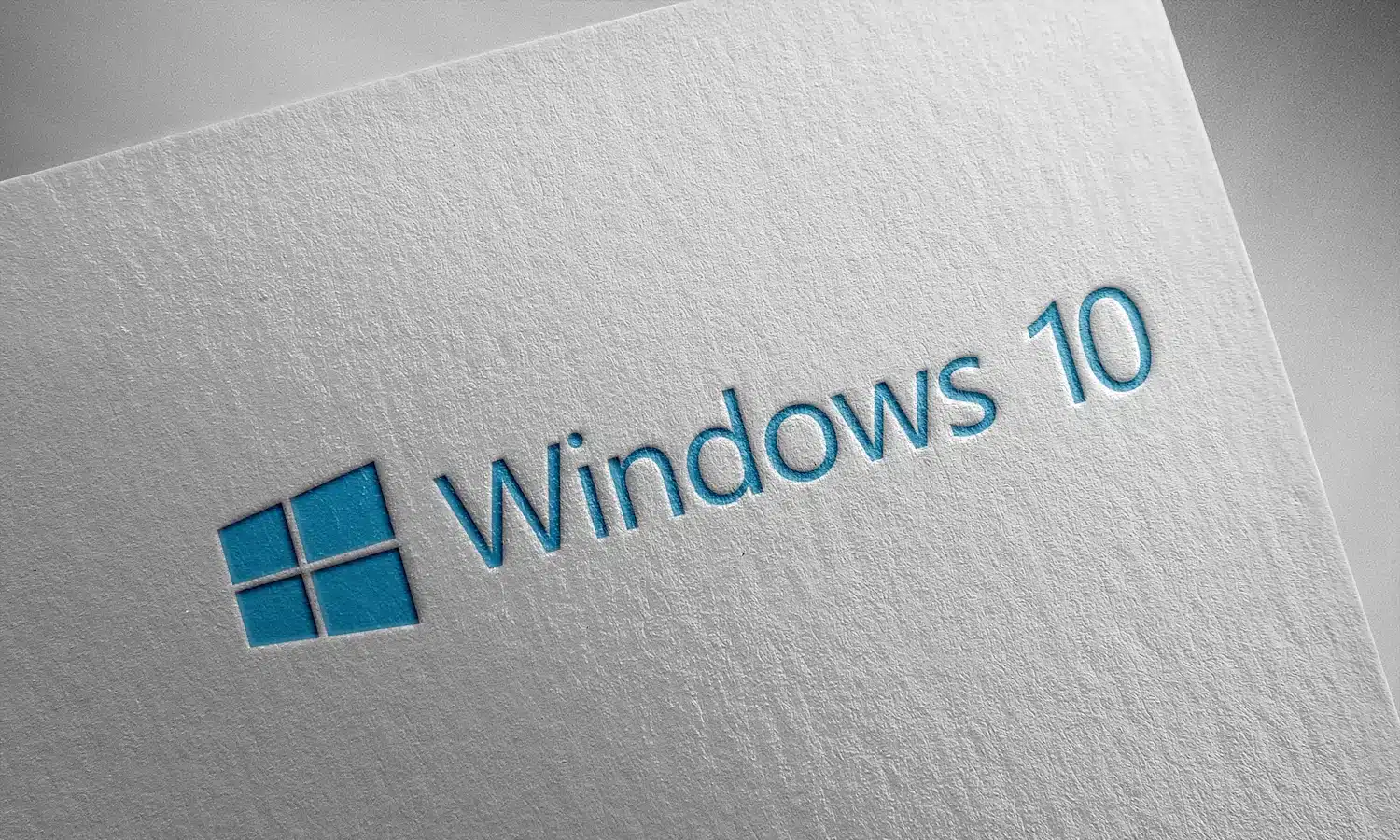
Microsoft confirms BitLocker recovery problems after Windows 10 update
Several days after users started to complain that a recent update for Windows 10 was causing them problems, Microsoft has acknowledged that there are issues with the KB5058379 update.
Many people reported the appearance of unexpected BitLocker recovery screens after installing the update on Patch Tuesday, and users were struggling to find commonalities between affected systems. Microsoft has now identified the cause and while it does not yet have a fix, it is “urgently working on a resolution”.

Crapfixer 1.0 is here to fix Windows 11 and turn it into the operating system you deserve -- download it now!
There are a number of great tools you can use to improve Windows 10 and 11, including Winhance and BleachBit, both of which have been recently updated.
Crapfixer, which we’ve covered before, is another tool you can use to remove bloat, ads, creepy data collection, and more. It was originally created seven years ago but has been resurrected and completely rewritten for Windows 11. The modern incarnation appeared two weeks ago, and it has now reached the 1.0 milestone, meaning it’s considered stable and safe to use.
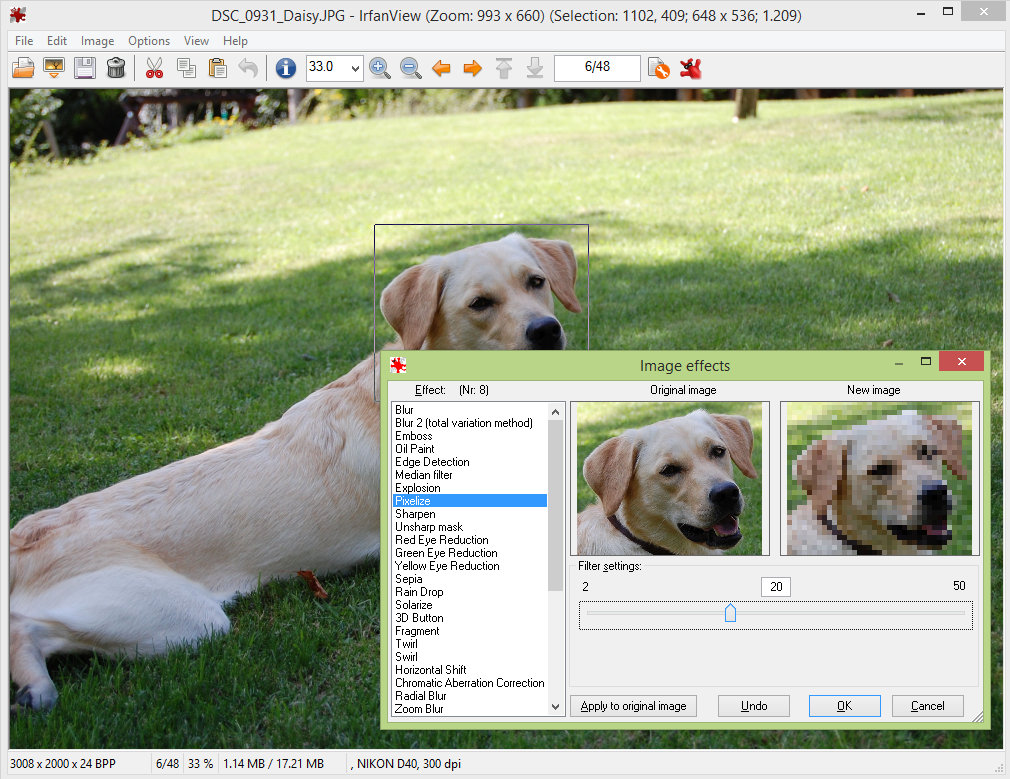
Best Windows apps this week
Six-hundred-forty-seven in a series. Welcome to this week's overview of the best apps, games and extensions released for Windows 10 and 11 on the Microsoft Store and elsewhere in the past seven days.
Support for the consumer editions of Windows 10 ends in October 2025. While home users may extend support by one year by paying Microsoft, they will get three years of security updates for Microsoft 365 apps on Windows 10.
