
Microsoft Sculpt Comfort Mouse for Windows 8 [Review]
Windows 8.1 has been designed to fix some of the apparent shortcomings of its predecessor, but unless you're using the Preview version you'll have to wait until August to get your hands on it. In the meantime the software giant has released a new peripheral which aims to provide a more immediate fix to the problem of using Windows 8 with a mouse.
The concept of the Microsoft Sculpt Comfort Mouse is simple -- you rub your thumb up and down on a touch sensitive, blue-colored button located on the left side of the mouse (sorry lefties!) to navigate apps. Clicking that blue button brings up the Start screen. This should make navigating Windows 8 much easier, and sounds great, but how does it perform in actual use? I purchased the mouse to find out.

CyberLink Media Suite 11 Ultimate review
From watching movies to editing videos, organising photos or burning discs, everyone needs quality multimedia software. This can be very expensive, though, so you will probably only wish to purchase the bare minimum of tools, just the core essentials that you really need.
There is another option, though. Buying CyberLink Media Suite 11 Ultimate will get you 15 of software's best multimedia apps – playback tools, including audio, photo and video editors; disc authoring apps, media organisers, sharing tools and more.
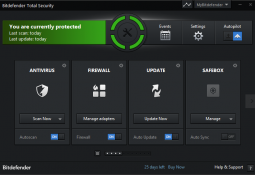
Bitdefender Total Security 2014 review
When you buy a program with “Total” in the name then you probably expect a very complete feature list, and Bitdefender Total Security 2014 certainly does not disappoint in this regard: the suite offers antivirus, firewall, anti-spam, browsing and social networking protection, privacy tools, parental controls, online storage, anti-theft service, PC tuneup module and more.
And although some people prefer to ignore the frills and assess security packages on their core essentials, Bitdefender does just as well here. An AV-TEST report on Bitdefender Internet Security 2013, for instance, shows it detecting 100% of the test malware samples -- this program is strong on the basics, too.

Lync Online: A professional, cheap GoToMeeting and Webex alternative [review]
Online meetings have been synonymous for nearly the last decade with well known platforms like GoToMeeting and Webex. And rightfully so. Both cloud collaboration suites are fairly mature offerings, with expanded feature sets that replicate (nearly) every aspect of a face to face meeting. As an IT professional by day, I'm frequently involved in client meetings over both platforms and have helped countless others leverage these products for their own businesses.
Yet there are numerous things which irk me about the status quo from these two offerings. The biggest happens to be the substantial cost attached to each. It's hard to believe that two platforms with such maturity have not been able to bring their price levels down considerably with as much engineering and prevalent, cost-effective cloud technology as exists today.

Office 365 for Business: Cloud email (finally) ready for primetime [review]
Merely a half year ago, my thoughts on Office 365 were salty at best. Outages continuously plagued the service. Its treatment of browser-based users who wished to forego desktop versions of Outlook and Office disappointed. And spam filtering was bottom tier, proving to do little in stemming waves of junk mail. In the February 2013 release, Microsoft turned a new page and proved why it's a reliable comeback kid in the cloud.
If you don't believe Microsoft is transorming itself into a company solidly rooted in the cloud, you're clearly missing the writing on the wall. The company's past three years have been nothing short of a cloud-cluster of budding services while simultaneously sun-setting legacy on-premise products. Windows Small Business Server bid its farewell, while runaway hits like Azure sweep the Redmond, Wash. horizon. Yet even as Office 365 for consumers came out to relatively loud fanfare, the main attraction of the Office 365 product line is the business-oriented offerings.
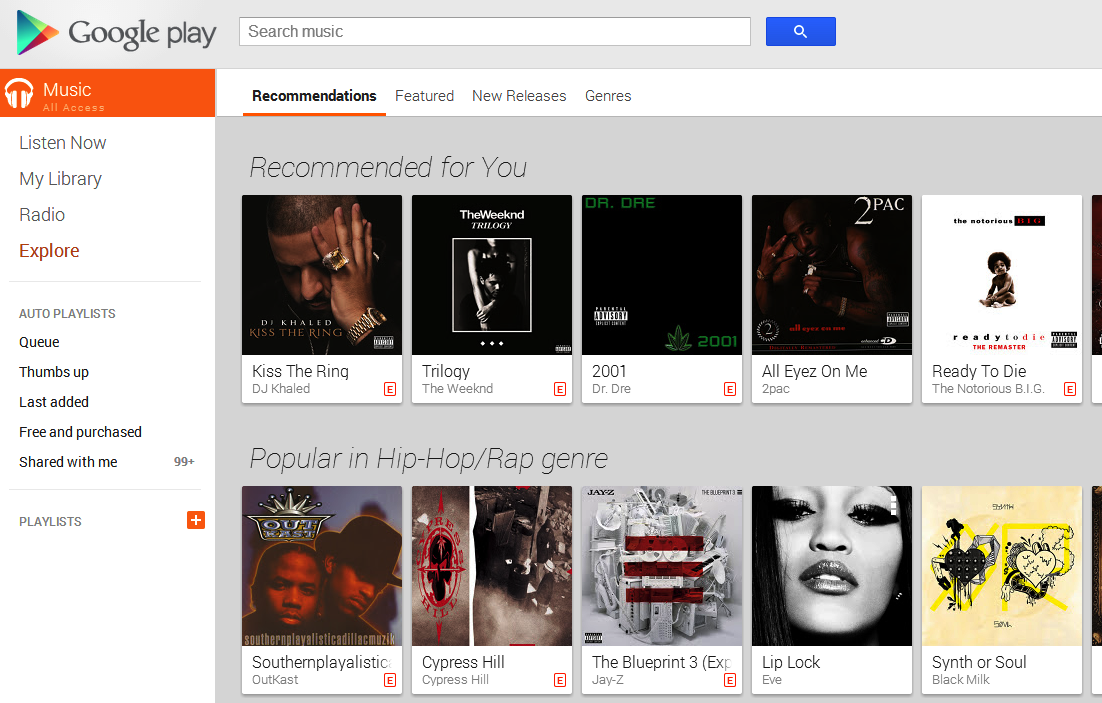
Google Play Music All Access is a game changer and iTunes killer
Music Piracy is now dead. Apple iTunes is now obsolete. Spotify, Pandora, Slacker -- yesterday’s news. This is all because of Google Play Music All Access. It will change the way you listen to music. It will change your life. You will subscribe. Resistance is futile. This is the future of music.
The idea of a music streaming service is not new. However, a music streaming service by the most important and influential tech company is. On May 15, 2013, Google unveiled its new music streaming service, named Google Play Music All Access. Other than the ridiculously long name (I will just call it All Access for the rest of the article), the service is near-perfect.
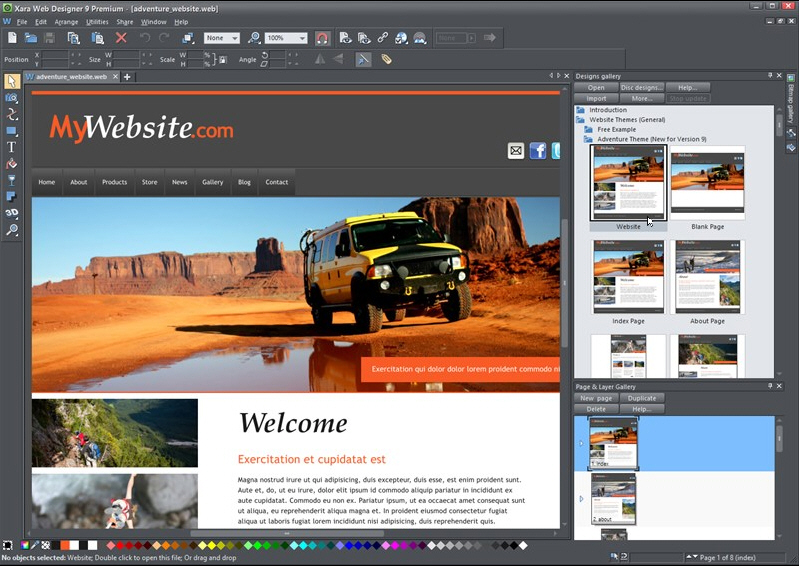
Xara Web Designer 9 Premium review
Not everyone is a web-coding whizz, or wants to learn the intricacies of HTML, CSS, PHP or other web-based programming languages. Xara Web Designer 9 is aimed squarely at those who prefer to design websites using desktop publishing tools, where what you see on-screen is what you expect to see with the finished design. Over recent years, Web Designer has built into a powerful, user-friendly tool that -- a few quirks aside -- makes designing websites as simple as putting together magazines, newsletters or brochures.
At first glance it looks beginner-friendly: pick a template, import your text and graphics, and build your site page-by-page at a time. But that does Web Designer a disservice, because if you delve deeper, you’ll find it has all the tools you need to design more complex sites that are attractive to look at, easy to navigate and bursting with support for all the latest technologies, from Flash-based animations to interactive widgets.

MultiPLX is latest RSS alternative to dance on Reader's grave [review]
I am long done with rattling on about Google's decision to kill Reader. I get it. RSS is popular with our crowd -- the tech writers and those who follow multiple blogs and wish for an easy way to keep up. That is where the service excels. But, let's face it -- the vast majority of people do not use this technology. My wife and kids, savvy computer users, would not know what RSS was if I asked.
However, the software has a niche, and sometimes a niche is all that is needed for a successful business. We have alternatives in Feedly, The Old Reader, Feedspot and Digg, which has bun in the oven. There are lesser-known options as well, but most users seem to be destined for one of these already established programs. Several have had to beef up server capacity and bandwidth to cope with new-found popularity.

Windows Azure: Cloud-hosted virtual machines done right [review]
Some of Microsoft's greatest battles aren't being fought in the open, contentious field of constant public opinion and media coverage. If there's one thing Microsoft has always done better than the competition, it's blowing open new areas of opportunity and running with the ball on the sly. Apple and Samsung can keep their tactical flags limited to consumer electronics; Microsoft has far greater potential as a rising star in the cloud arena. The war started with its drive to push email to the cloud with Office 365, and the next leg of battle sits in the helm of Windows Azure and XaaS dominance.
If you're under the impression that we are not yet in the era of massive, prevalent 'big data', you're wildly mistaken. Our data needs are already climbing to astronomical levels, with IBM stating that 90 percent of the data in existence today was created in just the last two years. Not surprisingly, much of these growing data needs are being tossed into virtual environments whether it be on-premise in a VMWare or Hyper-V driven route, or my personal favorite: cloud-hosted virtual machines.

Samsung Galaxy S4 -- it's just a damn phone [review]
After a year-and-a-half on an iPhone 4S, I'm now on the current cutting-edge of smartphonery: Samsung Galaxy S4. I've used the phone for almost 3 days now. It's good. I'm excited. Are there any ball games on tonight?
Where was I? Oh yeah, the phone. I'm so excited that I could...do something that excited people do. Honestly, it's a phone. It's a very nice phone with some great features, a great physical design and a lot of bling features that I'll probably never use. I can believe it's the best of the Android phones, but I haven't tested all the others.

I cannot recommend Nexus 4 Wireless Charger [review]
Gadget geeks love their toys, the more sci-fi the better. Several manufacturers offer wireless charging solutions, Google and LG among them -- for Nexus 4. The idea is simple: Rather than plug in the device, you rest it on something else connected to electricity. My question: If the phone lays down to charge anyway, why not just plug in and save, in this instance, $59.99 before tax and shipping?
I paid Google Play just that in a moment of weakness, and later regret. Don't bother, and that's really good advice. The Nexus 4 Wireless Charger is more than a wasteful, redundant accessory. The design is fundamentally flawed, where form goes before function to ruin. If you read no further, take away this: Save your money for something else.
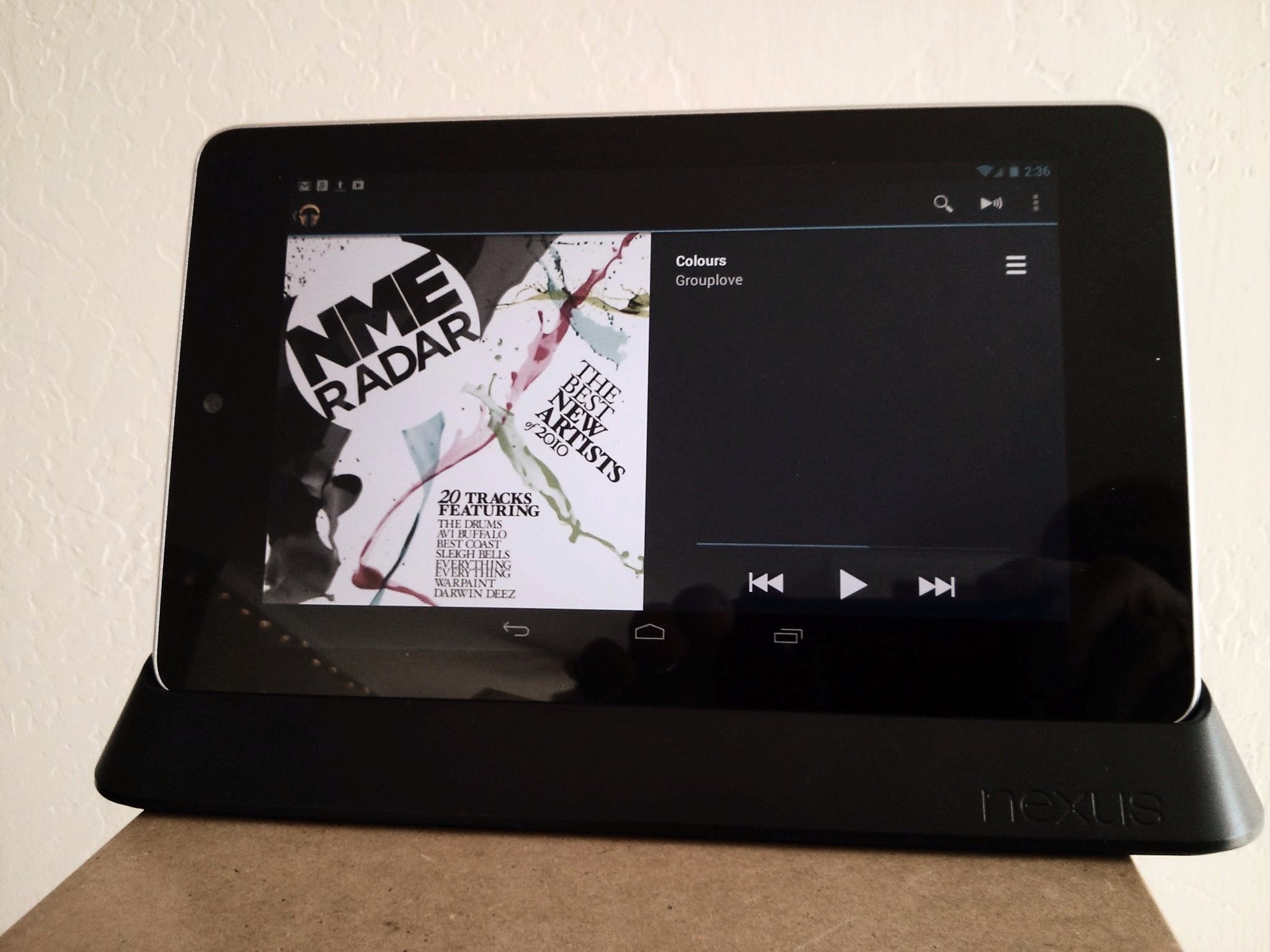
Nexus 7 dock review
Accessories can make a portable device better. If you own the ASUS-manufactured, Google-branded Nexus 7 tablet, surely there is a case protecting it; sometimes, anyway. Some can prop the tablet, but there's another option. Can a dock improve the user experience and even extend the utility? That's what this quickie review seeks to answer.
The Nexus 7 dock is the official issue, made by ASUS, and sold from Google Play for $29.99. I ordered mine in late January, for $39.99, from B&H Photo, back when only third parties carried the accessory. Since then, the retailer dropped the price by five bucks. B&H took my order when the dock was out of stock, but shipped 8 days later. If you want this thing, don't be deterred by availability elsewhere but forget Google Play, which isn't taking orders as I write. Expect to spend more elsewhere. By the way, I would have waited and paid less, had I known better.

Nokia Lumia 820 review
If you are in the market for a mid-range Windows Phone 8 device then the Nokia Lumia 820 should definitely make your shortlist. The smartphone is affordable, fast, responsive, looks nice and comes with the Finnish manufacturer's exclusive collection of enticing apps. Users can even personalize the appearance of the Lumia 820 by switching between different back covers of attractive colors.
In a number of ways, the Lumia 820 is closer to high-end rather than mid-range Windows Phone 8 devices. The smartphone comes with the same processor as the Lumia 920 (which explains the speed part), features support for wireless charging through optional back plates and sports an AMOLED display where black is really black and not a shade of gray. But, the Lumia 820 is not a scaled down version of the bigger Lumia 920 or any other high-end Windows Phone 8 handset.

CyberLink PowerDVD 13 Ultra review
After 15 years of development, it’s probably no surprise that PowerDVD has become one of the most powerful and comprehensive media players around. Music, video and movies, DVD and Blu-ray, 3D, DLNA, mobile device syncing, Flickr, Facebook and YouTube – the program does it all.
There’s still plenty of room for improvement, though, and PowerDVD 13 Ultra takes the package forward with a range of new additions. There’s even wider file format support; enhanced video quality for HD footage; a new movie library, complete with cover art (for files as well as discs); a smarter, simplified interface; an all-new subtitling engine; and a new focus on performance to try and make this “the fastest, most responsive PowerDVD ever”.
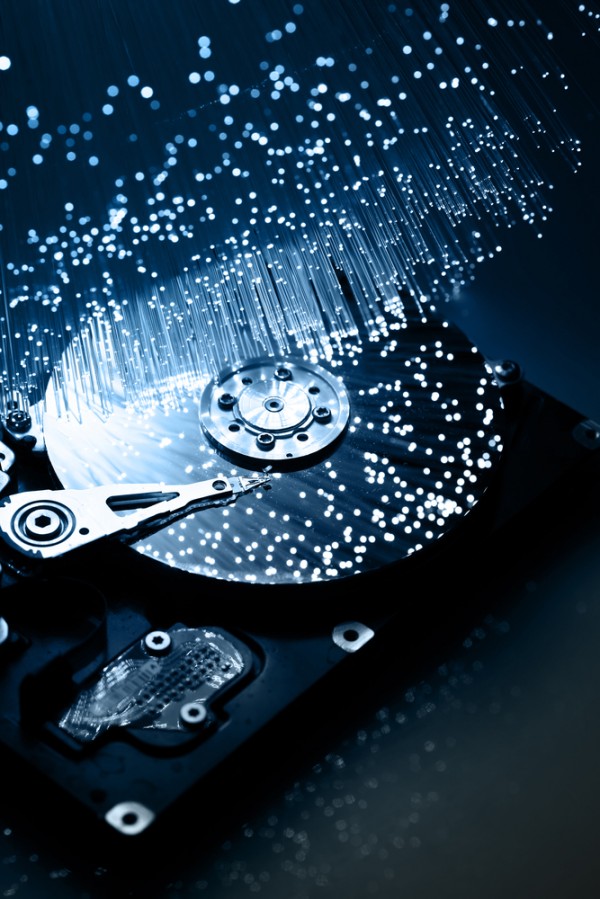
Genie Timeline Professional 2013 review
If you like to keep your backups simple then image-based solutions have an obvious attraction. There’s no need to spend an age figuring out what to protect, and then change your settings regularly to suit some new application: you just back up everything, and so can always be sure you’re fully protected.
Don’t rule out file-based backups just yet, though. Genie Timeline Professional 2013 can be set up in just a few clicks; runs regularly to protect even your most recent files; keeps multiple versions of a document, allowing you to restore whatever you need; and that’s just the start.
