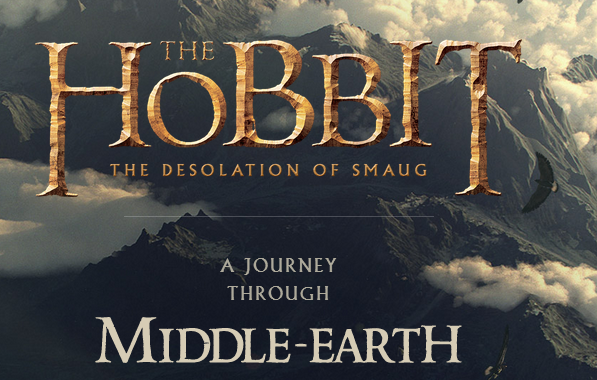
Google braves Sauron, takes Chrome to Middle Earth
Orcs, trolls, balrogs, ring wraiths, dark lords -- it's a dangerous world out there, especially if you are a hobbit. Despite these dangers, Google has elected to brave Middle Earth, taking its cross-platform browser along for protection. The company does so in the name of improving the web experience, specifically for mobile devices.
Chrome for Android now supports technologies ranging from WebGL and WebRT to Web Audio, and Google is anxious to show this off. It's doing so through a new interactive experience, based on the timeless J.R.R. Tolkien books and award-winning Peter Jackson movies -- The Lord of the Rings and The Hobbit.

Acer C720-2848 Chromebook -- less RAM, lower price
When it comes to new and affordable Chromebooks, there are two standouts -- the Acer C720-2800 and the HP Chromebook 11. Even before the HP model was plagued with a defective charger and pulled from the market, I preferred the Acer for its better processor and increased RAM. Not to mention, the Acer is $249, which is $30 less than the under-powered HP.
Today, Acer announces that it is expanding its offering of inexpensive Chromebooks with the C720-2848. This laptop is nearly identical to the existing C720 model except for two things -- it has half the RAM (2GB instead of 4GB) and is $50 cheaper. The question becomes, is the cost saving worth the reduced performance?

Easily block cookies, images, scripts and more with Chrome's HTTP Switchboard
Blocking unwanted web content -- cookies, scripts, images -- is a great way to speed up browsing and improve your security, and there are a host of browser extensions to help you get started. But there’s a problem. Most of these focus on just one content type, such as adverts, and more general tools are often tricky to use.
HTTP Switchboard is rather more interesting. Not only does this Chrome extension help you block a wide range of content -- cookies, images, plugins, scripts, frames, XHR and more -- but it allows anyone to do this just by pointing and clicking.
Chrome 32 beta highlights noisy tabs
It’s a regular web annoyance: you’re busy online, a line of browser tabs open, when suddenly one of them starts playing a Flash video ad. Which one? Normally you’d have to check each tab in turn, but that’s all about to change with Google Chrome 32 beta.
The next time your concentration is disturbed by some unexpected sound, just glance at the tabs, and a speaker icon will appear next to any which are playing audio. Further icons highlight tabs currently using your webcam, or Chromecast, and we expect others will appear in future.
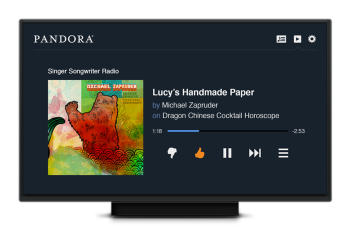
Pandora adds Chromecast support
It has been less than 24 hours since music streaming service Pandora took the wraps off version 5.0 of its mobile app for Android, giving users a new tablet-friendly look and improved features. Now the company adds yet another update to the list, this time in the form of support for Google Chromecast.
"Today, we’re excited to share that Pandora is now available on Chromecast, Google’s new TV-connected device that wirelessly delivers online audio and video entertainment to the biggest screen in the home", announces Pandora's Tom Conrad.

Eliminate pop-ups and pop-unders with Chrome’s JavaScript Popup Blocker
Web pop-ups are annoying, intrusive, and potentially dangerous, which is why all the top browsers make at least some attempt to block them. Google’s Chrome is no exception, but it won’t stop everything, and so you might want to add a little extra protection in the shape of JavaScript Popup Blocker.
As you’ll guess from the name, this free extension aims to block all JavaScript-generated pop-up and pop-under windows. You don’t have to worry about configuration, at least initially, as it starts working right away: just carry on browsing as normal.

Acer C720 Chromebook -- best bang for your buck [Review]
My relationship with Chromebook and Chrome OS has been rocky. When Google first announced the concept, I was highly dubious. After all, I had done all of my computing on Windows and Linux -- locally installed apps were all I knew. Ultimately, curiosity got the best of me and I bought the Samsung ARM Chromebook. The simplicity of the platform melted my heart and I became an enthusiast.
Sadly, I outgrew the Samsung model due to its poor performance -- it is slow on certain websites, like Google+. I decided to postpone the upgrade until the Haswell models would arrive. However, in the midst of the Haswell-Chromebook revolution, HP and Google threw a curve-ball and released the wonderful Chromebook 11, that has an ARM processor, which took an Apple approach to laptop design.
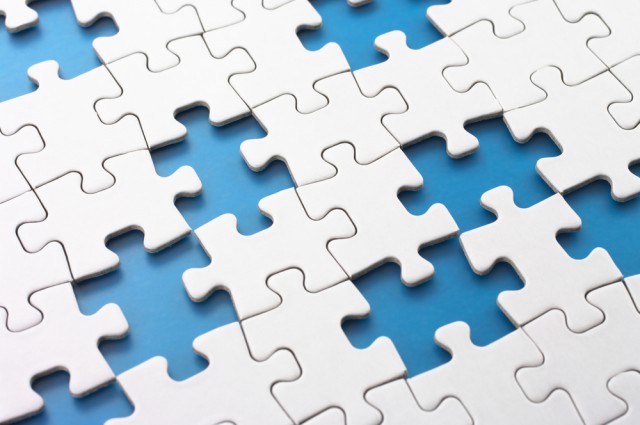
Microsoft, why is Windows 8.1 still missing a notifications panel?
There is no denying that Windows 8.1 dwarfs Windows 8 in every single way that matters. The new operating system is more feature-rich, more suited for tablet use, more suited for PC use and far closer to what a modern OS should be like. The warm feelings towards it are reflective of how Windows 8 was like at first -- let's just say that the standards were low to begin with.
But for some strange reason, Microsoft still does not prioritize having a notifications panel in any of its consumer operating systems. This is an oversight that I thought the software giant would address in Windows 8.1, seeing as it has been a major known problem since Windows 8 arrived. However, once again Microsoft has decided to not include it. And, to be frank, it is one of the worst decisions that the company made this year. I bet not many will miss Steve Ballmer. I sure won't.

Windows XP users get a year of Chrome support after OS retires
It has served us well, but Windows XP is now considerably into old age; it's time to be put out to pasture. Microsoft is retiring the game-changing operating system on 8 April 2014 but this does not mean that people will not try to hang onto their beloved operating system for as long as possible.
One issue that XP diehards are going to face is support for apps. This is an old operating system, and it's not really reasonable to expect software manufacturers to keep pumping out new releases and updates. But just how long can you expect to receive updates and support? Google has nailed its colors to the mast in announcing that Chrome for XP will be supported for at least a year after Windows XP is retired.

Steve Ballmer is right, and I was wrong
Steve Ballmer's departure from Microsoft will be a series of epitaphs written over the coming months. Many arm-chair pundits and analysts will scrutinize his 13-year tenure as chief executive, and you can expect him to be the scapegoat for all things wrong with Microsoft. Most assuredly, Ballmer could have done many things better, but he also contended with forces out of his control: government oversight for anti-competitive practices conducted under predecessor Bill Gates' leadership; maturing PC software market; and rise of the Internet as the new computing hub, among others.
For all Microsoft's CEO might have done wrong, he was right about something dismissed by many -- and I among them: Google. Ballmer started treating the search and information company as a competitive threat about a decade ago. Google as Microsoft competitor seemed simply nuts in 2003. How could search threaten Windows, particularly when anyone could type a new web address to change providers? Ballmer was obsessed, chasing every Google maneuver, often to a fault. Execution could have been better, but his perception was right.

Opera 17 FINAL adds pinned tabs, custom search engines and startup options
Opera Software has announced the release of Opera 17.0 FINAL, an interesting build which includes several small but worthwhile new features. Top of the list is a new "pinned" tab option.
If you have a few tabs which you need to stay open, just right-click them and select "Pin tab". The tabs will be reduced to the size of the page icon (handy if you are running short on space), and you will not be able to close them accidentally.

Chrome for Android updates swiping gestures, offers search by image
Google has released Chrome for Android 30 FINAL, a major new update to its mobile web browser. The main highlight in version 30 is updated swiping gestures, but other new features include the ability to search by image, faster searching through the Google Search app and improved password sync.
The chief changes are three updated swiping gestures. Users can now swipe horizontally across the top toolbar to quickly switch back and forth between tabs, or drag vertically down from the toolbar to enter Tab Switcher view.
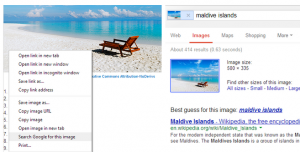
Chrome 30 FINAL simplifies image searching
Today Google releases Chrome 30 FINAL for Windows, Mac, Linux and Chrome Frame and the latest build includes a new search option -- right-click an image, select "Search Google for this image", and you'll get a list of web pages containing matching graphics.
The Chrome Releases blog reports that version 30 also includes "a number of new apps/extension API's" and "lots of under the hood changes for stability and performance". The technical details are available in the SVN Log, if you happen to be interested.
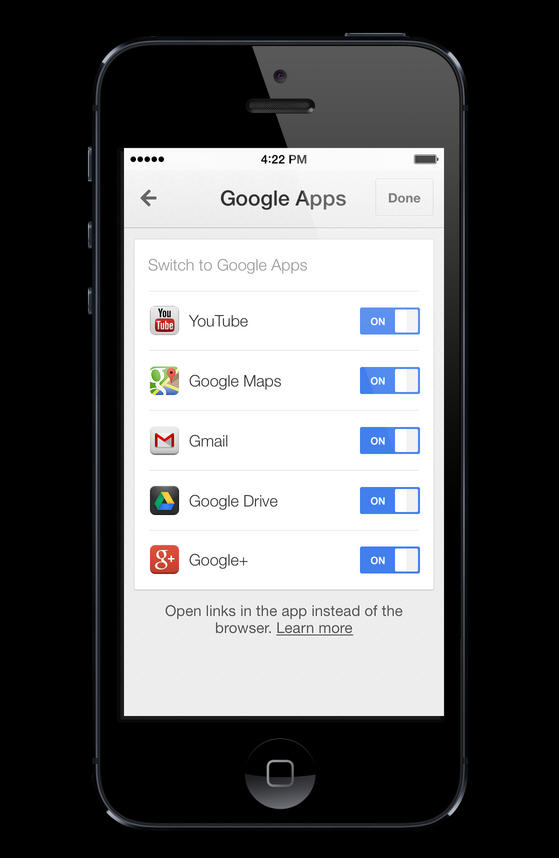
Chrome 30 for iOS improves Google App integration
Just in time for iOS 7, Google has announced the release of Chrome 30 for iOS. Or for iOS 6-7, anyway -- the search giant has shifted its minimum requirements, so anyone still on iOS 5.x is now out of luck.
If you missed the release of Chrome 29 -- hardly surprising, as it only appeared last week -- then that extended searching with what Google called "intelligent pronoun understanding". And basically this gives your searches some context, so if you ask "Who directed Star Wars?", then "Where was he born?", you’ll get sensible answers in each case.

Apple's iCloud now syncs bookmarks from Chrome and Firefox
Yesterday, Apple refreshed the iCloud web interface with a new look and feel, bringing it close to the new iOS 7 in terms of overall design. The company however hasn't stopped there as it also released an update for the iCloud Control Panel for Windows, that introduces support for Chrome and Firefox bookmarks sync.
Chrome and Firefox join Internet Explorer as the supported browsers in iCloud Control Panel for Windows. The new feature allows users of the cloud-based service to sync bookmarks from the Windows versions of the two aforementioned browsers with Safari, on iOS and OS X.
