
Lenovo's new ThinkPad 13 gives you the choice between Chrome OS and Windows 10
CES 2016 does not officially start until January 6, but, as we have come to expect, most of the major product announcements will be made right before the big opening day. Case in point, Lenovo has just unveiled its new ThinkPad 13, alongside ThinkPad X1 Tablet and other new gadgets.
Why is ThinkPad 13 newsworthy? Well, Lenovo's choice of operating systems makes it one of the most interesting new products in its refreshed lineup, as the laptop will be offered with either Chrome OS or Windows 10.

Acer goes gaga for Google's Linux-based OS with Chromebase 24 and Chromebook 11
Welcome to 2016, dear BetaNews readers. Another year is here, and some trends will continue as before. The most intriguing being Google's push into both education and home with its wonderful Chrome OS. While a bit limited, devices with Google's Linux-based desktop operating system are perfection for many; especially as more and more time is spent in the browser.
Today, Acer announces some new Chrome OS devices that look really impressive. Its new Chromebook 11 and Chromebase 24 should meet the needs for many, and in typical Acer fashion, shouldn't break the bank. The Chromebase is particularly newsworthy, as it is the first-ever such all-in-one "base" device with an Intel Core processor. Quite frankly, it should make an absolutely glorious family PC.

Google Classroom earns 'extra credit' with new features
One of the most important -- yet thankless -- jobs in the world is being a teacher. Many educators are underpaid and under-appreciated. In some underfunded districts, teachers are forced to make do without essentials, like books and pencils -- a really sad state of affairs.
Luckily, technology is constantly improving and evolving, which translates to new solutions and tools for educators. One such brilliant solution is Google Classroom. The search-giant's education-focused organizational tool can make a teacher's life much easier -- especially when paired with a Chromebook and Google Docs. Today, Classroom is earning some extra credit in the eyes of educators with all new features that make it even better.

Over 50 percent of devices in US classrooms are Chromebooks [Infographic]
Chromebooks are viewed by many people as the Windows Phone of laptops, paling into insignificance when compared to Windows machines and MacBooks. But the cheap and cheerful nature of (most) Chromebooks has seen the share of certain markets rocket -- particularly in the classroom.
Back in 2012, less than one percent of devices in US schools was a Chromebook -- now the Google-powered laptops account for more than half of the market. Google's interest in education is not new, but the inroads it has managed to make in such a short space of time has caught many people off guard.

EFF accuses Google of sneakily gathering data about students
The Electronic Frontier Foundation claims that Google is gathering data about school children, including their web searches. In a complaint to the Federal Trade Commission about the search giant, the EFF gives details of the deceptive usage tracking it says was uncovered while conducting research for its Spying on Students campaign.
The campaign, which launches today, aims to "spread the word about companies collecting students' data and launching a campaign to educate parents and administrators about these risks to student privacy". At the center of the controversy are Chromebooks and Google Apps for Education.

Google says Chrome OS is going nowhere
Google has scotched rumors that Chrome OS could be ditched. There had already been some doubts about the truth behind suggestions that Android and Chrome OS could be on the verge of merging. Google has already gone to some lengths to stress how committed it is to Chrome OS, and today goes a step further in stating in very plain language:
"Chrome OS is here to stay".

Microsoft offers $300 / £100 trade-ins when you buy a new Windows 10 computer
If you've been thinking of investing in a new computer, Microsoft has an incentive that might just help to convince you that the time is right. You've probably got an old computer laying around that you need to get rid of, and Microsoft will happily take it off your hands and give you cash into the bargain.
The Trade Up program offers a minimum of $200 for a laptop trade-in, up to $300 for a MacBook. The caveat? The Windows 10 computer you buy must cost at least $599. The deal is running in the US and UK -- but people in the UK have a different, and somewhat less impressive, deal available to them.
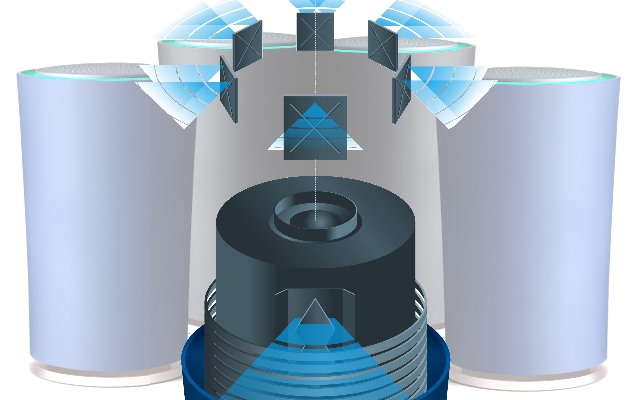
Google's OnHub is basically a hacked Chromebook -- here's how to root it
One of Google's slightly more unusual hardware releases is the OnHub wireless router. At $200, it's a network device that some might consider expensive, but at the same time its performance has impressed. A router is a router is a router, you might say, but Google's OnHub is somewhat different to the majority.
A teardown by iFixIt revealed the guts of the router, showing that it's a TP-Link device (confirming what Google had already said) with a somewhat unusual antenna design. It's an intriguing piece of hardware that Exploitee.rs has referred to as being "at heart a Chromebook without a screen modified as a router". The good news for anyone who likes to get their hands dirty with some hardware hacking? It is rootable and Exploitee.rs reveals all.
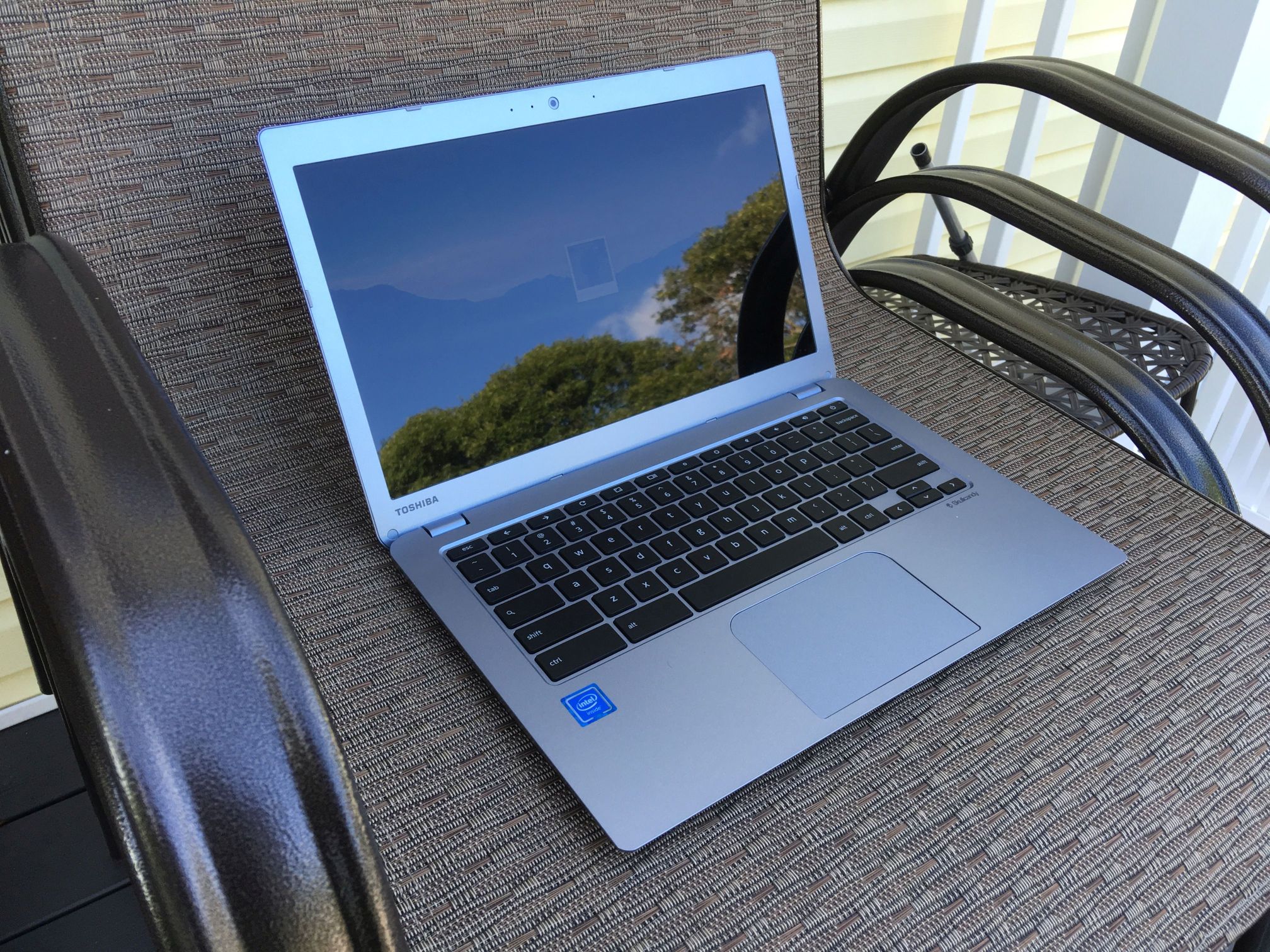
Toshiba Chromebook 2 (CB35-C3300) 2015 Edition first impressions [Review]
Chromebooks are wonderful computers for light and medium computing. While Windows and OS X are superior for heavy lifting -- especially with legacy software -- Chrome OS is a dream for web surfing, email and writing. If either you or someone you know lives in the web browser, laptops running Google's Linux-based operating system could be perfect. By design, they are virtually malware free, and OS updates are a breeze.
Finding the perfect Chromebook is difficult, as everyone's needs may be different, but I only suggest models with at least 4GB of RAM regardless. I also demand a quality keyboard and display, and I think all consumers deserve this too. Toshiba's new Chromebook 2 (2015) meets all of my needs, while also being affordable. In other words, it will probably be a winner for you too. Here are my first impressions.

Toshiba refreshes Chromebook 2 with Intel Broadwell and backlit keyboard
Chromebooks are amazing web surfing machines, offering great battery life, focused computing and affordable pricing. While they aren't for everyone, they are a smart choice for many. Do you know someone that spends all their time in the web browser? Chromebooks are designed for them.
Toshiba makes particularly great Chrome OS laptops, and its Chromebook 2 was quite a hit with fans of Google's web-focused operating system. Today, the company refreshes it with Broadwell processors and backlit keyboards.

Acer pulls down the top on new convertibles, running Chrome OS and Windows 10
Today, at IFA in Berlin, Acer unveiled its first convertible Chromebook and updated the Windows counterpart, which gets 6th-generation Intel Core processors and USB 3.1 Type-C port. The two computers join a surprising assortment of new gear, including gaming notebooks and tablets and smartphones.
The Chromebook R 11 Convertible comes in consumer and commercial models. Base specs: 11-6.-inch display (1366 x 768 resolution); 1.6GHz Intel N3150 or N3050 Celeron processor; 2GB or 4GB RAM, 16GB or 32GB SSD; Intel HD graphics; webcam; USB 3; WiFi N; and Chrome OS. Weighs 1.25kg (2.76 pounds). There are four modes of operation, depending on positioning: display, laptop, pad, and tent.

Lenovo Chromebook 100S is beautiful and affordable
Chrome OS is a wonderful operating system for what it is. Guess what? You can be a fan of Windows or OS X and still embrace Google's browser-focused Chromebooks. Sometimes you will be doing all of your computing in the web browser, such as email, social media, and web surfing. For that, a Chromebook might be the best tool for the job.
Choosing a model can be difficult, however. Why do I say that? Well, there are more duds than winners. Too often manufacturers release chintzy Chromebooks with poor specs or terrible build quality. Lenovo is hoping to change that with the upcoming 11.6 inch Chromebook 100S.

When size matters, Acer Chromebook 15 is big [Review]
I am not a fan of overly-large laptops, but if I were to buy one, Acer's 15.6-inch monster would be among my top choices. The Chromebook packs in lots of value, which first and foremost is 1080p resolution to match the large screen, a benefit that is atypical for the price and size class. Screen brightness is no match for the Toshiba Chromebook 2, but the matte finish compensates for dimness by dramatically reducing glare. Meanwhile, the IPS display gives great viewing angles.
The point: Acer doesn't just offer bigger, but better, among the overall Chromebook category, where dim TN screens are standard fare. That also can be said of competing Windows laptops, where with same size screen in the price range, or even more costly, resolution typically tops out at 1366 x 768. Chromebook 15 is 1920 x 1080. By more than size, the display is a big benefit.

Why would Dell sell a business Chromebook that competes with Office and Windows 10?
The strangest, and largely overlooked news, coming out of the tech sector this week is Dell's Microsoft betrayal. This isn't the first time that the PC maker strayed. Linux joined the product stable long ago, and last year an educational Chromebook debuted. But this newer and larger model, which will be available September 17, raises question: WTF?
Dell's core PC market is business—small, large, and everything between. Windows, and that smattering of Linux, is core, and longstanding loyalty to Microsoft's application stack. But the Chromebook 13 announcement, as positioned by the OEM and Google, is all about the competing cloud app stack. Interestingly, selling prices rival Windows laptops, which is another head scratcher: $399 to $899, depending on configuration.

Dell announces Chromebook 13 for business as Google expands 'For Work' initiative
I'm a strong believer in using the right tool for a job. Yeah, you can probably drive a nail into a piece of wood with the handle of a screwdriver, but wouldn't you rather use a hammer? The same applies to technology in business. Many businesses should probably stick with Windows machines (coupled with Office 365), but others would be smart to choose a Mac or Chromebook instead -- it depends on needs.
Today, Dell announces the all-new touchscreen Chromebook 13. Designed for businesses the premium laptop can be configured with Intel Broadwell Core i5 processors and 8GB of RAM, making for a solid cloud-based workstation. The Chromebook for Work initiative is looking better every day.
