
How to delete or disable (almost) all of your accounts from the cloud
Over the years I have amassed a vast collection of unused accounts on websites. I am sure you have too. I have signed up for various online services -- email, cloud storage, content streaming, social networking and more -- with the prospect of trying new things or replacing old ones. The antiquated accounts got left behind, abandoned or forgotten.
The downsides, at least for me, are the constant email reminders which I receive, trying to pull me back in, or, worse, the likelihood of exposing personal information to hackers (if I don't use something then I surely will not change my password frequently or enable new security features). The solution? The unused accounts have to go. And Just Delete Me is one of the best services to help do that.

How To: Use Outlook.com as a free custom domain email host
Google shocked the tech world back in December of 2012 when, out of nowhere, it announced that Google Apps Free Edition was going bye-bye. I was also a bit disappointed to hear about this, as it provided a free way for clubs and small businesses of 10 users or less to leverage the power of Google Apps for their email, calendaring, contacts, etc.
Yet as a consultant to numerous clients supporting clients on the Free edition, who knows the unreasonable expectations they sometimes hold the (free) service to, I can see Google's justification for pruning the bushes here. We can all agree: it was good while it lasted.

How to install Windows 8.1 preview on VMware Player and Workstation
Microsoft just released the long-awaited Windows 8.1 Preview, allowing early adopters to get a taste of what is coming in the final version of the new operating system. The changes are significant and will unquestionably tempt users to give the early build a go. But, because this is not ready for prime time, there is only one way to experience it without getting into trouble -- install the Windows 8.1 Preview in a virtual machine.
A virtual machine allows for a safe testing environment and will spare you of any potential issues in dealing with an early build. There are a couple of virtualization programs available, with two of the most competent and popular options being VMware's Player and Workstation.

How to install Windows Blue on VMware Player and Workstation
New versions of Windows do not come out often, so when Windows Blue leaked onto the Interwebs during the weekend -- as an early preview build -- it grabbed our immediate attention. There are new and updated apps, new features and a slightly tweaked user interface among the most noticeable changes, some of which my colleague Alan Buckingham has already gone through. But how can you taste the goodies by yourself?
Surely, looking at a slideshow is simply not good enough. As a result, you have two options. First, you can dual-boot Windows Blue alongside your operating system of choice (or install it as the sole option). Second, you can spare yourself any potential issues and headaches in dealing with an early preview build and install Windows Blue on VMware Player or VMware Workstation -- two of the most popular software virtualization products.
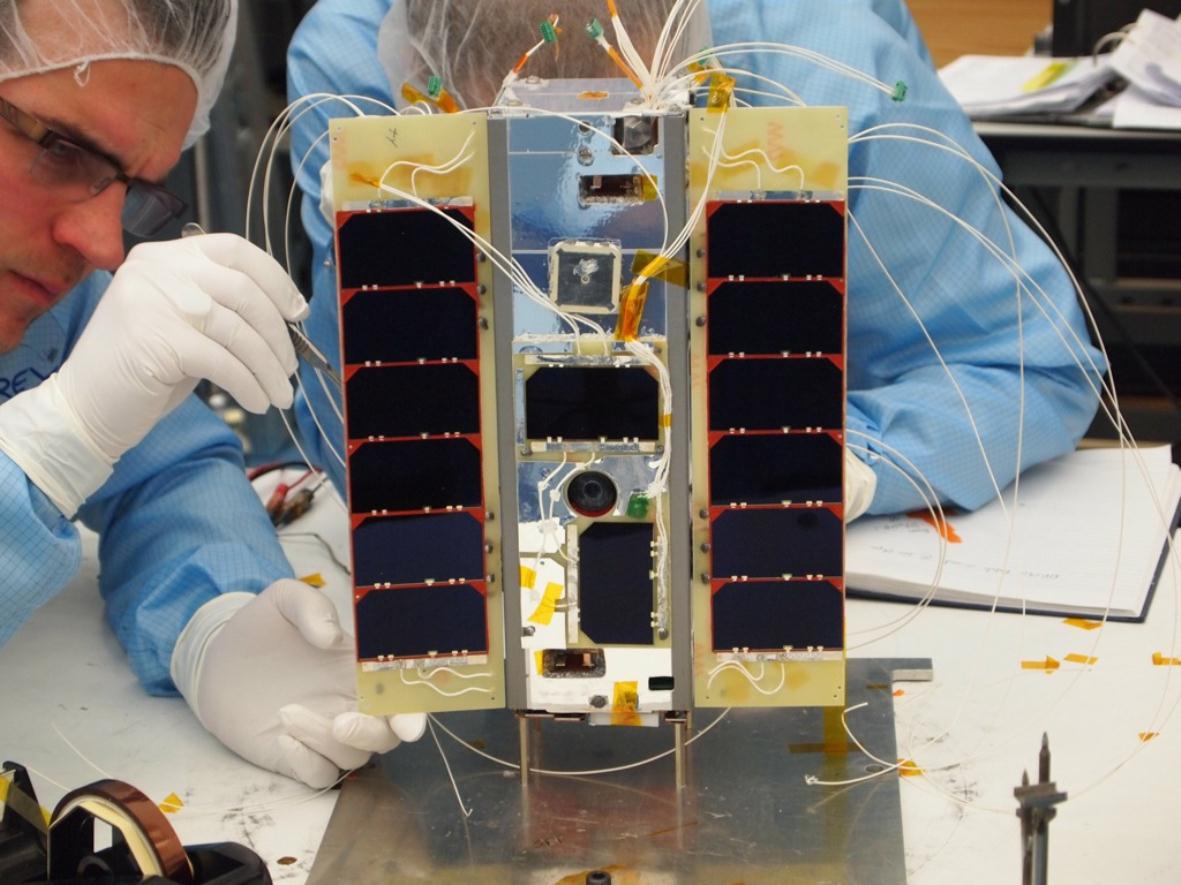
How to make space fans jealous -- send the Google Nexus One into orbit
Forget about the boring Apple iPhone 5 and Samsung Galaxy S III for a moment, because while they may be impressive in their own right, both handsets now pale in comparison to the HTC-built Google Nexus One. The three year-old smartphone is the first to reach outer space and is circling around the Earth right now -- a feat that easily tops any other hardware or software feature.
HTC claims the Nexus One is the "world's first smartpho-naut" after the Android-powered device skyrocketed onto orbit from India, aboard the STRaND-1 nanosatellite. And that's not the best part. The STRaND-1 features WARP DRiVE (Water Alcohol Resistojet Propulsion Deorbit Re-entry Velocity Experiment) and electric PPTs (Pulsed Plasma Thrusters). How cool does that sound?

So you got an Android for Christmas? Here's how to keep it secure
There is a lot of recent chatter about malware on Android devices, but much of it is overblown. Microsoft recently learned a lesson when its #DroidRage campaign when down in flames. Honestly, while there is malware out there, it is not as prevalent as you are being led to believe. Still, being careful is always the best advice.
To that end, there are a number of steps you can take to make sure that brand new tablet or phone is as safe as possible. The mobile operating system is not the minefield that was past versions of Internet Explorer and Windows, but does have its share of flaws that can lead to compromise.

How to root Android 4.2
Today Google launches Android 4.2 alongside the new Nexus lineup. Galaxy Nexus as well as Nexus 7 owners that have the ability to run apps with elevated privileges are faced with a dilemma on whether to upgrade or not. Fear not, you can still root your Nexus using the latest version of Android.
The advantages of rooting are nothing to sneeze at. I run apps with elevated privileges more than a few times a day and I had to get the root capabilities up and running after upgrading to Android 4.2. The process is fairly straightforward and should not pose any difficulty even to less experienced users. I do have to mention that this guide can apply to the Nexus 4 and 10 as well, after developers release the compatible tools.
Getting started

How to scan photo negatives with your smartphone
With each new smartphone and tablet, consumers are given yet another portable photographic and imaging device that can be used not only for casual photography, but also for serious purposes such as archival and preservation. Recently, I began experimenting with my smartphone to see if I could convert photo negatives into workable digital positives without having to buy a single-purpose device like the ION Pics 2 Go smartphone negative scanner.
There are quite a few smartphone applications and accessories to help people use their phone's camera to scan photographs and documents. The $15 Kickstarter project called Scanbox places smartphones an ideal distance from photos for scanning purposes, and mobile apps such as Shoebox by 1000 Memories uses edge detection and perspective correction to clean up digital shots of printed photos.

How to install Ubuntu on Oracle VirtualBox
There is no denying that Ubuntu is one of the most popular and easy-to-use Linux distributions available and at the same time a viable alternative to the conventional operating system of choice, Windows. Before you decide to install, you should test it on a virtual machine first, which is where Oracle VirtualBox comes into play.
With Oracle VirtualBox you get all the benefits of installing Ubuntu on a virtual machine but without paying for virtualization software like VMware. It's powerful and easy to set up -- perfectly suited for the job at hand.

How to install Ubuntu on VMware Workstation
Gone are the days when setting up and using Linux was a cumbersome experience, and what better way to see than trying Ubuntu -- one of the most popular and easiest-to-use distributions available. Ubuntu has tempted many Windows users to make the switch to open-source, free-to use-software.
One of the easiest methods to test Ubuntu is to install it on VMware Workstation. You get all the benefits of having Ubuntu installed but none of the hassles attributed to the process, because it's all happening in a safe virtual environment.

How to install Windows 8 on VMware Player
In my previous post, I explain how to install Windows 8 on VMware Workstation. But some of you may not have a license to the software and would choose VMware Player instead.
Either option should be preferred by anyone not ready to put Windows 8 into production. Virtualization offers many advantages for testing the new operating system, while minimizing effects on your primary PC.

How to install Windows 8 on VMware Workstation
Windows 8 released to manufacturing earlier in this month (wow, it seems longer ago) and the Enterprise version is available for download as a 90-day trial directly from Microsoft. If you want to test the new operating system before the October 26 public release you can download and install the ISO.
Virtual machine is another option, and one less likely to disturb your workflow or upset the comfort of your current Windows settings. We suggest using VMware Workstation and provide here this how-to guide.

How to install Jelly Bean on Galaxy Nexus
The Samsung/Google Galaxy Nexus and Android 4.1 Jelly Bean are a remarkable combination of hardware and software. If you're one of the less fortunate Galaxy Nexus owners and you haven't yet received Android 4.1 Jelly Bean, or you just want to restore from a custom ROM, this guide will show you how to install the stock Android 4.1 Jelly Bean on your Galaxy Nexus.
Before actually getting to install Android 4.1 Jelly Bean, you should know that this process will erase all the data on your Galaxy Nexus, so take notice and backup the contents of your smartphone before performing the install. The easiest and most conveniently available method to perform a backup is to select "MTP mode" when you connect your Galaxy Nexus to the computer and then copy all the data that you want to backup to your computer.
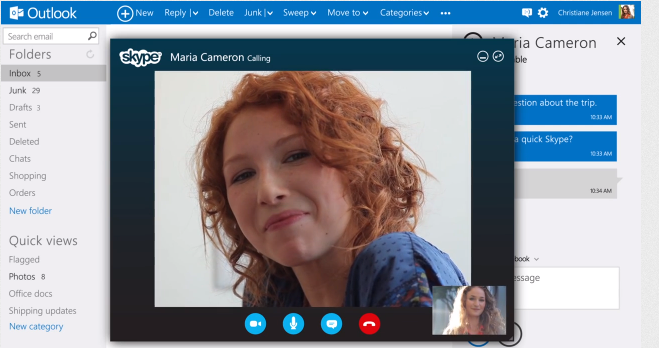
How to upgrade your Hotmail email address to @outlook.com
Microsoft updated its email service yesterday to Outlook, changing the interface and adding new features to its Live/Hotmail e-mail service. Among the new features there’s currently the possibility to change your @hotmail.com, @msn.com or @live.com e-mail address to the new @outlook.com. You should hurry to get one now, as the one you want may be gone later.
Upgrading your e-mail address takes three simple steps and afterwards you’ll be able to receive and send new mail from your @outlook.com address.

Crowd funding: How to limit the risk of getting ripped off
The Kickstarter website has moved crowd funding into mainstream media. There is virtually no news site, newspaper or TV network left out there that has not reported on recent funding success stories. You may have heard about Double Fine Adventure's million Dollar ride that got the ball rolling for some serious game funding on the site, or Pebble, the e-paper watch for iPhone and Android that managed to rake in more than $10 million.
People who pledge a certain amount of money often get something in return. In the case of Double Fine it is a copy of the adventure game that the developers want to produce with the money, and for Pebble, it is one of those iconic watches. Pledges can be retracted for as long as the funding has not ended. Afterwards, the money is only transferred if the funding has reached the desired goal. If that is not the case, backers are not charged a single dime. It gets fuzzy when a project has crossed the funding goal and reached the end of the funding stage. Once the money has been transferred, there is not really any transparency as to what happens with the money from that moment on forward.
