
Social media deepfake scams push fraudulent investment schemes
Social media has seen a 335 percent boom in new scams using deepfake videos and company-branded posts to lure victims into fraudulent investment schemes.
The latest threat report from ESET tracks these as HTML/Nomani, the countries with the most detections being Japan, Slovakia, Canada, Spain, and Czechia.

Belkin launches Connect USB-C 11-in-1 Pro GaN Dock with 150W power
Belkin has launched its new Connect USB-C 11-in-1 Pro GaN Dock. This compact docking station offers up to 150W of power, utilizing Gallium Nitride (GaN) technology to create a compact, efficient device.
The 11-in-1 dock includes a variety of ports, such as USB-A, USB-C, HDMI, Gigabit Ethernet, SD and MicroSD slots, and a 3.5mm audio jack. It supports up to three external displays, offering resolutions up to 4K at 60Hz, and can handle fast data transfers with speeds of up to 10Gbps.
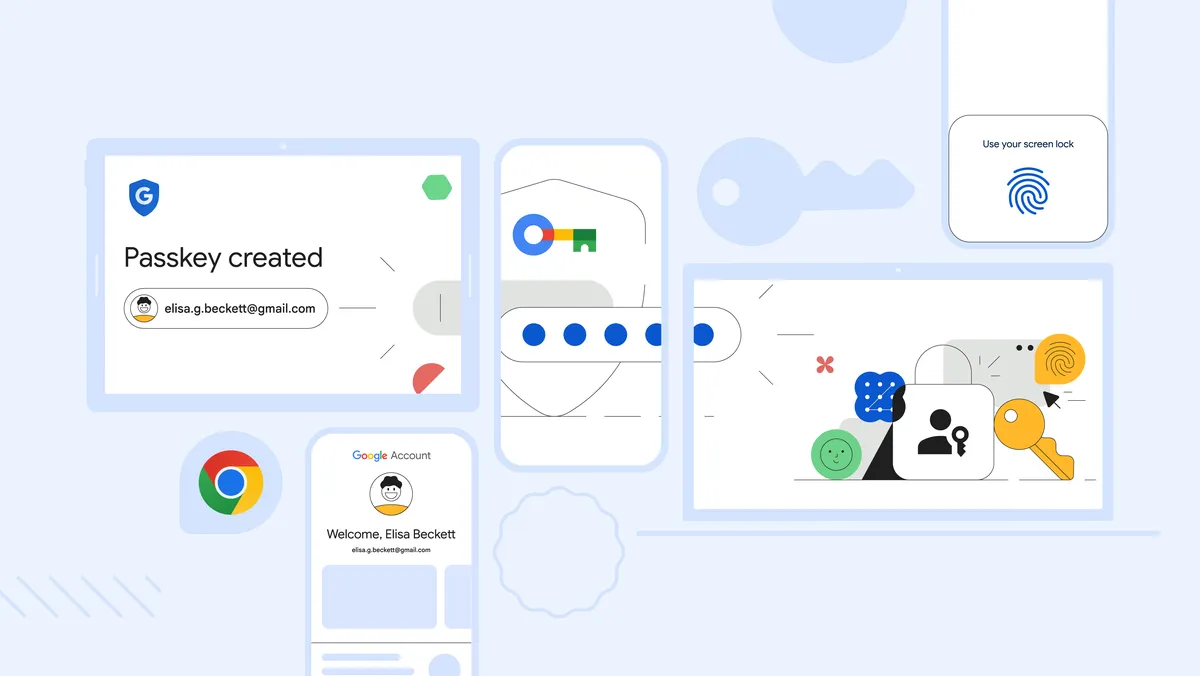
Google expands passkey support to desktop with Google Password Manager
Google has made a move toward a passwordless future by expanding its passkey support to desktop devices. Until now, passkeys could only be saved to Google Password Manager on Android devices, requiring users to scan a QR code from an Android phone to access them on other platforms. However, thanks to a new update, passkeys can now be saved and managed directly on desktop systems running Windows, macOS, and Linux. ChromeOS is also available for testing in the Beta channel.
Passkeys are designed to offer a more secure and user-friendly way of signing in to websites and apps by using biometric methods like fingerprints, facial recognition, or a screen lock instead of traditional passwords. This makes logging in as simple as unlocking your device.

Infostealer malware targeting macOS enters the top 10 threats
The latest threat detection data from Red Canary shows that Atomic Stealer -- an infostealer that targets credentials, payment card data, keychain details, and cryptocurrency wallet information on macOS devices -- has entered the top 10 threats.
Other notable appearances include Scarlet Goldfinch -- an 'activity cluster' that uses fake browser updates to trick users into downloading a legitimate remote management and monitoring tool that can be abused to deploy malicious software -- and ChromeLoader -- a malicious browser extension that reads and hijacks browser traffic to redirect it to specific sites, likely to conduct pay-per-click advertising fraud.

Devs beware: Apple announces Gatekeeper security enhancements in macOS Sequoia
Working much like Microsoft's Smart App Control tool that is part of Windows, Apple has Gatekeeper for macOS. It is a security feature which is designed to ensure that only trusted software runs on a user's Mac.
In the upcoming macOS Sequoia, Gatekeeper is being updated to help boost security. While this runtime protection change may be welcomed by many, the approach Apple has taken is also likely to irritate some users as it makes it more awkward to run unsigned software.

Security teams failing to manage Apple devices effectively
It's often accepted without question that Apple devices are more secure. But analysis by Picus Security of 136 million simulated cyberattacks shows that macOS could only protect against 23 percent of them because of how poorly most security teams manage Apple devices.
The research highlights that macOS endpoints are far more likely to be misconfigured or allowed to operate without Endpoint Detection and Response (EDR). Consequently macOS endpoints only prevented 23 percent of simulated attacks, compared to 62 percent and 65 percent for Windows and Linux respectively.
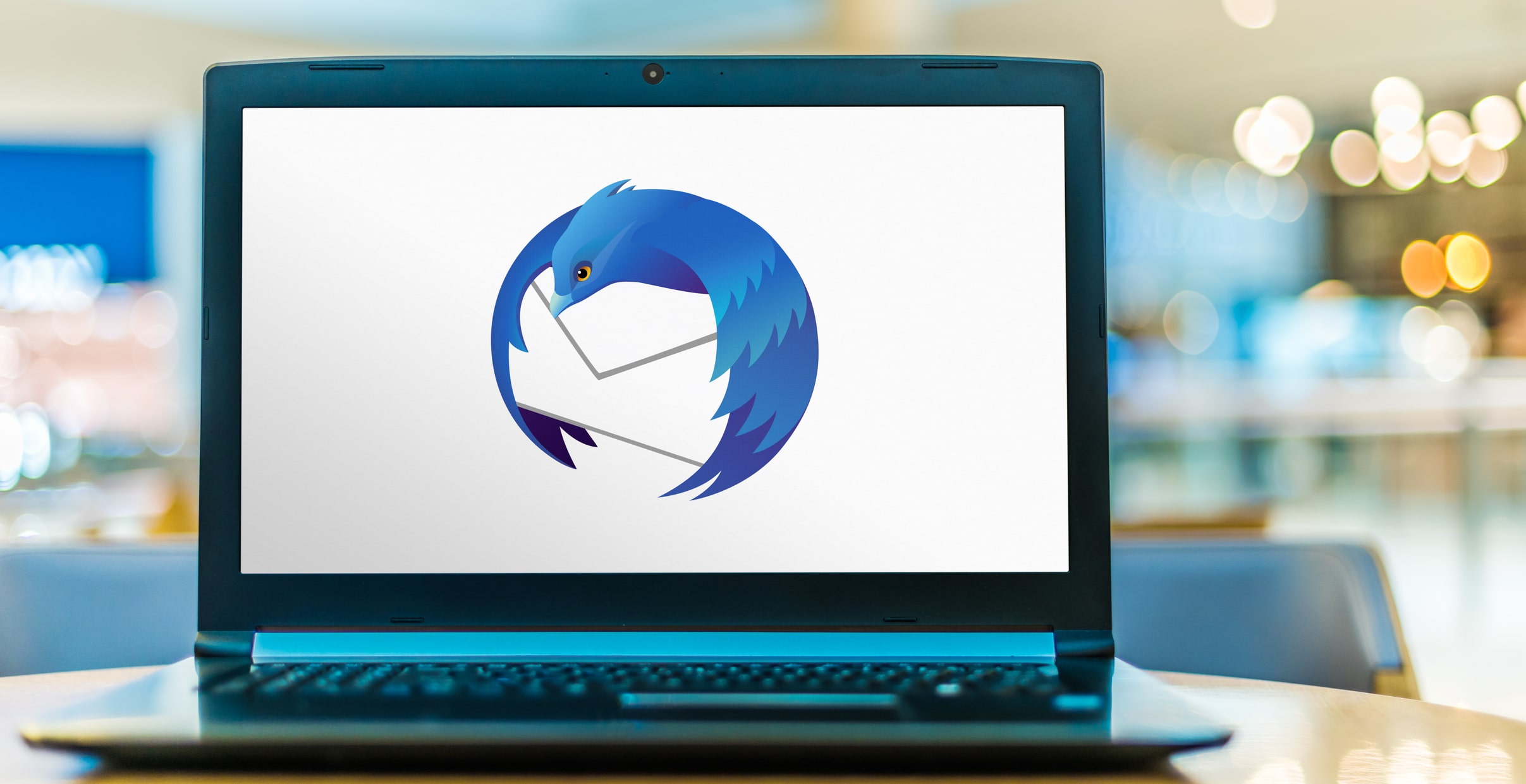
Thunderbird 128 'Nebula' is here -- download the latest version of the free email tool now!
Mozilla has unveiled Thunderbird 128.0, around a year to the day after the last major release of its email client. Thunderbird 128.0, codenamed Nebula, isn’t just a major new release in its own right, it also heralds a new era for Thunderbird.
Going forward, Thunderbird will adopt the same monthly-release cycle as Firefox, its browser sibling. As a result, Thunderbird 128.0 comes in two major flavors: regular release, and ESR for those who prefer less frequent major updates.

Sabrent launches HB-C4WP USB-C 3-Port Hub with USB PD 3.0 for Windows, macOS, and Linux
Today, Sabrent launches the HB-C4WP USB-C 3-Port Hub with USB PD 3.0. This hub features one high-speed 5Gbps (USB 3.2 Gen 1x1) USB-A port specifically designed to handle power-intensive devices like external storage drives. Additionally, it includes two 480Mbps (USB 2.0) USB-A ports, perfect for connecting essential peripherals such as keyboards and mice.
Beyond simple connectivity, this hub excels with its power delivery capabilities. The USB-C port on the HB-C4WP supports power delivery (PD 3.0) up to 100W, allowing it to charge high-power devices like laptops, ultrabooks, and gaming systems such as the Steam Deck and ROG Ally, alongside smartphones and tablets. This feature is particularly useful for users looking to charge their devices and expand their connectivity at the same time.

Exploited macOS vulnerabilities increase by 30 percent
macOS and iOS have showed an increased exploitation rate of seven percent and eight percent, respectively. Although macOS reduced its total vulnerability by 29 percent from 2023 to 2022, exploited vulnerabilities have increased by over 30 percent.
This is among the findings of the Software Vulnerability Ratings Report from Action1 Corporation which offers insights into vulnerability trends within commonly used enterprise software categories, focusing on exploitation rate and Remote Code Execution (RCE) vulnerabilities.

Walmart begins selling Apple MacBook Air with M1 chip at a crazy low price
Guess what? Walmart has begun selling the MacBook Air with the M1 chip! This is significant, as it is the first time customers can purchase a Mac directly from that retail giant.
The MacBook Air with the M1 chip, known for its exceptional performance and long battery life, will be available on Walmart.com and soon in select Walmart stores for only $699. This price point is particularly noteworthy, as it brings a high-quality Apple product within reach of a broader audience.

Proton Mail launches desktop app for Windows, macOS, and Linux
Today, Proton Mail has expanded its secure communication platform with the launch of a dedicated desktop app, which was previously released in beta. The new desktop app complements Proton Mail’s existing web and mobile applications, ensuring users can maintain their email privacy across all devices without being confined to a web browser.
Proton Mail aims to provide users with the ability to access their email in their preferred manner without compromising privacy. The new desktop app addresses the privacy concerns associated with using email services like Outlook, which shares data with numerous external partners, and the risks of accessing emails through browsers like Chrome, which can expose browsing history to advertisers or be exploited by malicious browser extensions.

Bezel 1.0 enables real-time mirroring of iPad and iPhone displays on the Mac
Dutch developer NonStrict EU has released Bezel 1.0 for Macs running macOS 12.0 or later. The app is a tool to mirror USB-connected iPhone, iPad and iPhone touch displays on macOS screens in real time.
The app, which is slick and so responsive that changes on the mobile device are reflected instantly on the Mac’s display, is aimed at those who wish to view, share or record their iPhone’s screen for whatever reason.

Apple reveals the release date for free macOS Sonoma upgrade
Apple made a lot of announcements at its iPhone 15 and Apple Watch launch event, and all of the hardware has a hefty price tag attached to it. But there was also news about some freebies.
Of course, Apple is not giving away any hardware for free, but there are a number of major OS updates on the horizon for Mac and iPhone owners. Apple has now finally revealed when macOS Sonoma will launch, following the release of numerous beta versions over recent months -- and it is earlier than many people were expecting.

Cybercriminals step up their targeting of macOS
Historically Windows has been the favorite target of cybercriminals, but new research from Accenture suggests macOS is becoming a lucrative priority on the dark web and information on exploits is being traded for millions of dollars.
The Accenture Cyber Threat Intelligence (ACTI) team has noted a significant upward trend in dark-web threat actors targeting macOS from 2019 to 2022 and the volume from 2023 has overtaken 2022 in just the first six months.

Apple releases the first public beta of macOS Sonoma -- grab it now!
It is a little over a month since Apple made a developer beta version of macOS Sonoma available for download. Now the company has released the first public beta of the operating system, making a more stable -- but still early -- build available to a wider audience.
With the recent release of the developer beta, Apple had already dropped the requirement to have a paid-for developer account, but the fact that there were still a few hoops to jump through was off-putting to some. Now anyone with a compatible Mac is free to install the macOS Sonoma beta; here's what you need to do.
