
Google rolls out revamped Groups
Google announces it is giving Google Groups an overhaul, retiring the old version and replacing it with a modern update with improved options for managing your groups as well as new moderation tools, and a mobile site.
Groups also now lets you create an inbox for collaboratively sharing, distributing, and tracking responsibilities with others.

Lync Online: A professional, cheap GoToMeeting and Webex alternative [review]
Online meetings have been synonymous for nearly the last decade with well known platforms like GoToMeeting and Webex. And rightfully so. Both cloud collaboration suites are fairly mature offerings, with expanded feature sets that replicate (nearly) every aspect of a face to face meeting. As an IT professional by day, I'm frequently involved in client meetings over both platforms and have helped countless others leverage these products for their own businesses.
Yet there are numerous things which irk me about the status quo from these two offerings. The biggest happens to be the substantial cost attached to each. It's hard to believe that two platforms with such maturity have not been able to bring their price levels down considerably with as much engineering and prevalent, cost-effective cloud technology as exists today.
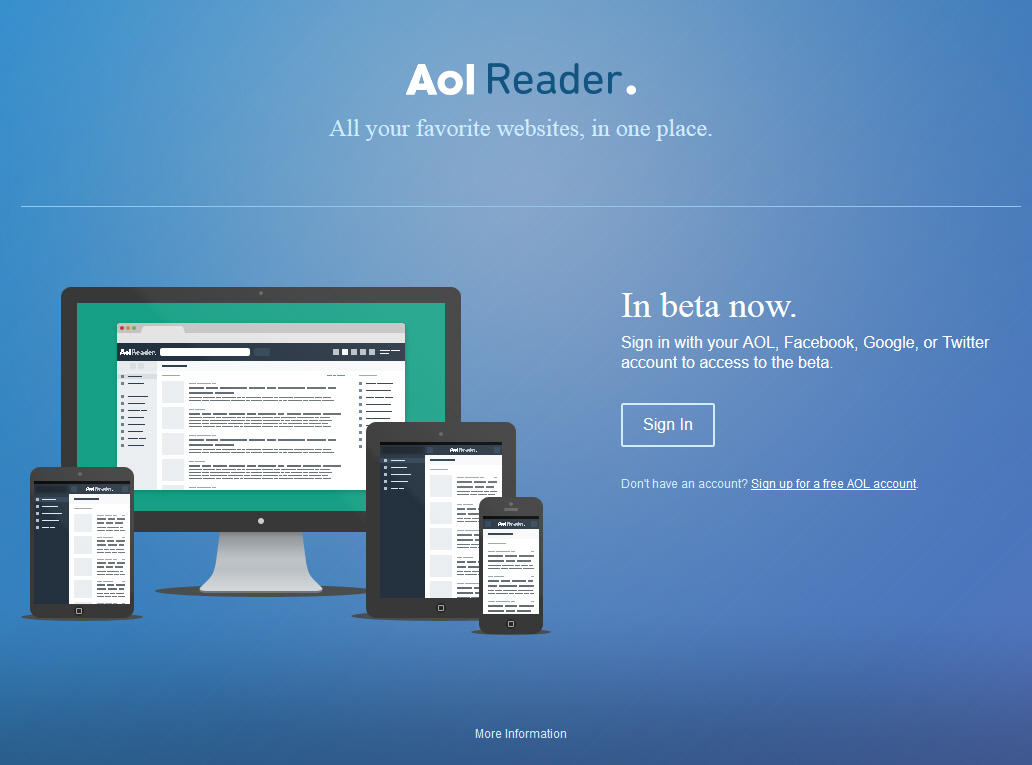
AOL takes the wraps off its own Google Reader replacement -- launches Monday
For years technology blogs have trumpeted the death of RSS, but it took Google shutting down Reader to reveal just how alive and well the platform truly is.
When my colleague Alan Buckingham expressed his dislike of Feedly, Google Reader’s heir apparent, he was bombarded with emails from other feed reading services requesting he give them a shot. Other firms, like Digg, are rolling out new services, and now AOL has announced its own Reader replacement.

Virtual U.S. Congress: a practical, plausible way to save millions in waste
The very notion of telecommuting has been present in the mainstream white-collar workplace now for well over a decade. Yet for one of the worst offenders in padding operating and travel expenses, namely the U.S. Congress, the notion of mentioning telecommuting seems to be downright sinful. One would think that these calls for a "virtual Congress" come from watchdog groups of various political winds. But shockingly enough, one of Congress' very own -- House member Steve Pearce of New Mexico (R) -- is leading the push to bring our legislative branch full circle into the 21st century.
The premise behind the technical, and very much cultural, shift in thinking for how Congress does its business is quite down to earth. "Corporations and government agencies use remote work technology; it’s time that Congress does the same," says Pearce on a landing page for his initiative. "Members of Congress can debate, vote, and carry out their constitutional duties without having to leave the accountability and personal contact of their congressional districts." A wholesale breath of fresh air, I say.

TweetDeck 3 for Windows unveils new design and better navigation
Twitter has released TweetDeck 3.0.2 for Windows, a major new build of its desktop Twitter client. The new release adds support for minimizing the application to the Taskbar Notification area, plus unveils a new layout, followers column and additional search filters.
TweetDeck is designed to make it easier to track real-time conversations as well as monitor specific Twitter feeds or hashtags through the use of a multi-columned layout. Users can also access TweetDeck via their browser using its web-based app, which also recently gained a redesign.
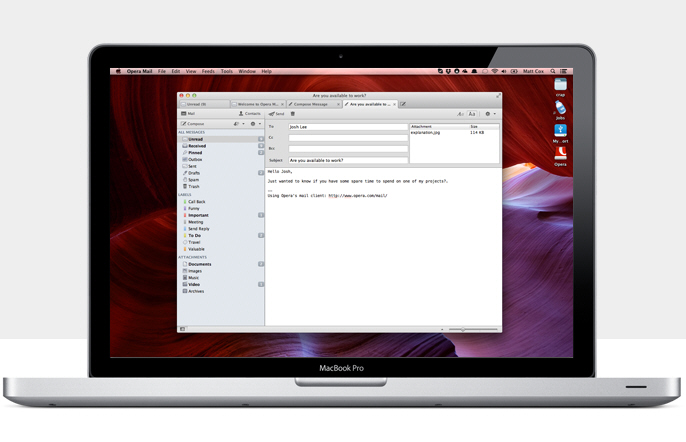
Opera Mail says goodbye to the browser and goes it alone
Opera has unveiled the first stable release of its standalone mail client. Opera Mail is based on the integrated Opera email client found in the current version of Opera 12.15 FINAL, but which is due to be dropped from the next major release of Opera (currently in alpha as Opera 15.0 Next).
Opera Mail promises to be both lightweight and fast, and while mirroring the functionality found in previous versions of Opera, which includes features such as labelling, filtering, multiple tabs and thread support.
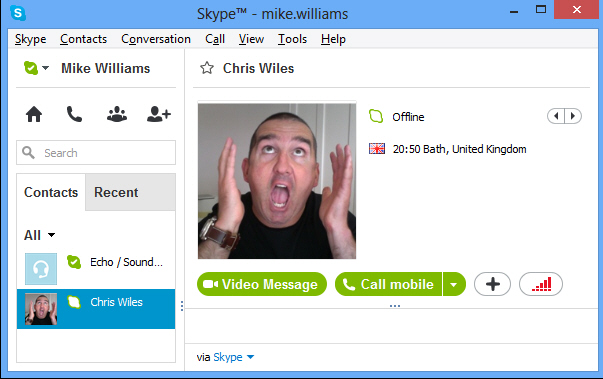
Skype 6.5 improves video messaging
Microsoft has today released Skype for Windows desktop 6.5, featuring improved video messaging and simplified contact handling.
Aga Guzik, head of Desktop Product Marketing at Skype, explains that the new build "improves the stability of video messaging and makes video messaging easier to find with improved notifications".

Why can't anyone get email services right?
Email is often cited as the killer application that turned the Internet from a novelty for geeks into a serious business tool. Why then is it so hard to get right? The recent changes to Gmail and Yahoo Mail sparked a bit of debate amongst the BetaNews team as to what makes a good email service. What are the features we really want and what can we happily live without?
Until around 12 years ago you were most likely to access your email via a client program, downloading messages from the server and dealing with them on your PC. This was mostly down to slow dial-up connections which meant that you weren’t online all the time. Since then -- for personal mail at least -- there’s been a shift towards webmail services. Mainly this is thanks to broadband connections and ever increasing storage allowances which mean that you never have to throw anything away. But despite this shift a whole generation of mail users still think of Outlook Express, with its classic three-pane view, as the way email should be.
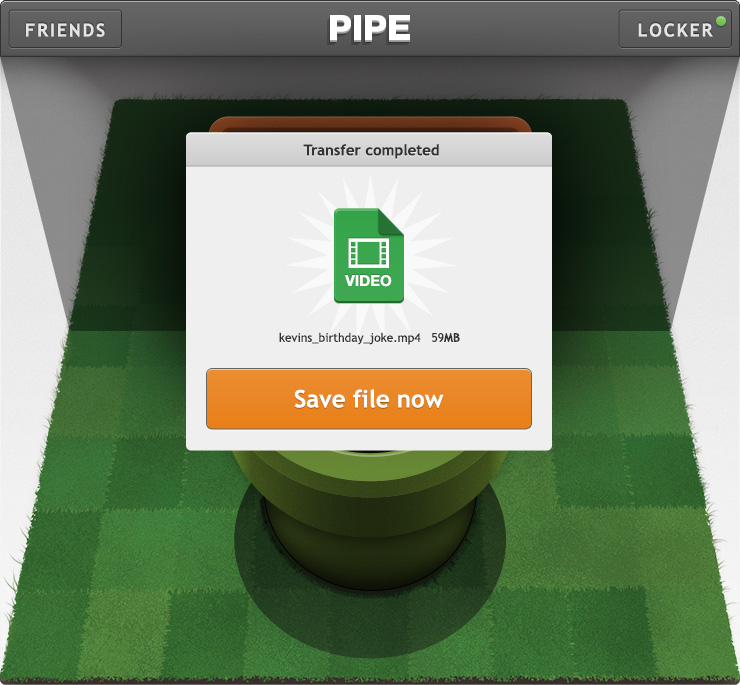
Pipe exits beta and lets Facebook users swap files up to 1GB in size
Facebook is great for sharing thoughts, links, complaints and pictures with your friends, family and colleagues but, until now, there has been no easy way to share files through the social network. Pipe is a Facebook app that has undergone private testing for some time, but is at last available for everyone to use. Once installed, Pipe will let you send files of up to 1GB in size to your Facebook friends.
The app works by setting up a P2P connection between you and anyone you decide to share a file with. Ordinarily, file transfers are carried out in real-time, but if you want to send a file to a friend who is not currently online, it will be securely stored until they are available. This reduces the size limit right down to 100MB but it is possible to send an unlimited number of files in this way.

Gmail for Android unveils radical new design, adds support for tabs
Google has released Gmail for Android 4.5, a radical new version of its Google Mail client for Android smartphones. At the present time, the update is slowly making its way to users through the Google Play store, with the intention being all users will be able to update or install the latest version within the next few weeks.
We’ve managed to get hold of a sneaky copy, and can reveal it’s as radical an update as anticipated, with a revamped user interface and support for new features such as Gmail tabs and pull-to-refresh. As expected, these new features require a handset or tablet running Android 4.0 (Ice Cream Sandwich) or later -- those running earlier versions of Android get version 2.3.6, with minor bug fixes.

Office 365 for Business: Cloud email (finally) ready for primetime [review]
Merely a half year ago, my thoughts on Office 365 were salty at best. Outages continuously plagued the service. Its treatment of browser-based users who wished to forego desktop versions of Outlook and Office disappointed. And spam filtering was bottom tier, proving to do little in stemming waves of junk mail. In the February 2013 release, Microsoft turned a new page and proved why it's a reliable comeback kid in the cloud.
If you don't believe Microsoft is transorming itself into a company solidly rooted in the cloud, you're clearly missing the writing on the wall. The company's past three years have been nothing short of a cloud-cluster of budding services while simultaneously sun-setting legacy on-premise products. Windows Small Business Server bid its farewell, while runaway hits like Azure sweep the Redmond, Wash. horizon. Yet even as Office 365 for consumers came out to relatively loud fanfare, the main attraction of the Office 365 product line is the business-oriented offerings.

Another reason to hate Gmail’s new tabs -- unavoidable adverts in your inbox
Yesterday my colleague Mark Wilson wrote a scathing article on Gmail’s new tabs feature. In it he complained about the total lack of customization options, the wonky sorting, and most damning of all -- the way it’s no longer possible to tell at a glance exactly how many new messages you have.
This morning, in checking my email -- with the tabs active -- I found another reason to hate the latest addition to the webmail service, and it’s likely the reason that Google even introduced tabs in the first place -- advertising messages in your inbox.

Mailbox on iOS is a major improvement over the official Gmail client
The default Mail app for the iPhone and iPad is capable enough, but sometimes you find yourself craving more. Google Mail users could opt for the official Gmail app, but despite some improvements over Mail, there’s still a bit of clunkiness in there, particularly when it comes to handling larger mailboxes. But there’s another alternative, one that has just been updated to run natively on the iPad as well as the iPhone. That app is also free, and it’s called Mailbox 1.3.
Mailbox takes a different approach to handling your email, providing you with five separate zones in which to work. Mail lands in your inbox and you simply swipe it in the direction of a specific zone to deal with it in a particular way. It allows you to quickly and easily bring order to even the most disorganized mailbox.

Evernote adds Reminders for the absent minded
Evernote continues to evolve in its quest to keep up with (and even outpace) Microsoft's OneNote. The service is already available on all the major platforms, and today adds a new feature which a lot of users have been asking about for some time -- Reminders.
"For the millions and millions of people around the world that use Evernote everyday to achieve their goals, we’re excited to announce a new part of Evernote that will keep you on track every step of the way. Reminders are here", says Evernote's Andrew Sinkov.

iPad follows iPhone, gets the Mailbox treatment
On Thursday, following user demand, Mailbox released an update for its iOS mail app that introduces support for iPads. The service, which delivers more than 100 million messages each day, was previously available as an iPhone-only affair.
Mailbox boasts a better organized and easier to manage inbox, allowing its users to take advantage of swipe gestures to archive or trash messages. Similar to alarm clocks, the app also offers the option to snooze emails in order to receive them at a later date in the inbox.
