
Microsoft announces DirectX 12 Ultimate with improved raytracing
Proclaiming that "it is time for DirectX to evolve once again", Microsoft has revealed DirectX 12 Ultimate which unifies the graphics technology for Xbox Series X and PC gaming.
There are a number of graphic hardware features for developers to take advantage of, including DirectX Raytracing 1.1, Variable Rate Shading, Mesh Shaders and Sampler Feedback. But Microsoft stresses that the new API will not reduce compatibility. DirectX 12 Ultimate is described as an "additive initiative"; hardware that does not support it will still be able to run next-generation games, but without some of the visual enhancements.
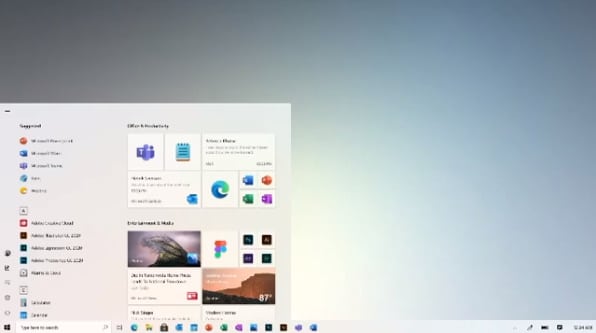
Microsoft teases new Windows 10 UI including updated Start menu
Microsoft recently announced that Windows 10 had hit the milestone of running on a billion devices. To mark this, the operating system team created a celebratory video. What's interesting about this video is the fact that it gives us a glimpse of new features coming to Windows 10, as well as changes to the UI.
We've already had a hint of the direction Microsoft is going in aesthetically with the roll-out of new icons, but this new video also shows off the redesigned Start menu, wider adoption of Fluid UI, and an updated version of File Explorer

Microsoft is delaying end of service for Windows 10 version 1709 because of coronavirus
The coronavirus pandemic is having all manner of consequences around the world, both predicted and unforeseen. With Google having announced that Chrome and Chrome OS will only be receiving security updates as a result of a revised development schedule, Microsoft has now announced that it is extending the end of service date for Windows 10 version 1709.
End of service for the Fall Creators Update was due on April 14 this year, but in light of the current public health situation the company now says that the date has been extended by six months to October 13. But the extension does not apply to all editions of Windows 10 version 1709.

Microsoft releases Windows 10 Insider Preview Build 19587 with Narrator and volume improvements
The past few Windows 10 Insider builds haven’t been hugely exciting, but that’s probably no surprise given the state of the world at the moment and the number of people switching to working from home.
Today’s new Insider release for those on the Fast ring, Build 19587, is no exception, but it does come with a number of improvements and fixes.
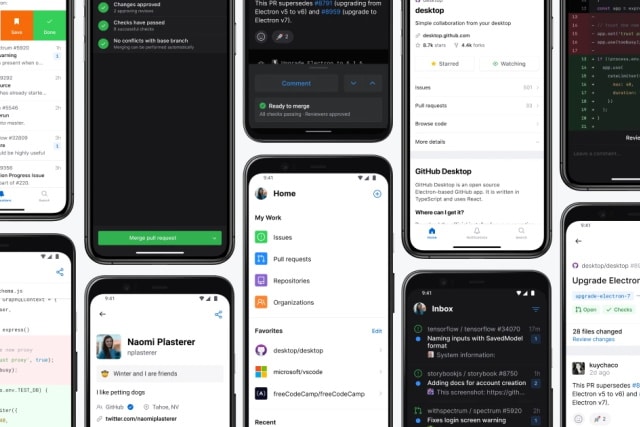
GitHub mobile app exits beta so Android and iOS users can manage code on the move
It is somewhat surprising that the Microsoft-owned GitHub has been around for so long without there being a mobile app, but now this is changing. After a period of beta testing, GitHub for mobile is now available.
The app makes it possible for development teams to keep in contact on the move, as well as merging code from the comfort of a smartphone or tablet.
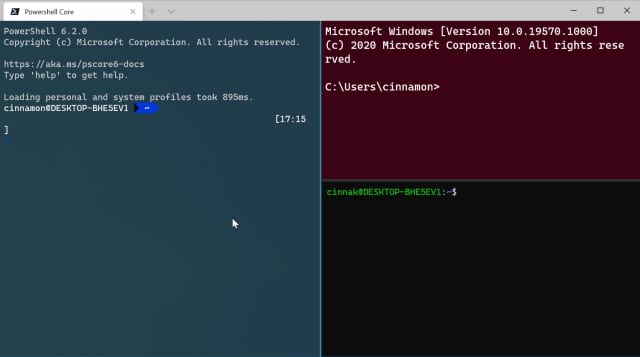
Microsoft releases Windows Terminal Preview v0.10, adding mouse support and duplicate panes
Last month we saw Microsoft releasing the "feature-complete" Windows Terminal Preview v0.9, and now the company has pushed out v0.10.
Although Microsoft said that the previous version was "the last version of the Terminal that will include new features before the v1 release", this update introduces two new ones. First up is mouse input support in Windows Subsystem for Linux (WSL) applications.

Microsoft releases .NET 5 Preview 1
It won't be until November that we see the general release of .NET 5, but ahead of this Microsoft has released .NET 5 Preview 1 for developers to try out.
With .NET 5, Microsoft is continuing to unify .NET into a single platform; it will include ASP.NET Core, Entity Framework Core, WinForms, WPF, Xamarin and ML.NET. Key changes here are significant improvements to the Regex engine, which Microsoft says brings throughput improvements of between 3x and 6x.

Microsoft-owned GitHub is acquiring JavaScript developer platform npm
Microsoft has announced plans to acquire npm Inc, the company behind popular JavaScript package manager npm.
No details of the amount of money involved have been revealed, nor the timing of the acquisition, but Microsoft says that it plans to integrate npm into GitHub. Both companies feels that acquisition will help the open source community in general, but the JavaScript community in particular.

Microsoft pesters people to use even more of its services with Windows 10 nag screen
Microsoft is no stranger to using nag screens to annoy Windows 10 users, and now the company is back to its old tricks again. After installing the latest batch of update for the operating system, users are being confronted with a full-screen "Get even more out of Windows" message.
The nag screen encourages users to investigate other Microsoft products such as Your Phone, Windows Hello, Office 365 and OneDrive. It's part of what Microsoft describes as "post-upgrade setup".

Seagate announces Storage Expansion Card for Xbox Series X
Earlier today, Microsoft revealed a ton of new information about its upcoming new game console -- the terribly named Xbox Series X. This is just three months after the game system was first unveiled to the world. Despite its terrible name, the Xbox Series X is looking to be an incredibly powerful console. The AMD-powered system features 12 Teraflops of power, 4K gaming, and an insane 16GB of GDDR6 memory.
The Xbox Series X will come with a super-fast 1TB SSD too, which sounds like a lot of capacity, but it really isn't. Look, with more and more people downloading games and forgoing optical disks, a terabyte of storage will fill up very quickly. Thankfully, Xbox Series X has a special storage expansion port on the rear that will allow owners to easily increase capacity without opening up the device. Best of all, this port will apparently allow the same speed as the internal drive. Unfortunately, however, Microsoft has opted for a proprietary port -- one that will only work with this console.

Power, speed and compatibility: Microsoft reveals full specs for the upcoming Xbox Series X
We always knew that the Xbox Series X was going to be an impressive, powerful device, and now Microsoft has confirmed this. The company has revealed the full specifications for the upcoming game console... and it's a beast!
The console is more like a high-end gaming PC (it's not without good reason that Microsoft bills it as its fastest, most powerful console ever) and it offers hardware-accelerated raytracing, 4K output at 60 fps, and support for up to 120fps. All of this is driven by an 8 core AMD Zen 2 CPU and an RDNA 2-class GPU -- and you'll be able to buy it this year.
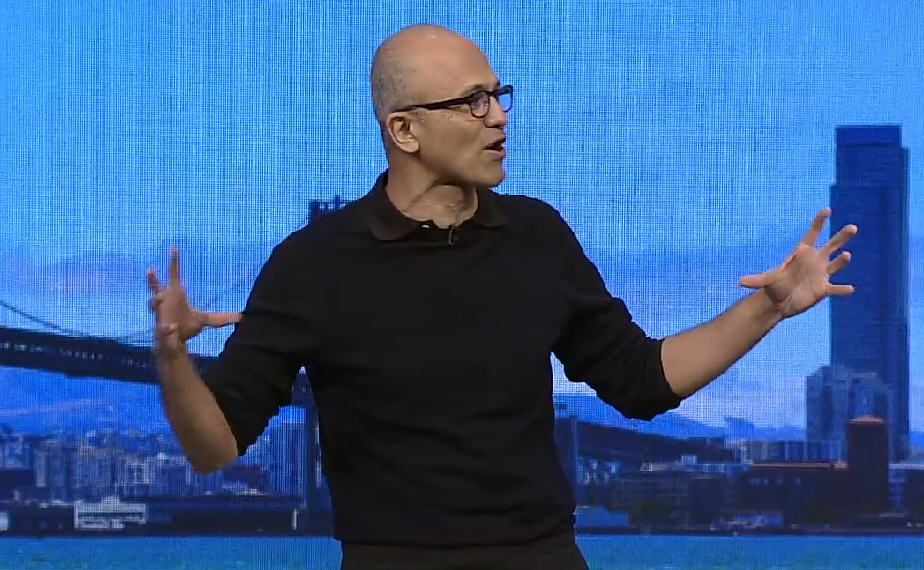
Windows 10 is finally -- officially -- on 1 billion devices
When Microsoft was preparing to launch Windows 10 back in 2015 it famously stated that it expected over 1 billion devices to be running the new OS within 2-3 years. For a variety of reasons -- most notably the dismal failure of its mobile aspirations -- that never happened.
But the OS has been gaining share at a steady rate, and today the software giant announces that Windows 10 has, five years later, finally hit the coveted 1 billion milestone.

As coronavirus forces millions to work from home, Microsoft Teams suffers major outages
The worldwide coronavirus (COVID-19) pandemic is leading to many people self-isolating, and employers encouraging -- or requiring -- staff to work from home. Many schools also decided to turn to remote teaching solutions to keep pupils away from the risk of infection.
Just as millions of people settle into the idea of remote working or learning, many for the first time, Microsoft Teams is suffering with major problems. Users found that they were unable to send messages via Teams, and were met instead by a notification reading: "we're sorry -- we've run into an issue".

Microsoft launches Bing Coronavirus (COVID-19) Tracker
The Coronavirus (COVID-19) is wreaking havoc across the globe, infecting people on all continents with the exception of Antarctica. Whether or not the disease is serious or not seems to depend on the infected's age and other underlying medical conditions, but still, people are hoarding food and supplies as if it were the apocalypse.
So, why are people panicking? Well, there are many reasons, but a big one is misinformation. Sadly, the internet is full of fake data and mistruths, causing people to worry. Since so much misleading information is on social media, people have no idea where to turn for reliable data. Microsoft is hoping to provide truthful information with an all-new Bing Coronavirus (COVID-19) Tracker.

Microsoft says Windows Subsystem for Linux kernel updates will be delivered via Windows Update
Microsoft has announced that not only is Windows Subsystem for Linux -- or WSL 2 as it's also known -- soon going to be generally available in Windows 10 version 2004, but also that the Linux kernel will be updated though Windows Update.
The new approach comes as Microsoft removes the Linux kernel from the Windows OS image. The change in update delivery will enable Microsoft to push out updates faster than before, and eliminates the need to user interaction.
