
Mozilla moves Firefox to variable release schedule
In mid-July 2011, Mozilla announced that it would speed up the release schedule for Firefox, bringing it down to just six weeks between major versions. Firefox 5 and subsequent releases have been impacted by this decision, bringing new features and changes to users at a faster pace. Fast forward to today, and the organization decides to relax things a bit.
After studying the fixed -- so-called "Train Model" -- release schedule process "carefully" and learning "a lot" from it in the past years, Mozilla has announced that Firefox is now moving to a variable release schedule.

Security vulnerabilities, exploits are on the rise
It’s been a busy year for security firms everywhere -- cyber-attacks, malware, ransomware and other malicious online behavior reached new heights in 2015.
Those are the results of a report by Bromium, a company which deals in threat isolation in service of data breach prevention. Its report, entitled Endpoint Exploitation Trends 2015 analyzed the security risks of popular websites and software.
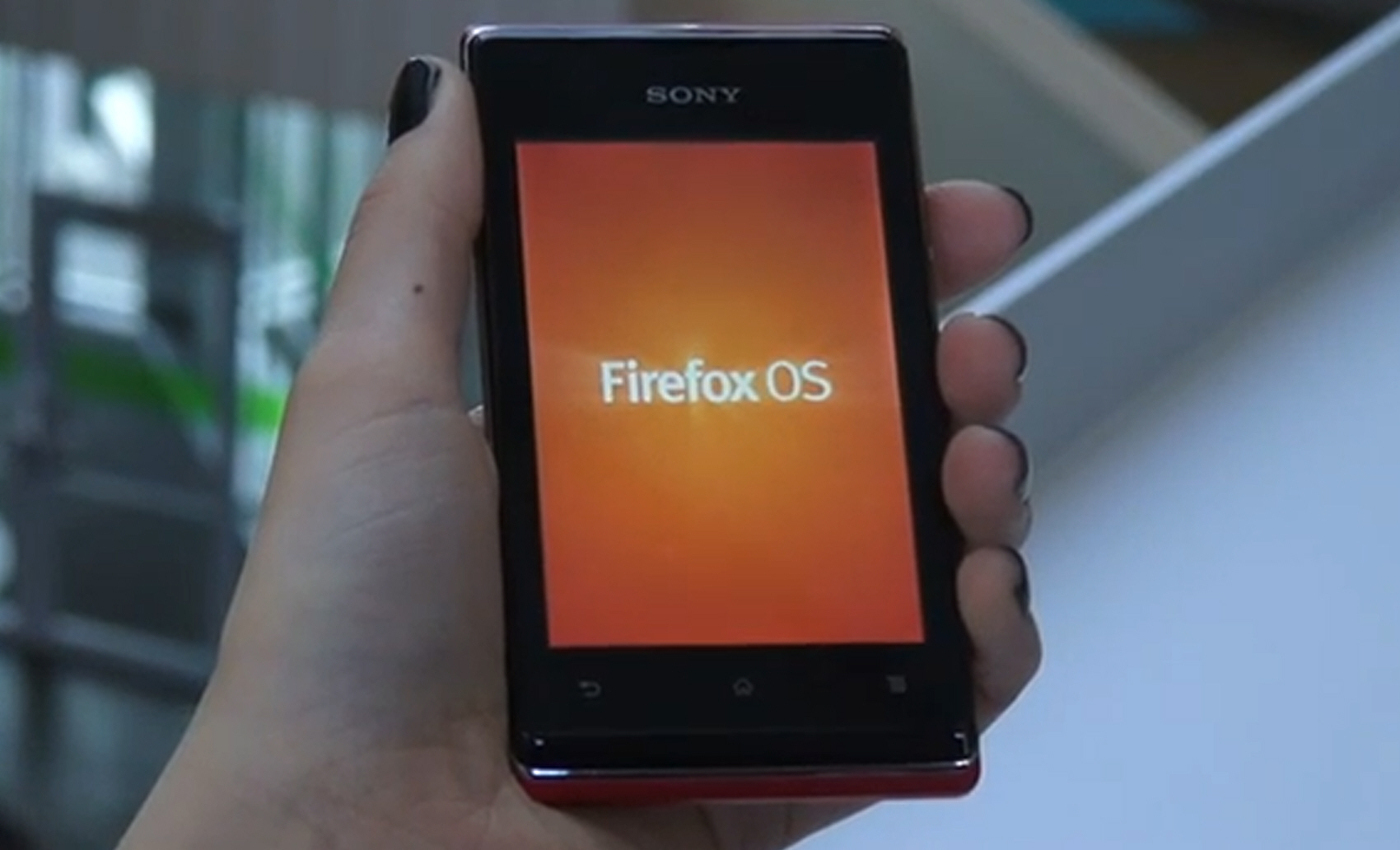
Mozilla puts Firefox OS out of its misery -- good riddance
When it comes to the death penalty, I generally am against it -- all human life is precious. With that said, I am all for the killing of both crappy software and hardware. For instance, Amazon's Fire phone deserved its death and Windows Phone can't die fast enough.
Unlike the in-denial Microsoft, who keeps trying to make Windows Phone, or Windows 10 Mobile, or whatever they want to call it, a thing, Mozilla is showing mercy to its failed mobile platform. Yes, let us all rejoice, as Firefox OS is being killed. The web-based mobile operating system that nobody wanted and everyone predicted would die, finally has.

Focus by Firefox is a content blocker for Safari users on iOS 9
Ever since Apple allowed adblockers on iOS 9, we’ve seen a steady influx of these types of apps appearing in the App Store. Today, yet another one arrives, but this new release has an interesting pedigree, coming as it does from Mozilla.
Focus by Firefox is a free content blocker for Safari users on iOS 9 that gives users greater control over their privacy by allowing them to block categories of trackers such as those used for ads, analytics and social media.

Mozilla ditches Firefox ad tiles experiment
It can be hard enough to avoid advertising online, and Mozilla has been experimenting with yet another way to pull in money. The Tiles experiment has been running for a few months and saw ads brought to the Firefox homepage via, funnily enough, tiles.
The company has decided that the experiment is a failure, and now wants to shift its focus to delivering "relevant, exciting and engaging" content to users instead. Mozilla has been scrambling to find way to make its browser bring in the pennies, but admits that "advertising in Firefox [...] isn't the right business for us at this time".

Mozilla's Glass House experiment reveals lax attitudes to online privacy
The discussion about online privacy is something that rumbles on. Those who know what is happening with personal information on the internet are aware of the inherent risks, but these are being joined by increasing numbers of the previously-technologically-illiterate who are coming to understand what being online means.
To highlight the implication of third party tracking and data sharing, Mozilla ran an experiment in Hamburg, Germany. As well as bringing the issue of privacy to people's attention in quite dramatic style, the experiment also aimed to educate people about security and privacy through expert discussions. Some of the public reactions are priceless.

Mozilla launches new JavaScript-based Add-ons Validator for developers
Like apps hitting a store, browser add-ons have to go through validation to ensure that they work properly and are secure. This is the case with Firefox, and developers will be only too aware that the validation tool provided by Mozilla is unreliable and difficult to use.
Today the company announces that the old Python-based validator could soon be a thing of the past and unveiles a new version of the tool based on pure JavaScript. Although described as "not production-ready", Mozilla is looking for feedback, and is making the tool available for testing.

Firefox users are stuck with unremoveable Pocket... for now at least
Earlier in the year Mozilla took the decision to build Pocket into Firefox. Previously available as an add-on, the 'read it later' tool was transformed into an integral part of the browser. While this was a move welcomed by some users, others are concerned about the privacy implications.
There are also concerns that having Pocket built in unnecessarily bloats Mozilla's code, but it looks as though it is here to stay. Speaking to Venture Beat, director of engineering for the browser said "there are currently no plans to offer a version of Firefox that doesn’t include Pocket".
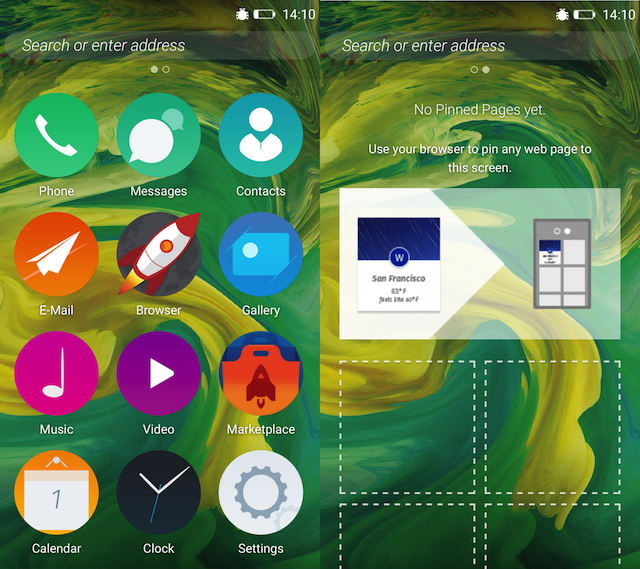
Mozilla lets you experience Firefox OS 2.5 Developer Preview as an Android launcher
Convincing smartphone users to try a different operating system is no easy task as it typically means they have to get a new smartphone that runs it. But Mozilla has gotten around this by making Firefox OS 2.5 Developer Preview available to those rocking an Android device as a launcher.
Android users who want to give the developer preview of Firefox OS 2.5 a go basically have to download the app from Mozilla, install it and then select the appropriate launcher. Unlike a typical Android launcher, Mozilla's offering changes pretty much everything to match the upcoming Firefox OS 2.5, including the settings menu and notifications panel.
Firefox 42 tightens privacy with Tracking Protection, revamps Control Center
Mozilla has made Firefox 42 FINAL available for download ahead of its official release, with Firefox 42 for Android due to follow later this week.
Both builds implement a new Tracking Protection feature to tighten web privacy, while the desktop version adds a new Control Center. Android users also gain a number of new features, including a login manager and the ability to queue up links from other apps.

Tor Messenger Beta brings ultra-secure messaging to the masses
When talk turns to privacy and online anonymity, it isn’t long before Tor enters the discussion. The Tor browser has become famous for its use of .onion domains, making it easier for people to browse the web without fear of being snooped upon.
Now there is a new tool for the security-minded to play with. Tor Messenger Beta is -- as you would expect -- a chat tool that routes traffic through Tor. One thing it has in its favor right from the start is that this is not a weird proprietory app -- it can be used in conjunction with existing networks such as Jabber (XMPP), IRC, Google Talk, Facebook Chat, Twitter, Yahoo, and more.

Mozilla may drop FTP support from Firefox [Confirmed]
When your product has millions of users, any change that you make is guaranteed to impact a significant number of people. So, when you decide the time has come to remove a traditional feature, you are sure to encounter some resistance. Question is, where do you go from there?
Mozilla is in this exact situation. The organization apparently wants to drop support for FTP in a future version of its Firefox browser. And, even though most folks are likely not making use of it, there are still hundreds of thousands if not millions of other people who will be affected.

Mozilla offers $1 million to support open source and free software movement
Mozilla is starting an open source-supporting award program with an initial allocation of $1 million. The company has long been a proponent of open source software, and now wants to give something back to the community on which it so heavily relies.
The Mozilla Open Source Support (MOSS) is described as a way of both giving back to the community, but also giving forward to up and coming projects that could benefit others. A key feature of the program is a focus on improving the security of open source software, and Mozilla is looking to identify up to ten projects to help fund by the middle of December.

Manage advanced Firefox security settings with ConfigFox
Firefox is a supremely configurable browser with an array of useful settings, but many are so deeply buried in about:config that you may never even realize they exist.
ConfigFox is a free portable tool for Windows which makes it easier to view and manage Firefox’s more advanced privacy and security-related options.

Mozilla to drop NPAPI plugins from Firefox
Mozilla will kill "most" NPAPI plugins in Firefox almost two years after Google took the same action with Chrome. Back in September 2014, Google announced that NPAPI support would be removed starting in January 2015. Mozilla is now playing catch-up, and plans to end NPAPI support by the end of 2016.
When Google announced its decision, speed, stability, and security were cited as reasons for ditching plugins, and Mozilla is taking much the same line. The company also points out that many features and functions that only used to be possible through the use of NPAPI plugins can now be achieved through native web APIs. But what is this going to mean for users?
