Oh joy -- playable ads arrive in Windows 10

Playable ads -- that is ads that mimic an app and let you interact with it -- aren’t new. I see them from time to time on my iPhone, and never interact with any of them. Because, why would you? However, Microsoft says that playable ads are not only better than regular ads, they are more profitable.
And now they are arriving on Windows 10. The Playable Ads preview goes live in the Windows Dev Center today, allowing developers to offer their own interactive adverts.
How to remove the 'Edit with Paint 3D' option from Windows 10 Creators Update context menus

If you've been an avid installer of Insider builds of Windows 10 (or you're reading this after the release of Windows 10 Creators Update) you'll no doubt be aware of Paint 3D. Microsoft's foray into 3D design is interesting, but it's certainly not for everyone.
In reality very few people are likely to actually make serious use of Paint 3D, but despite this Microsoft has chosen to throw an Edit with Paint 3D option into the context menu that appears when you right click on an image file. You probably don’t want or need this, so here's how to get rid of it.
Windows 10 Creators Update Preview Build 15051 for Mobile arrives on the Fast ring
Here are all the features Microsoft removed or deprecated in Windows 10 Creators Update

Windows 10 Creators Update is scheduled to arrive in April, and Microsoft is putting the finishing touches to things now, with not one, but two new builds arriving last week. The desktop watermark found on previous Windows Insider builds has been removed now, indicating just how close we’re getting to release.
While the Creators Update introduces a lot of new features, including 3D content, Game Mode, Game Broadcasting, Edge improvements, more Cortana functionality, and improved control over privacy and updates, Microsoft has also removed or deprecated some features from the OS. Here’s what’s missing.
Surprise! Windows 10 Creators Update Build 15048 for PC and Build 15047 for Mobile arrive on the Fast ring

Windows 10 Insider Preview builds have been coming thick and fast as Microsoft gears up to release the Creators Update next month.
Three days ago, Microsoft rolled out Build 15046 for PC, and today -- in time for the weekend -- the software giant releases Build 15048 for PC and Build 15047 for Mobile.
How does Game Mode speed up games in Windows 10 Creators Update?

Microsoft has promised that the arrival of Game Mode in Windows 10 Creators Update will improve the performance of games. This sounds great in principle, but how does it work?
Microsoft has already said a little about what's going on, but really it has not gone far beyond saying that more processor and GPU cycles will be dedicated to compatible games. But speaking at the Game Developers Conference this week, Xbox Advanced Technology Group's Eric Walston went into a little more detail.
Microsoft's Unified Update Platform means smaller Windows 10 build downloads after Creators Update

Back in November, Microsoft started to talk about its Unified Update Platform (UUP), with the promise that differential packages would lead to a reduction in the size of updates for Windows. Now the company has announced that the same technology means new builds of Windows rolling out to Insiders will also be smaller, and it's something everyone will enjoy from later in the year.
It's an idea that's not entirely removed from the differential sync technique that's due to arrive in OneDrive -- another change that sees Microsoft reducing bandwidth usage. Smaller Windows Update downloads and smaller sizes for major updates to Windows itself will hit the retail version of the operating system from Windows 10 Creators Update onwards.
Windows 10 Creators Update will offer users 'more choice and control' -- and fewer update reboots

Windows 10 Creators Update is expected to launch in April, and will deliver a wealth of new features and improvements. While a lot of the focus is on 3D creation, gaming enhancements, and security, Microsoft has also made a lot of welcome changes to the user experience.
Michael Fortin, CVP of Windows and Devices Group Core Quality, reveals today that the Creators Update will give users much greater control over privacy, security, and updates.
Latest Windows 10 Creators Update build has secret settings for pausing and deferring updates

One of the most requested Windows 10 features to find its way into the forthcoming Creators Update is the ability to pause updates. That means if Microsoft pushes out a bad update, you don’t have to simply accept it any more.
The Creators Update will let you pause updates for up to 35 days, but there’s an option that gives you much greater control over what -- and when -- updates get installed. The intriguing thing is, this isn't visible to everyone, and even if you manage to get to see it, it may suddenly vanish the moment you look away. Here's what it does, and how to enable it.
Windows 10 Creators Update Build 15042 ISO images available now

If you’re thinking of joining the Windows 10 Insider program, or you just want to do a clean install with an up to date version of Windows 10, the good news is Microsoft has released a new ISO image.
The image, for Build 15042, is available to all, and you can download it now. This build rolled out to Insiders on the Fast ring last Friday. It's not the very latest release -- that would be Build 15046, which Microsoft released yesterday -- but it includes a lot of important bug fixes, and some welcome additions to Edge and Cortana.
Bad news for Microsoft as Windows 10 loses market share -- again

According to NetMarketShare, in January, Windows 10 hit a big milestone. The new OS managed to grow by nearly one percentage point, to give it over 25 percent of the market. That’s pretty good going.
However, in February, Windows 10 went back into reverse gear, losing share, and not for the first time.
Windows 10 Creators Update Build 15046 for PC arrives on the Fast ring

Work continues apace on the next big update to Windows 10, and Microsoft has rolled out a new build to the Fast ring a mere four days after the last one.
Build 15046 for PC (no new Mobile build yet) adds some additional functionality and tweaks to the OS, as well as squashing plenty of bugs.
How to block the installation of non-Windows Store apps in Windows 10
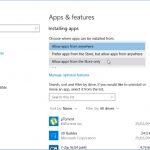
If you want to keep your computer secure and clutter-free, it's important to keep an eye on what gets installed. This is fairly easy if you're the only person to use your computer, but less so if you share it with kids or other members of your household. To make it easier to lock down Windows 10 Creators Update, you can block the installation of all software that doesn't come from the Windows Store.
Why would you want to do this? Well, blocking non-Windows Store software means blocking traditional programs, and these are the ones that are more liable to be malicious or pose a security threat. Apps that have made it into the Windows Store have -- in theory -- been vetted to some degree, and are less able to wreak havoc. Here's what you need to do.
Windows 10 Insider Preview Build 15042 for PC and Build 15043 for Mobile arrive on the Fast ring

Like buses, you wait over a week for a new Windows 10 Insider Build… and then two come along at once.
In this case, there are two distinct builds -- Build 15042 for PC, and Build 15043 for Mobile. We’re edging ever close to the release of the Creators Update, and so while a lot of the changes in these releases are about squashing bugs and fixing issues, Microsoft has still managed to introduce some new features.
You'll be able to unlock any device running Windows 10 Creators Update with a Samsung phone

If you own a Samsung Galaxy smartphone, and run Windows 10, we’ve got some good news for you.
From April, which is when it’s anticipated that Microsoft will be rolling out the Windows 10 Creators Update, you’ll be able to unlock any Windows 10 device by using your phone… and that’s not all.
Recent Headlines
Most Commented Stories
BetaNews, your source for breaking tech news, reviews, and in-depth reporting since 1998.
Regional iGaming Content
© 1998-2025 BetaNews, Inc. All Rights Reserved. About Us - Privacy Policy - Cookie Policy - Sitemap.
