
Best Windows 10 apps this week
Three-hundred-and-thirty-one in a series. Welcome to this week's overview of the best apps, games and extensions released for Windows 10 on the Windows Store in the past seven days.
The May 2019 Update for Windows 10 is still being tested. MSDN subscribers can get their hands on Windows 10 version 1903 builds already.
Micropatch now available for Internet Explorer security hole
A few days ago, a security vulnerability in Internet Explorer came to light. A flaw in the handling of certain files can be exploited by hackers to steal files from users, and -- most worrying -- it doesn't matter whether the victim is an Internet Explorer user or not.
Microsoft is yet to create a fix for the vulnerability, so someone else has stepped up to the plate. Specialists from ACROS Security have create a micropatch for Windows 10 that addresses the issue, once again beating Microsoft in securing people's computers.

How to secure Windows 10 -- Microsoft reveals SECCON framework to protect systems
Based on the DEFCON levels, Microsoft has unveiled the SECCON framework -- a series of guides for securing a range of Windows 10 configurations in different environments.
Starting with an "Administrator workstation" at level 1 and building up to "Enterprise security" at level 5, the framework is Microsoft's attempt to simplify and standardize security. While it is not a one-size-fits-all solution, the company says it is "defining discrete prescriptive Windows 10 security configurations to meet many of the common device scenarios we see today in the enterprise".

Best Windows 10 apps this week
Three-hundred-and-thirty in a series. Welcome to this week's overview of the best apps, games and extensions released for Windows 10 on the Windows Store in the past seven days.
The next feature update for Windows 10 has been postponed. Microsoft plans to release the May 2019 Update to the public at the end of May 2019 in order to give it another round of testing in the Release Preview ring.

The hidden costs of managing Windows: How to overcome the 'penalty of growth' with upgrade automation
A growing employee roster. Expanding office locations. The use of innovative tools and technology. These are all the hallmarks of a successful and growing business. Unfortunately, they can also be substantial obstacles when it comes to keeping Windows endpoints current with the latest OS updates, security patches and software upgrades. Because of the time, cost and often a lack of resources, these hidden costs of Windows management force many organizations to stall in making crucial system upgrades. This puts them at grave risk of a security breach the likes of WannaCry or NotPetya that could shut down the entire company -- definitely not a growth driver.
For growing businesses, the modern work environment has made migrations, like the roll-up from Windows 7 to Windows 10 (and even everyday patching), extremely difficult with hidden costs that add up quickly in the race to merely stay current. Here are just a few obstacles in Windows management that inadvertently penalize businesses for growth.

Microsoft releases cumulative update for the Windows 10 May 2019 Update
Microsoft has pushed out the next big feature update for Windows 10 to the Release Preview ring, but it will be a while yet before it’s properly available for prime time.
It’s only just been declared ready for serious testing, but already the software giant has issued an update for it, and identified a known issue.

How to get the Windows 10 May 2019 Update now
As part of efforts to avoid repeating the sort of mess we saw with the October 2018 Update, Microsoft last week announced that its next big Windows 10 feature update would first be pushed out to the Release Preview ring, where it will spend an extended time in testing.
If you’re interested in installing the Windows 10 May 2019 Update (Build 18362.30) you can do so now. Here’s how to get it.
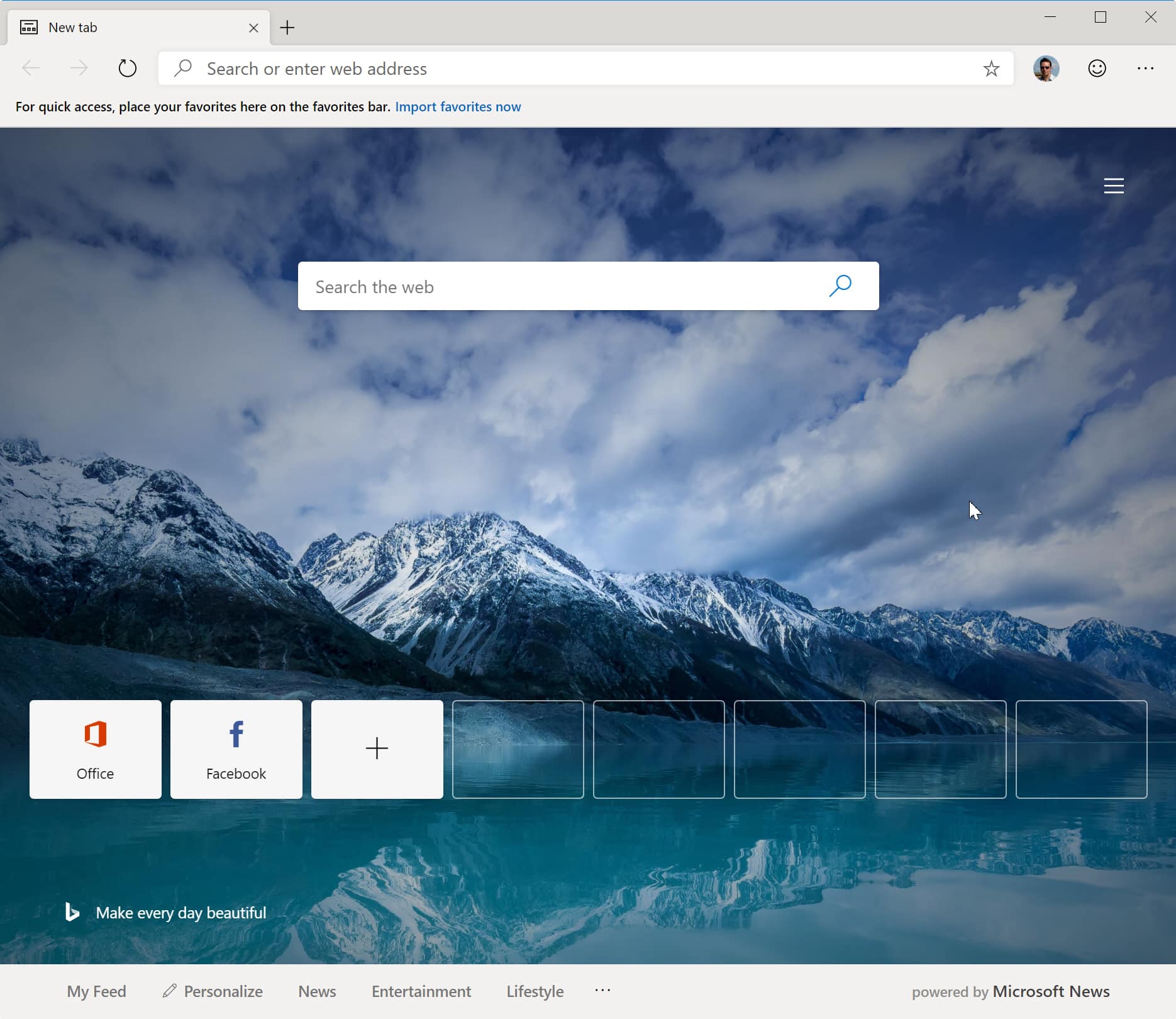
First official builds of Microsoft's Chromium-based Edge browser now available to test
Four months ago, Microsoft announced that it planned to switch to the open source Chromium for its Edge browser, and two weeks ago we got a sneak glimpse at it.
Today, the software giant unveils official previews for the Chromium-based Edge browser, and you can download Dev and Canary builds of it now.

With Windows 10 1809, Microsoft drops safe removal of USB drives as the default option
To safely remove or not to safely remove? That is the question... although another one might reasonably be, "well, what difference does it really make?". Since the arrival of USB drives, we have been warned that they need to be "safely removed" using the correct method in Windows, rather than just being yanked out -- but now this changes.
With Windows 10 1809, Microsoft is changing the default setting that's applied to USB drives and other removable media. The change means that the default policy applied to removable storage devices is Quick Removal rather than Better Performance -- so you can now just pull it out without a second thought.
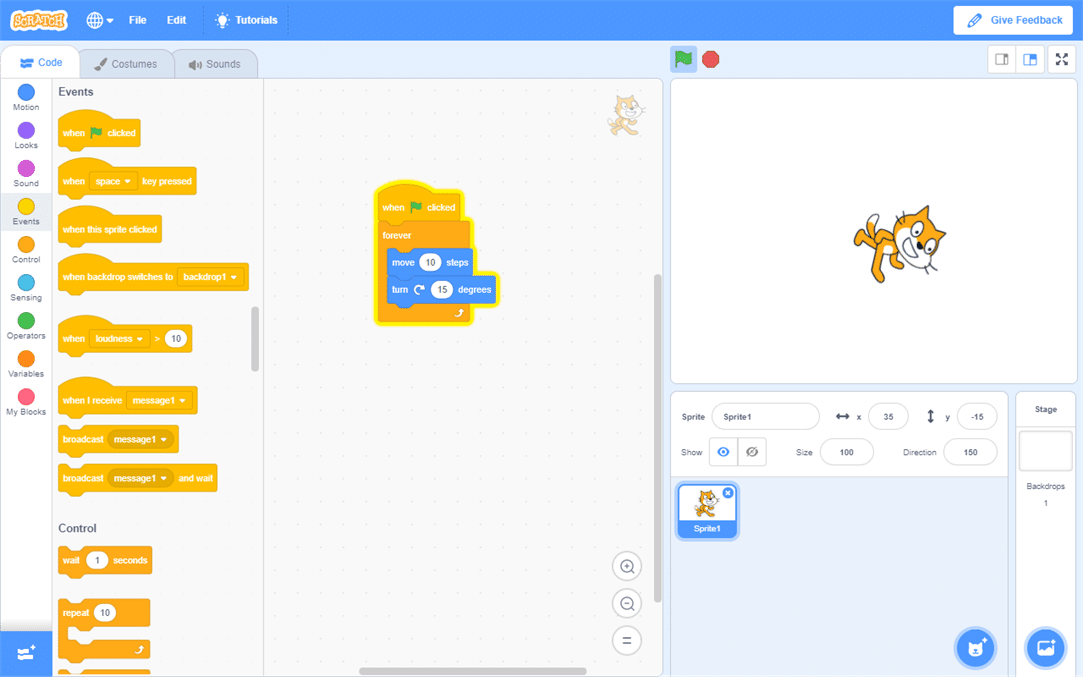
Best Windows 10 apps this week
Three-hundred-and-twenty-nine in a series. Welcome to this week's overview of the best apps, games and extensions released for Windows 10 on the Windows Store in the past seven days.
Microsoft made the decision to remove Books from the Microsoft Store making it the second group of digital items (after music) that got removed from the Store.

Microsoft brings Spotify, performance monitoring widgets and more to the Game Bar
If you're signed up to the Xbox Insiders program, you can beta test an updated version of the Game Bar in Windows 10. Originally designed to allow for recording and broadcasting of game footage, The Game Bar now includes Spotify integration and cross-platform messaging.
The Game Bar beta also includes a number of new widgets that can be used to monitor system performance, control audio, and more.
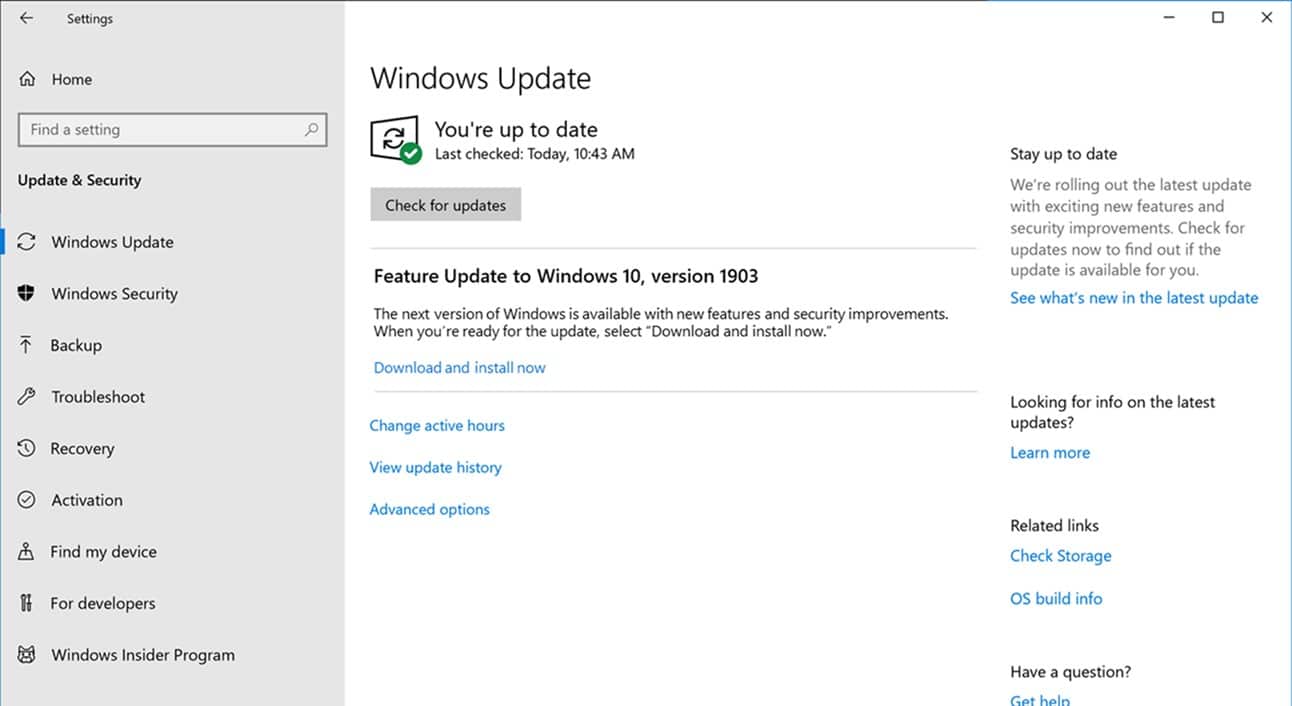
Windows 10 users will get to choose when they install the May 2019 Update
It was generally assumed that the next big Windows 10 feature update -- codenamed 19H1 -- would be the April 2019 Update available later this month, but it turns out it will actually be the May 2019 Update, and users will have quite a wait before they can install it.
Microsoft says the OS update will undergo additional testing before it’s made available to everyone. A smart move, given the October 2018 Update debacle. But that’s not all.

How to enable Ultimate Performance power plan in Windows 10
Windows 10 offers a number of power plans you can switch to, depending on your needs. 'Balanced' is the recommended choice, but if you have a high-end system and want to really get the most out of it, it’s worth activating the Ultimate Performance power plan.
This plan is really designed for workstations, but gamers and video editors will benefit from it too. It likely won’t be available to simply switch to on your PC, but you can enable it with this simple hack.

Windows 10 makes large share gains, while Windows 7 declines significantly
It took quite some time for Windows 10 to overtake Windows 7, but it finally did it in December 2018, at least according to NetMarketShare’s figures.
In February however, Windows 10 actually lost share, while Windows 7 gained some, narrowing the gap between the two operating systems once more. In March though, roles were reversed, as Windows 10 made some big gains, and Windows 7 lost a sizable chunk of its share.
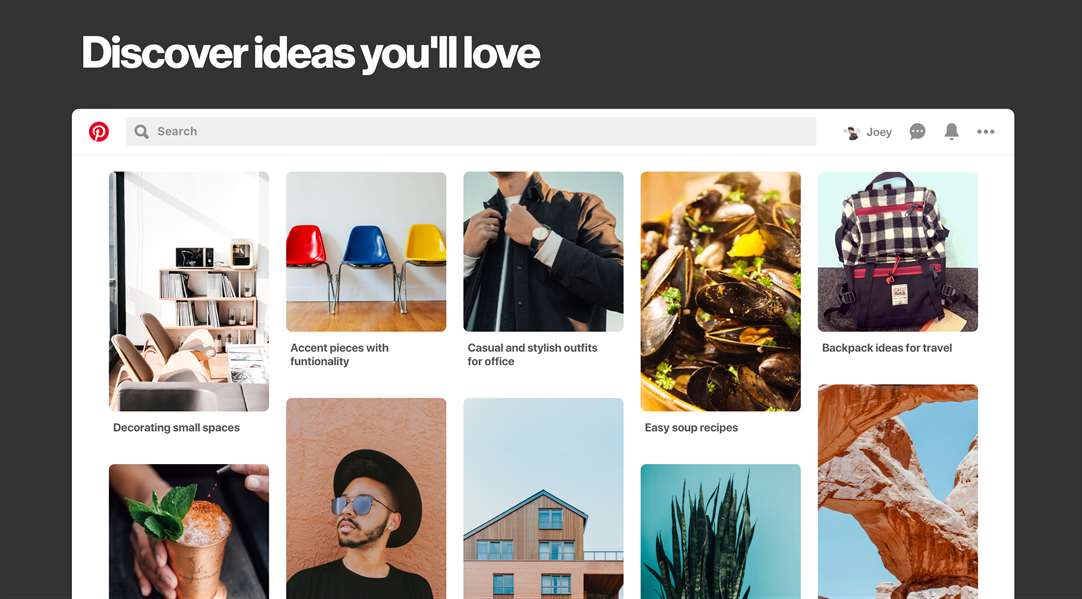
Best Windows 10 apps this week
Three-hundred-and-twenty-eight in a series. Welcome to this week's overview of the best apps, games and extensions released for Windows 10 on the Windows Store in the past seven days.
Windows 10 version 1809 is finally ready for broad deployment according to Microsoft. That is a good thing, considering that nearly 75 percent of systems are not upgraded to the new version yet.
