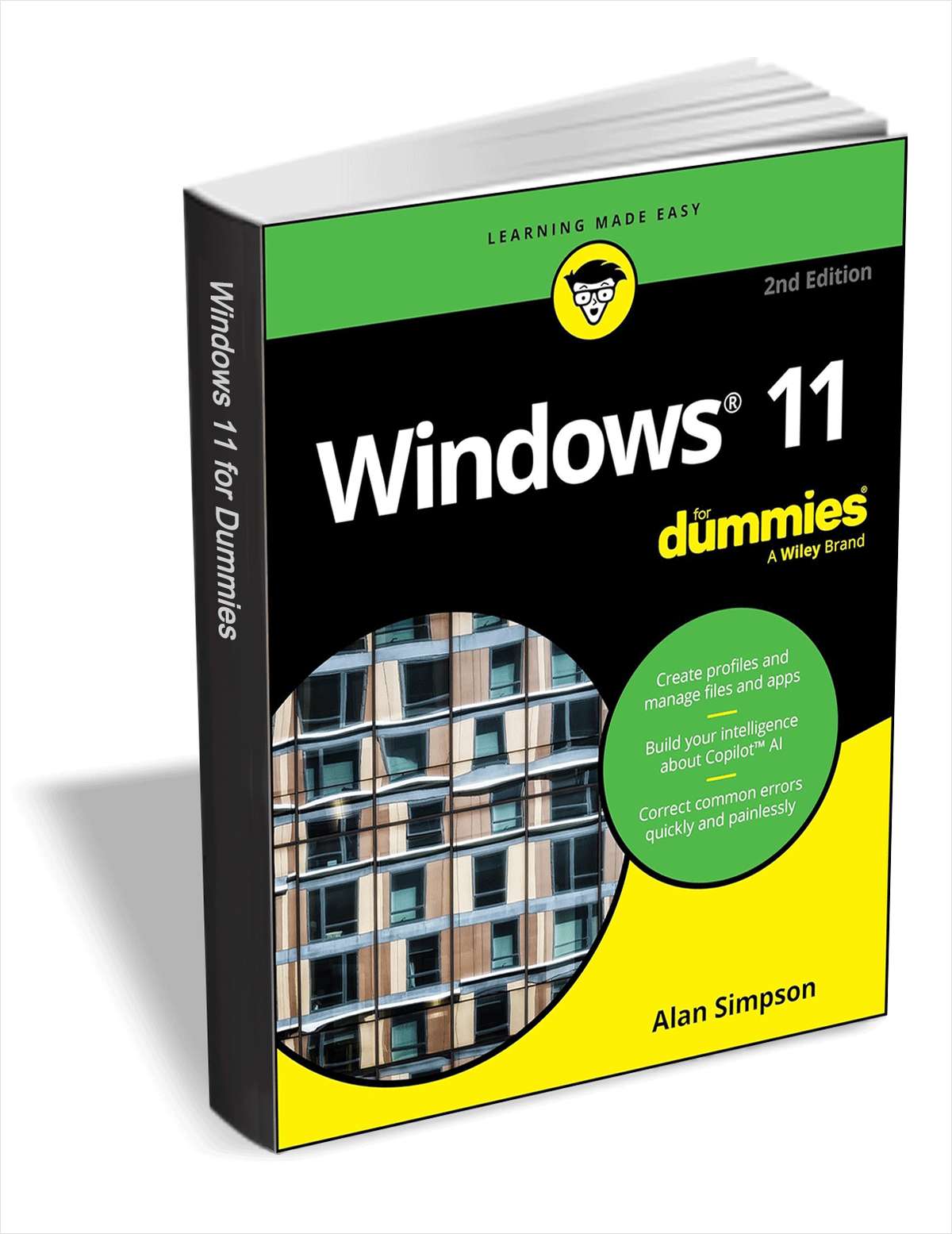
Get 'Windows 11 For Dummies, 2nd Edition' for FREE and save $15
With millions of copies sold over 18 editions, Windows For Dummies is the all-time best selling tech reference -- and for good reason. Windows 11 For Dummies, 2nd Edition brings you up to speed on the latest version of Windows, so you can make your PC operate the way you need it to with no guesswork.
This straightforward and approachable resource helps you keep your PC or laptop humming, helping you do things like create user profiles, get connected to networks, find lost files, make your computer play nice with a printer, and fix the most common Windows hiccups.

Microsoft blocks Windows 11 24H2 upgrades for some Google Workspace and Outlook users
The number of roadblocks standing in the way of updating to the latest version of Windows 11 seems never-ending. The latest issue affects people using certain versions of Google Workspace Sync.
Following the appearance of error messages and problems between Outlook and Google Workspace Sync, Microsoft has taken the decision to block the availability of the Windows 11 2024 Update. There is good news, however. The fix is easy to implement, so updating to Windows 11 24H2 is far from being an impossibility.

From ordinary to extraordinary: Seelen UI transforms Windows 10/11 into the OS you've always wanted -- download it now!
For many users, Windows 10 and 11 feel like missed opportunities in design evolution. The look is functional but unremarkable, dominated by flat icons and muted colors that lack character or charm. While simplicity can be effective, the current design comes across as a bit sterile, offering little of the warmth or personality that once defined Windows. The result is an OS that sadly feels more clinical than engaging.
Seelen UI is a free tool that reimagines what a Windows desktop can be, giving users the tools to break free from this monotony. With an array of customization features designed to prioritize both style and practicality, it allows users to craft a unique workspace.

More gamers can install Windows 11 24H2 after Microsoft semi-lifts update block
There are many barriers to running Windows 11, and even if you are using the operating system, you may find that you’re not able to run the very latest version. A variety of problems means that Microsoft has put update blocks in place for systems that meet certain criteria, but is gradually easing up on some of them.
Gamers are among those who have found themselves unable to update to Windows 11 24H2, especially fans of Ubisoft titles. With some of the issues having been resolved, Microsoft has now partially lifted the block on updating.
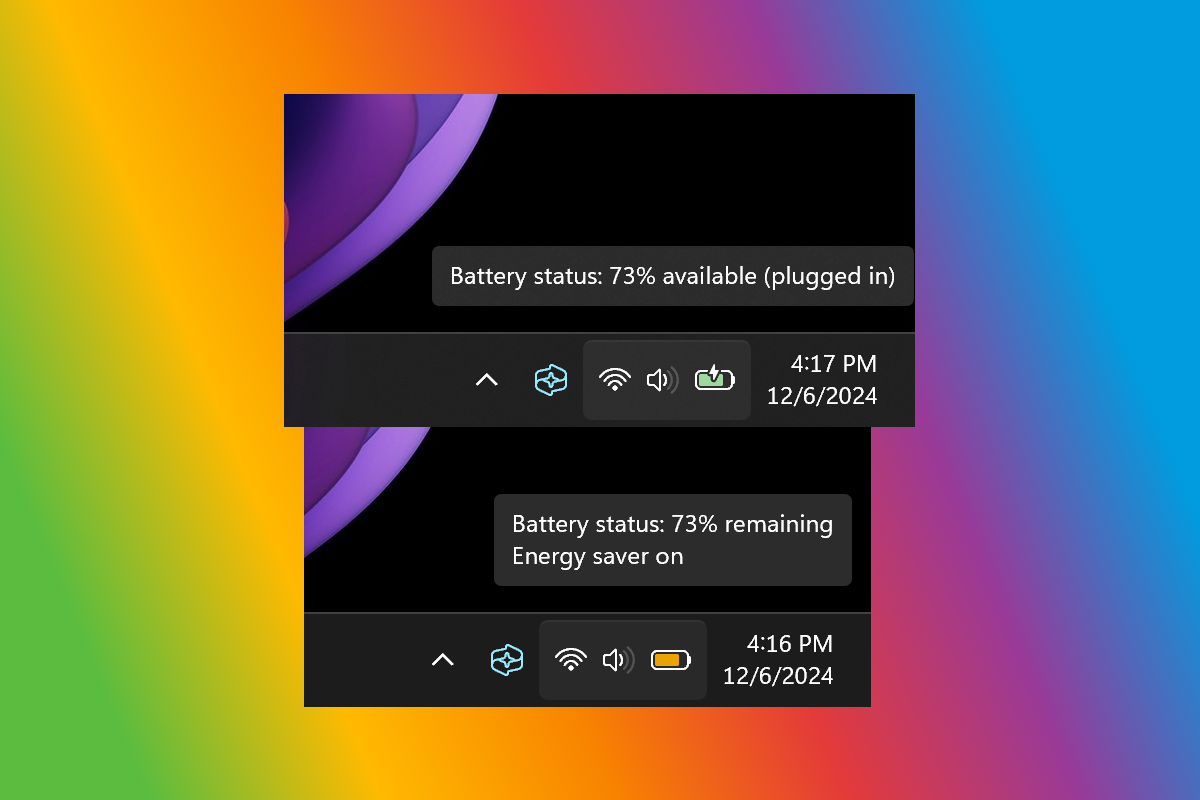
Microsoft brings big change to Windows 11’s battery indicator making it even more useful
The battery indicator in the Taskbar of Windows 11 is – as it has been for many years in previous versions of Windows – entirely functional. But there has always been potential for it to be more.
Now Microsoft is taking action to help the humble battery indicator to reach its potential and ascend beyond merely being good enough. New features means that it will tell you more than just how much charge you have left.
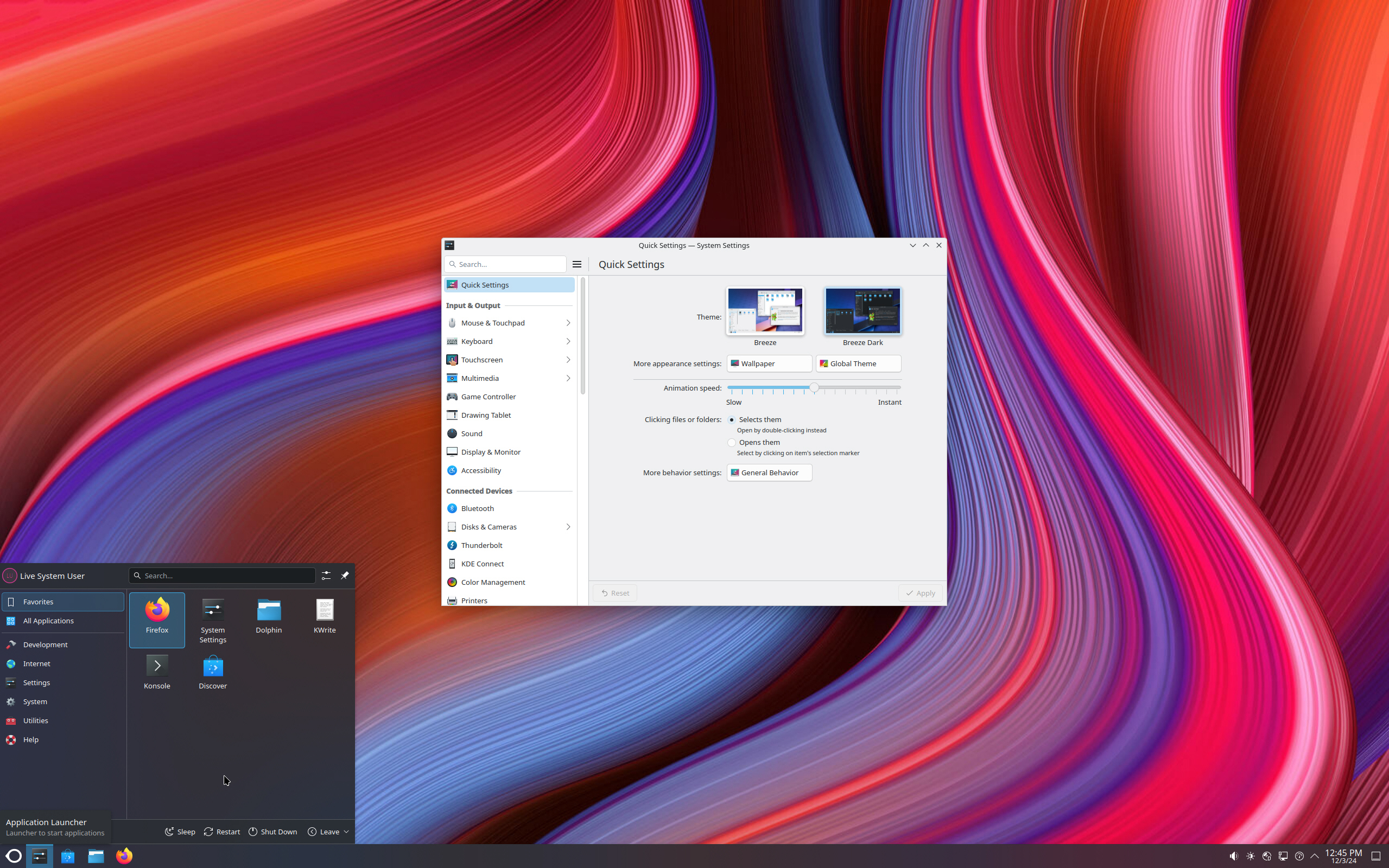
The stunning Oreon 10 arrives to replace Microsoft Windows -- download it now!
For many computer users, the thought of moving away from Windows 10 or 11 can feel like stepping into uncharted territory. While frustrations with Microsoft's operating system -- whether it's updates at inconvenient times, performance slowdowns, or privacy concerns -- may drive them to consider alternatives, the leap to a Linux-based system often feels daunting.
It’s understandable. Linux has a reputation for being complex, requiring command-line knowledge, and catering to tech-savvy users. For those accustomed to the familiar Windows interface, the steep learning curve and potential compatibility issues with software and peripherals can be enough to deter them from making the switch. However, the gorgeous Oreon 10 could be about to change all that.

Best Windows apps this week
Six-hundred-twenty-four in a series. Welcome to this week's overview of the best apps, games and extensions released for Windows 10 and Windows 11 on the Microsoft Store and elsewhere in the past seven days.
Microsoft reaffirmed its position on the TPM 2.0 requirement of its Windows 11 operating system. The company called it non-negotiable. That is bad news for Windows 10 customers whose devices do not support it.

Windows 11 24H2 enters ‘a new stage of availability’ as Microsoft releases the update to more people
If you’ve been waiting for Windows 11 24H2 (also known as the Windows 11 2024 Update) to roll out to your computer, you might be in luck.
For anyone who doesn’t want to go to the hassle of forcing the update, there is the option of sitting back until Microsoft takes care of things for you. And there is good news on this front. The company has announced that Windows 11 24H2 has “entered a new stage of availability” and is now more widely available.

Dodgy Windows 11 update? Microsoft suggests you use the ‘Fix problems using Windows Update’ option
There can be few Windows 11 users who are unfamiliar with having their computer borked by a bad update from Microsoft. Every month, the regular release of updates is followed by the acknowledgement of the issues caused and then, perhaps some time later, workarounds and fixes.
Microsoft’s latest advice is to use Windows Update to fix problems that may well have been caused by updates installed by Windows Update. Confused? While not a new option, Microsoft is now pushing and explaining the “Fix problems using Windows Update” feature more, having updated it for Windows 11.
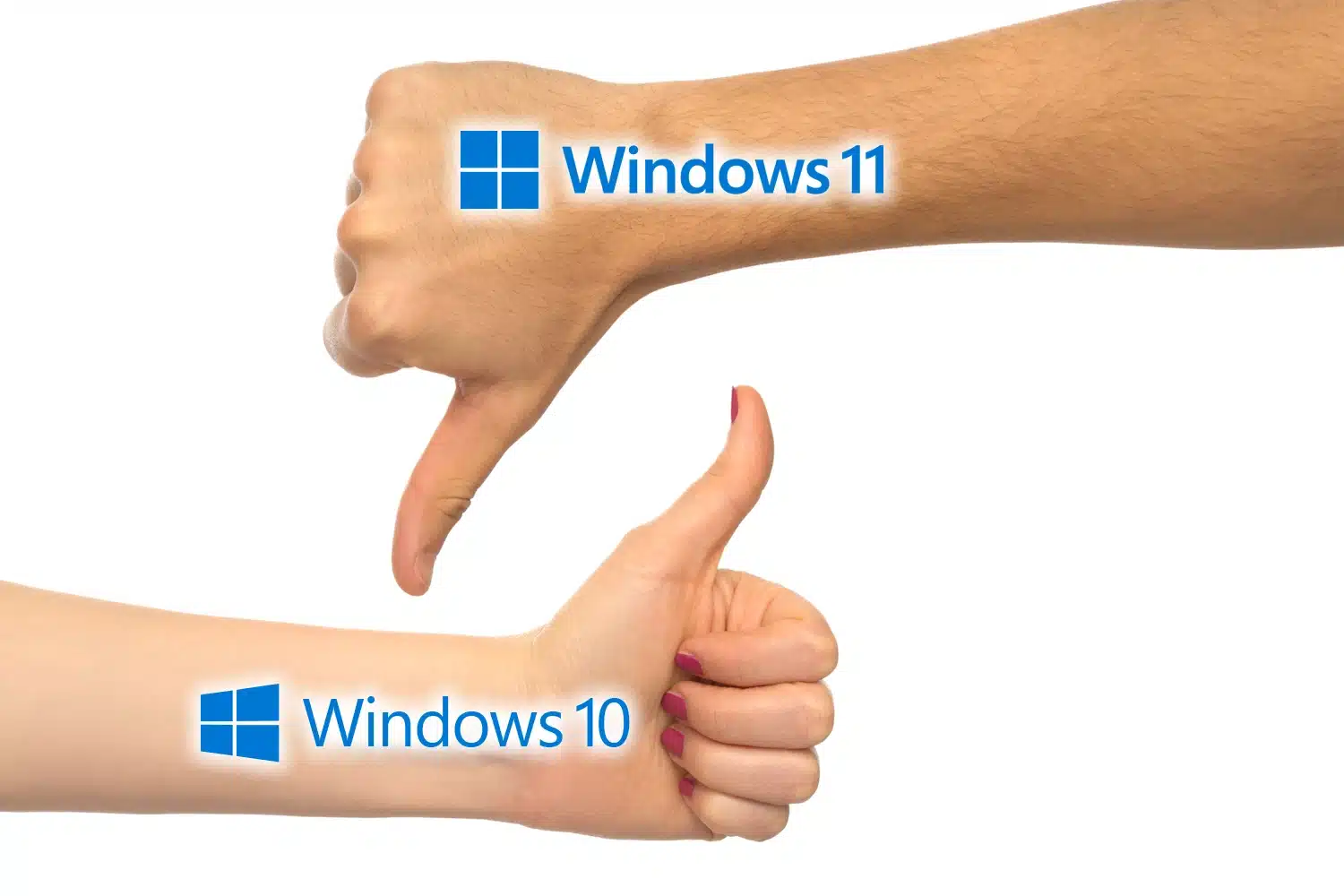
Microsoft refuses to ease Windows 11’s strict hardware requirements, despite the ditching of Windows 10
With official support for Windows 10 coming to an end next year, those who are still using the operating system are faced with a difficult choice. They can stick with using Windows 10 as an unsupported OS, perhaps turning to a third-party patching service to plug security holes.
Or they can look to upgrade to Windows 11. But this presents a problem. A lot of computers that run Windows 10 are not able to run Windows 11 because of the TPM 2.0 requirement of the newer OS. For anyone hoping Microsoft might finally relent and ease up on this requirement, Microsoft has restated its position, making it clear that it will not be backing down.

Today is the day! Say goodbye to Microsoft Windows 11 -- Nitrux Linux 3.8.0 is the OS you've been waiting for
Let’s be honest: Windows 11 gets the job done, but for many of us, it feels more like a routine than a revelation. It’s the dependable choice we stick with because it’s what we’re used to, even when its frequent problematic updates, resource demands, and occasional hiccups make us wonder if there’s a better option out there. If you’ve been quietly considering a change but haven’t found the right fit, there’s a promising alternative worth exploring.
Nitrux offers a fresh perspective on what an operating system can be. Designed for speed and simplicity, it delivers a streamlined experience with its unique NX Desktop and lightweight foundation. It feels modern, responsive, and uncluttered -- an ideal choice for those who value efficiency and aesthetics.
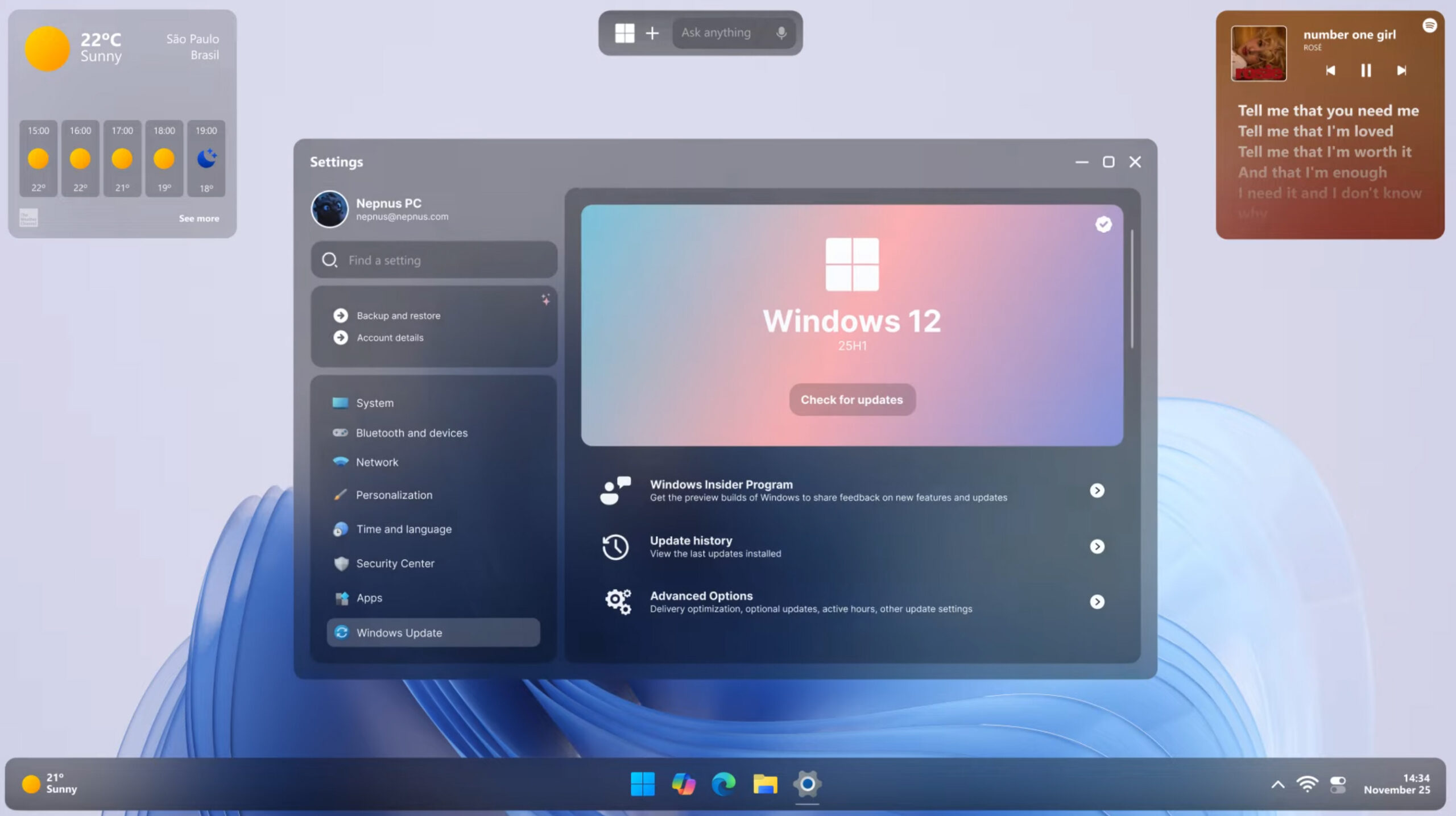
Windows 12 is everything Windows 11 should be -- and the Microsoft OS we deserve!
Microsoft is preparing to end free support for Windows 10 next year, although users will have the option to pay for continued security updates if they choose. While it’s possible to keep using the popular operating system safely, most people will face two choices: upgrade to Windows 11 or wait for the eagerly anticipated next-generation OS, widely expected to be called Windows 12.
Although Microsoft has yet to officially reveal its plans for the future of Windows, we have an idea of what it could look like.
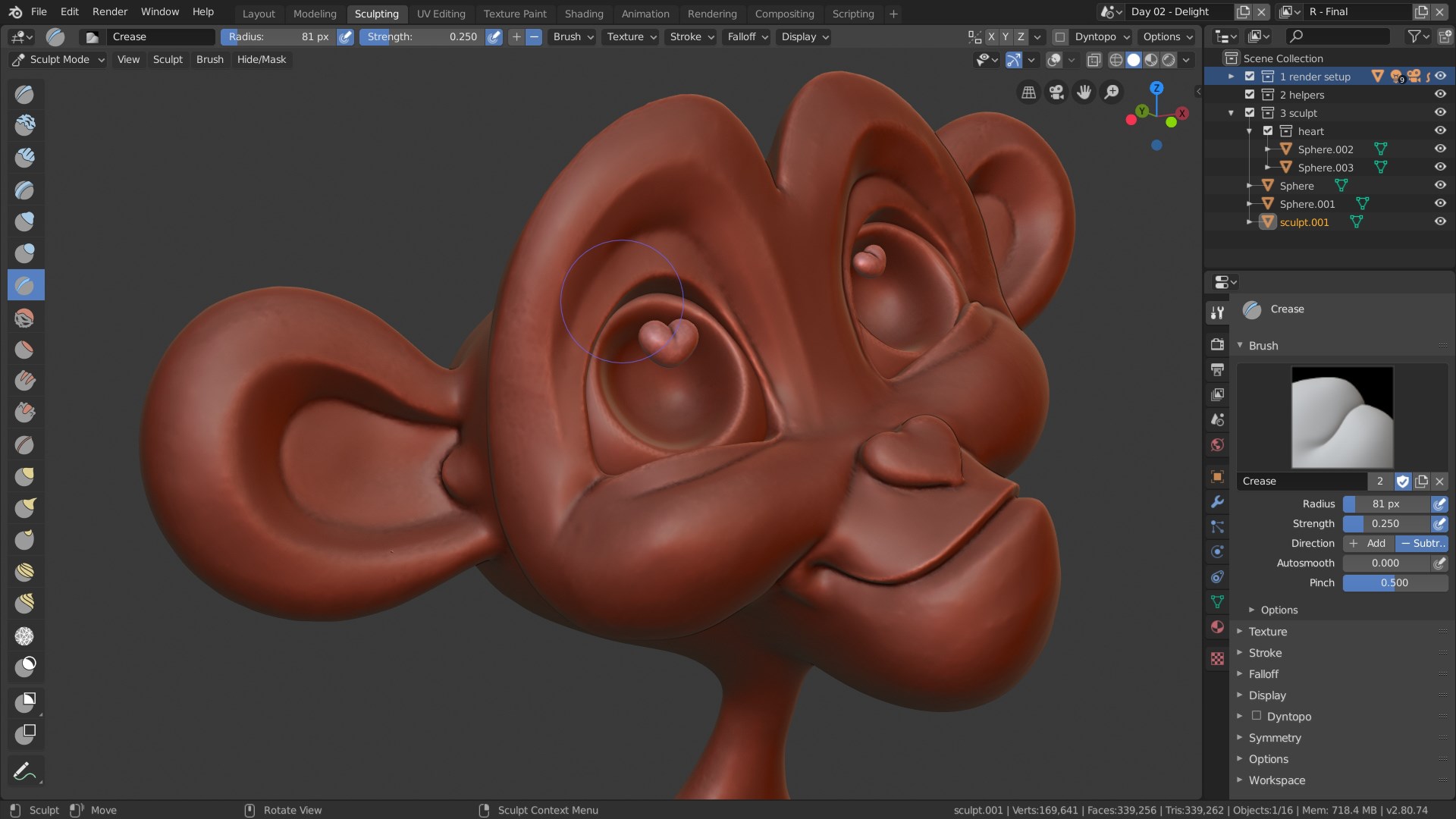
Best Windows apps this week
Six-hundred-twenty-three in a series. Welcome to this week's overview of the best apps, games and extensions released for Windows 10 and Windows 11 on the Microsoft Store and elsewhere in the past seven days.
Microsoft confirmed several issues this week that affect Windows 11, version 24H2. One plagues Ubisoft gamers in particular.

Windows 11 24H2 update is a nightmare for many gamers
A Windows update without problems is a rare thing indeed, and the bigger the update, the bigger the problems. This is certainly true of the most recent major update to Windows 11, the Windows 11 24H2 update.
The release has been plagued with issues, and the most recent to be confirmed by Microsoft affects gamers. Windows 11 24H2 has been found to be so problematic with various Ubisoft titles that the update has been blocked on devices that have these games installed.
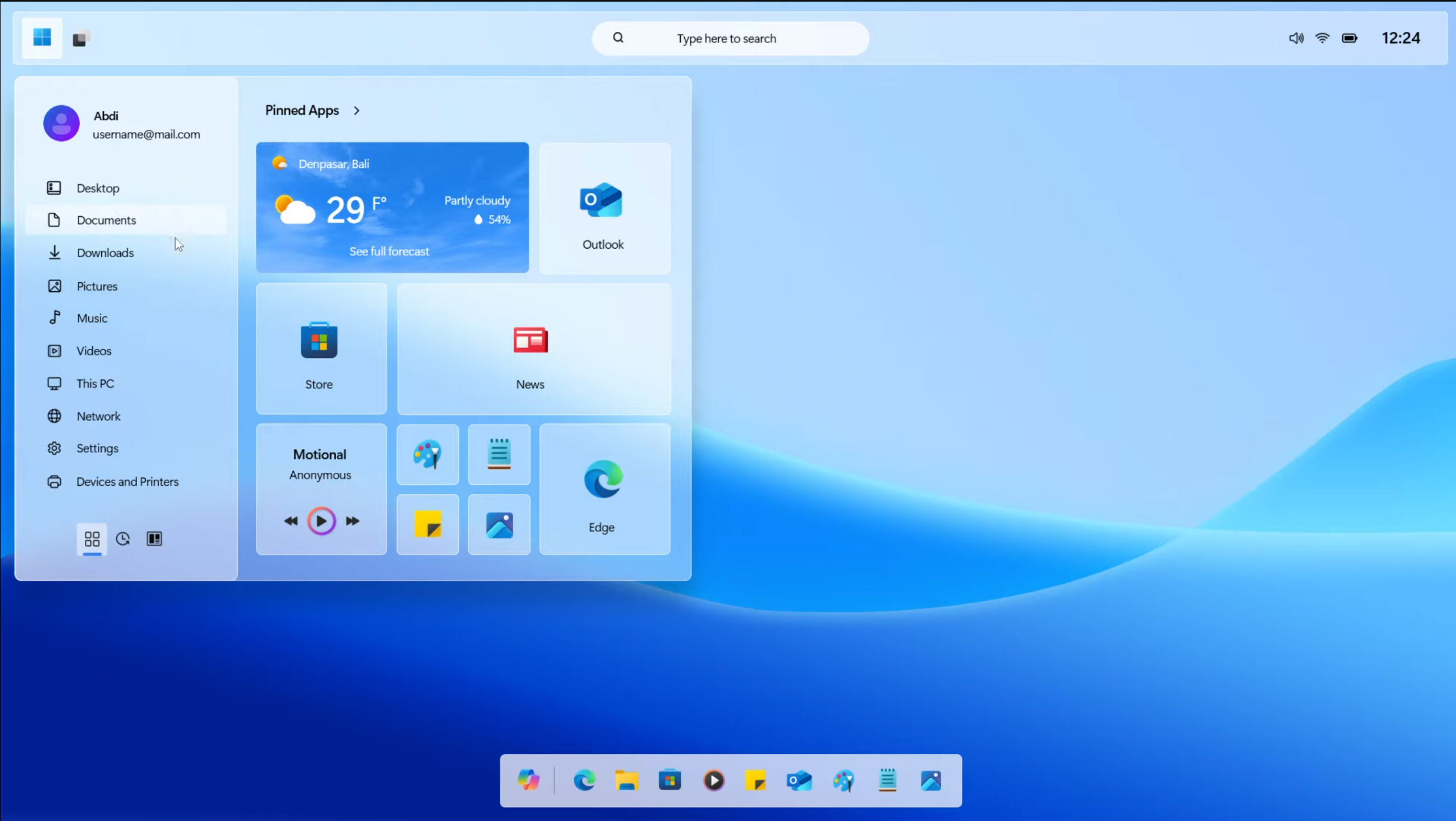
Forget bloated Windows 11, Windows 12 Lite is the Microsoft operating system we need!
Windows 11, despite its modern design and advanced features, has been criticized for its bloated nature. The operating system demands substantial hardware resources, leaving many users with sluggish performance -- even on newer machines -- and Microsoft is jamming AI features into almost every corner of the OS, including the likes of Notepad and Paint, which doesn't help.
Perhaps it’s time to get back to basics, trim the fat, and give users the lightweight operating system they crave without sacrificing any modern functionality? Perhaps it's time for Windows 12 Lite.
