
Microsoft backtracks on new Content Adaptive Brightness Control feature in Windows 11 -- desktop users to miss out
When Microsoft released the latest Dev build of Windows 11, one of the new additions was Content Adaptive Brightness Control (CABC) -- an energy-saving feature that works by dimming areas of the screen depending on the content that is being viewed. Much was made of the fact that CABC was something that would benefit everyone, including desktop users. But it turns out that this is not actually the case.
Microsoft has now backtracked on its announcement, revealing that CABC is rather more underwhelming than we were first led to believe -- and far fewer Windows 11 users will be able to take advantage of it than first suggested.
See also:
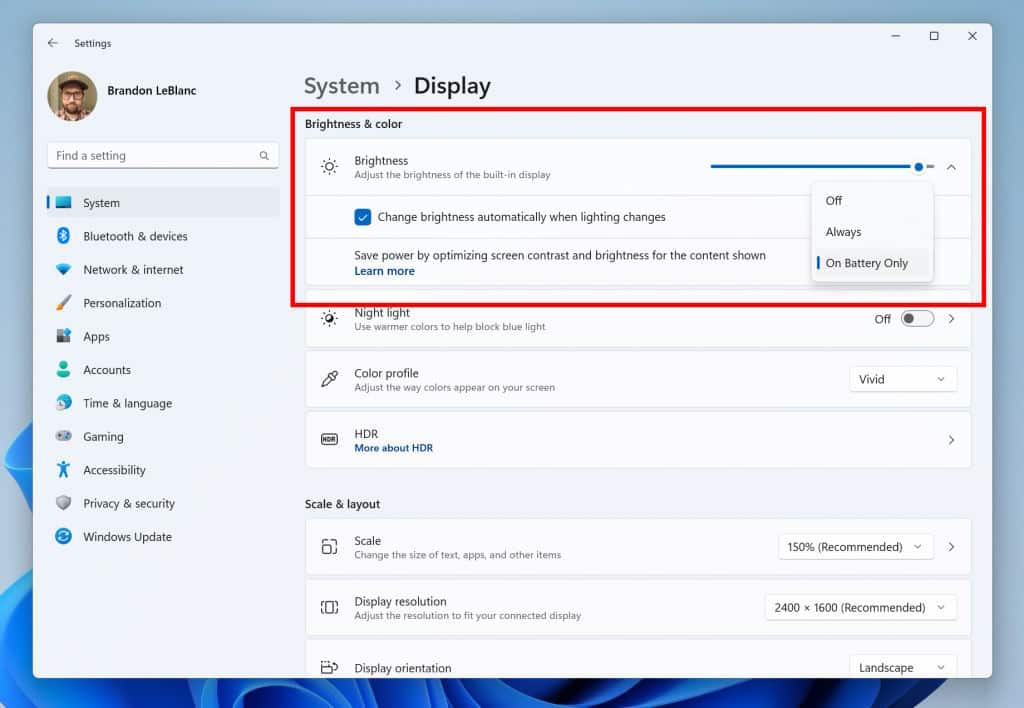
[UPDATED] Content Adaptive Brightness Control will make Windows 11 more energy-efficient
Adaptive screen brightness is a familiar function of smartphones, with both iOS and Android boosting brightness in lighter conditions to improve screen visibility, and dimming it when it is darker so you're not blinded during nocturnal social media sessions. Now Microsoft is bringing a similar -- but better -- feature to Windows 11.
Microsoft's take on the feature is called Content Adaptive Brightness Control (CABC). There is a clue in the name about how it works, and it is about more than just ambient lighting conditions. [UPDATE: Microsoft has had something of a change of heart, as detailed here.]
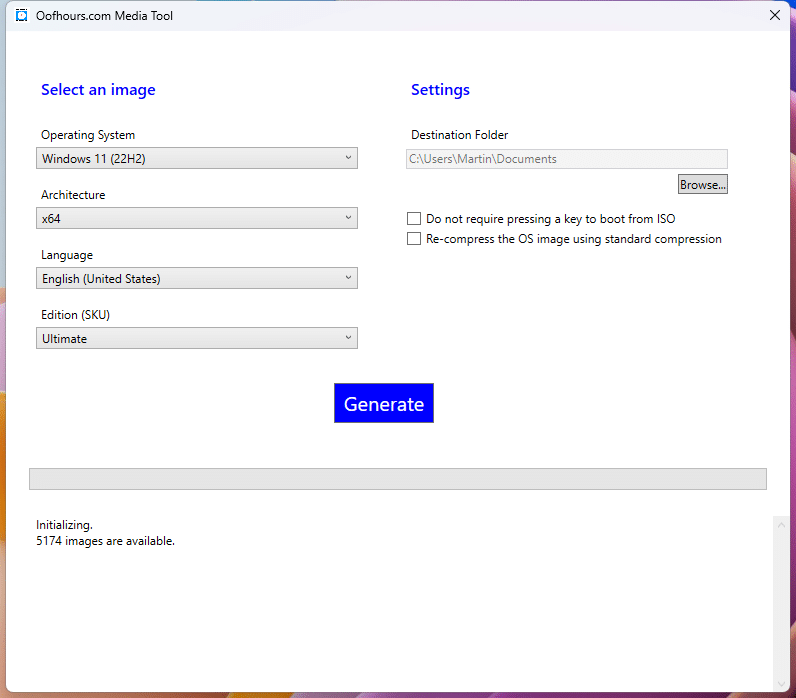
Best Windows apps this week
Five-hundred-and-thirty-six in a series. Welcome to this week's overview of the best apps, games and extensions released for Windows 10 and 11 on the Microsoft Store and elsewhere in the past seven days.
Windows 11 users may soon install free apps or games directly from Windows Search results. The change landed in the latest Windows 11 Canary Insider build.
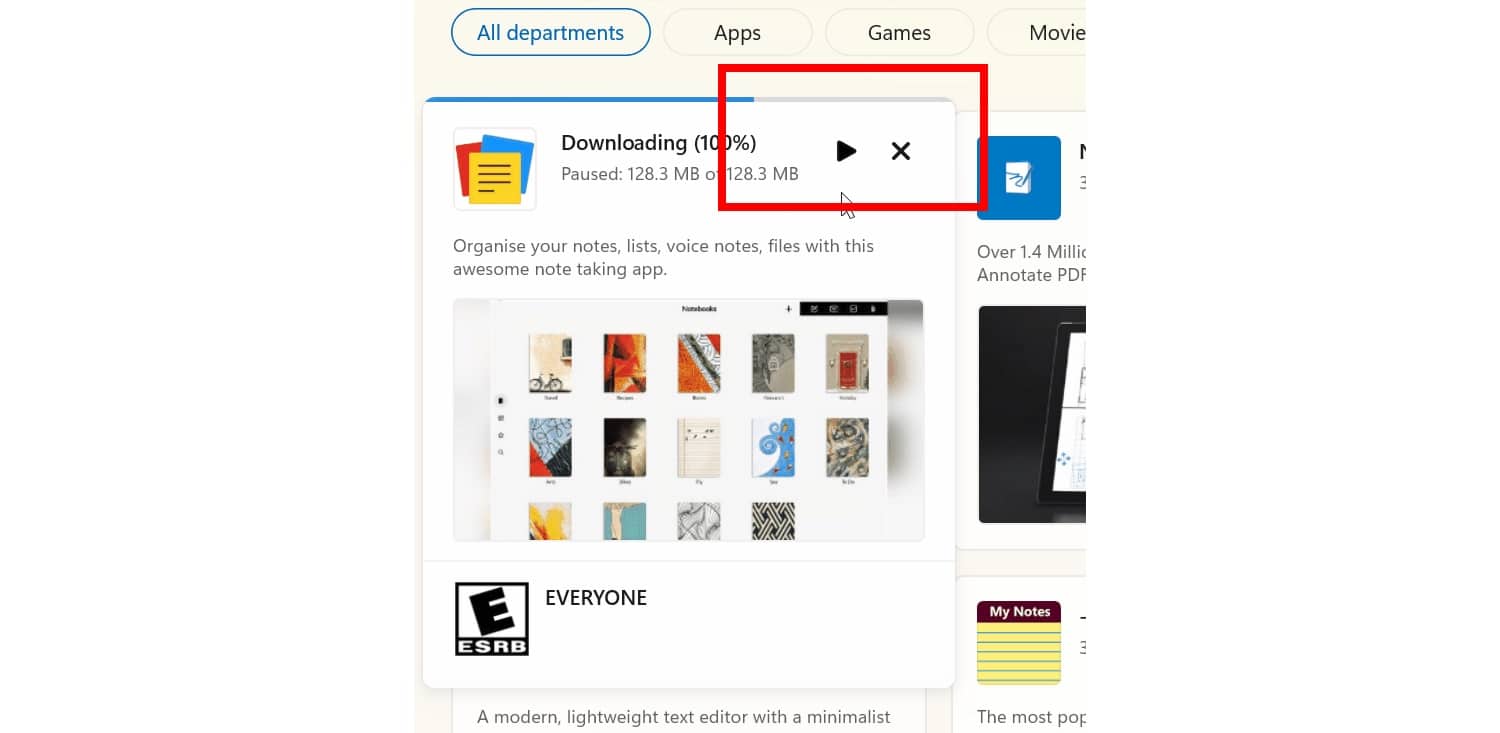
Microsoft is testing a new way for Windows 11 users to install free apps and games
New Insider builds of Windows 11 are usually about Microsoft testing out new features of the operating system, but sometimes the company tries something a little different. This is something that is true of the latest Canary release, build 25330, and Dev release, build 23424.
In both of these new releases, there are important changes to the Microsoft Store. The latest version of the app gives Insiders a new way to install free apps and games faster than ever.
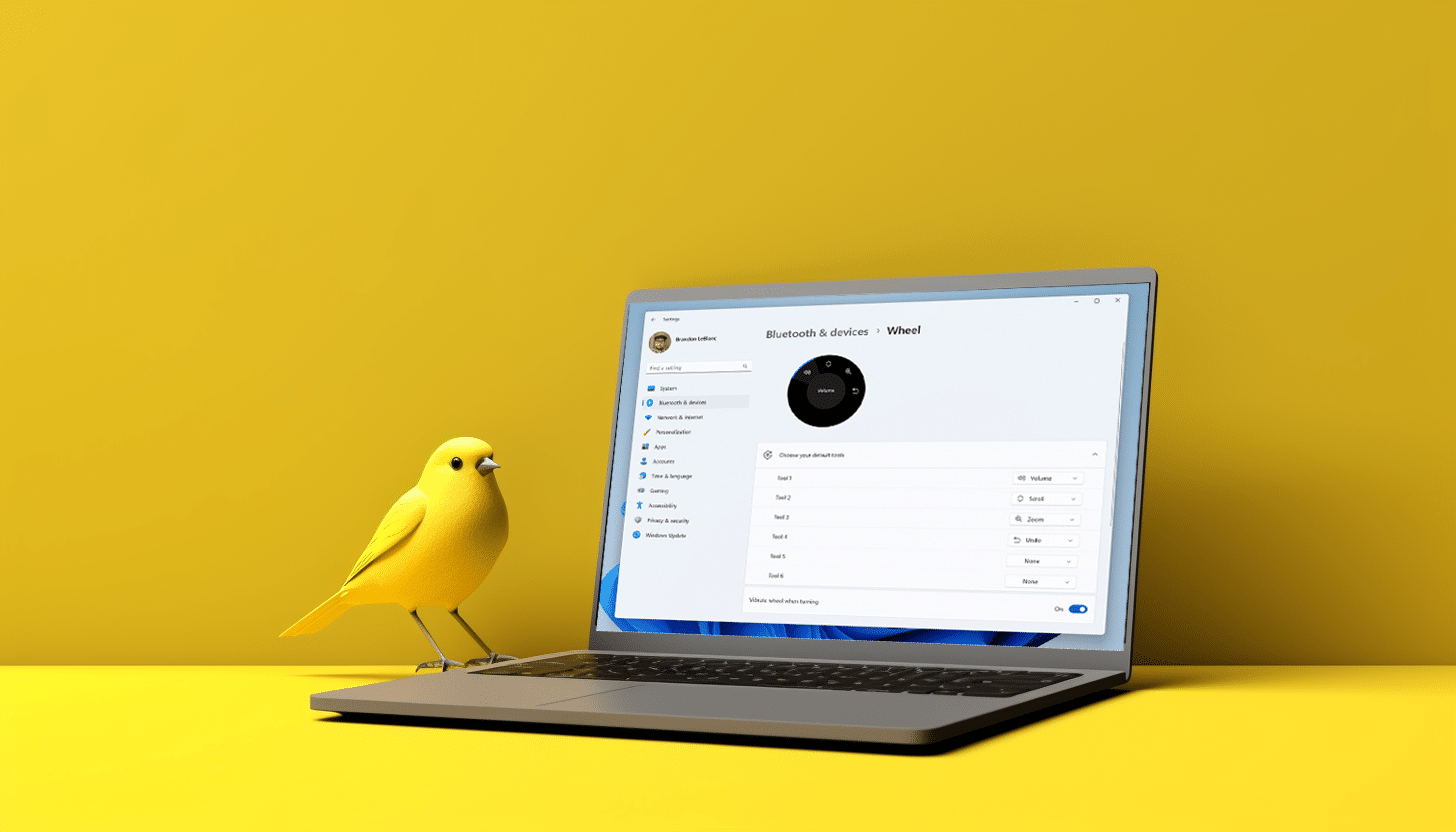
Microsoft releases experimental Windows 11 Build 25330 to the Canary Channel
As well as releasing a new Windows 11 build for Insiders in the Dev Channel, Microsoft today also introduces a new flight to its experimental Canary Channel.
Build 25330 won’t be offered to Insiders with Arm64 devices, and it comes with a selection of changes and improvements.

Microsoft releases Windows 11 Build 23424 with evolved widgets board
Last week, Microsoft rolled out a Windows 11 test build to the new Canary Channel, which (among other things) introduced an evolved widget board that sports a larger canvas (up to three columns), with dedicated sections for widgets and feed content.
Testing for this clearly went well, as today as the software giant makes it available to Windows Insiders in the Dev Channel.
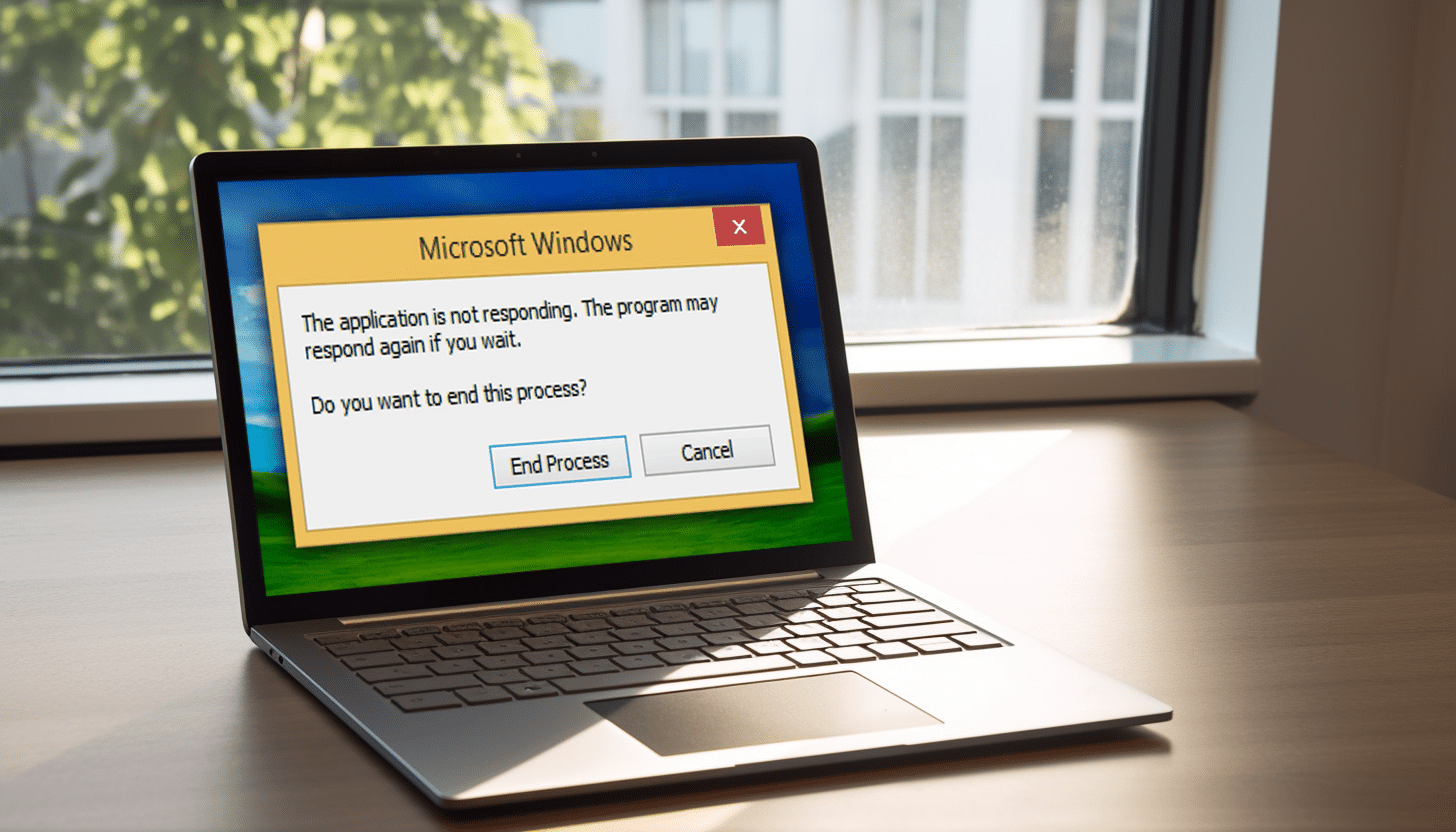
Watch 23 years' worth of programs failing to respond in Windows (from Windows 2000 to Windows 11) in just two minutes
In a nostalgic trip down memory lane, YouTube channel Nobel Tech has created a video showcasing the evolution of the infamous "This Program is Not Responding" Windows error message over the years.
The video starts with the prompt in Windows 2000 and takes viewers on a journey through time, ending with the message that shows up in the latest version of Microsoft’s operating system, Windows 11.

Microsoft's Windows 12 plans revealed
Adoption of Windows 11 may well be much slower than Microsoft would have hoped or expected, but this isn't stopping the company forging ahead with its successor. The project is currently dubbed CorePC, but it is being referred to by many as -- naturally -- Windows 12.
What can be expected from Windows 12? Leaks from sources close to the company mean that plans for the next generation of the operating system have been exposed. Predictably, Microsoft is said to be leaning heavily on AI as it looks to modernize Windows. There is also a strong focus on security and faster delivery of updates on the cards.

Microsoft releases KB5023778 update for Windows 11 bringing fixes, taskbar improvements and Start menu notifications
Microsoft has released a new cumulative update for Windows 11 22H2 that sees the arrival of Microsoft account notifications in the Start menu. There are also new features and improvements in Microsoft Defender for Endpoint.
The KB5023778 update is a preview of the update that will be released more widely next Patch Tuesday, and as such it is an optional update that you will need to manually install. Installing KB5023778 not only adds Start menu features, but also updates the taskbar search box, adds new functionality and fixes a large number of issues that have been found in Windows 11.
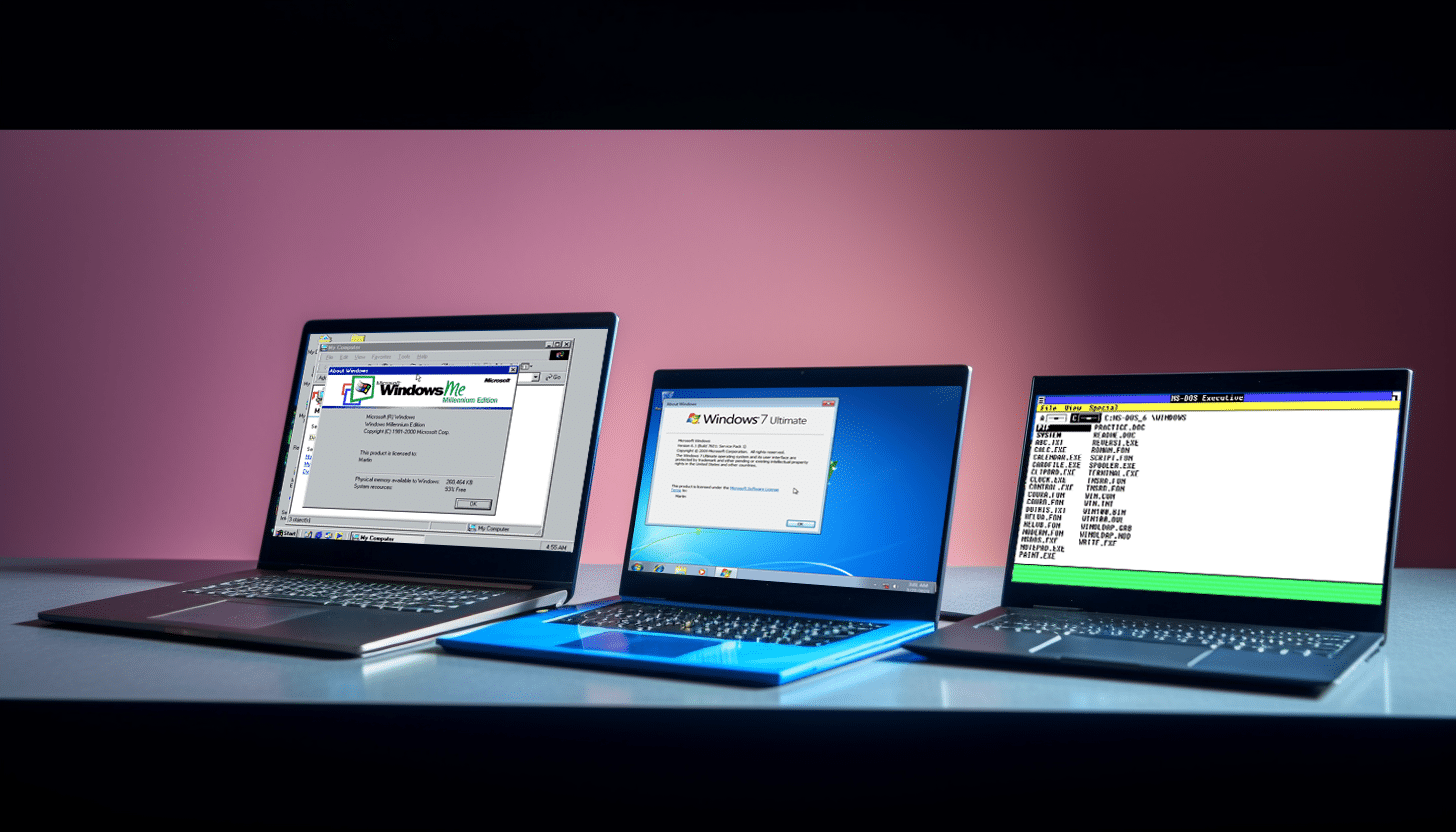
Downgrading Microsoft Windows -- from Windows 11 to Windows 1.01
From Windows 1.01, released in 1985, to Windows 11, introduced in 2021, each iteration of Microsoft's operating system has brought its own set of features and improvements.
Windows 1.01, with its simple and straightforward interface, marked the beginning of an era of graphical user interfaces for the PC. Windows 2.0 introduced support for expanded memory and improved support for graphics, paving the way for more sophisticated programs and applications. Windows 3.0 brought a more refined interface, with a greater emphasis on multitasking and performance.

Microsoft releases emergency updates to address cropped screengrab privacy flaws
Following the discovery of serious vulnerabilities in the Snipping Tool app for Windows 11 and Snip & Sketch in Windows 10, Microsoft has released out-of-band updates to plug the security holes.
The flaws are similar to the recently discovered aCropalypse bug affecting Pixel mobiles, making it possible to "uncrop" cropped images and potentially expose sensitive information. Having briefly tested updates with Windows Insiders, Microsoft has now made fixes available to all Windows 10 and Windows 11 users.

Microsoft is working on a new way for you to clean up the Windows 11 taskbar and system tray
Very much at the heart of Windows 11, the taskbar has been one of the most controversial and disappointing elements of Windows 11. One of the biggest complaints users have is that it cannot be moved from the bottom of the screen, but there are also many people who are unhappy that it is busy and overpopulated.
We recently learned that Microsoft is going to introduce a new option that will enable users to display seconds in the system tray clock, but now there is good news for anyone who craves a cleaner, more minimalist look.

Best Windows apps this week
Five-hundred-and-thirty-five in a series. Welcome to this week's overview of the best apps, games and extensions released for Windows 10 and 11 on the Microsoft Store and elsewhere in the past seven days.
Microsoft changed the schedule for Windows update previews. Preview updates are now always released in the fourth week of a month.

Microsoft has hidden Cloud PC references in Windows 11 as a hint of future Windows 12 features
The Windows Insider program is one of the best places to gain access to the latest features and options, but there are sometimes some hidden gems that serves as signposts of what's to come. The latest Dev build is a good case in point.
References were spotted in Windows 11 build 23419 to Cloud PC thanks to the arrival of the settingshandlers_cloudpc.dll file. There are even entries in Settings that make it clear that Microsoft is betting big on Cloud PC, but it remains to be seen whether this ends up in Windows 11 or Windows 12.

Microsoft fixes serious privacy vulnerability in Windows 11 Snipping Tool... but not for everyone
Earlier this week we learned about a worrying security and privacy flaw in Windows 11's Snipping Tool screen capture app. The way the software saves cropped screengrabs means that it is possible to "uncrop" images, potentially exposing sensitive information.
Acting quickly to address the problem, Microsoft has fixed the vulnerability with a new update. There is just one problem -- the update is not available to everyone, leaving unknown numbers of users at risk.
