
Stop! Microsoft releases Internet Explorer 11 Blocker Toolkit
So… you don’t want Internet Explorer 11 in Windows 7, eh? What are you going to do? Block it! Ahead of the release of the completed version of IE11, Microsoft is giving Windows 7 users the chance to avoid automatically updating. The Internet Explorer 11 Blocker Toolkit can be used to prevent the web browser from being pushed as an "important" update when it is released.
IE11 comes as an integral part of Windows 8.1 (Windows 8 users can currently only get it by upgrading) and a Release Preview of the browser was made available for Windows 7 three weeks ago. There's no official word on when the finished version of IE11 for Windows 7 will see the light of day, but it's likely to be fairly soon.

Windows 7’s growth currently outpacing that of Windows 8
There’s not long to go now until Microsoft unleashes Windows 8.1 upon the world. In my view the operating system refresh is Windows 8 done properly, but whether it does enough to win over the masses remains to be seen.
Certainly Microsoft will be hoping for a change in fortunes because the tiled operating system's market share is currently pretty poor -- at least when you factor in how much of a push the Redmond, Wash.-based software giant has put behind it.

Internet Explorer 11 Release Preview now available for Windows 7
Internet Explorer 11 is a big improvement over previous versions of Microsoft’s browser, but it’s only available on Windows 8.1. Or rather that was the case. Following on from the early Developer Preview put out in late July, Microsoft has announced a Release Preview of its new browser for Windows 7.
Building on IE10, Internet Explorer 11 is speedier -- Microsoft says the performance improvements make it 30 percent faster than other browsers -- and introduces support for the latest web standards, such as WebGL.
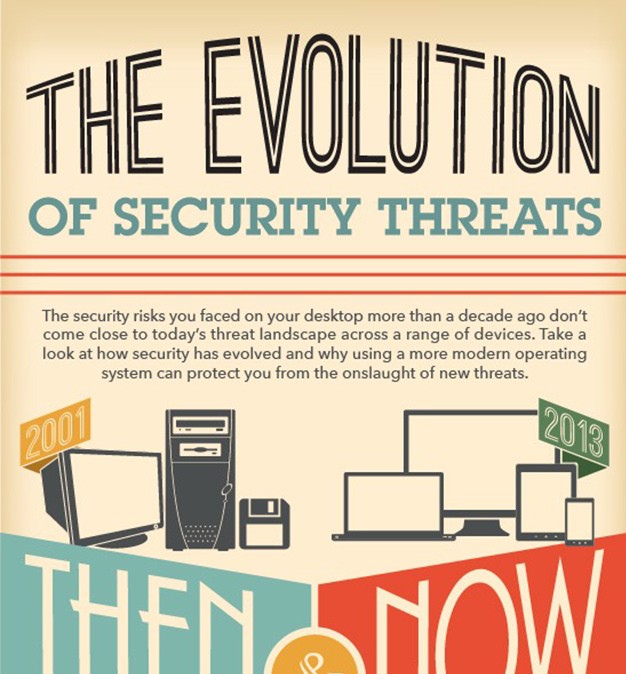
Windows 8 is 21 times safer than XP, and 6 times safer than Windows 7
I remember the UK launch of Windows XP very well. It took place in London a few weeks after the attacks of September 11 and security around the event was tight. Steve Ballmer was there to discuss the new OS in his own inimitable style, and afterwards we were given a copy of XP to try out for ourselves. That was 12 years ago, and obviously a lot has changed in the tech world since then, yet plenty of businesses are still running XP -- a major source of frustration to Microsoft.
In a blog post yesterday, Tim Rains, Director of Product Management in Microsoft's Trustworthy Computing group, discussed the risks of running Windows XP after support ends in April 2014. In a second post elsewhere Chris Hallum, Senior Product Manager at Microsoft, talked about how the evolution of security threats impacts businesses.

Internet Explorer 11 Developer Preview now available for Windows 7
Almost a month after launching Internet Explorer as a key part of the Windows 8.1 preview, Microsoft has today launched a stand-alone Internet Explorer 11 Developer Preview for Windows 7.
The new release places a major focus on performance. JPEG decoding, text rendering and WebGL support will make the most of GPU acceleration; HTML 5 prefetching and pre-rendering helps to get pages ready before you even click the link; and optimizations to Chakra, IE’s JavaScript engine, mean it’s even faster than before.

Google releases Chrome App Launcher for Microsoft Windows 7 and 8
I am a big fan of Google’s Chrome OS. However, even though I use my Chromebook all the time, I am the first to admit that it is really just a glorified web browser. Truth be told, the operating system’s web apps are nothing more than links to web pages. However, packaged apps which resemble native apps (such as the great IRC client CIRC) are slowly increasing in quantity and quality.
Today, Google officially releases Chrome App Launcher for Windows. The launcher was previously available for the beta and dev versions of Google Chrome but it is now available for the stable build too. The launcher mirrors the one found in Chrome OS. In installing it, Windows users gain some of the same functionality as Google’s browser-based OS.
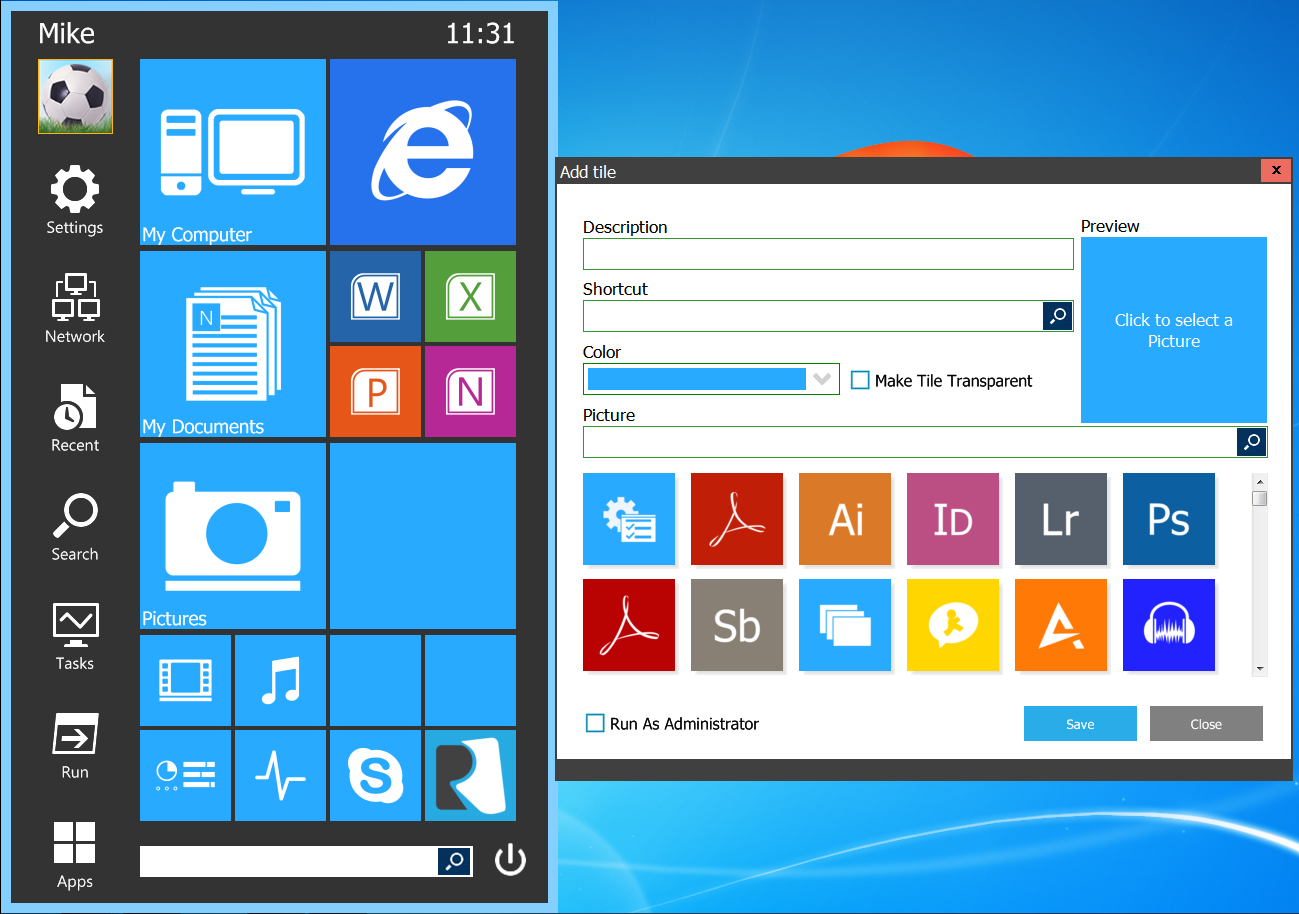
Add a Modern UI-style Start menu to Windows 7 or 8
Microsoft’s decision to drop the Start menu in Windows 8 has caused plenty of controversy, but fortunately it’s made little difference to the end user. Developers quickly realized that many people really don’t like the new interface at all, and they’ve produced a host of free tools to help make Windows 8 look and feel as much like Windows 7 as possible.
Start Menu Reviver, though, has a different aim. Instead of ignoring Microsoft’s Modern UI, it adapts it, with configurable tiles rather than text links. There’s good integration with Windows 8, including the ability to launch Start Screen apps from your desktop. But at the same time, it’s not tied to Windows 8 systems: if you like the look, you can install and run the program on Windows 7, too.

Microsoft Windows sales are so good, they're scary
The "Microsoft's dead" meme is one of the most popular among tech bloggers and arm-chair pundit commenters. Posts are everywhere the last 30 days or so, fed this month by reports of record-weak PC shipments. After market close yesterday, with fiscal Q3 results, Microsoft proved critics wrong and showed just how much strength remains in the Windows franchise. More significantly, a dramatic change is underway, regarding which buyers generate more revenues.
IDC says that PC shipments fell 13.9 percent during calendar first quarter (Microsoft's fiscal third), and there was reasonable expectation Windows license sales would see similar fall off. Instead, when removing a one-time $1.085 billion deferral, Windows & Windows Live division revenue was flat ($4.62 billion) year over year. Given the sorry state of the PC market, flat isn't just good but great.
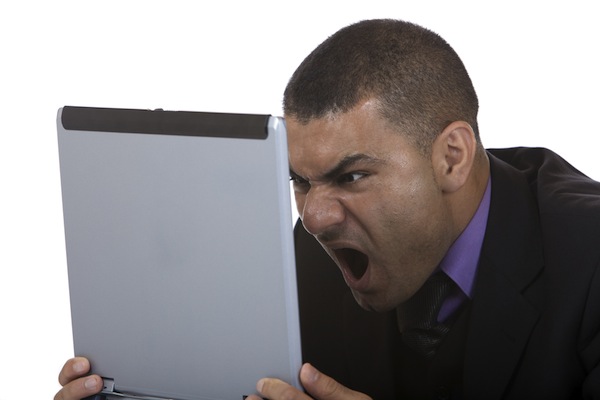
Does Patch Tuesday make your Windows 7 computer endlessly reboot?
For the most part Microsoft's Windows updates, known as Patch Tuesday, aim to fix problems as opposed to causing them. That is not always the case, and the most recent update, which took place this week, is a shining example of what happens when good intentions go bad.
On April 9th Microsoft released two "critical" security updates and seven others rated as "important" for both Windows and Internet Explorer as part of its latest round of updates, collectively covering 14 issues. However one of those fixes, labeled KB2823324 and aimed at the Windows 7 file system kernel-mode driver, went badly for some customers. The result was reports of blue screens of death (BSOD) and also infinite reboots.

Makeover Windows 7 with Modern UI
Windows X has released updates for its skinning tools, Windows 8 UX Pack 7.0 (for Windows 7) and Windows 8 Transformation Pack 7.0 (for Windows XP, Vista and 7). The programs bring much of the look and feel of Windows 8 to earlier desktops.
One notable change this time around is the inclusion of WinMetro as an alternative Start Screen for both packs. Windows X says the program is stable and not resource hungry, which perhaps is why they’ve made it the “Immersive UI” alternative, but if you prefer the older Newgen, just the charms bar, or nothing at all, then all those options are still available.

Microsoft pushes out Windows 7 SP1 on March 19
For those people who haven't moved on to Windows 8, don't worry -- you will still get something new. Microsoft has announced that Service Pack 1 for Windows 7 will automatically push through the Windows Update tomorrow.
This is not entirely new, though. In fact, Service Pack 1 released way back on Feb. 9, 2011, but has remained optional. Users could previously install SP1 from Windows Update, but the task required manually adding it to the installation list. The difference now is that Microsoft will no longer give users a choice in this matter. That is not a bad thing, because SP1 rolls together a number of security updates for your computer.

Apple BootCamp 5.0 only supports 64-bit versions of Windows 7 and 8
With release of OS X 10.8.3, the latest update for Mountain Lion, Apple upgraded the Boot Camp utility, which allows users to dual-boot Windows and OS X on a supported Mac, to version 5. Boot Camp 5 allows users to install either 64-bit editions of Windows 7 or 8 alongside their copy of OS X -- by downloading Boot Camp Support Software 5, you’ll have all the drivers you need to run Windows on your Mac.
One consequence of upgrading to Boot Camp 5 is that support for 32-bit versions of Windows – including XP and Vista as well as 32-bit iterations of Windows 7 and 8 – is no longer supported.

Taskbar Pinner lets you pin anything to the Windows 7 taskbar
Getting easier access to a Windows 7 shortcut is extremely easy: right-click, select "Pin to taskbar", and an icon will pop up on your taskbar, ready for immediate use.
Right-click a file, though -- or a folder, a drive, a Control Panel applet or just about anything else -- and you’ll find no "Pin" option. There are various manual workarounds you can apply, but your life will be much simpler if you grab a copy of Taskbar Pinner, which allows you to fill the taskbar with just about anything you like.

Internet Explorer 10 for Windows 7 speaks your language
Yesterday Microsoft, at long last, rolled out Internet Explorer version 10 for Windows 7 -- a browser that had been available to Windows 8 users since launch back on October 26, 2012. Today the software giant followed up with language packs for that new software release.
Each language pack comes as a separate download and is, of course, completely free. There are countless ones available from Afrikaans to Marathi and all the way through to isiZulu.

Bloody well time, Microsoft releases Internet Explorer 10 for Windows 7
Microsoft has released the first stable version of Internet Explorer 10 for Windows 7 (32-bit) and Internet Explorer 10 for Windows 7 (64-bit). The latest version of the browser -- which comes pre-installed in Windows 8 -- promises improved performance, better privacy and supports the latest web standards, plus adds integrated spell-checking and auto-correct tools.
Internet Explorer 10 in itself isn’t new -- it was bundled with Windows 8 on its release on October 26. However, it’s only now that Windows 7 users have been able to install a stable version of the software, although a Release Preview has been available since mid-November. Just as Internet Explorer 9 dropped support for Windows XP, so IE10 drops support for Windows Vista.
