
Still using Windows 7 or Windows 8? OneDrive will stop working soon
While there are plenty of people who do not feel the need to upgrade from Windows 10 to Windows 11, there is still a surprising number of people who decided to stick with even older versions.
There are, of course, many implicated associated with using Windows 7 or Windows 8, most of them security related. But there is also the matter of software support, and Microsoft is now trying to push hangers-on to upgrade to the latest version of its operating system by cutting Windows 7 and 8.x out of using OneDrive.
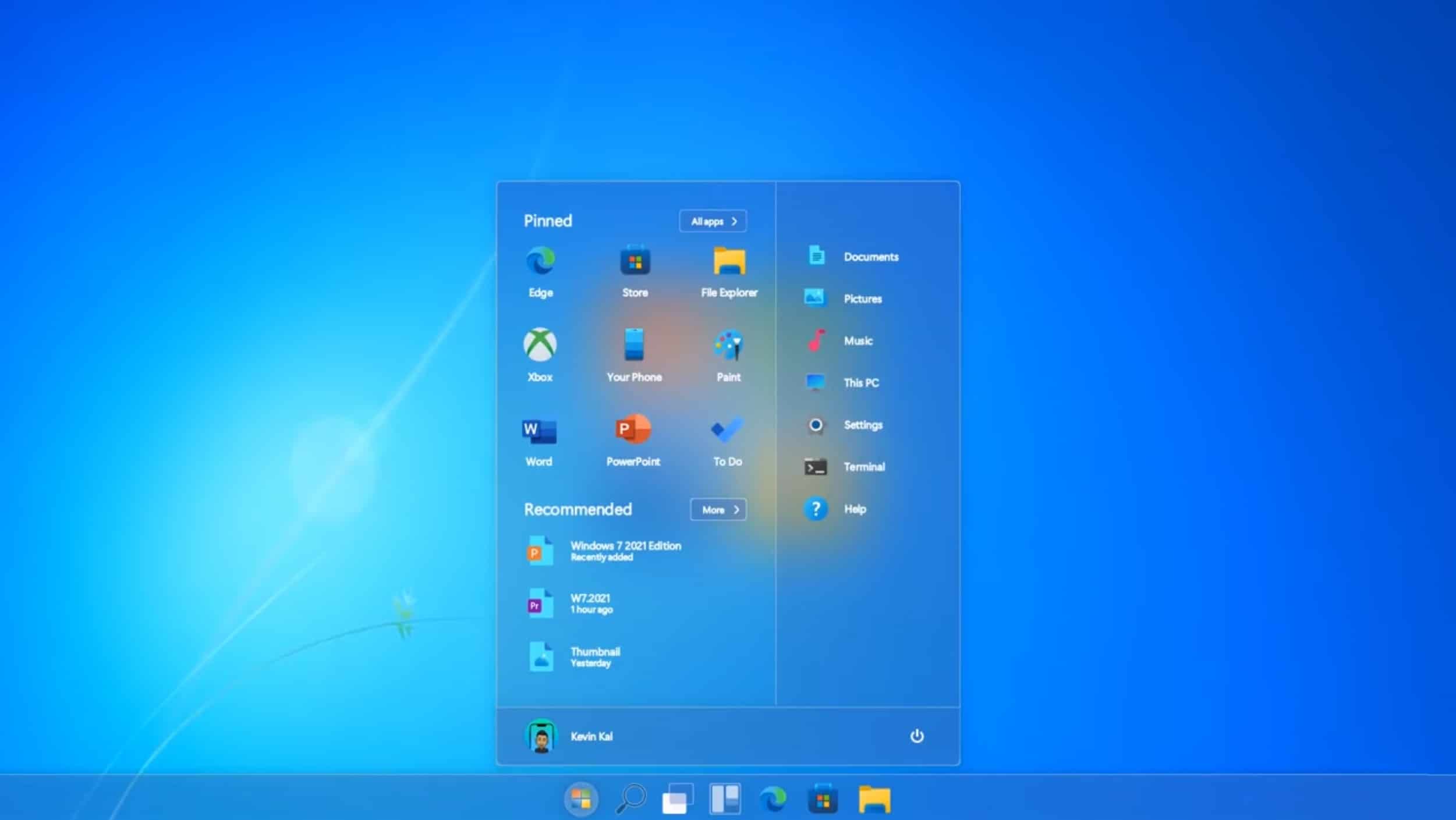
Windows 7 2021 Edition brings in elements of Windows 11
Windows 11 is set to start rolling out to compatible systems from next month, but for many people, Microsoft’s operating system design peaked with Windows 7.
Will the brand new operating system win over the doubters? It’s too early to say, but Windows 7 2021 Edition gives us the best of both worlds -- the aged operating system we know and love, brought bang up to date with modern Windows 11 looks and features.
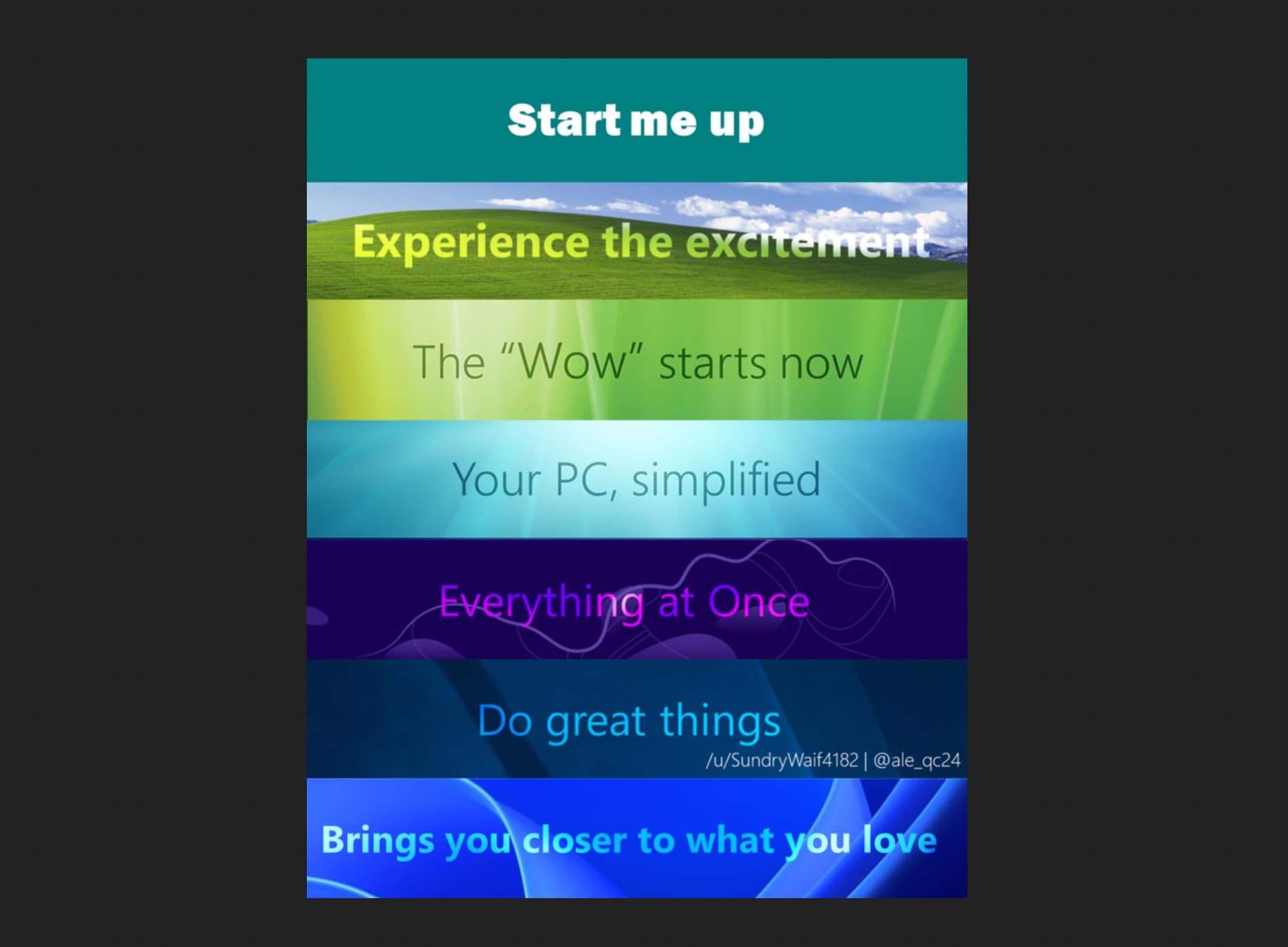
Microsoft's Windows marketing campaigns through history are unintentionally hilarious
Every generation of Windows -- well, from Windows 95 onwards at least -- has had a catchy slogan, designed, in some way, to encapsulate what the software giant hoped the OS would bring to users.
With Windows 95, for example, it was "Start me up", because that was the first time Microsoft’s operating system came with a Start button and menu.
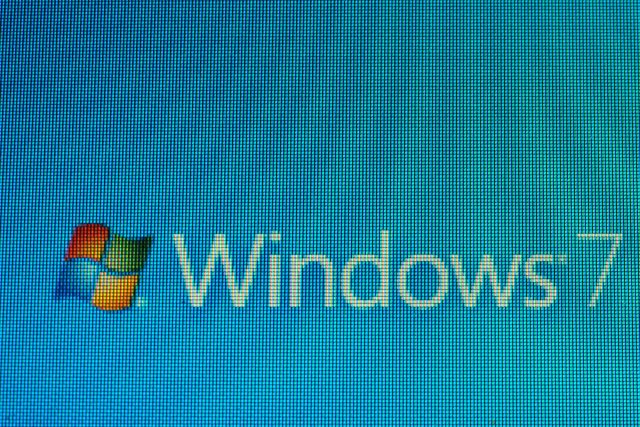
Microsoft has stopped offering Windows 7 drivers via Windows Update
There have been many reasons to move away from the now-ancient Windows 7 for some time, and now there is another one. Microsoft will no longer offer driver updates via Windows Update for this version of the operating system.
The change comes a year and a half after support for Windows 7 came to an end, and also the expiry of the SHA-1 Trusted Root Certificate Authority for Windows 7 SP1, Windows Server 2008, Windows Server 2008 R2 last month. It is a slightly different story for anyone signed up for an Extended Security Update (ESU) program, however.

Forget buggy Windows 10, Windows 7 2021 Edition is the Microsoft operating system we need!
Microsoft finally stopped supporting Windows 7 at the start of last year, but the aging OS is still to be found on over 16 percent of Windows systems and many users prefer it to Windows 10 which seems to be plagued with a never-ending stream of buggy updates.
Although the software giant will be giving its new operating system a much needed makeover later this year with new icons, a scalable UI font, and other visual enhancements, it’s still unlikely to win over the hearts and minds of many of the Windows 7 faithful.

Microsoft encourages Windows users to install essential fixes for serious TCP/IP vulnerabilities
Whenever Microsoft releases updates for Windows, the company is always keen for as many people as possible to get the patch installed. But with this month's Patch Tuesday bug fixes, the company is encouraging Windows users even more than usual.
Referring to two Critical security issues and one Important one, all affecting TCP/IP, Microsoft says that "it is essential that customers apply Windows updates to address these vulnerabilities as soon as possible". The CVE-2021-24074, CVE-2021-24086 and CVE-2021-24094 vulnerabilities affect Windows 7 upwards.

0patch fixes major Windows Installer bug before Microsoft
Waiting for Microsoft to issue patches for bugs that have been discovered in its software can mean having to be very patient -- some updates just seem to take forever to appear. More than this, the bug fixes can introduce new problems of their own, so it's little wonder that third-party patching services such as 0patch have grown in popularity.
And once again, 0patch has managed to beat Microsoft in releasing a patch for a serious vulnerability. The company's latest patch addresses a local privilege escalation 0day in Windows Installer, and it's available well ahead of Microsoft's official fix.
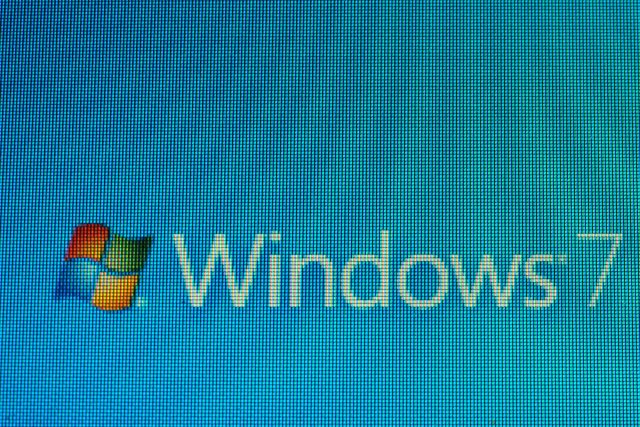
If you're still using Windows 7, you need to install this important, free 0-day patch
Windows 7 may be rather long in the tooth, but there are still millions of people using it globally. And just because the operating system has been around for years, that does not mean all of the bugs and security issues have been ironed out; far from it, in fact.
Earlier this month a security researcher discovered a local privilege escalation vulnerability in both Windows 7 and Windows Server 2008 R2. There's no indication that Microsoft will issue a patch even for organizations the paid for extended support, but the vast majority of Windows 7 users will be left vulnerable. Or at least that would be case if it wasn't for 0patch stepping up to the plate and making a micropatch available for free.

Google rewards stupid behavior by extending Windows 7 Chrome support
Windows 10 was not a surprise, nor was the fact that support was ending for Windows 7. Both home and Enterprise users were well informed of Windows 7's impending doom and given ample time to upgrade or buy new machines. Guess what happened? Smart people left Windows 7 before support ended while stupid people did not.
Look, I hate name-calling, but anyone still on Windows 7 is, in fact, stupid. OK, I suppose they could instead be lazy or indifferent, but ultimately, it is stupid behavior to run an unsupported operating system -- especially for a business. And that's why it is very disappointing to learn Google is extending Chrome support for Windows 7.
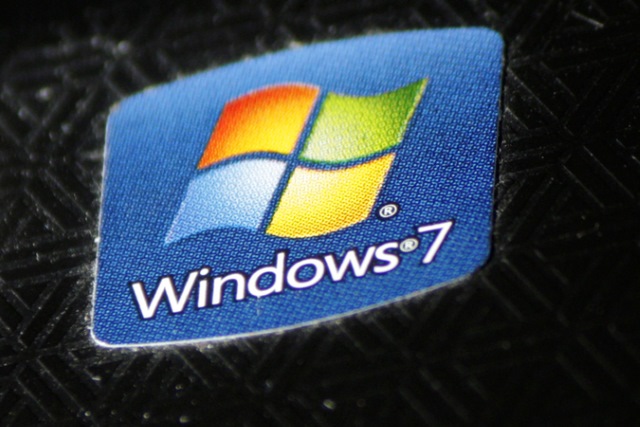
How to get the Windows 7 Start menu in Windows 10
The Start menu has evolved hugely since it was first introduced in Windows 95. While many of the changes that have been introduced over the years have been welcomed, this is not the case for everyone.
You might well be using Windows 10, but you may yearn for the Start menu that was to be found in Windows 7. There's no need to hack your system or resort to using virtualization software to run an ancient operating system, you can get a Windows 7-style Start menu in Windows 10 -- you can even customize the Start button. Here's how.
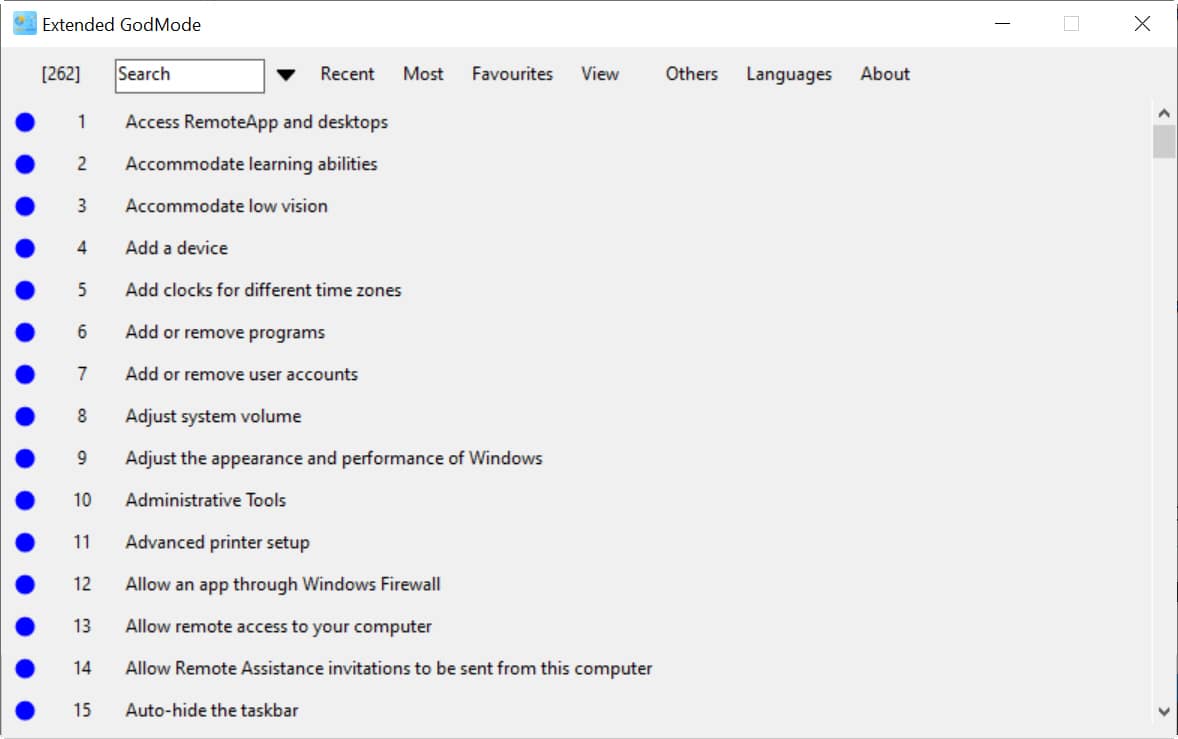
Extended GodMode unlocks advanced features in Windows 10
First introduced in Windows 7, and still working just fine in Windows 10, God Mode is a hidden feature that displays all of the admin tools and control options in Microsoft's operating system, on a single screen. There are actually a number of different God Modes available which offer extra functionality. We explained how to unlock them all here.
If God Mode isn’t powerful enough for you, and you want even more options, then Extended GodMode is the answer.
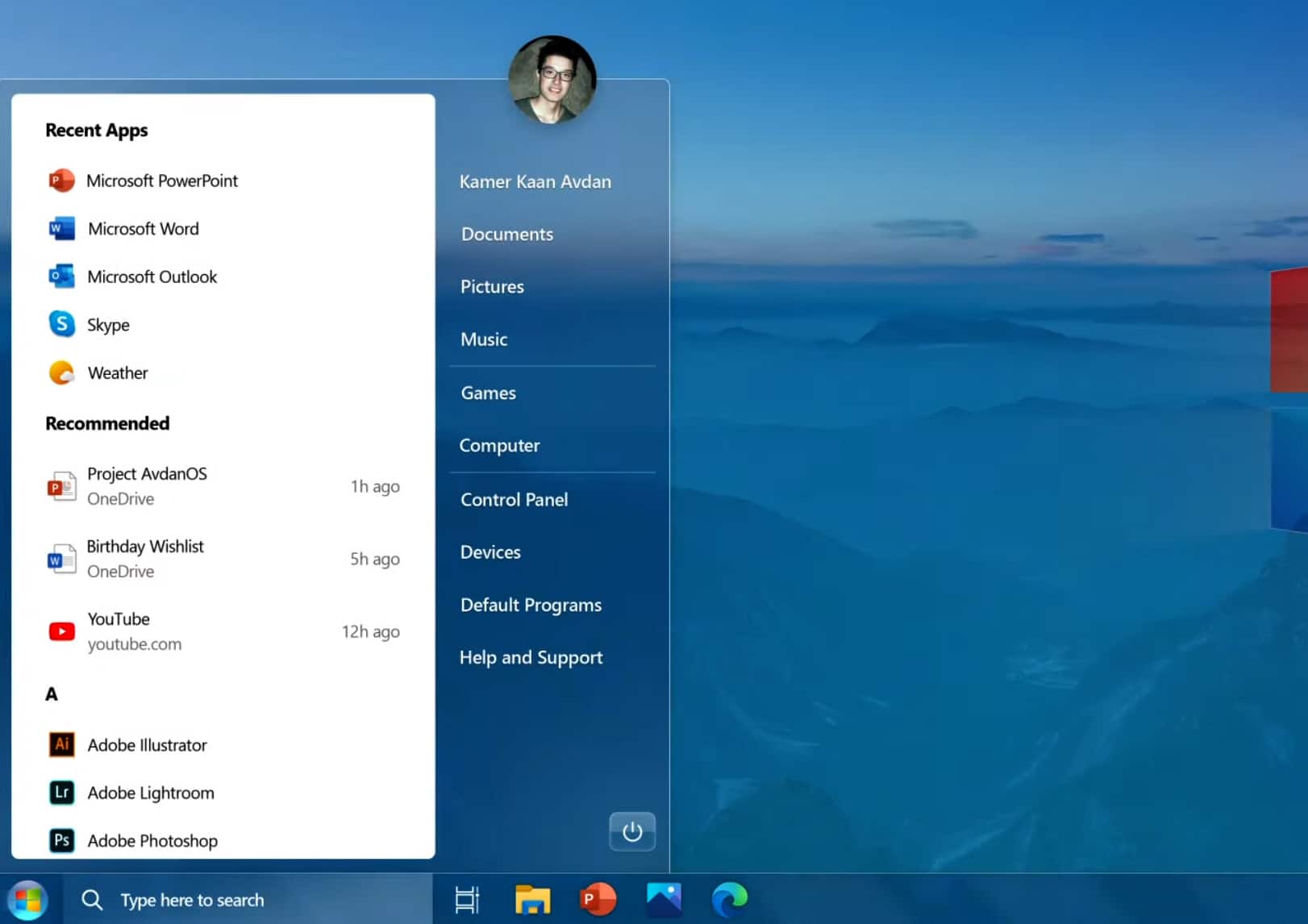
Windows 7 2020 Edition could be the perfect Microsoft operating system
Windows 10 is a good operating system, for the most part, but it’s not without its problems -- I covered just some of these here on the eve of its 5th birthday at the end of July. It seems every new update Microsoft rolls out these days introduces fresh annoyances. No wonder millions of people are still sticking with Windows 7, even though that OS is no longer supported.
For many people, Windows 10 is the operating system they have to use, but not the one they want to. With that in mind, it's not hard to see the appeal of this remastered Windows 7 2020 Edition.

Microsoft pushes new Edge browser to Windows 8 and the unsupported Windows 7
Having already started to push the Chromium-based version of Edge to Windows 10 users, Microsoft is now doing the same for older versions of Windows.
With the KB4567409 update, Microsoft is bringing the new version of Edge not only to people who are still using Windows 8.1, but also those who are still on Windows 7 -- which is interesting because Windows 7 is no longer supported.
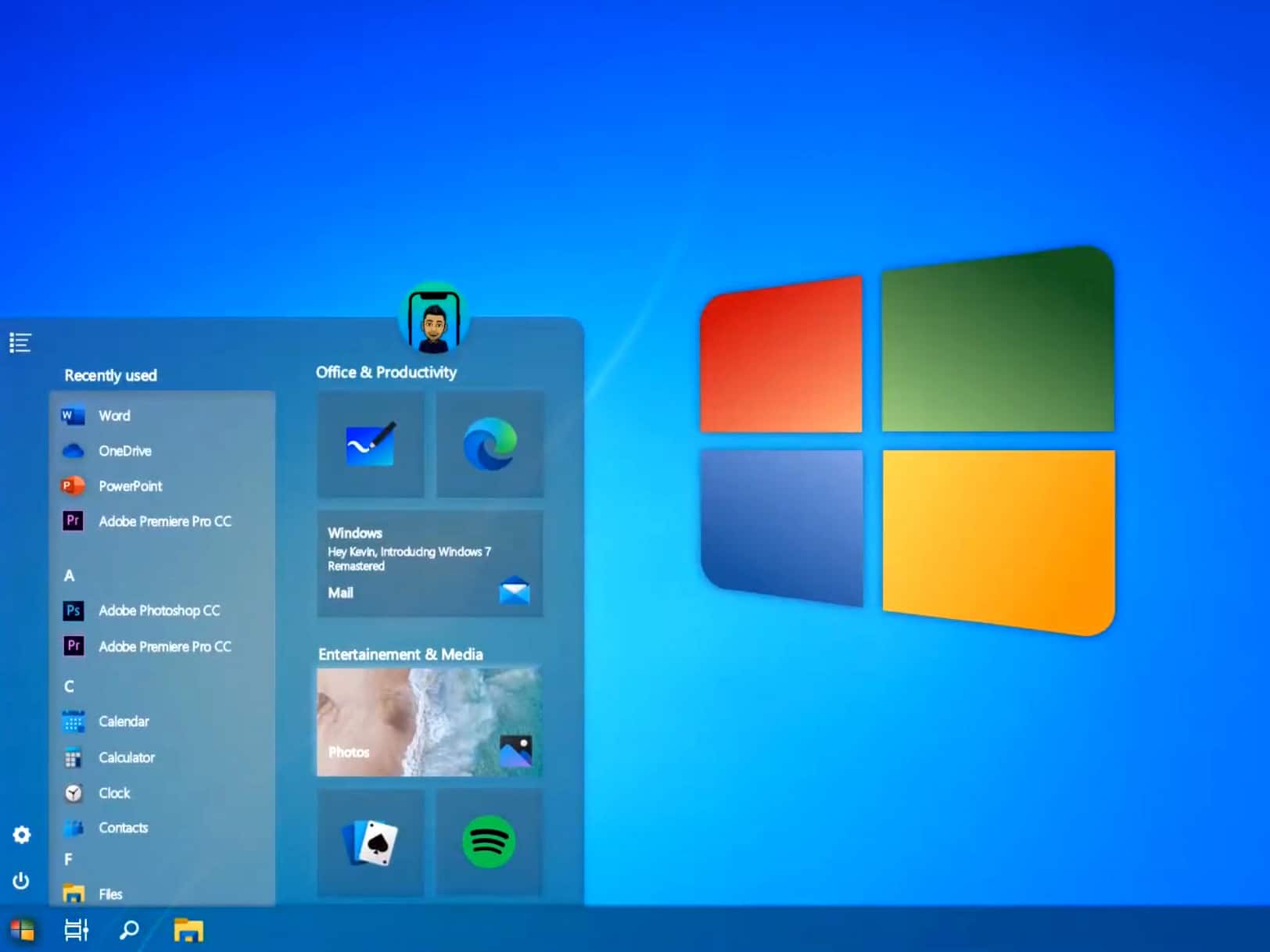
Windows 7 returns with the stunning 2020 Edition
Microsoft pulled the plug on Windows 7 five months ago, giving users a pretty stark choice -- switch to Windows 10, or stick with an aging operating system that the software giant is no longer supporting.
While the more sensible choice would be to upgrade to Windows 10, there are plenty of people who have avoided doing so for various reasons, not least that they just prefer how Windows 7 does things -- no Cortana, no forced Bing integration, no invasive telemetry…

0Patch releases micropatch for Windows 7 and Server 2008 R2 to address PrintDemon vulnerability
Last week, security researchers Alex Ionescu and Yarden Shafir published an analysis of a new Windows vulnerability that they named PrintDemon. The analysis included a proof-of-concept demonstration that worked on Windows 7 and newer versions of Windows.
PrintDemon, in a nutshell, is an elevation of privilege vulnerability that "allows arbitrary writing to the file system" upon successful exploitation.
