
How to install Windows 8 on VMware Player
In my previous post, I explain how to install Windows 8 on VMware Workstation. But some of you may not have a license to the software and would choose VMware Player instead.
Either option should be preferred by anyone not ready to put Windows 8 into production. Virtualization offers many advantages for testing the new operating system, while minimizing effects on your primary PC.

How to install Windows 8 on VMware Workstation
Windows 8 released to manufacturing earlier in this month (wow, it seems longer ago) and the Enterprise version is available for download as a 90-day trial directly from Microsoft. If you want to test the new operating system before the October 26 public release you can download and install the ISO.
Virtual machine is another option, and one less likely to disturb your workflow or upset the comfort of your current Windows settings. We suggest using VMware Workstation and provide here this how-to guide.
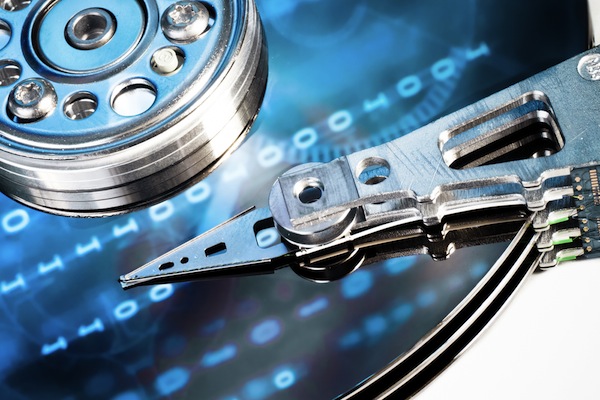
Acronis True Image 2013 supports Windows 8
Acronis has released True Image 2013, the latest edition of its power-packed backup tool. And while the program isn’t exactly the most revolutionary of updates, it does include some important changes.
The new edition is now fully compatible with Windows 8, for instance, good news if you’re planning to upgrade on or near release date.

Go back to school with one of these 25 downloads
After a brief vacation, it’s time for another software roundup to catch up on the biggest and best releases from the last week. We’ll start by taking a look at some of the apps that have been release for mobile device.
Facebook for iOS 5.0 is a release largely concerned with improving the performance of the app with news load times being improved and a new tappable banner making it possible to load new posts without the need to refresh. Android users have Facebook for Android 1.9.8, which now includes the ability to create events and allows for faster sharing of photos.

Eight reasons why Windows 8 Is NOT for you
Second in a series. To upgrade or not to upgrade, that is the question. With the public release of Windows 8 following closely around the corner, it's time to sit down and take a good look at what makes Windows 8 a worthwhile upgrade, which is why I've prepared a list of eight important Windows 8 features that shouldn't be the reason for everyone to upgrade to the latest desktop operating system from Microsoft.
Windows 8 is a mixed bag, and it's all because of its new UI -- and there's no escaping the fact that it will always be one of the most controversial features and one of the most debated "benefits" of adopting the latest version of the popular operating system. In all honestly, judging Windows 8 by its new interface alone is like judging a book by its cover, so let's dive a little deeper into the newly added features of Windows 8 and dissect the ones that do not make it a worthwhile upgrade for everyone.

Microsoft can’t censor negative Windows 8 stories
Like a lot of people I was intrigued and confused by the two stories that appeared on BetaNews yesterday regarding Microsoft’s issuing of DMCA (Digital Millennium Copyright Act) take-down notices. If you haven't already done so, you can read them here and here. While we’re waiting to find out why Microsoft asked Google to delist one of our old Windows 8 stories, it seems to have boiled down to two things. 1) Because we used an officially-sanctioned-for-editorial-use photo (which makes no sense), or 2) Because it was a negative story.
In his post concerning our DMCA notice, my colleague Joe Wilcox mused: "I wonder if the Microsoft censor police are trying to squash negative Windows 8 reaction using DMCA as a sword".

Eight good reasons to upgrade to Windows 8
First in a series. A lot of people are on the fence when it comes to Microsoft’s forthcoming OS. The Modern (formerly Metro) UI has made some previously enthusiastic Windows devotees reluctant to upgrade and, to be fair, it’s easy to understand why. But there’s much more to Windows 8 than just its touch-friendly but slightly clunky Start screen. If you’ve yet to make up your mind about upgrading, maybe some of these new features will sway you.
Earlier this week, colleague Martin Brinkmann identified "10 Windows 8 features you should know about". I've got eight more. In a companion post to this one, colleague Mihaita Bamburic gives "Eight reasons why Windows 8 is NOT for you".

Thanks for the DMCA takedown order, Microsoft!
I have some advice for Microsoft: Back down and apologize while you still can. Because I won't cow before you, and neither will other editors whose sites you seek to censor. To Google: Shame on you for delisting from search results one of our stories because Microsoft demanded it. What? You're Microsoft's bitch now?
Late this afternoon, colleague Tim Conneally wrote about Microsoft issuing a DMCA (Digital Millennium Copyright Act) take-down notice regarding a ConeXware Power Archiver forum post. Well, hell, Microsoft filed notice(s) for at least one BetaNews story, too, and nothing exactly recent. I cocked my head in wonder: "Don't wait for Windows 8! Download it now!", from September 2011, when Microsoft released the Developer Preview. What about the post could be so offensive or somehow violate Microsoft copyrights?

Microsoft censors site criticizing Windows 8 tile UI
Something's fishy here. A message board thread where developers unanimously criticized the Windows 8 tile interface has been delisted from Google, thanks to a Digital Millenium Copyright Act (DMCA) takedown order issued by none other than Microsoft itself.
The board is dedicated to ConeXware's Power Archiver compression toolkit, and the thread in question began on August first, when Windows 8 was released to manufacturing. The post announcing the RTM was then followed by a handful of comments from different users and developers who panned the Windows 8 interface.

Shut down Windows 8 faster
Shutting down Windows 8 can be frustrating as it is no longer the intuitive process that Windows users are accustomed to in previous versions. Now in order to perform any power-related operation, the standard way is to invoke the Charms menu, which shows up on the right side of the screen. It might even seem unnatural now that the Start menu is gone.
Let's talk about the "normal" way to shut down Windows 8. In order to "summon" the Charms menu, just press Windows Key + C and it will show up. If your preferred "weapon" of choice is the mouse, then simply move the cursor to either the upper or lower right corner of the screen and it will be displayed as well. From there one has to go through Settings -> Power and select either Sleep, Restart or Shutdown to perform any power operation. If you're old school you might remember that pressing ALT+F4 yields the same result. But there's an easier way to shutdown your Windows 8 PC, without going through any menus.
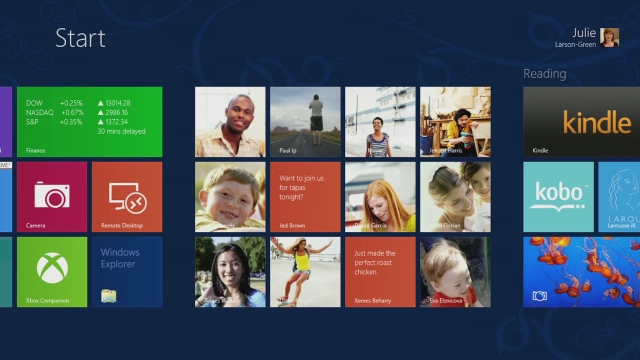
5 features I wish were in Windows 8 but are not
When you first heard about Windows 8, what were your expectations of the operating system? I always have a set of features in mind that I hope will make their way into Microsoft's next operating system, some dating back as far as Windows 95.
Windows 8 is special to a certain degree as it is the first Windows operating system that brings touch to the center of focus. The reason for that is the lucrative tablet market currently dominated by iPad and to a lesser degree Android. Windows 8 will be Microsoft's entry into the market, not only as a maker of operating systems, but also tablets like the Microsoft Surface. Some say that Microsoft sacrifices the experience of desktop users for that, and while I would not go as far, it is noteworthy that the company promotes more touch and tablet related features of the operating system than features improved or added to the desktop part of it.

Benchmarking tool AIDA64 now supports Windows 8
Want to know the specifications of a computer? You could look at the manufacturer’s website, but you’ll probably find that there is a limit to the level of detail provided. Similarly, if you want to know how fast your machine is, there is little point relying on figures quoted by the manufacturer, if you want to know how it performs in the scenarios you are using it in. AIDA64 is one of the most advanced benchmarking and diagnostic tools available and the release of version 2.60 sees the addition of support for Windows 8 as well as the latest hardware.
Benchmarks are a great way to see how one system compares to another, and they also provide a means of checking exactly what difference, if any, tweaks and hardware upgrades make to the performance of your computer. There is support for a massive range of hardware, so whether you are using an aging machine, or something more cutting edge, you should be able to find out everything you need to know.
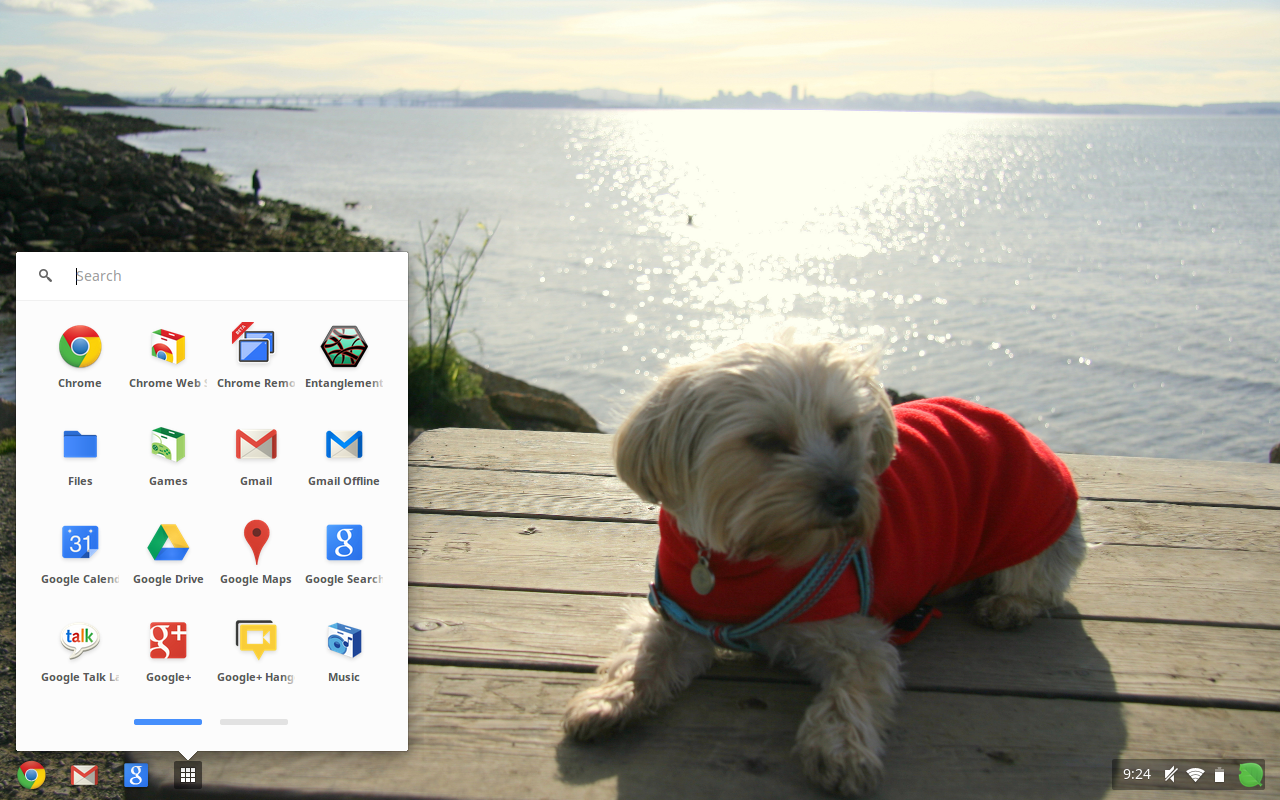
Windows 8 sports a spunky new UI, while Chrome OS gets an apps list
For the other three people using Chromebook, Google hasn't forgotten us. Whoo-hoo! The company continues to iterate Chrome OS, and with each rev takes it further from the cloud and closer to earth. I like my Chromebook, but even I shake my head and laugh at the amazing innovations. Well, they were in 1995.
Last year when first introduced to Chromebook, I worked solely in a browser. Now Chrome OS is this molten half-browser/cloud, half-desktop mutation -- like the two-headed creature from "The Thing". But the motifs are all ancient desktop OS, which is such a step back from the cloud-connected device era. Shouldn't Chrome OS move forward.
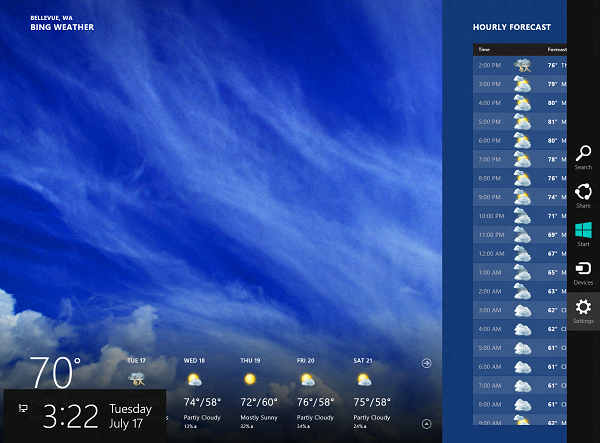
Disable the Windows 8 Charms bar
Microsoft’s new OS has a ‘Charms’ bar, which provides quick access to commonly used tasks -- Search, Share, Start Screen, Devices and Settings. It appears on the right-hand side of the screen when you move your mouse to either the top or bottom right corner. It’s an integral part of the Modern UI, but can get in the way on occasion. Fortunately, you can disable the two hotspots that cause the bar to appear by making a simple registry tweak.
Open the Run box by hitting Win+R, and then launch the Registry Editor by typing regedit into the box and hitting enter. Navigate to HKEY_CURRENT_USER\Software\Microsoft\Windows\CurrentVersion\ImmersiveShell, right-click in the right-hand pane and create a new key called EdgeUI. Select the key and in the right-hand pane create a new DWORD and call it DisableCharmsHint. Right-click the DWORD and select Modify. Change the Value Data to 1. This will stop the Charms bar appearing when you move your mouse to the top or bottom right-hand corners.

Anti-Windows campaign is blathering blowhards' 15-minutes of fame
It's like some twisted reality TV show. As we draw closer to Windows 8's official release date, a parade of "D-List" industry luminaries has emerged to bash the product in exchange for their 15 minutes of fame. Names like Gabe Newell, a previously unknown co-founder from the equally obscure software firm Valve, have now become household names among the anti-Windows set. And while their arguments against Windows 8's success ring a bit hollow, the industry media is still eager to lap up every controversial quote.
Lest I be labeled just another kettle calling the pot names, I must confess that I indulged in my share of sensationalist Microsoft bashing back in the day. I made a career out of ripping Windows, first with the Vista debacle and later in the run-up to Windows 7. However, while my whining may have seemed a bit shrill at times, the underlying complaints were always based in fact -- for example, bugs with Vista's Plug & Play implementation that forced me to reinstall the OS and even lose data on multiple occasions.
