
Zeitgeist 2012: Google is the only site to get it right
We have seen top-10 lists now from Yahoo, Twitter and Facebook. Sure, all of them provided the raw data pertaining to the most-searched for and most-talked about products, events, people and more from the past year. Google, with it's popular Zeitgeist release, did the same. But the search leader took it one step further and, in so doing, was the real winner in this 2012 popularity contest.
Google provides perspective and emotion to raw, boring statistics and creates something that is appealing to basic human instincts. The company put together a video that will jog your memory, make you smile and bring a tear to your eye.

The things people will do to get Chromebook
This morning, Amazon greeted me with email promoting the ARM Chromebook. Well, hell, back in stock is a story. But what a surprise I got clicking the link. Rather than the expected $249 price, one of the retailer's third-party sellers demanded $342.92 for the WiFi model and $448.45 the 3G. There were five WiFi Chromebooks hours ago. They're sold out now -- 3G as well from the one seller. Another has one 3G unit left for $441.90 -- or about $112 more than the official selling price.
I'm a big Chromebook fan and last week made the $249 ARM model my main PC, even though Samsung's Series 5 550 is faster. I simply like the smaller portable's ergonomics and keyboard better. But my Chromebook enthusiasm stops with paying way more than Google's selling price. I've got to wonder: Why are these people paying premium price? Is it you? Is Chromebook really that much in demand?

WinPatrol 2013 protects your PC from unwanted changes
BillP Studios has launched WinPatrol 2013, a brand new version of its snapshot-based security tool that alerts users to program attempts to make significant changes to key areas of a PC.
Version 26.0.2013 focuses on making the program more Windows 8 friendly than before, largely by tweaking program settings to accommodate new Windows 8 conventions such as cookie storage in Internet Explorer 10.

Microsoft is right to expand Surface RT availability -- too bad about timing
Microsoft's plans to greatly expand Surface RT sales to third-party retailers accomplishes two things. One: Rebuts unfounded rumors that the tablet sells poorly or that the company has cut fab orders by half. Two: Makes the tablet available in enough places to be truly successful. Honestly, I am so fraking sick of so-called professional blogs (and some news sites) writing rumor stories based on a single source -- or worse using another site's report based on unnamed source(s).
Just a week ago, I explained why "Surface RT sales are probably quite good, you just don't know it". In a number-crunching analysis you shouldn't have missed, I refuted pundit claims sales are weak by looking from the perspective of actual distribution, which isn't much through 66 North American company shops or Microsoft Store online in seven countries. If Surface has any problem, it's limited distribution. Too bad the company waited so late in the holiday season to expand Surface RT availability.

Intel will go from being Microsoft’s bitch to being Apple’s?
Just weeks after I wrote a column saying Apple will dump Intel and make Macintosh computers with its own ARM-based processors, along comes a Wall Street analyst saying no, Intel will take over from Samsung making the Apple-designed iPhone and iPod chips and Apple will even switch to x86 silicon for future iPads. Well, who is correct?
Maybe both, maybe neither, but here’s what I think is happening.
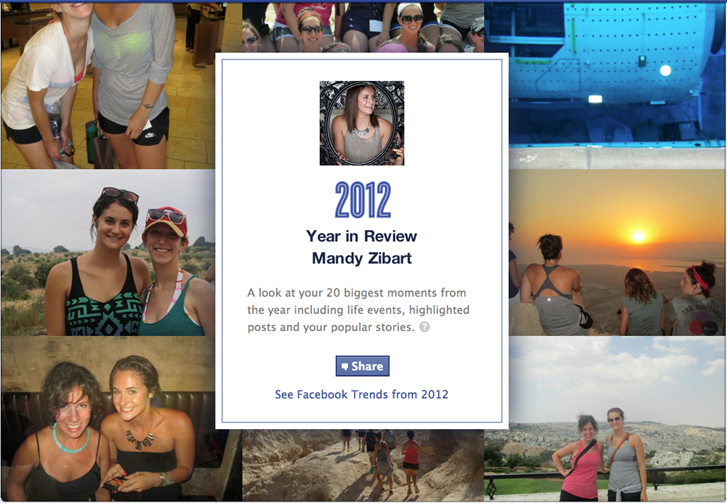
Facebook releases its 2012 hot topics list
The trend for tech companies in the past few days has been to, well, release lists of trends for the past year. Today Facebook joins Google, Twitter, Yahoo and others in releasing its list of the most talked about stories of 2012. Let's face it though, these lists rarely vary no matter if it's a search engine or a social media website. What people search for most tends to also be what they are talking about the most.
Still, Facebook is one of the biggest influencers on the web right now. Consequently the data the company releases carries some weight.
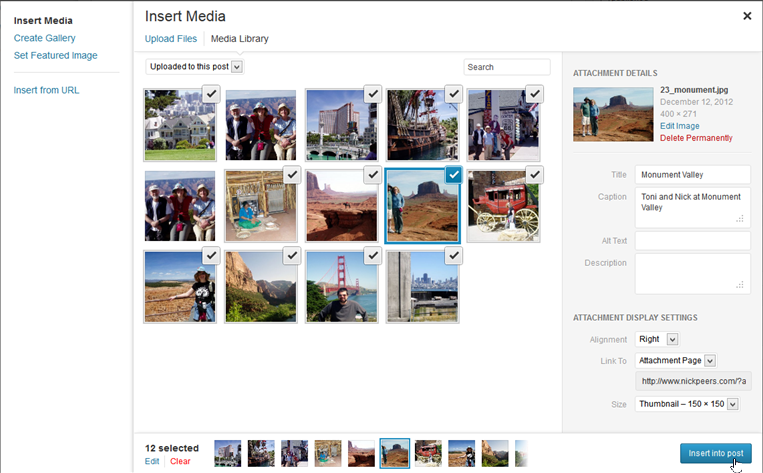
WordPress 3.5 provides revamped media manager, promises smoother experience for bloggers
Popular open-source blogging CMS system WordPress 3.5 has launched. The system, pre-installed with many hosting packages but also available for direct download, shows off a brand new media manager and simplified default theme as its most noticeable improvements.
The update also becomes Retina-friendly for the first time, debuts a number of accessibility and interface tweaks, and provides a number of under-the-hood tweaks aimed at blog developers.

One German city drops OpenOffice for MS Office: Why 'open source' still fails to impress
The original story was not very newsworthy at face value. An obscure, hard-to-pronounce city in Germany announced that its experiments with one time open source wonder OpenOffice had gone sour and they wanted their Microsoft Office back. Freiburg's city council released a draft resolution recently that covered numerous IT problems, but the one which raised more than a few eyebrows happened to be their frank disappointment with OpenOffice.
Among other things, the resolution had some pointed words about their OpenOffice experiences since 2007:
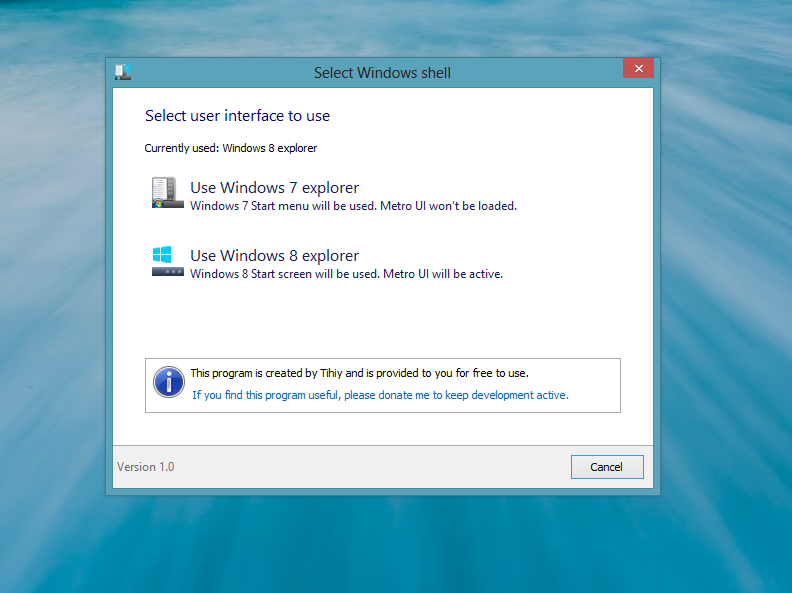
Disable the new Windows 8 interface for good with Ex7ForW8
Microsoft might want all users of Windows 8 to use its new tiled interface, but if you really don't like it, or it's the one thing that's preventing you from switching to the new OS full time, there's a clever hack which will disable it for good -- or until you want to switch back, at least.
Ex7ForW8, or "Explorer 7 for Windows 8", is a wrapper created by a developer named Tihiy which basically allows Windows 7's explorer.exe to run on the new OS. Once installed and activated it will take users straight to the Windows 7 desktop upon boot up, and when I say "straight to" I mean it. The new UI doesn't load at all. The wrapper doesn't modify any system files or system protected registry entries, and you can switch back to the Windows 8 UI at any time.

Sprint made my cat a video star
I have two cats, Charlie and Chloe. Charlie is very talkative, especially when he’s hungry (which is most of the time), and indeed you can often have lengthy conversations with him. So when, in 2009, YouTube user Andrew Grantham (klaatu42) put out a call for clips of talking animals to appear in a new Christmas video, I filmed Charlie requesting more food and uploaded the 30-second snippet. I was very fortunate, because not only was my submission accepted but my cat was used to sing the opening lines to Deck the Halls.
It was a fun video, and clearly found an audience -- as to date over nine million people have watched it. But Charlie’s fleeting fame wasn’t to stop there. A few weeks ago, out of the blue, I received a slew of increasingly frantic messages in my YouTube inbox from the Leo Burnett advertising agency.

Google Nexus 4 first-impressions review
The LG-manufactured Nexus 4 is nearly perfect. Unless you have no other choice, perhaps because of unsupported cellular carrier and binding contractual commitment, put Google's newest smartphone at the top of your must-buy list. The device satisfies in all the right places -- battery life, call quality, display clarity, size and visibility, operating system and performance. There are other Androids with comparable or better hardware, but they typically slap on a secondary UI and ship with older OS. It's not the measure of one attribute, or even a couple, but many combined that make Nexus 4 so good.
But nearly isn't perfect. Nexus 4's flaws, while subtle, will be serious for some potential buyers. There is no 4G LTE, for example. The feature is built-in to the Snapdragon processor but not properly enabled. The phone is HSPA+ for data, which works on GSM carriers like AT&T and T-Mobile USA. No LTE is a deal-breaker for some people, as seen in commments here and elsewhere. Something else: LG copied Apple, which put glass on the back of iPhone 4 and 4S and rightly abandoned the design with the newest handset. Double-sided glass makes the phone less durable than should be, particularly if dropped. Finally, many Galaxy Nexus users won't find its successor to be a compelling upgrade; much depends on what they use their phones for.

Who don't you trust with your personal data?
About a month ago I posted "Whom do you trust with your personal?", containing two polls. The number of respondents is surprisingly low, so I'm back with them, using a slightly different approach. Perhaps the InterWebs will respond more to the negative trust question.
The results so far don't surprise me. Facebook is distrusted by a wide margin -- 57.42 percent of respondents. Microsoft and Google are most trusted (38.6 percent and 34.5 percent, respectively). But Google also is second-most distrusted (27.1 percent). Both polls provide just five major tech companies but opportunity for respondents to give their own answers. Nine percent trust no one.

'Apple is greedy'
My son Fallon, who is six and still hasn’t lost any teeth, has a beef with Apple, iTunes, and the iOS App Store. "Apple is greedy", Fallon says. But he has come up with a way for the company to improve its manners through a revised business model.
Fallon would like to buy more apps for his iPod touch, but the good ones cost money (what Fallon calls computer money) and he has been burned in the past by apps that weren’t really as good as the reviews suggested, probably because the reviewers weren’t six.
"If I buy an app and I don’t like it, I want Apple to give me my money back", Fallon says. "Or maybe they can keep a little of it. Here’s my idea. If I buy an app and delete it in the first hour I get all my computer money back. If I delete it after a day Apple can keep 10 pennies from every dollar. If I delete it after two days Apple can keep 20 pennies. If I keep the app for 10 days or more I can’t get any money back".

5 Android apps that make business travel better
Sure Windows Phone may have Office and the iPhone may be increasingly acceptable to IT departments, but that doesn't mean that your Android device can't be an excellent travel companion. Thanks to the open nature of Android there is a wealth of apps that can cover most anything you will need on that big business trip.
If you use Android then you are probably familiar already with the plethora of travel apps that are available, not only on the Google mobile OS, but also on other platforms as well. There are ways to book your hotels and restaurants as well as track your flight. Those are all nice, but what can Android do that the average non-techie business user may not be aware of?
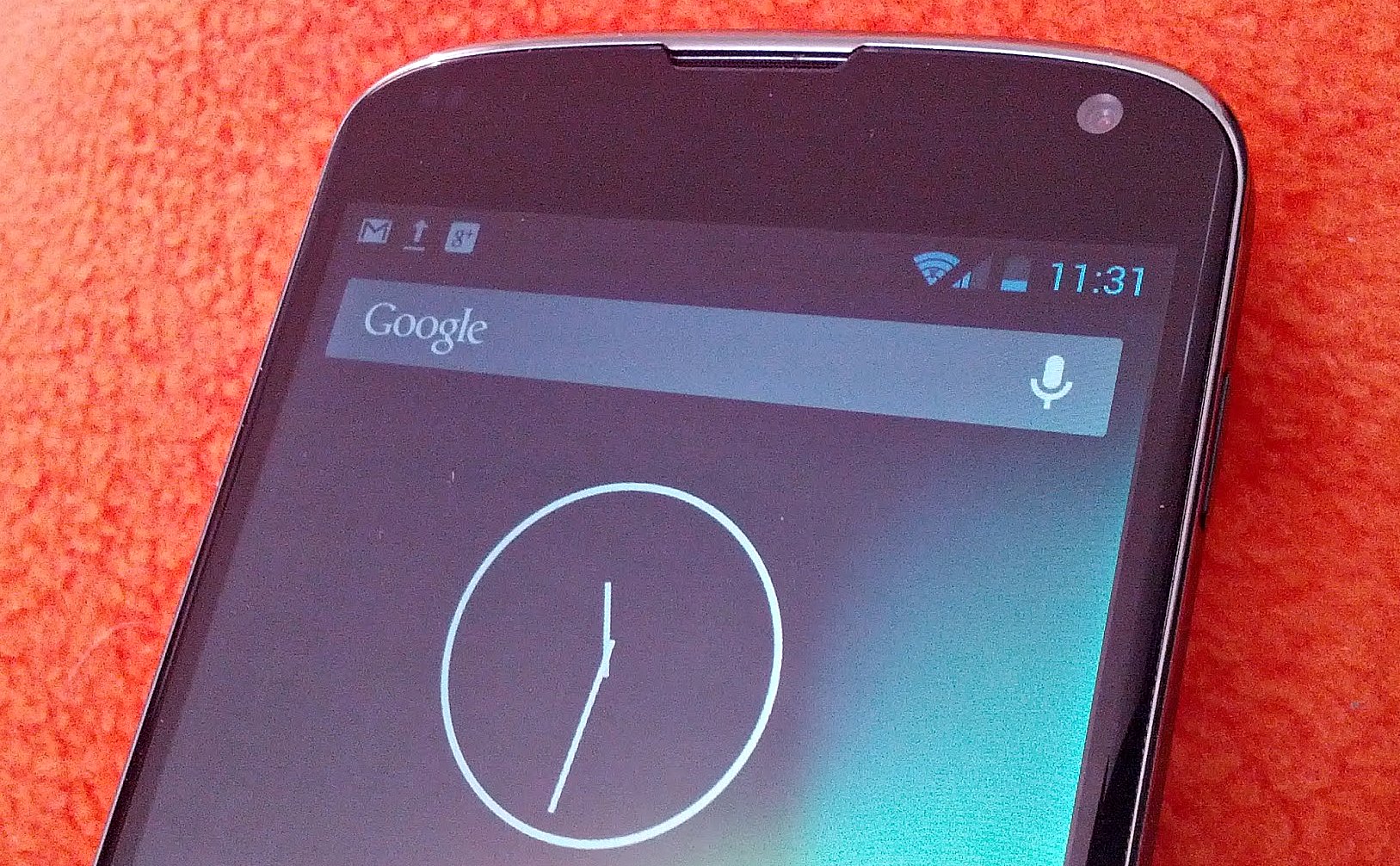
You can have iPhone 5, I'll take Google Nexus 4
I can see only one good reason to choose iPhone 5 over Nexus 4: The LG-manufactured mobile is sold out, and you can't wait. For the patient, Google's fourth-generation stock Android delivers rewarding experience. The new Nexus is the smartphone to buy this holiday season -- if you can find one.
Two reasons stand in iPhone 5's favor, neither is good, just necessary for some people: Your carrier -- for example, Sprint and Verizon in the United States -- isn't supported (Nexus 4 is GSM/HSPA+), or you bought heap loads of apps from Apple and don't want to lose your investment. I feel your pain, but offer no pity. Nexus 4 is exceptional.
