10 smartphone apps to try in your car [Infographic]

There is a large selection of smartphone apps that can be useful to car drivers. Chances are, if you are reading this article, you are familiar with only a few of them -- Google Maps and Waze are the most-likely suspects -- and wish to try out new ones.
The app store on your smartphone gives you a sea of options, but finding interesting things to try can prove to be a daunting challenge, especially if you are not particularly patient or if time is short. Luckily, we have an infographic detailing the 10 apps to try first.
Turn your smartphone's camera into a 3D scanner with Microsoft's Mobile Fusion app

Microsoft has been really busy lately, and now it has shown one of the things it has been working on -- a 3D scanner inside a regular smartphone.
The app, called MobileFusion, turns your average smartphone camera into a high-tech 3D scanner, allowing you to scan objects and turn them into 3D models for viewing, sharing and 3D printing, right in front of your very eyes.
Travel tips for mobile employees

Long days, warm weather, the lure of travel, if only to a nearby park or beach -- many employees, naturally, are thinking of escaping the office for time away.
For the past year, since the passage of home working legislation in the UK, employees who have been on the job at least 26 weeks have had the right to request flexible working hours.
What to consider before cutting the cord

Today’s technologically advanced society offers consumers a multitude of ways to view their favorite programming. The most common and traditional way of watching the news, entertainment, sporting events and many other types of programming is of course through your cable television package.
However, every day, thousands of consumers are figuratively cutting the cable cord and choosing another less expensive and more convenient option: Internet TV.
Remove the desktop watermark from Windows 10 Build 10525

Since the launch of Windows 10, you might have decided to rekindle your interest in the preview builds that are made available to Windows Insiders. Just a few days ago, Microsoft released Build 10525 and many people rushed to install it to see what was new.
But what’s that? An ugly watermark in the lower right of the desktop. If you're upset by the appearance of the "Windows 10 Pro Technical Preview. Evaluation Copy. Build 10525" text that appeared after the upgrade, here's what you need to do to get rid of it.
Chrome has a hidden tab discard option that could solve your memory problems

For many people Google Chrome is their browser of choice. It may be popular, but most users would concede that Chrome has something of a memory problem -- it will gobble up resources like they are going out of fashion. To get around this issue, all manner of extensions have sprung up offering tab suspension -- but there's a hidden Tab Discarding option built in that does the same job.
As revealed by Google's François Beaufort, the Chrome development team is working on bringing the feature, which is already used by Chrome OS users, to the Windows, Linux and Mac versions of the browser. The Discarded Tabs feature works by unloading tabs from memory when resources are running low, and reloading them if and when they are next clicked. If you install the latest nightly builds, this is already available to you -- here’s how to use it.
The essential collection of Windows 10 guides -- everything you need to get started, fix annoyances, and more

Here on BetaNews we’ve posted a wealth of how-to guides designed to help you master Windows 10. While the new OS isn’t difficult to get to grips with, certain elements are far from intuitive.
With all the news that’s been happening, you may have missed some of these guides -- especially ones from before Windows 10 launched -- so we've put together this one-stop shop for all the helpful information posted so far. Below you'll find out how to download Windows 10, get the ISO, create installation media, install Windows 10 on Mac or in a virtual environment, change the default browser or the default search engine, block automatic updates, and much, much more. As new guides are added, so this article will be expanded to include the latest content.
How to clean install Windows 10
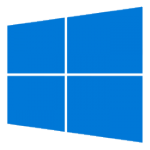
Windows 10 is now officially available, and many of you want to run the new operating system on your PCs and tablets right away. And why not? There are lots of cool features to get excited about, like the new Start menu, Cortana, Action Center, multiple desktops, and Edge. And it is offered as a free upgrade, if you have a valid Windows 7 or Windows 8.1 license, which makes it even more attractive.
Obviously, those who are using Windows 7 or Windows 8.1 can upgrade straight to Windows 10. But, the same cannot be said about Windows XP or Windows Vista users, who have to perform a clean install. That being said, a clean install is always recommended when moving to a new version of Windows, as it allows you to have an untainted experience, devoid of any issues that can crop up as a result of an upgrade. Here is how you can make a clean install of Windows 10.
Stop Windows 10 using your internet connection to share updates to other people

A lot of things have changed in Windows 10, not least the way in which updates are delivered. Now that Windows 10 has been officially released and is gradually spreading around the globe, more and more people are starting to discover that the latest version of Microsoft's operating system is using more bandwidth than expected.
Windows 10 uses a P2P-style system called Windows Update Delivery Optimization (WUDO) which means that once your computer has downloaded an update it can be shared to not only other computers on your network, but also other people online. While it makes sense to share updates to your own computers, you might well resent giving up your bandwidth to others. Thankfully, it's easy to disable internet-wide WUDO.
Remove 'Quick Access' from File Explorer in Windows 10

When you go into File Explorer in Windows 10 you’ll see a selection of your most frequently accessed folders, and 20 of the most recently opened files.
This is useful if you want quick access to content you’ve been using recently, but if you don’t want all of these links cluttering up File Explorer you can hide the view, or disable it entirely.
How to install Windows 10 on your Mac

Windows 10 is now officially available to PC users across the globe, launching in 190 countries on July 29. But Microsoft's latest operating system can also be experienced on Macs, requiring even less effort to get it up and running on your Apple-branded device. And here is how you can join the Windows 10 bandwagon right now.
Just like on a PC, there are two ways you can install Windows 10 on your Mac. The first is by using virtualization software, like Parallels 10. And the second is through Boot Camp. Here is what you need to know about both options, and which one is best for you.
How to manage notifications in Windows 10

The new Action Center keeps you informed about what’s going on in Windows 10, providing a single place for all of the notifications from Windows and installed apps, and also informing you about new emails, instant messages, Facebook updates, and much more.
Notifications flash up on screen and come from all sorts of places, and if you’re not careful, you can easily find yourself bombarded with alerts. Fortunately it’s easy to trim down which notifications you see.
30 essential free iPhone apps

If you’re the same as me, you’ll resent the idea of having to pay for apps. Fortunately, there are plenty of free gems out there and, since these freebies are available in pretty much every category you could think of, the likelihood is you’ll be able to find exactly what you’re looking for without having to spend a penny.
That’s not to say that they’re all good apps. A lot of them are duds that won’t be worth your while, but there’s no fool-proof way of knowing that until you actually test them. Alternatively, you can just have a look through a list that sifts out the best from the rest. Wouldn’t that be convenient?
How to change the default search engine in Microsoft Edge

Windows 10's new modern web browser comes with Bing as its default search engine. This will, of course, surprise absolutely no one. Some people will be more than happy with that choice, but others will prefer to switch to using something different. Like Google.
The process isn’t especially intuitive but it is very straightforward and won’t take more than a few seconds of your time. Here’s how to do it.
How to create a bootable Windows 10 USB drive

Microsoft has officially introduced Windows 10, making the new operating system available as a free upgrade, in the first year, to Windows 7 and Windows 8.1 users. Those who cannot take advantage of this deal will have to purchase Windows 10, which is now offered on USB drives, on top of DVDs and digital downloads.
Bootable USB drives are a better option than DVDs, as they can be used on the vast majority of devices in use today, including slim ultrabooks which do not have optical drives. They are also much faster, so the time it takes to install Windows 10 is significantly lower, and pocketable, allowing you to easily carry one wherever you need. If you do not have a bootable Windows 10 USB drive, this detailed how-to guide takes you through all the steps involved in creating your own flash installation media.
Recent Headlines
© 1998-2024 BetaNews, Inc. All Rights Reserved. Privacy Policy - Cookie Policy.