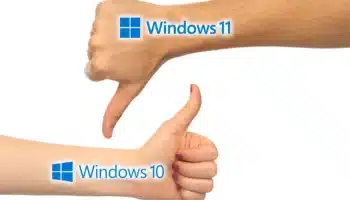Is graphics card maker 3dfx staging a comeback?

Some names transport you back to the past, and this is certainly true of 3dfx. It is now two decades since the graphics card maker went bankrupt and was swallowed by NVIDIA.
But now it seems that the company is rising from the dead. Over the weekend, a Twitter account for 3dfx Interactive appeared and started posting some interesting tweets. First, there is at the promise of a "major announcement regarding our return this Thursday" (August 5), followed by a poll asking people if they'd like to see a new 3dfx Voodoo card. So, what's going on?
Linux Mint 20.3 coming Christmas 2021

Windows 11 is rumored to be released in October, and since it is already in the Beta Channel, that rumor seems plausible. So, yeah, Microsoft is sure to dominate headlines in the final quarter of the year.
While a new version of Windows is surely exciting, that won't be the only operating system getting a new version later in the year. You see, the Linux Mint developers have shared some exciting news about when version 20.3 of the Ubuntu-based distro will be available for download.
Microsoft just made it even easier to install Windows Subsystem for Linux in Windows 11 (and 10)

Windows Subsystem For Linux has evolved hugely over the years, and with WSL2 things have become really impressive. But in order to enjoy everything the WSL2 has to offer, you have to have it installed, and this is something that Microsoft has acknowledged as being unnecessarily complicated.
So the company has done something about it. In the latest preview builds of Windows 11 and Windows 10, you do not need to jump through endless hoops to get WSL2 installed; a single command is now all it takes.
Linspire-based Linux distro Freespire embraces cloud apps with 'an entirely new direction'

Freespire is a Linux distro with an interesting history. It draws heavily on Linspire, the distro that started life as Lindows until Microsoft took exception to the name, unsuccessfully tried to sue, and then came to a licensing arrangement and acquired the moniker for itself.
Nearly two decades later, Linspire is still going strong and the development team behind it --PC/OpenSystems LLC Open Source Development team -- has announced a move in "an entirely new direction". This sounds like a bold statement. In practice this will involve "incorporating a cloud app approach" and coincides with the launch of Freespire 7.7.
Users already have problems with the Windows 11 beta

Although it is a little while since Microsoft announced Windows 11 -- and there have already been several Dev builds released -- it is just days since the first Beta build was made available.
On the face of things, the availability of a Beta build should mean a more stable version of the operating system, but that's not to say there aren't problems. Of course, being beta software means that bugs and issues are to be expected, but it is the switch from the Dev to the Beta channel that is causing some people trouble. And the issue? Windows 11's system requirements, of course.
Just say no to Windows 11 by taking Linux back to school with Kubuntu Focus XE laptop
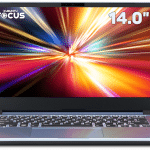
While everyone is enjoying the beautiful summer weather, there is something quite terrifying for children on the horizon -- school. Yeah, summer vacation will be over before they know it, and it is already time to do back-to-school shopping. While buying pencils and three-ring binders is boring, shopping for a new laptop for school can be a lot of fun.
Thankfully, students in 2021 don't have to use an old-school Windows notebook like their dad or grandad. Instead, kids can use Linux to optimize their education. After all, Linux is more hip and cool than Windows 11 can ever be. To paraphrase now-deceased First Lady Nancy Reagan, children should "just say no" to waiting for a laptop running the upcoming Windows 11.
Automation projects held back by security and data concerns

A new report shows that 70 percent of automation initiatives are being hindered by security concerns and data silos, as organizations increasingly look to automation to improve efficiency and productivity.
The IT and Business Alignment Barometer from MuleSoft does offer some hope though as it shows companies can overcome these challenges and enable faster innovation across their organizations if IT and business teams work closely together.
Cybersecurity in the new hybrid workplace

As more organizations begin to establish plans to return to the physical office, the majority of employees are still expecting to conduct their work in a hybrid environment post-pandemic. Many businesses are navigating what this means for their infrastructure as a hybrid environment brings its own set of challenges for cybersecurity.
At the start of the pandemic, as physical offices closed and employees were sent to work from home, businesses were forced to immediately adapt their infrastructure and security measures. No longer were employees working from desktop computers behind a firewall in the office. Instead, many were on brand new laptops that were purchased at the last minute and deployed with an immature security posture. With an impending hybrid work environment, organizations are starting to evaluate their temporary security measures in lieu of more permanent controls better suited for the organization.
The Olympic Cyber Defense Games: How the Tokyo Olympic Games will fare keeping cyber attacks at bay while the world watches

Thanks to the COVID-19 pandemic, the whole world watched as the International Olympic Committee (IOC) postponed the Tokyo Olympics in 2020. Fast forward a year later and the change in sentiment -- from excitement to weariness -- is palpable in Japan and the rest of the globe. In fact, over 70 percent of the country wanted the IOC to cancel the games outright. And a resurgence of COVID cases throughout the country effectively cripples Japan’s ability to create revenue streams through international tourism and event attendance, resulting in an inevitable hit to its economy. But the IOC insists on pushing forward as the Olympic Games is a symbol of unity and resilience.
Like the IOC, however, cybercriminals will charge ahead too in their own race to potentially disrupt the Olympic games. Ultimately, it isn’t a matter of "if" they’ll succeed in doing so, but "when" and how much damage will it cause. It takes a collective of lawmakers, government officials, security and IT teams assigned to maintaining the games’ online infrastructure to ensure that proper measures are in place to deter any cyber attacks and disruptions long enough for proceedings to cross the finish line. What sorts of threats does the Tokyo Olympics face; where will those threats stem from; and can previous history lessons effectively inform present day defense tactics?
Get 'Accountable Leaders: Inspire a Culture Where Everyone Steps Up, Takes Ownership, and Delivers Results' ($15 value) FREE for a limited time
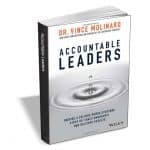
Accountable Leaders is the real-world guide to propelling your business to extraordinary levels of performance and achievement. Leadership accountability is a major issue in organizations around the globe. Research has shown that teams and individual employees are overwhelmingly dissatisfied with the degree of accountability demonstrated by their leaders. Effective teams need responsible and accountable leaders -- the solution seems simple. Yet, thousands of businesses are struggling with mediocre performance and widening gaps in leadership.
This essential resource provides practical and no-nonsense strategies to transform any organization into a cohesive, highly motivated culture of accountable leaders and fully committed teams.
Best Windows apps this week
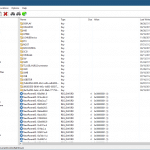
Four-hundred-forty-nine in a series. Welcome to this week's overview of the best apps, games and extensions released for Windows 10 and 11 on the Microsoft Store and elsewhere in the past seven days.
Microsoft revealed this week that future Windows Server releases will all be Long-Term Service Channel releases. All releases will be supported for 10 years, with 5-years of mainstream updates and 5-years of extended support updates.
Let's hear it for system administrators!

Today, just in case you hadn't noticed, is System Administration Appreciation Day. Over the last year the work of sysadmins has been in the spotlight as businesses have struggled to ensure remote access.
A new report from Netwrix finds that 66 percent of system administrators have had to deal with an increased workload.
Microsoft releases KB5004296 update for Windows 10 to fix game performance problems and more

It's time for Windows 10 users to gamble with another update. With the release of the KB5004296 update, Microsoft addresses a longstanding problem with game performance under Windows 10.
KB5004296 does not include any security fixes but the promise of boosting game performance is a major highlight. Microsoft says that the update "addresses an issue that prevents power plans and Game Mode from working as expected", pointing out that this has been causing "lower frame rates and reduced performance while gaming".
How to switch from the Insider Dev channel to the Beta channel to get stable builds of Windows 11

There has been great interest in the release of Windows 11, and in their eagerness to try out the operating system, lots of people are taking advantage of the Windows Insider program to test out preview builds. Many people have got involved with the Insider program for the first time, and with only comparatively unstable Dev builds available initially, lots of keen testers jumped on the Dev channel, even if this is something they would not normally be comfortable doing.
After releasing a handful of Windows 11 preview builds to the Dev channel, Microsoft has now started to push out more stable beta builds of the software. If you have been trying the Dev builds out of curiosity and now feel ready to stick with more stable builds, here's how to switch to the Beta channel.
Microsoft Windows 11 reaches Beta milestone

Last week, we told you that Microsoft had released Windows 11 Insider Preview Build 22000.100. Was that exciting news? Meh, not really. I mean, look, Microsoft releases a lot of pre-release versions of Windows to its Insiders (aka unpaid testers) so it isn't exactly thrilling anymore. With that said, some people are very enthusiastic about the upcoming Windows 11, so I suppose any news about the operating system is significant right now.
Of course, Windows 11 reaching a major milestone is undoubtedly worth celebrating, and today, that is exactly what has happened. You see, the next version of Windows has officially achieved Beta status! No, it is isn't an entirely new build. Actually, the aforementioned Preview Build 22000.100 has simply been released to the Beta channel.
BetaNews, your source for breaking tech news, reviews, and in-depth reporting since 1998.
© 1998-2025 BetaNews, Inc. All Rights Reserved. About Us - Privacy Policy - Cookie Policy - Sitemap.