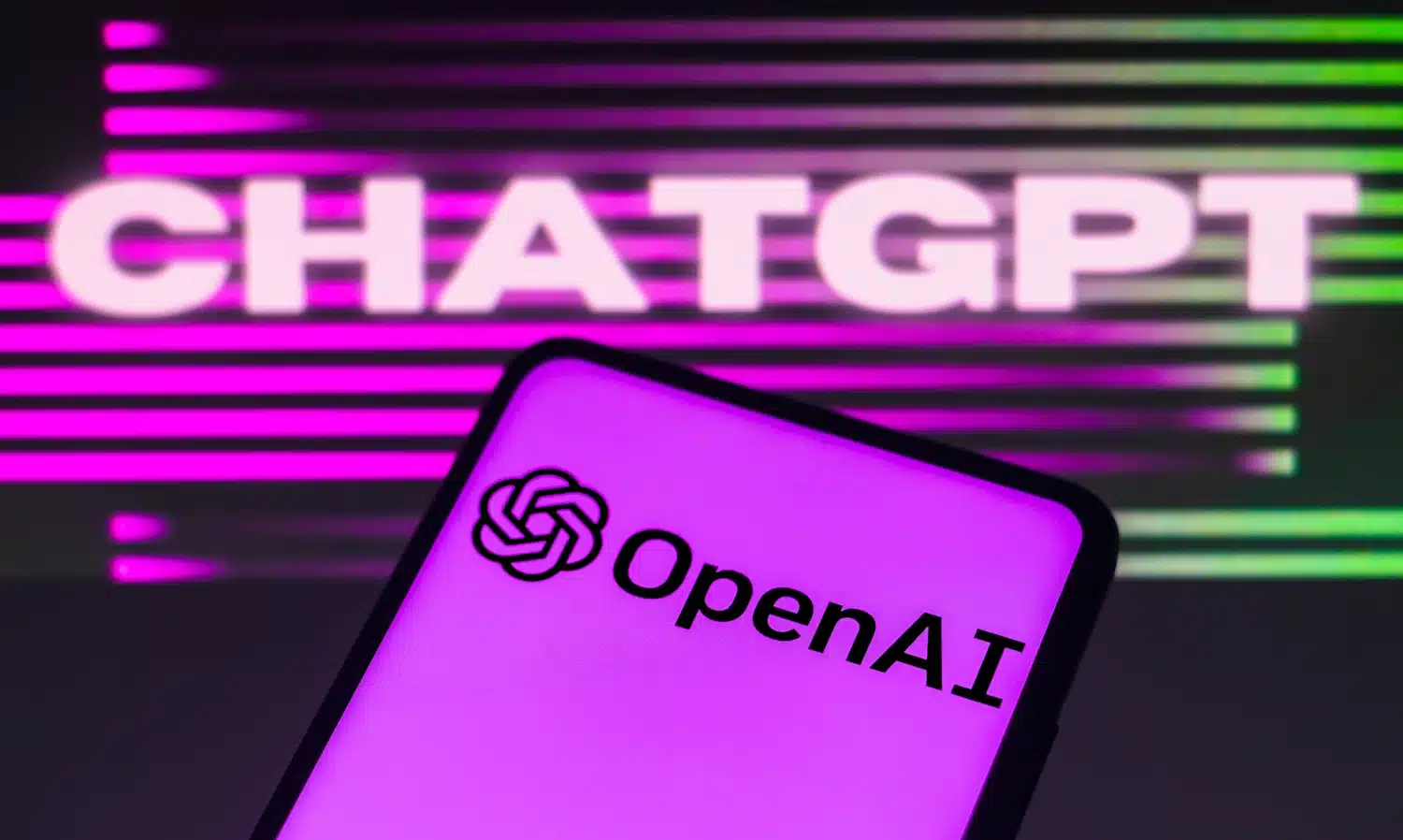Why testing is vital to securing modern enterprises [Q&A]
Security testing has gained in visibility in recent years and can undoubtedly help improve the security posture of a business.
But cybercriminals frequently shift tactics and develop new ideas, so testers can’t afford to stand still and must keep up with and anticipate trends.

Add Wi-Fi 6E to any desktop with the ASUS PCE-AXE58BT PCIe adapter
The Wi-Fi 6E revolution is upon us, and very soon, the market will be flooded with routers that utilize the new standard. If you aren't familiar, Wi-Fi 6E is notable for utilizing a 6GHz band. Of course, only Wi-Fi 6E devices can take advantage of this new technology, so not only will you need a router, but in the case of laptop and desktop computers, new Wi-Fi cards too.
While Wi-Fi 6E USB dongles are sure to hit the market eventually, desktop owners would be wise to instead opt for a PCIe card for maximum performance. Thankfully, at CES 2021, ASUS announced such a card and it looks incredible. Called "PCE-AXE58BT," it plugs into a PCIe 1x (or larger) slot and utilizes an external antenna base which, thanks to its cable, can be moved around for optimal placement. This is superior to cards that come with antennas that connect directly to the card.

Dynabook laptops get 11th generation (Tiger Lake) Intel Core processor updates
Dynabook laptops are great computers, but they don't get the attention they deserve. In-the-know consumers are aware that Dynabook (formerly Toshiba) computers are consistently excellent, but the brand isn't really a household name in the USA -- yet. This should change eventually, as Dynabook continues to put out impressive laptops.
In fact, at CES 2021, Dynabook made quite the big announcement regarding some of its laptops. You see, several of them are getting updated with brand new 11th gen (Tiger Lake) Intel Core processor options. This includes the Portégé X30W-J, Portégé X30L-J, Portégé X40-J, and the Tecra A30-J. These are all premium business-class laptops, but they can, of course, be used by anyone.

Microsoft releases Windows 10 Build 21292 with improvements to news and interests on the taskbar
Last week, Microsoft rolled out Windows 10 Insider Preview Build 21276 to testers on the Dev Channel. The new flight introduced several new features, but the highlight was unquestionably a new 'news and interests' feed on the taskbar.
Today, Microsoft follows up that release with Build 21292, also for Dev Channel Insiders, which comes with a long list of improvements for the new feed feature.
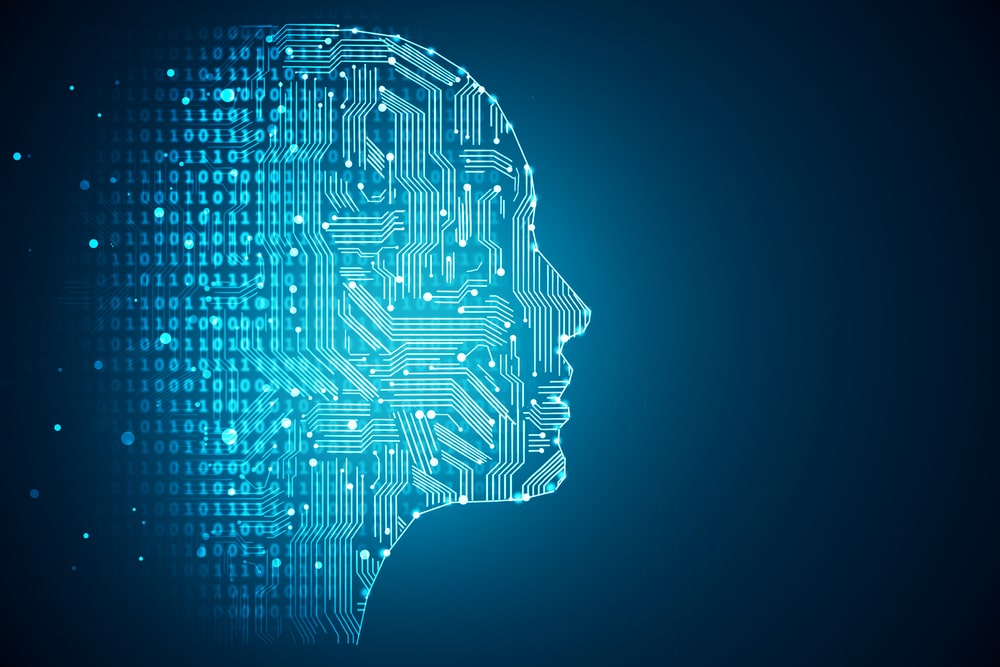
Intelligent storage with a brain: Why AI is a smart choice for midmarket customers
In an intensely competitive economic climate, midmarket customers are caught in an especially challenging position right now. Faced with many of the same problems we see large enterprise customers grappling with -- mushrooming data demands, unpredictable business growth etc. -- but with smaller budgets and fewer personnel to overcome them.
How can these customers compete against the big IT-spenders? Automation and analytics tools integrated with Artificial Intelligence (AI) and Machine Learning (ML) capabilities hold the answer -- helping to manage ever-growing storage demands more efficiently with fewer personnel, fewer resources and less human intervention.
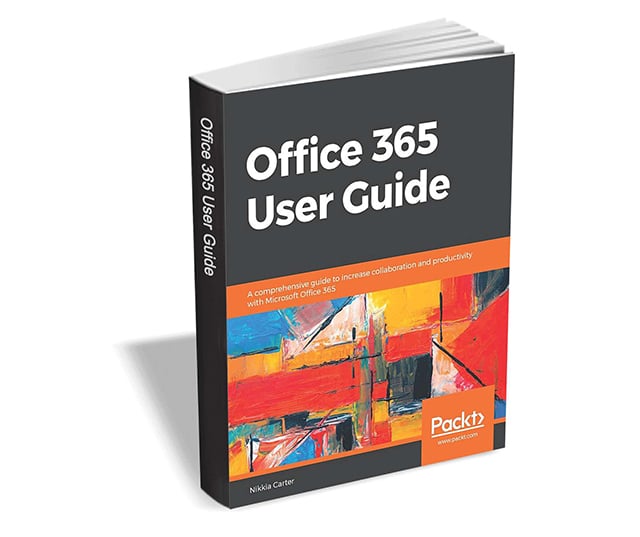
Get 'Office 365 User Guide' ($23.99 value) FREE for a limited time
Microsoft Office 365 combines the popular Office suite with next-generation cloud computing capabilities. With this user guide, you'll be able to implement its software features for effective business communication and collaboration.
This book begins by providing you with a quick introduction to the user interface (UI) and the most used features of Office 365.
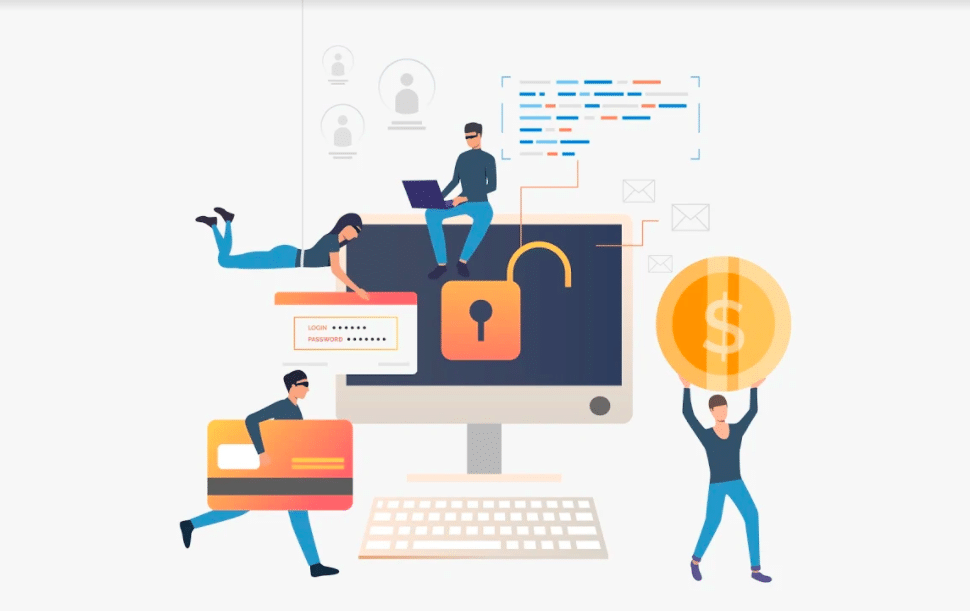
Cybercrime peaked astronomically in 2020: Learnings and predictions for 2021
Nothing could have prepared us for 2020 -- a year that demanded a swift and dramatic restructure of corporate operations in response to the Covid-19 pandemic.
Remote workforces were created overnight, even within industries who never had the experience of managing effective, remote working teams. With limited time and resources to prepare and support home working employees, a makeshift remote setup was thrust upon us. This, consequently, created an opportunity for massive cyber security breaches and a stream of cyber attacks, which can have a devastating impact on businesses when the cost of a data breach averaged between $184k and $715k for a medium-sized business in 2019. 2020 was an opportunistic year for cyber criminals, who took advantage of a time of uncertainty. In the UK, businesses experienced a 31 percent increase in cyber crime during the height of the pandemic, with phishing emails up by nearly 700 percent, preying on what should be a company’s greatest cyber defense asset; their employees.

New tool helps businesses secure their IT assets
One of the major challenges faced by IT and security teams is that they don't have a clear picture or understanding of all their assets -- laptops, servers, cloud, virtual, and IoT.
This leads to a lot of time and effort trying to identify what they have and decide whether it complies with security policies. Device security platform Armis is launching a new standalone asset management solution that's designed to deliver better visibility.

Creative's Sound Blaster Z SE promises an even better audio experience
Although desktop PCs come with integrated sound and graphics, if you want the best audio and visual performance possible, especially for gaming, then you'll likely need to upgrade your system with new, more powerful hardware. Most gamers will splash the cash on a graphics card, but often don’t bother with a sound card, which is madness as great audio can really enhance the gaming experience.
Creative has been making sound cards for 30 years now, and its latest product, the Sound Blaster Z SE, offers a wealth of great audio features. While its appeal for gamers will be obvious, anyone currently working from home will appreciate the crystal clear sound and audio presets it brings to video conferencing calls.

The post-pandemic impact for Service Provider Networks in 2021
The year 2020 was challenging to say the least. Between the pandemic, shutdowns, wildfires and other natural disasters, most of us will look forward to a new beginning in 2021. However, the pandemic response in 2020 will have a lasting impact on how and where consumers and businesses will use networks services, how service providers will build out their networks, and where they will invest in additional capacity.
On that basis, here are a few predictions for 2021 for service providers:

Users flock to decentralized social media platforms in the wake of Trump ban
The fallout from Donald Trump's ban from Twitter and suspension from Facebook, and Amazon's de-platforming of Parler continues as large numbers of users have been signing up to alternative social networks.
Many of these like Gab and Mastodon are decentralized in that they run on their own servers rather than relying on the public cloud so they are not at the mercy of larger businesses.

Securing modern apps in the era of API sprawl
As organizations continue to digitally transform business processes, they are increasingly transitioning from legacy applications to modern, cloud-native apps. These intricate modern apps feature far more APIs than their predecessors: In the past, an average app would usually include 1-2 APIs, but now they typically feature dozens. To make things more difficult, many of these new APIs are deeply embedded and hidden. Securing these APIs (and the larger app environments where they live) is proving extremely difficult.
Several other trends are also exacerbating the problem. For one, these new cloud-native apps are mostly built on microservices architectures. With microservices, apps are chopped up into smaller, disparate components. These components or services are then distributed across various clusters and locations, including potentially multiple public clouds and the edge. In addition, most organizations today employ a continuous software development cycle (including CI/CD) in which engineers are constantly churning out new versions of apps. Each new release comes with new APIs. For example, when a developer fixes a bug in an app, they deploy a new API.
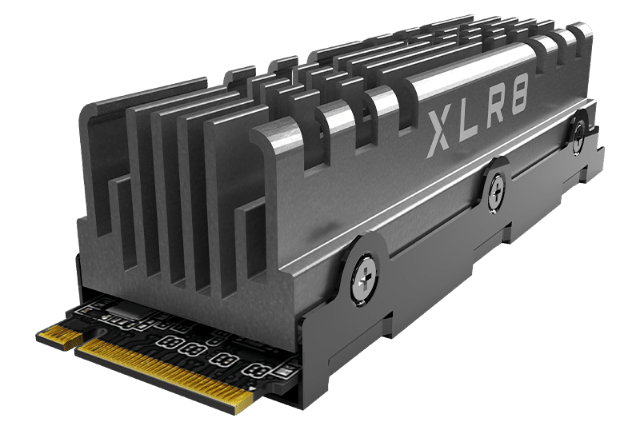
PNY XLR8 CS3140 M.2 NVMe Gen4 x4 gaming SSD is shockingly fast
There was this big hope that 2021 would be wonderful after 2020 was so terrible. Well, folks, so far that's certainly not the case. People are dying of COVID-19 at record numbers, while vaccinations for the virus remain woefully low. Oh, and here in the USA, we had a friggin' coup attempt. Sigh. 2021 is already garbage.
Thankfully, we have distractions from the bad news with things like sports and technology. Speaking of the latter, this week is CES 2021 and we are already seeing some cool new products. For instance, today, PNY announces the XLR8 CS3140 M.2 NVMe Gen4 x4 SSD. It offers insanely fast speeds -- up to 7,500MB/s read and up to 6,850MB/s write. This NVMe Gen 4.0 SSD can even be had with a monstrous heatsink to assist in cooling.

Plugable launches USBC-7IN1E USB-C hub for Windows 10, macOS, and Linux
USB-C is amazing. The reversible connector is so much more convenient than the older rectangular USB-A plug. Not to mention, since USB-C is smaller, computer manufacturers can rely on it exclusively for connectivity, allowing thinner laptops than ever before. Need USB-A, Ethernet, or a card reader? There is a USB-C dongle or adapter for that!
Rather than buy an individual dongle, it is much more cost-effective to simply buy a dock or hub. Today, Plugable launches its latest such product. Called "USBC-7IN1E," it is a beautiful 7-in-1 USB-C hub that offers two USB-A, gigabit Ethernet, micro SD, SD, and HDMI. It also has a USB-C PD (Power Delivery) port. It is compatible with Windows 10, macOS, desktop Linux, Chrome OS, Android, and iPadOS
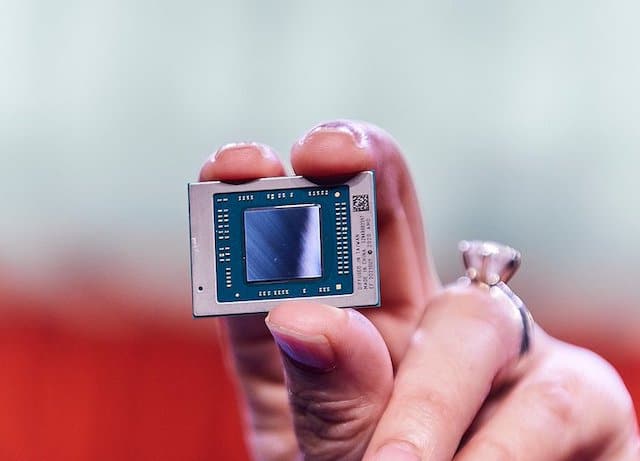
AMD begins its 2021 computing onslaught with Ryzen 5000 mobile processors
2020 was a bad year for humanity overall, but it had some good moments -- especially for AMD. In the PC market, that company embarrassed Intel by delivering more powerful processors at very affordable prices. On the mobile front, AMD's Ryzen 4000 mobile processors were very well received by professional reviewers and consumers alike. To make matters worse for Intel, even Apple ditched the company's processors for Mac, instead opting for its own ARM-based chips.
So, yeah, 2020 belonged to AMD. But the company seems disinterested in merely resting on its laurels. You see, today at CES 2021, AMD unveils its Ryzen 5000 mobile processors -- most of which are based on the Zen 3 architecture. Intel is likely very worried about these new chips, fearing a repeat of 2020 in the PC market.