
Facebook video scam targets Chrome users
Researchers at security company ESET have released details of a new piece of malware that spreads disguised as video posts on Facebook.
Malicious links appear as a video post you were tagged in on a timeline, or as a message sent to you via Facebook Messenger by a friend. They use the titles, 'My first video', 'My video', 'Private video' or a string of randomly generated characters.
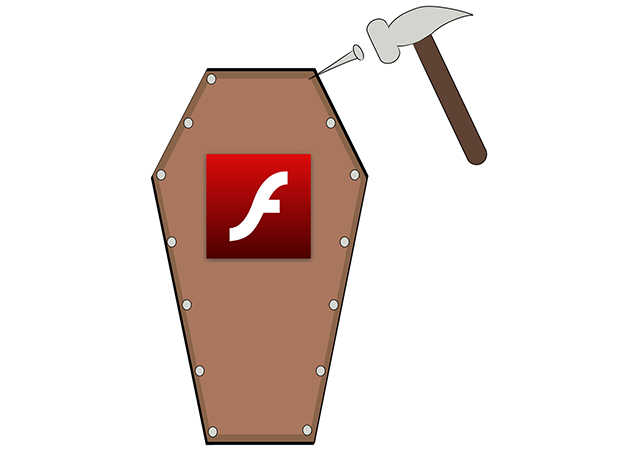
Microsoft bangs another nail in Adobe Flash's coffin with a big change to Edge
Flash is not as integral to the web as it once was, but it’s still required for some content, despite being a huge security nightmare.
Microsoft, like Google and Mozilla, wants to hasten the transition away from Flash to a more modern, standards based web, and so plans to make a big change to Edge in the forthcoming Anniversary Update to Windows 10.

Vivaldi 1.0 arrives, promises uniquely customizable web browser for power users
Vivaldi Technologies has unveiled Vivaldi 1.0 FINAL, the first stable release of a web browser aimed squarely at those who want full control over their web browsing experience.
Vivaldi has been developed by a team led by Jon S von Tetzchner, co-founder of rival Opera, and is available for Windows, Mac and Linux. Vivaldi’s moniker -- "Not for everybody, just for you" -- highlights its different approach to other major web browsers.

Forget extensions, built-in ad blocking is coming to Microsoft Edge - [UPDATE... no it's not!]
One of the first browser add-ons many people install to improve their online experience is Adblock Plus or something similar. Until recently, Microsoft Edge's lack of support for add-ons put off a lot of would-be users, but reports from Build 2016 suggest that native ad blocking is on its way to the Internet Explorer successor.
Adblock Plus is coming to Edge, but built-in ad blocking would negate the need for such an add-on. A slide shown off and snapped at a Build presentation shows that the next version of Edge, in response to user feedback, will feature ad blocking capabilities. There's no word on delivery timescale, but the upcoming Windows 10 Anniversary Update would seem a likely candidate. [Update: we now have a clarifying statement from Microsoft that puts rather a different spin on things].

Microsoft releases more details on its Edge Translator extension
Last week Microsoft finally revealed extensions for its Edge web browser for Windows 10. It began with just a handful of add-ons, but more are on the way. We previously told you how to install them, including the translator, but now Microsoft is adding a bit more information.
The new Edge extensions are currently considered previews and are only available to Windows 10 Insiders, and you'll need Build 14291 to use them.

CCleaner 5.16 FINAL tweaks browser cleaning tools
Piriform Software has released CCleaner 5.16 and CCleaner 5.16 Portable for Windows PCs. Once again, the latest release focuses on fine-tuning the program’s browser-cleaning tools, with tweaks for Opera, Chrome and Edge the major highlights.
CCleaner 5.16’s main feature is added support for cleaning Opera’s GPU and Application caches, while it also updates the management of Chrome Browser Plug-ins.

Google kills Chrome app launcher for Microsoft Windows, Apple OS X, and Linux
During the Windows 8 era, I was very worried about that operating system -- the UI and design choices were troubling. Luckily, as a longtime Linux user, I was not tied to any Microsoft OS. Unfortunately for some consumers, Linux-based operating systems can be difficult to install and use, while Mac computers are very expensive. Chrome OS and the inexpensive Chromebooks swooped in to save the day.
For those that stuck it out with Windows, or used other desktop operating systems, Google introduced a Chrome OS-like launcher -- the unimaginatively named Chrome app launcher. It allows Windows, Mac, and Linux users to launch Chrome apps from within their OS' native UI -- it sort of felt like Chrome OS running inside of them. Today, Google kills this project.

Adblock Plus is coming to Edge... as soon as Microsoft allows it
After something of a delay, Microsoft finally released a version of its newest browser -- Microsoft Edge -- that supports extensions. We've already seen the first extensions appear in the Windows Store, but there are some big names that people are waiting for.
Included on this list is Adblock Plus, and its fans are clamoring for a version they can use in Edge. The good news is that one is in the works -- the only thing standing in the way now is Microsoft.

Microsoft is working on a tool to port Chrome extensions to Edge
Microsoft has been keen to consigne Internet Explorer to the history books, but for a long time there has been a glaring issue with its successor, Microsoft Edge: a lack of extensions. With the release of Windows 10 Redstone build 14291 this finally changed.
While Microsoft Edge may now have extensions, it's still very early days and it's likely you'll find that most of your favorites are yet to make an appearance. But Microsoft has a plan. To make developers' lives as easy as possible, the company is working on a tool that will make it possible to port Chrome extensions to Edge.

Google doubles top Chrome Reward Program payout to $100,000
Many people look at hackers as bad guys, and yeah, some are. However, some of these people are actually good -- their work is beneficial for security. When they discover exploits, and report them, it can result in more secure software -- if companies listen, that is.
Google is a huge proponent of for-good hacking, and it even has its own Chrome Reward Program aimed at motivating these people. Basically, Google will pay hackers to find and report security issues in its Chrome software. Today, the company is upping the ante by increasing how much it will pay out.
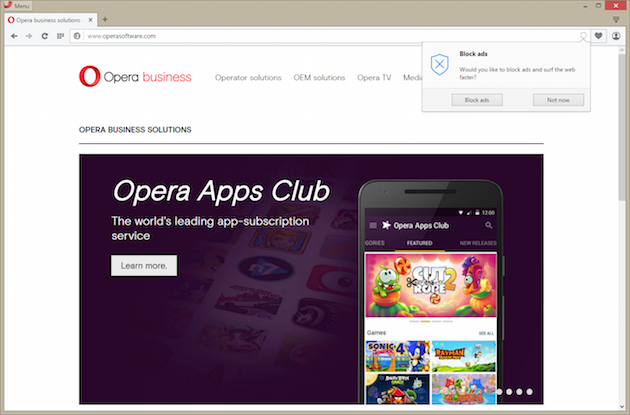
Opera's desktop browser adds a built-in ad-blocker
A growing number of major players in the tech industry are now in support for blocking ads. Apple offers this kind of feature in Safari on iOS, ASUS bundles AdBlock Plus on its mobile devices, while Three, a major UK carrier, blocks ads at the network level. And, as of today, Opera Software is also a member of this group.
Opera Software just announced that its desktop browser -- which is available on Windows, OS X and Linux -- will come with a built-in ad-blocker, which is a first for a major browser. The feature can be tested now in the Developer channel version of Opera and, once it is deemed ready for prime time, it will make its way to the public version of the browser.
Firefox 45 unveils improved Synced Tab features, but removes Tab Groups
Mozilla has unveiled Firefox 45 FINAL, its desktop browser for Mac, Linux and Windows. The new release focuses its changes on the browser’s use of tabs, and also becomes the base for the new Extended Support Release.
New features include instant tab sharing in Hello and a new Synced Tabs button, but one feature has been removed: Tab Groups.

Malvertising campaigns now use fingerprinting techniques
Cyber-criminals are now using fingerprinting techniques in their malvertising campaigns, researchers from security firms Malwarebytes and GeoEdge have reported.
Fingerprinting is an evasion technique in which crooks, through snippets of code, check if the targeted machine is a honeypot set up by malware researchers or an actual machine belonging to a potential victim.

Most consumers don't like to be tracked, but few are doing something about it
Most users know their online activity is being tracked. They’re not OK with it, yet most of them do nothing about it. Those are the general conclusions of a new quiz entitled Are you cyber savvy?, made by Kaspersky Lab.
The security firm says consumers don’t know how to protect their privacy online.

Baidu's browser leaks sensitive information
The browser provided by Baidu (China's answer to Google), leaks all kinds of personal data. Researchers at Canada’s Citizen Lab tested the browser and concluded it "collects and transmits a lot of personal user data back to Baidu servers that we believe goes far beyond what should be collected, and it does so either without encryption, or with easily decryptable encryption".
The Android version of the browser is even worse: "Data collected and transmitted in the Android version without any encryption includes a user’s GPS coordinates, search terms, and URLs visited. The user’s IMEI and nearby wireless networks are sent with easily decryptable encryption".
