
Acer unveils Chromebook 11 C732, Chromebook Spin 11, and Chromebox CXI3
When it comes to Chromebooks, Acer is one of the premier manufacturers. From the early days of Google's desktop OS, Acer has produced quality computers running the Linux-based Chrome OS. Best of all, Acer's Chromebooks and Chromeboxes are often quite affordable. This makes sense, since the company is largely a value-focused manufacturer. Quite frankly, Acer and Chrome OS are a match made in heaven.
Hot on the heels of announcing its all-new Chromebook 11, the company today unveils three new Chrome OS computers -- Chromebook 11 C732, Chromebook Spin 11, and Chromebox CXI3. While the Chromebooks will likely get much of the attention, I am quite smitten with the Chromebox. This diminutive desktop is absolutely gorgeous, and it is chock-full of useful ports. The Chromebook 11 C732 is also quite intriguing, thanks to its optional LTE connectivity!

This is the new Acer Chromebook 11
Many people diss Chromebooks because they simply don't understand them. No, Chrome OS -- the operating system that powers these laptops -- is not just a glorified web browser. Actually, the OS is a full Linux distribution that is both extremely secure and easy to use. True, they can be deficient for some tasks, such as video editing and hardcore gaming, but let's be honest -- not everyone has those needs. If everything you do is in a browser -- email, web surfing, social media, YouTube, Netflix, etc. -- there is no reason to run Windows and open yourself up to malware and other bad things. Hell, Chromebooks even have Microsoft Office support these days!
Today, Acer unveils its latest Chromebook 11, and it is absolutely beautiful. The 11.6-inch Chrome OS laptop comes with 4GB of RAM by default, plus your choice of either 16GB or 32GB of onboard storage. There is even an optional touch-screen variant, which will come in handy for its Google Play Android app support. Road warriors will appreciate the impressive 10-hour battery life. The Celeron processor is passively cooled, meaning there are no fans to bother you with noise.
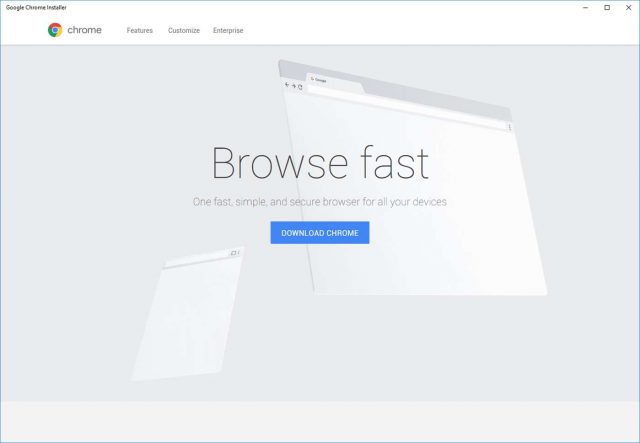
Google Chrome finally arrives in Windows 10's Store (kind of) [Update]
Google is notorious for its abysmal support of Windows 10's app store. A quick search reveals that there are only two apps available from the company, both of which are called Google. One is for PCs and the other targets mobile devices. Neither is of any real value to Google users on Windows 10 though.
If you want Gmail, Google Calendar, YouTube or Google Maps you will have to use the browser. However, there is a different story with Google Chrome. The browser just landed on Microsoft Store (Windows 10's app store), making it easier than ever to download it on a Windows 10 machine.

Chrome 63 is more secure than ever -- and uses even more memory
Google's Chrome browser has something of a reputation for being memory-hungry. With the release of Chrome 63 this image is not going to be shed -- a new security feature increases memory usage even further.
The latest desktop version of the browser includes a new Site Isolation feature which launches individual sites -- all sites, or a specific list -- in sperate processes. While this is something that will be of particular interest to enterprise users because of the added security it brings, it's something that will appeal to any security-minded user who is willing to shoulder a 10-20 percent increase in Chrome's memory usage.

You can finally view your saved passwords in Chrome for Android
One of the great things about modern web browsers -- desktop and mobile variants -- is that they can store your passwords for you to save you from ever having to type them in. But this does have its drawbacks; stripped of the need to enter passwords, it's very easy to forget what they are!
The desktop version of Chrome has long given users the option to view the passwords they have saved, and now this same feature has made its way to the Android version of the browser. There's now no need to use the Google website to manage your passwords.

Google unveils Chrome User Experience Report to let developers see how visitors use websites
If you've ever wondered what happens to the data Google collects via Chrome, today's announcement gives you something of an idea. The newly unveiled Chrome User Experience Report is a collection of data from users who have opted in to usage statistic reporting, the idea being that developers will be able to see how users experience the websites they visit.
Google launched the new tool at the Chrome Dev Summit 2017 in San Francisco, and at the same time also announced Trusted Web Activity. This is essentially a way to provide app-like behavior in Chrome to create a more cohesive experience.

Google says the majority of Chrome traffic is protected with HTTPS
Google has already used Cybersecurity Awareness Month to announced details of a new bug bounty program for Android apps, as well as a new Advanced Protection Program for G Suite users. Now the company has revealed that most web traffic in its Chrome web browser is protected by HTTPS.
The precise figures vary from platform to platform -- with ChromeOS and macOS faring the best -- but between 64 and 75 percent is now secured. Google humblebrags about the results of its mission to "secure the web, one site at a time," after opting to mark non-encrypted pages as being insecure.
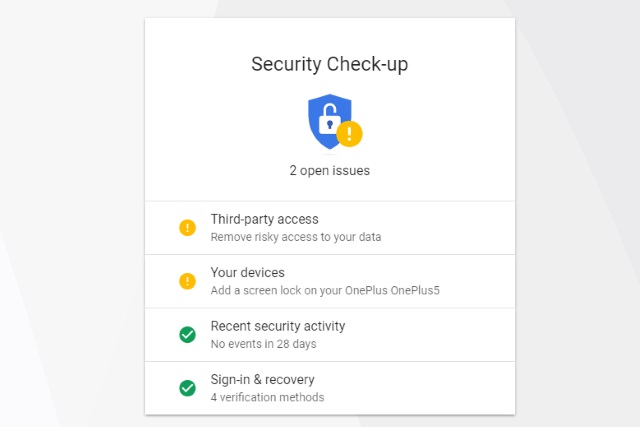
Google launches personalized phishing protection and updated Security Checkup tool
We're in the middle of Cybersecurity Awareness Month and Google is taking part. The company has launched two updated protection tools to help keep internet users safe online.
While Google refers to "two new protections," these are really updates rather than completely new offerings. Both the Security Checkup tool and Google Safe Browsing have been updated to make them more personal, and both of them will adapt over time to protect against new threats.

Google rolls out Chrome Cleanup to help secure its web browser
With so much time now spent online, and with so many cloud-based tools now in use every day, we're all spending more time than ever in our web browsers. To ensure that this is as secure an experience as possible, Google is rolling out a trio of important changes to Chrome -- for Windows users, at least.
At the heart of these changes is Chrome Cleanup. This feature detects unwanted software that might be bundled with downloads, and provides help with removing it -- but Mac and Linux users miss out.

How to check that you're using the real Adblock Plus Chrome extension
News broke recently that a fake version of the Adblock Plus browser extension had made its way into the Chrome Web store. It is thought that 37,000 people installed the phony version, and now Adblock Plus -- the real one -- has responded to the news.
While acknowledging that the fake extension was removed from the store fairly quickly, Adblock Plus questions how it got there in the first place. It also provides instructions for anyone who is concerned that they may have a malicious version of the extension installed.
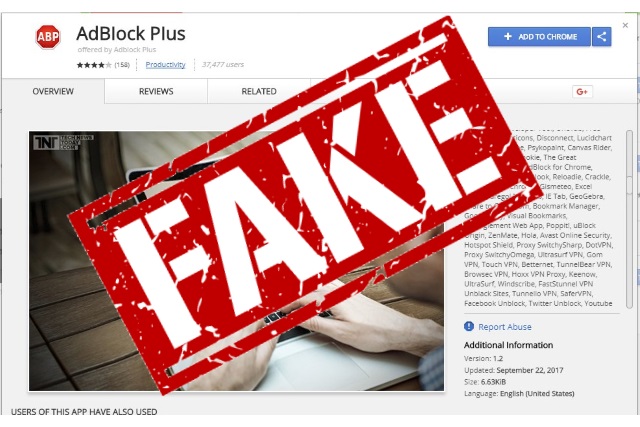
Fake Adblock Plus extension fools thousands of Chrome users
The proliferation of online ads means that more and more people are turning to ad blockers, and Adblock Plus remains one of the most popular. Taking advantage of this, fraudulent developers pushed a fake version of the Adblock Plus extension into the Chrome Web Store, bypassing Google's checks and filters.
In all, 37,000 people were tricked into downloading the fake version of Adblock Plus. Google has now acted and removed the fake listing from the store.

Safari has more security vulnerabilities than all other major browsers combined
Apple's Safari has more security vulnerabilities than Google Chrome, Mozilla Firefox, Microsoft Edge and Internet Explorer combined, according to a new report from Google's Project Zero.
Using an automated testing tool called Domato, Project Zero's Ivan Fratric analyzed the most popular desktop browsers and discovered two security vulnerabilities in Chrome, four in Firefox and Internet Explorer, six in Edge and 17 in Safari.

SafeBrowse Chrome extension found to be secretly mining for cryptocurrency
Recently it was discovered that the Pirate Bay had embedded a JavaScript cryptocurrency miner into the footer of its homepage, and now a popular Chrome extension has been found engaging in similar activity.
The SafeBrowse extension purports to block popup ads and skip ad pages that appear before downloads, but in fact it was secretly running a Coin Hive mining tool in the background. With over 140,000 users, SafeBrowse -- which has now been removed from the Chrome Web Store -- was quietly making an income for its developers through clandestine use of CPU time.

Google Chrome will finally let you fight back against those annoying autoplay videos
Auto-playing videos on websites. Is there anything worse? Sigh. They have caused me a lot of grief over the years. For instance, I am sitting alone quietly browsing the web at night, when all of a sudden, a loud autoplay video starts, awakening the other people in my home. Quite frankly, once I learn that a website uses this type of media, I try to avoid the site going forward -- if possible.
Today, Google announces that it will be empowering Chrome users to fight back against these annoying videos. Starting with version 63 of the web browser, users will be given the option to permanently mute audio on specific websites. Taking it a step further, version 64 will automatically block all autoplay videos with sound by default, unless the user specifically whitelists that site.

Google Chrome will stop trusting older Symantec certificates
Chrome will stop trusting any security certificates issued by Symantec, Google has confirmed.
In a blog post, Chrome Security's Devon O’Brien, Ryan Sleevi and Andrew Whalley say that certificates from the security firm will be "distrusted," starting with version Chrome 66. This affects all certificates issued before June 1, 2016.
