
Firefox 22 enables WebRTC, makes social APIs easier to manage
Mozilla has released Firefox 22.0 FINAL for Windows, Mac and Linux. The update includes some platform-specific improvements -- Firefox following display scaling options in Windows, and providing download progress indicators in its dock application icon in OS X -- plus a number of other tweaks and improvements.
Other new features include the ability for users to now manage their social API plug-ins via the Add-ons menu (select Services in the left-hand menu to do so), while users can now adjust the playback rate of HTML5 audio and video files (right-click the playback screen and choose Play Speed to do so).

Do Not Track standards do not coalesce
The advertising industry is in a huff over Mozilla’s plans to support "The Cookie Clearinghouse" at the Center for Internet and Society (CIS) at Stanford Law School. The Cookie Clearinghouse starts with some browser behavior changes and adds what Mozilla’s Brendan Eich describes as both block and allow-lists of sites and a mechanism for managing exceptions to them. What would be blocked? Third-party tracking cookies.
The advertising industry is displeased, as it has been in the past when its abilities to track users are impeded.
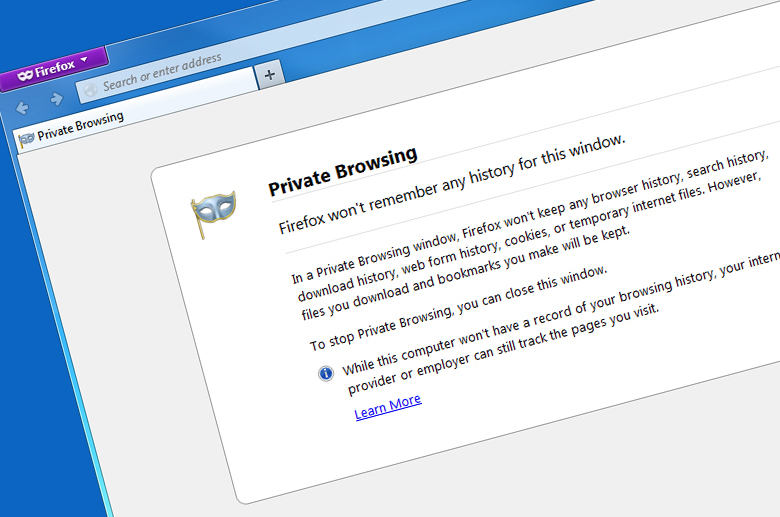
Make your Firefox private browsing sessions even more private
These days, the ability to browse the web anonymously is built into most web browsers. Firefox has a special Private Browsing mode where no trace of your history -- including searches, downloads, web forms and cookies -- is kept, although any downloaded files and bookmarks will remain as evidence of your secret browsing session.
It’s certainly more robust than a general browsing session, but it’s not as secure as it might be. That explains the reasoning behind Private Browsing by PortableApps.com 3.0, a free add-on for Firefox Portable Edition for Windows.

Mozilla Archive Format offers a better way to save web pages
When you’re busy with some online research then you’ll often want to save interesting web pages for easy reference later. So it’s a pity that while every browser has some kind of “Save As” function, the end results are usually unimpressive, awkward to share with others, and may not even bear much resemblance to the original page.
This is such a fundamental requirement that you might have thought the big-name browsers would have come up with a solution already, but while we wait you can always try Mozilla Archive Format, a Firefox add-on which extends the usual "Save Page As" function in several very useful ways.

Firefox 22 Beta improves display scaling in Windows, strengthens privacy
Hot on the heels of the release of Firefox 21 FINAL, Mozilla has released Firefox 22.0 Beta 1, giving adventurous users a glimpse into possible new features and improvements that may land in the next stable release just six weeks from now. Version 21 includes a number of minor new features and improvements, including better protection against unauthorized third-party cookies.
There are also platform-specific improvements for both Windows and Mac builds, plus the usual round of tweaks and performance enhancements to round off the update.

Firefox 21 improves performance and privacy
Mozilla has released Firefox 21.0 FINAL, a major new version of its cross-platform, open-source web browser for Windows, Mac and Linux. Version 21 gives users more control over their tracking cookie preferences, extends the social API to support four new providers and implements support for tools to help with troubleshooting and performance issues.
Although Firefox 21 doesn’t have quite the impact version 20 did with its new panel-based downloader, per-window private browsing and ability to close hanging plugins without crashing the entire browser, it still throws in some useful features, all of which have smoothly migrated from the Beta version.

Get 'Easy Access' to local apps from Firefox
From docks to desktop gadgets, the Start menu to the Start screen, there are many ways to launch applications on your PC. But most of these are quite bulky, giving you a new interface to explore, and perhaps tying up valuable screen real estate.
If you’re looking for something simpler, then, more lightweight, then you might be interested in a new Firefox add-on called Easy Access.

Mozilla takes on spyware maker
The Mozilla Foundation is accusing Gamma International, a UK-based software group, of making a false association between one of its products and the Firefox name.
Gamma International produces FinFisher, a program used by governments to obtain data in a covert way. FinFisher is often installed by disguising itself as an update to a well known program such as Firefox. Mozilla has now sent a cease and desist letter to Gamma claiming that its Firefox trademark is being violated and that the practice must end immediately.

Chrome co-ops rival browsers
Now here's a head-scratcher for your coffee break. Today, Google released a new tool that allows businesses to make Chrome their default while launching legacy browsers (e.g., Internet Explorer) for apps that need them. Strange thing: Chrome is outdated every 12 weeks.
As a marketing ploy to move IT organizations that have applications demanding some version of IE, Google exacts brilliance. But the Legacy Browser Support add-on defies one of the major reasons many businesses prefer Internet Explorer: Stable releases for long periods.

Firefox 20 arrives -- adds new features and improvements
Mozilla has released Firefox 20 FINAL for Windows, Mac and Linux, and version 20 promises to be something of a landmark new release with a number of notable new features migrating across from the beta version.
The headline new feature has to be the long-awaited panel-based download manager, but Firefox 20 also debuts per-window Private Browsing, plus new developer features including an option to view Developer tools in a separate window to Firefox itself.

Get more Firefox options with Pale Moon Commander and Configuration Mania
There’s only so much tweaking you can do from within Firefox’s own Options dialog. All the really juicy stuff is hidden away, accessible only by typing about:config into the Address bar, heeding the warning and then attempting to navigate the bewildering list of preferences from accessibility.accesskeycausesactivation to zoom.minPercent. This is fine for occasional tweaks, but if you’ve a hankering for some real deep-seated changes, you’ll want to consider a more user-friendly alternative.
If you’re a Windows user running Firefox or its performance-enhanced variant, Pale Moon, then the answer lies in installing the free Pale Moon Commander 0.6add-in. Also available for Windows, Mac and Linux, is Configuration Mania 1.6, aimed squarely at Firefox itself.

Identify resource-hogging Firefox add-ons with about:addons-memory
If Firefox seems to be using a lot of memory on your system then a resource-hogging add-on could be responsible, but finding out for sure can be a challenge. Entering about:memory in the address bar will provide lots of figures on RAM allocations, for instance, but they’re extremely technical, more about "heaps" and "compartments" than providing information which most people can actually use.
About:addons-memory is a simple Firefox extension which takes a different approach. There’s no jargon, no unnecessary technical details, just install it (no restart required) and enter about:addons-memory in a new tab for an instant report on your extensions and their memory usage.

Mozilla releases Firefox Beta 20.0b1 -- get it NOW!
Mozilla has released Firefox Beta 20.0b1, the first public beta of a landmark release. Like its predecessor, Firefox 19 FINAL, which debuted the new inline PDF viewer, version 20 looks set to unveil another major new feature to the Firefox armoury: a redesigned, panel-based download manager.
Version 20 also includes a major refresh of the Developer toolbar, providing tweaked and redesigned access to all of the major components, plus an option to view the tools in a separate window. A new Javascript benchmarking tool has also been added.

Firefox 19 debuts a built-in PDF viewer and other improvements
Mozilla has released Firefox 19.0 FINAL for desktop. There are only two notable new features in this new build, but after months stuck in beta, Mozilla has finally enabled its built-in PDF viewer, which allows users to view PDFs directly in the web browser without having to use a third-party viewing utility.
The other major new feature is a security one, with the Firefox Awesomebar now set up to alert users if the default search provider has been changed. In the meantime, Firefox 19.0 for Android -- due for release imminently -- will introduce support for themes, plus lower its system requirements to extend its reach to as many as 15 million more smartphones.
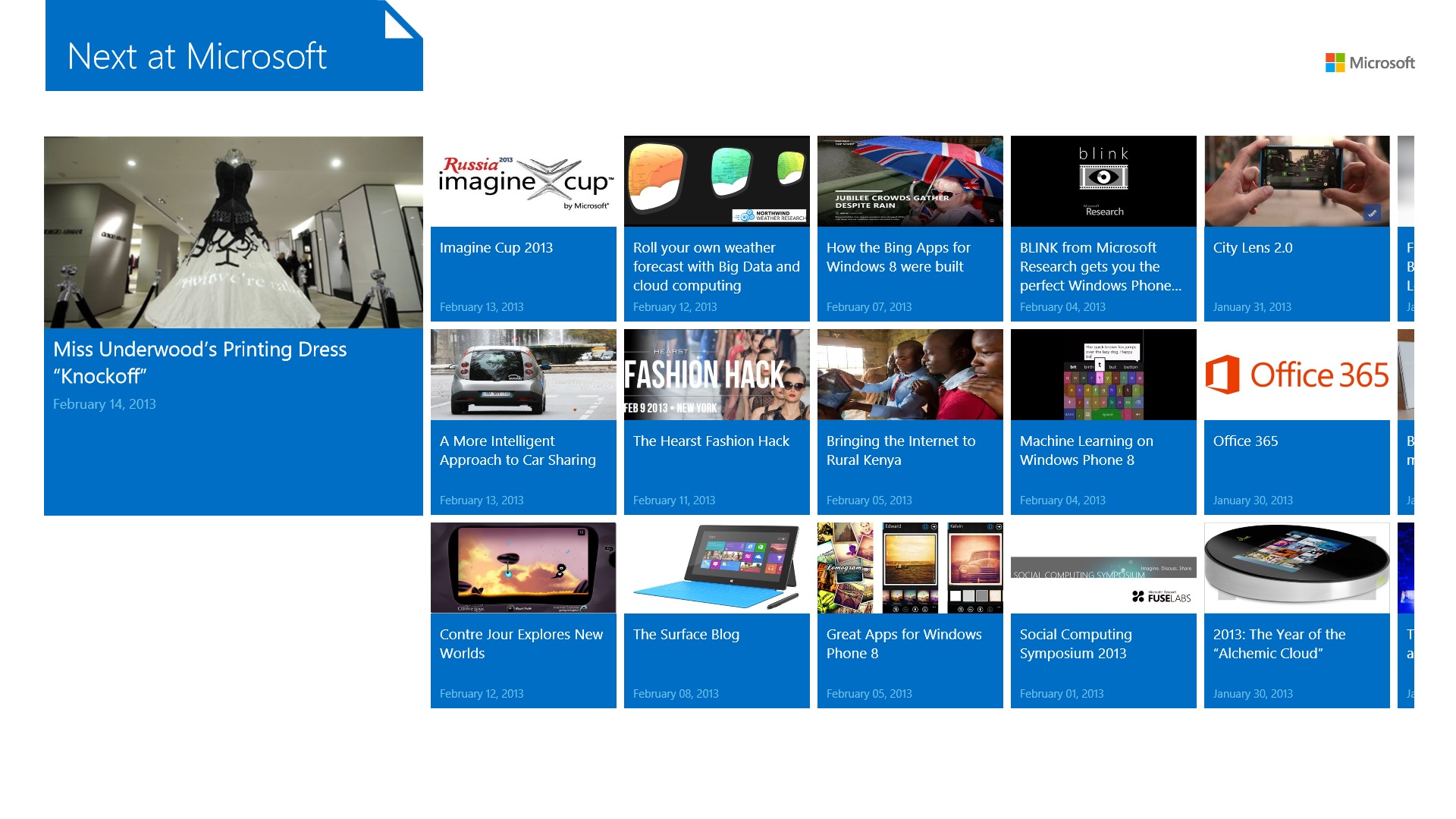
Best Windows 8 apps this week
Sixteenth in a series. Windows Store's slow but steady application growth continues this week with the addition of 610 new apps in the US store. This brings the total listed to 28,665. Of those, 22,101 free and 6,563 paid. It is not clear why there is one application missing when you add free and paid apps.
The growth is slowing down if you look at the recent performance. Two weeks ago, 970 new apps were listed in Windows Store, one week ago that number dropped to 773, and this week we see another drop to 610 new apps. It will be interesting to see if the downwards trend continues or if there will be a recovery in the coming weeks.
