
Source code for Windows XP and other Microsoft software leaks online
Torrents have appeared online containing the source code for Windows XP, Windows 2000, and other software from Microsoft. Shared on the notorious 4chan, a collection of files approaching 50GB in size also include the source code for Windows Server 2003, Windows NT and MS DOS.
The leaker justifies their decision to share the source code saying that "information should be free and available to everyone", and that to hold onto it for themselves would be an "evil act". The leaker also cheekily points out that Microsoft should be happy that the source code is publicly available given the company's current embracing of open source.

Microsoft releases Windows 10 Build 20221 with Meet Now, Skype's Zoom alternative
Yesterday, Microsoft rolled out a patch to what will be the Windows 10 October 2020 Update (20H2). This is available to those Insiders on the Beta and Release Preview Channels.
Insiders on the Dev Channel shouldn’t feel left out however, as today they can install Build 20221, and this comes with Skype's Meet Now feature.
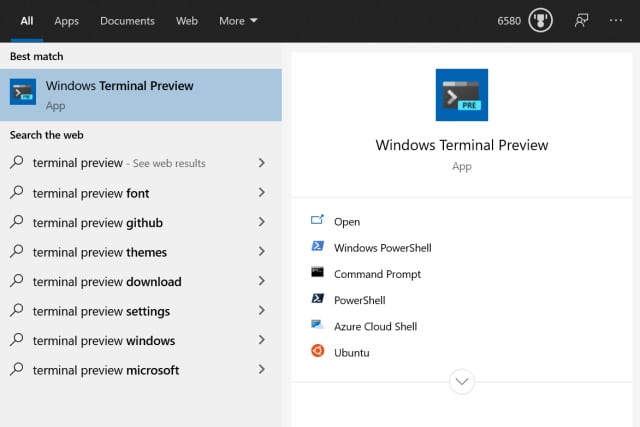
Microsoft releases Windows Terminal Preview 1.4 with important additions
It has been a few weeks since there was an update to Windows Terminal, but now Microsoft has released a new version of the preview build. With Windows Terminal Preview v1.4.2652.0, the company has not only addressed various bugs, but also introduced key new features.
A important new addition to the command line tool is support for Jump Lists. In taking advantage of this Windows 10 feature, it is now possible to launch Windows Terminal Preview with a specific profile from the start menu or task bar.
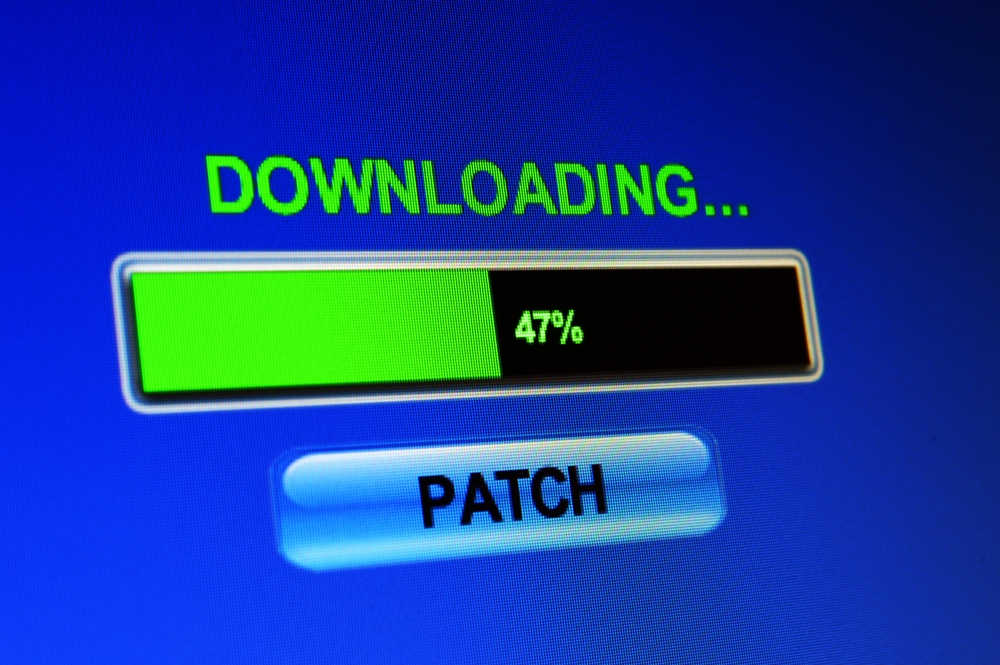
Microsoft releases new patch for Windows 10 October 2020 Update (20H2)
Four days ago, Microsoft started to roll out what it thought would be the final release for Windows 10 20H2 (October 2020 Update as it’s also known) to Insiders in the Beta and Release Preview Channels -- Build 19042.508 (KB4571756).
Today it updates that 'final' build to 19042.541, fixing a massive list of issues.

Microsoft Edge on Linux will be available to download next month
Microsoft’s new Chromium-based Edge browser is very good. It’s annoying that the company feels the need to force it on to Windows 10 users, but it’s a big step up from the old version.
We’ve known for a while that Microsoft was planning on bringing the browser to Linux, and now we know -- roughly -- when it’s going to arrive.

Pre-order Xbox Series X and Series S consoles from the following retailers
If you’re interested in buying one of Microsoft’s new games consoles -- either the ultra-powerful Xbox Series X, or the diminutive, and more affordable Xbox Series S -- today is the day to get your pre-orders in to avoid disappointment.
There’s a lot of demand for both consoles right now, but persevere and you should be able to get one from the links below.

CISA issues emergency warning over critical Windows vulnerability
Cybersecurity and Infrastructure Security Agency (CISA) has taken the extraordinary steps of issuing an emergency alert about a critical vulnerability in Windows.
CISA issued the warning to government departments, saying it "has determined that this vulnerability poses an unacceptable risk to the Federal Civilian Executive Branch and requires an immediate and emergency action". With Emergency Directive 20-04, the CISA requires agencies to install the August 2020 Security Update to mitigate against a vulnerability in Microsoft Windows Netlogon Remote Protocol.

Microsoft acknowledges that Windows 10 KB4568831 update is crashing Lenovo ThinkPads
If you have installed KB4568831 for Windows 10 on your Lenovo ThinkPad, you may well have encountered the crashing issues caused by the update. Those affected by the problem have been hit by SYSTEM_THREAD_EXCEPTION_NOT_HANDLED error messages, and 0xc0000005 Access Denied messages in log files and memory dumps.
Microsoft has now acknowledged that there is an issue and has offered details of a workaround -- although you may want to think about whether you really want to follow the mitigation advice because of the security implications.

Microsoft preparing the Windows 10 October 2020 Update for release -- with at least one known issue
It won’t come as any surprise to most of you to hear that the next big feature update for Windows 10 is very nearly ready for release.
Microsoft believes that Build 19042.508 (KB4571756) is the final release for Windows 10 20H2 (October 2020 Update as it’s also known) and is going to begin rolling it out to those users on the Release Preview Channel from today.
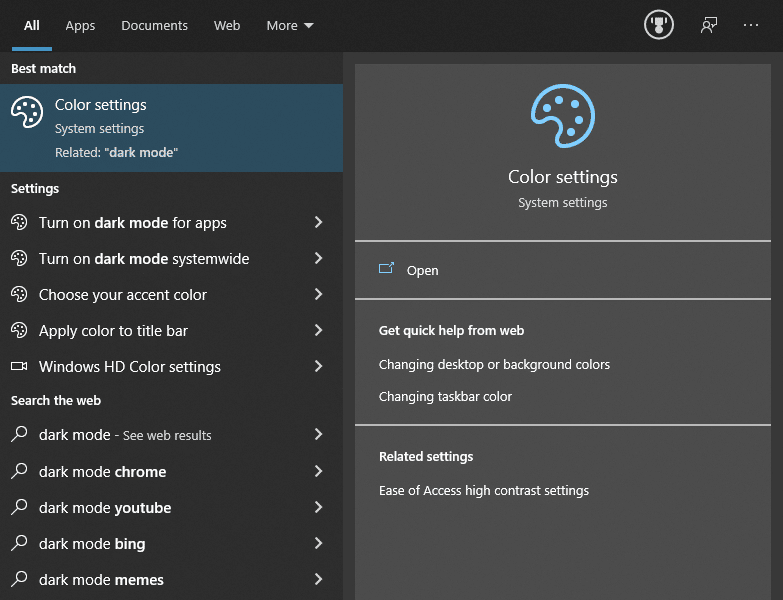
Microsoft releases Windows 10 Build 20215 with dark theme search results
It’s that time of the week again when Microsoft rolls out a new Windows 10 build to Insiders on the Dev Channel.
Build 20215 introduces dark theme search results for insiders who have the system theme set to dark.

Microsoft is forcing the new Edge on users with KB4576754 update for Windows 10
Since adopting the Chromium engine for Edge, Microsoft has been eager for people to move away from the legacy version of its web browser.
To help ensure compliance with its wishes, the company has released the KB4576754 update which forces the installation of the new Microsoft Edge and removes the old version. With the update being mandatory, anyone wanting to avoid Edge will have to take action.

Microsoft launches public preview of Defender Application Guard for Office
Microsoft Office is one of the most popular pieces of software in the world, and the fact that it is so widely used means that it is often targeted for malicious reasons. Just as viruses tend to target Windows rather than macOS or Linux simply because of the sheer number of people using the operating systems, so Office's popularity means that it can often be attacked by malicious files as well.
But Microsoft has a way to offer protection. In addition to the Windows Defender anti-malware tool that is built into Windows, the company has now just released a public preview of Microsoft Defender Application Guard for Office.

TikTok says no to Microsoft, but what about Oracle? [Update]
In a brief statement issued late last night, Microsoft revealed that it was out of the running to buy TikTok’s US operations.
US President Donald Trump claims that TikTok (and other Chinese apps) pose a threat to national security and his administration has set a September 15 deadline for ByteDance, TikTok’s Chinese owner, to either sell US operations or shut them down.
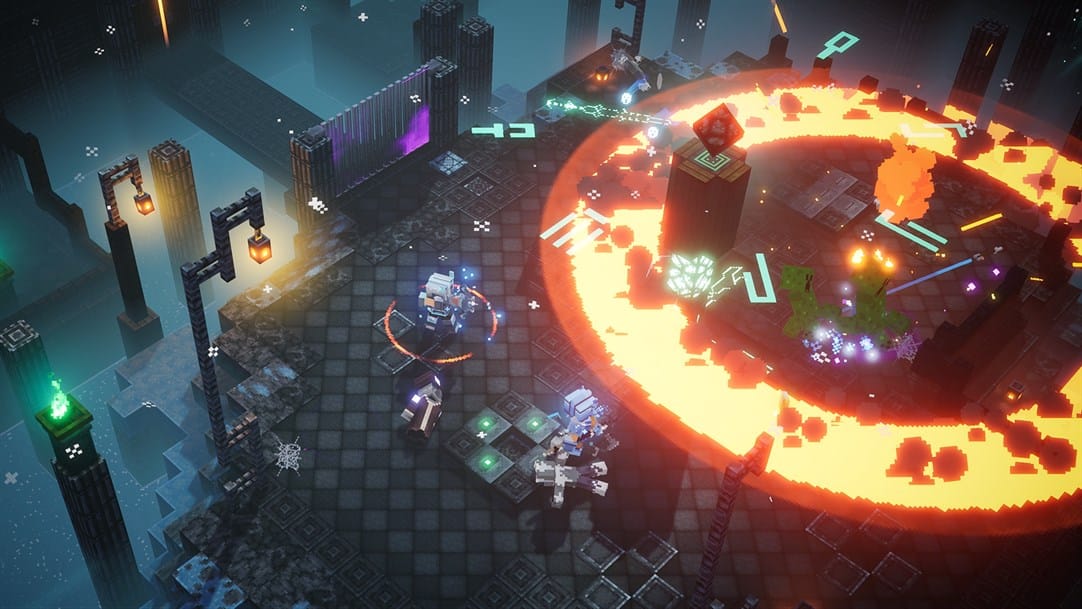
Best Windows 10 apps this week
Four-hundred-and-three in a series. Welcome to this week's overview of the best apps, games and extensions released for Windows 10 on the Microsoft Store in the past seven days.
Microsoft released new Intel microcode updates this week to address certain flaws in Intel processors.

Windows 10 Build 20211 lets you access Linux filesystems in Windows and WSL 2
Dev Channel Insiders are in for a treat this week. Windows 10 Build 20211 introduces a number of new features, including adding Search to the Default Apps pages in Settings.
There’s a big new change for users of Windows Subsystem for Linux (WSL 2) too -- you can now attach and mount a physical disk inside of a WSL 2 distro.
