
Windows 7 Elite Edition fixes Microsoft's biggest Windows 11 mistake
Ever since Microsoft pulled the plug on support for Windows 7 in January 2020, many users have felt like something was missing. Known for its clean interface, reliability, and minimal bloat, Windows 7 struck a balance that newer versions of Microsoft Windows have struggled to replicate.
While Windows 10 and 11 have introduced modern features and visual updates, not everyone welcomes the shift, especially those who value simplicity and familiarity (and don't want AI features jammed in everywhere). For a lot of longtime Windows users, Windows 7 wasn’t just an operating system; it was the sweet spot in Microsoft’s design history, and its "end of life" marked the beginning of a long search for that classic experience in a modern shell.

From bland to beautiful: Seelen UI transforms Windows 10/11 into the OS it should be -- get it today!
If you’ve ever wished that Windows 10 or Windows 11 were a little less, well, boring, you’re not alone. Microsoft’s operating systems are functional, but they hardly wow in the design department.
Thankfully, Seelen UI is here to save the day. It’s a free tool that reimagines what a Windows desktop could look like and behave, providing users with everything they need to completely transform Microsoft’s OS. The customization features on offer allow you to craft a unique, stylish, and practical workspace.
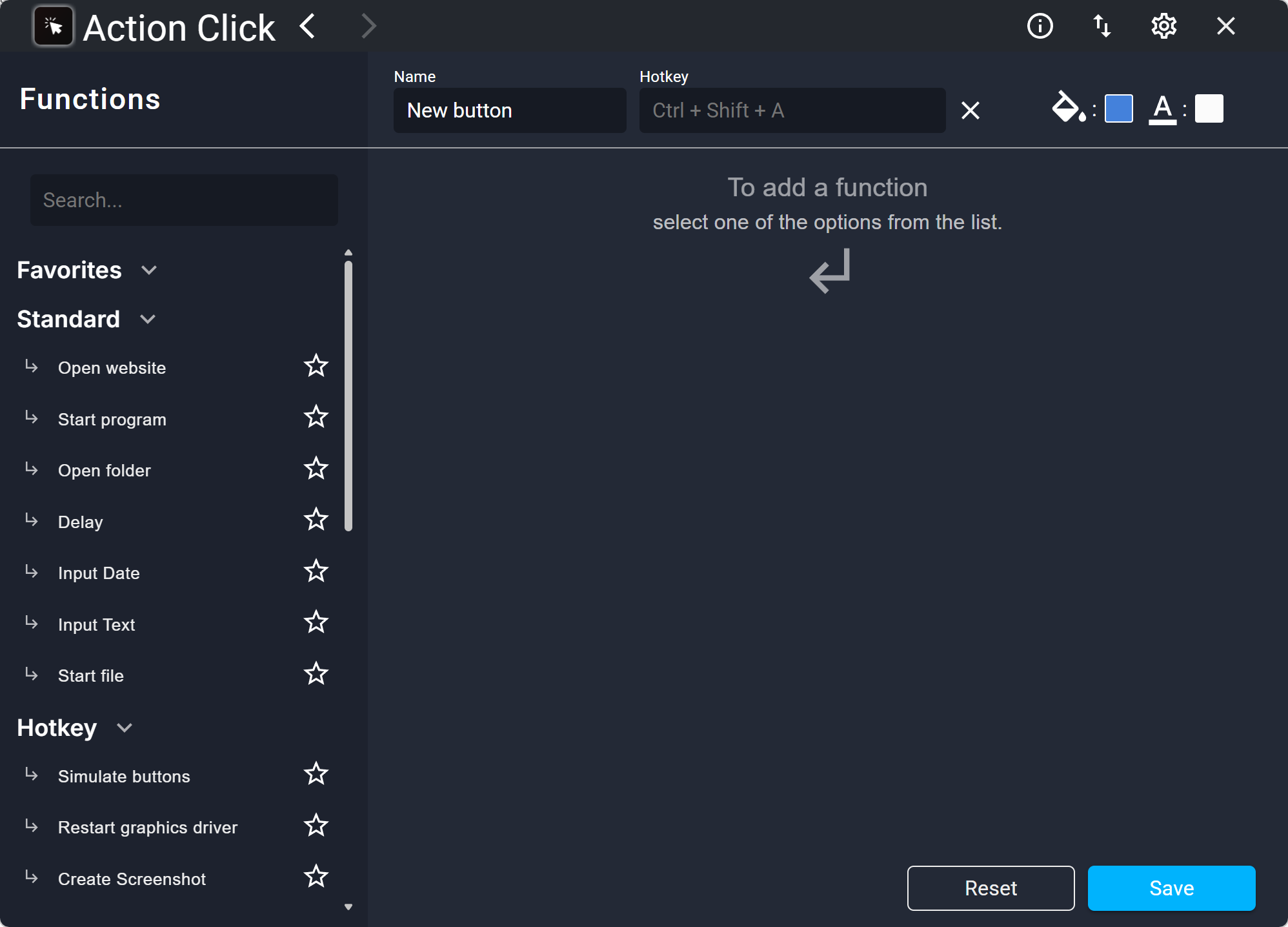
Best Windows apps this week
Six-hundred-forty-two in a series. Welcome to this week's overview of the best apps, games and extensions released for Windows 10 and 11 on the Microsoft Store and elsewhere in the past seven days.
Microsoft released security updates for Windows this week that introduce a few new features to Windows 11 as well. The update creates a mysterious inetpub folder in the root drive next to that, which is empty and can be deleted.

Microsoft has a fix for Office 2016 issues after faulty update broke Word, Excel and Outlook
There is not long left for Office 2016 in terms of official support from Microsoft, but it felt like adding salt to the wound when a recent update caused Word, Excel and Outlook to stop working.
Microsoft is certainly no stranger to breaking Windows with problematic updates, but with the KB5002700 security update released earlier this week, it was Office 2016 that was affected. So severe were the problems caused, Microsoft has been forced to release an out-of-band fix.

Microsoft 365 Family licensing snafu causes a ‘Your subscription expired’ message
Microsoft has just found a new way to interfere with its customers’ productivity. While software updates are frequent culprits for downtime, some Microsoft 365 subscribers have been hit with a warning that their subscription has expired, leaving them unable to edit Office documents.
The issue affects Microsoft 365 Family users, many of whom have been locked out of their accounts despite having a valid subscription in place. The problems started yesterday and are still ongoing for some.
Microsoft releases PowerToys update to fix issues with the new Command Palette
There is another update available for Microsoft’s delightful PowerToys utility collection. Hot on the heels of the recent release that saw the addition of a new tool, comes PowerToys v0.90.1.
Coming so soon after version 0.90.0, it shows the pace at which those developing PowerToys are working and in this instance it sees important improvements to the brand-new Command Palette module. There is a lot that could be learned by the Windows 11 development team from the speed at which issues have been fixed in PowerToys.

What is the inetpub folder that’s suddenly appeared on Windows 11 systems?
If you’ve installed the updates for Windows 11 released by Microsoft earlier this week, you may have noticed several things. Firstly, you likely found that several bugs have been fixed but, secondly, new problems have been introduced.
Thirdly, you may be one of many people to install the KB5055523 update for Windows 11 and then found that a strange folder called “inetpub” has appeared. What’s the story here?

Whoops! Microsoft just broke Windows Hello with the latest Windows 11 update
There can’t be a silver lining without a cloud, and for all of the problems Microsoft managed to fix with the KB5055523 update for Windows 11, there is the small issue of it causing Windows Hello authentication to stop working for some.
While the problem is limited to users who meet fairly narrow criteria, the impact for those affected is significant. If you’re running System Guard Secure Launch or Dynamic Root of Trust for Measurement on Windows 11 and Server 2025, caution is advised.
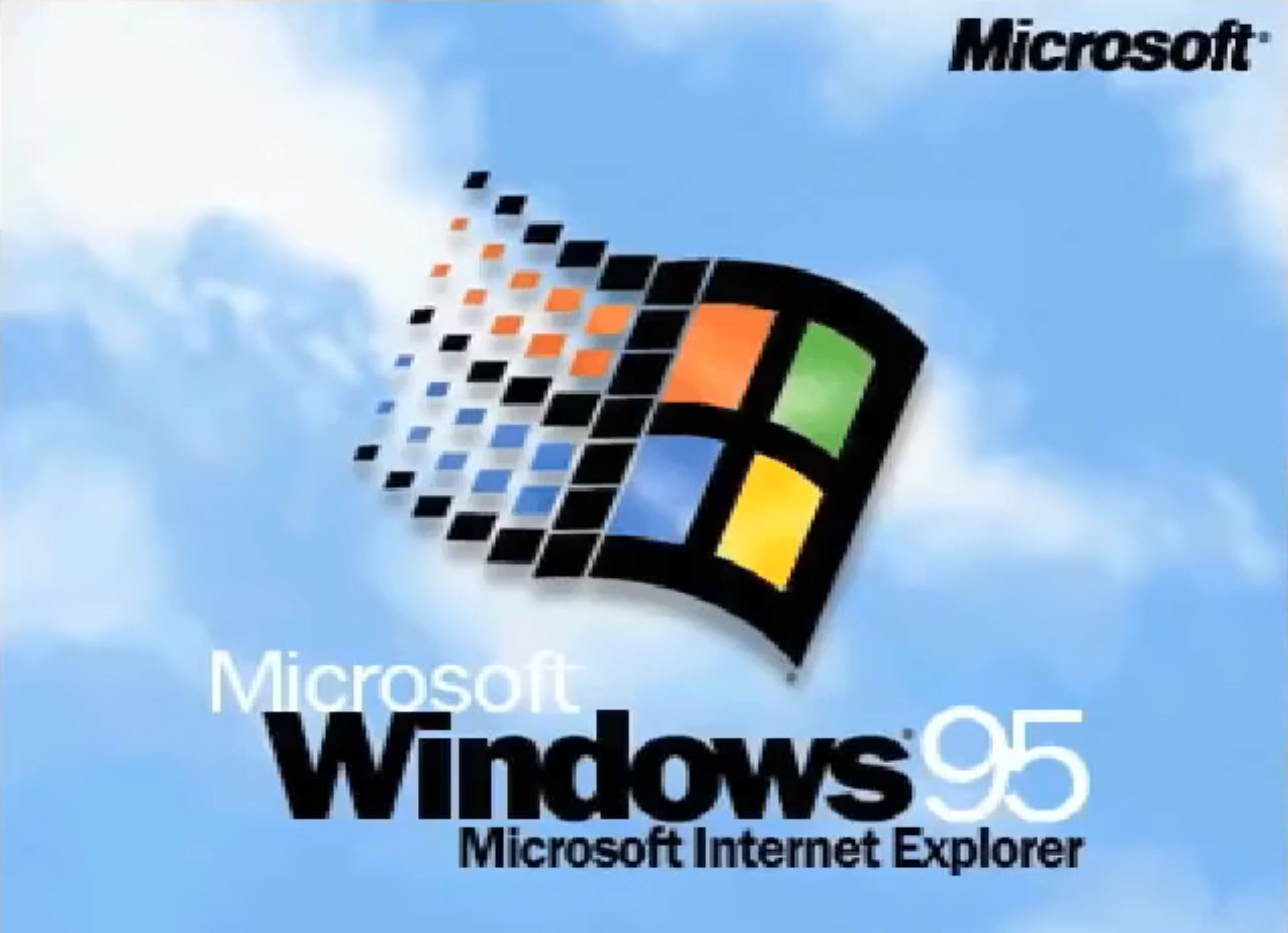
Microsoft Windows 95 reboot chime and Minecraft soundtrack inducted into National Recording Registry
In a move that is sure to make longtime PC users do a double take, the Library of Congress has added two very unexpected sounds to its National Recording Registry. No, it’s not another classic rock album or jazz staple. Believe it or not, it’s actually the “Reboot Chime” from Windows 95 (that played when the operating system started) and the soundtrack from Minecraft! I kid you not, folks. Both of these are linked to Microsoft, a company more known for software than symphonies.
If you ever booted up a Windows 95 machine, chances are you’ve heard that memorable chime. That short, ambient tone was composed by a man named Brian Eno. Microsoft asked him to create something brief, and he delivered a now-legendary 3.25-second sound that played every time the operating system came to life. And now, it’s being preserved forever as part of the nation’s sonic history -- how wild is that?
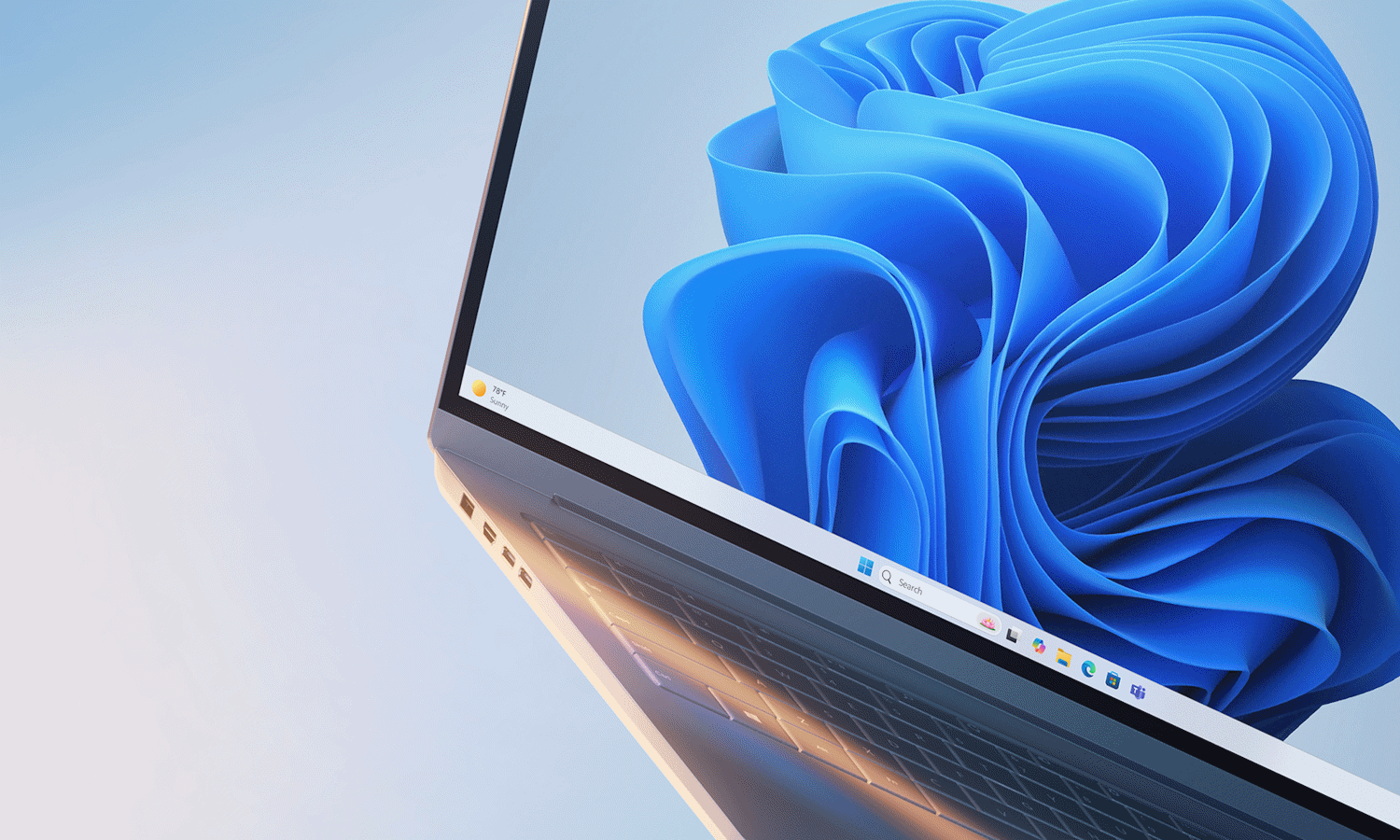
Microsoft releases KB5055523 update to fix a glut of Windows 11 problems
It's time to update Windows 11 again. Microsoft has just unleashed the KB5055523 update, and it is chock full of fixes for a series of bugs, problems and irritations in the operating system.
One of the most frustrating issues addressed by the KB5055523 update is a peculiar flaw in Explorer that rendered the ... menu all but useless. But there are lots of other fixes to be found in this security update, as well as new features and options -- especially for Copilot+ PCs.

Microsoft listens to users and revises its WSUS driver synchronization deprecation plans
Microsoft had made much of its plans to deprecate WSUS driver synchronization, announcing the intention in the middle of last year. In January, it issued a reminder that service was being closed down, and then again in February.
But now the company has had a change of heart. WSUS support for driver synchronization was due to come to an end this month, but Microsoft has backtracked saying that -- based on “your valuable feedback” -- it has revised its plans and will keep the service active.

Microsoft makes a browser-based, AI-generated version of Quake II to promote Copilot -- play it now!
Continually seeking new ways to make Copilot seem appealing, Microsoft has turned to retro gaming as a lure. The company has released a browser-based version of Quake II to serve as a Copilot Gaming Experiences demonstration of AI capabilities.
Microsoft has married its own Research lab’s MuseWorld and Human Action Model (WHAM) to show some of the different powers of generative AI. The company says that “by generating gameplay in real time, the underlying Muse shows how classic games like Quake II can be reimagined through modern AI techniques”. But what will matter to most people is that it is available to try out now, for free.
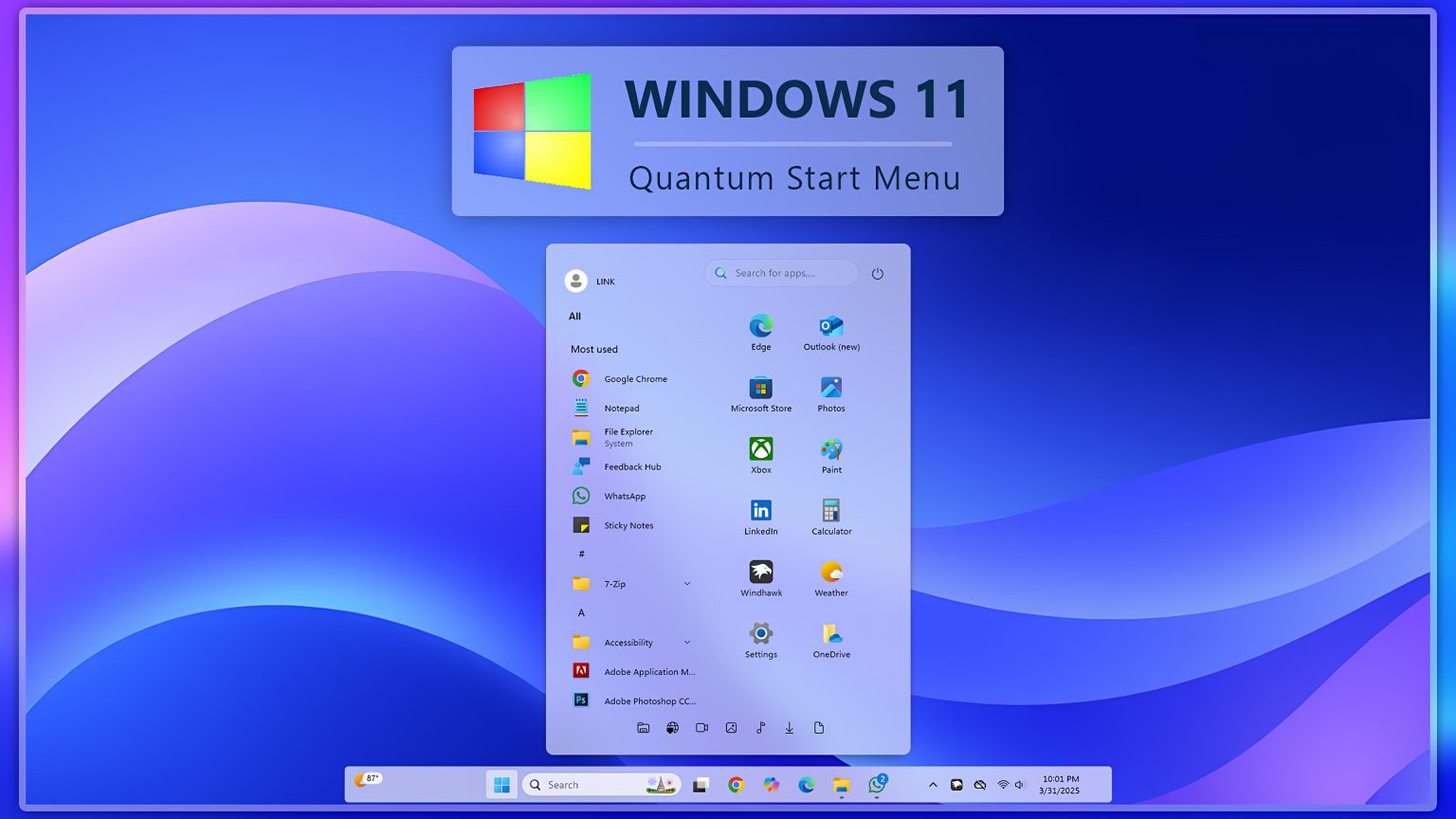
Best Windows apps this week
Six-hundred-forty-one in a series. Welcome to this week's overview of the best apps, games and extensions released for Windows 10 and 11 on the Microsoft Store and elsewhere in the past seven days.
Microsoft is bringing hotpatching support to Windows 11 clients. This allows some updates to be installed without restarts of the system. Downside is that the feature is only available for Enterprise editions of Windows 11 at the time.
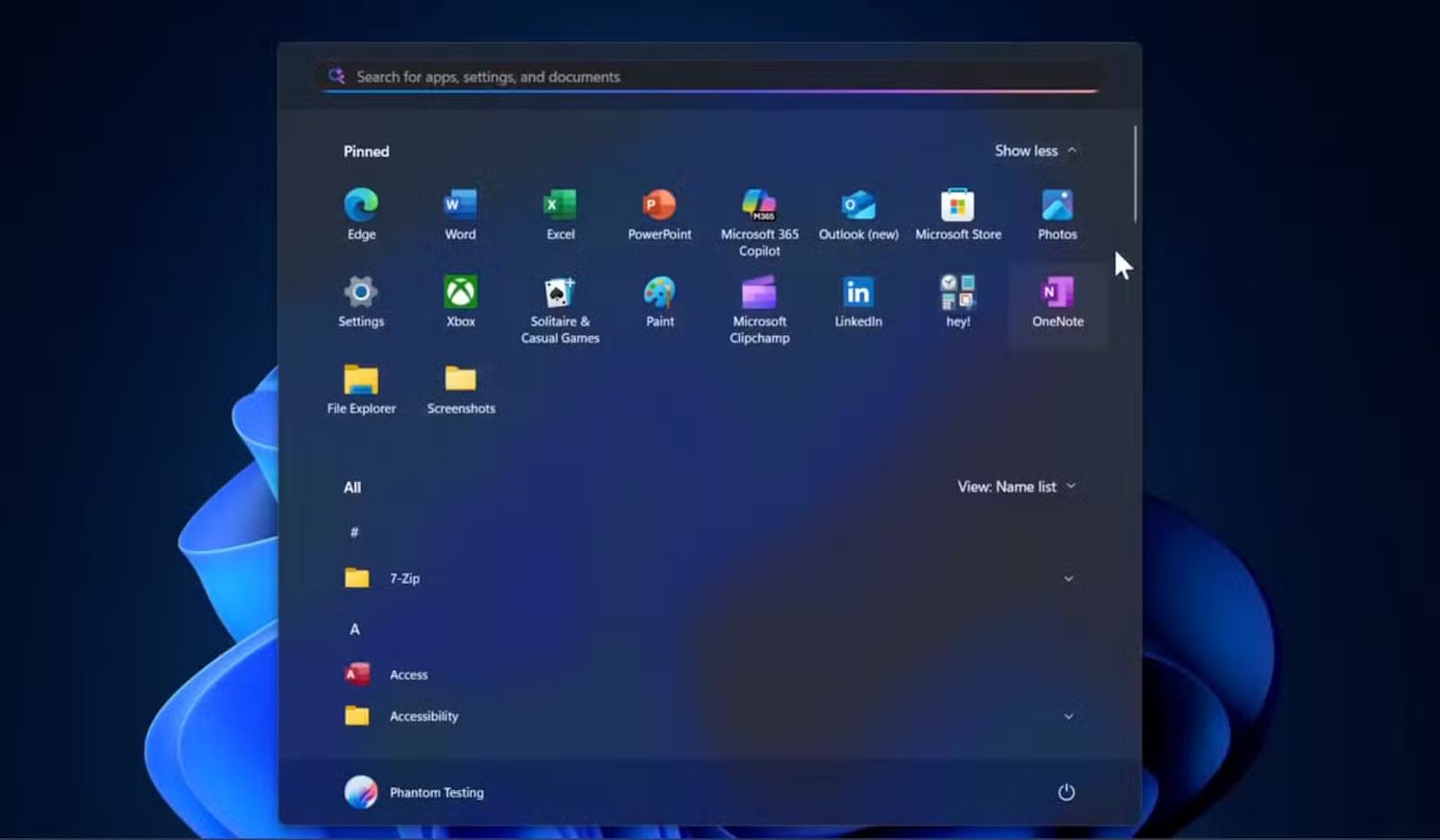
Microsoft is giving the Windows 11 Start menu a major overhaul -- and you’re going to love it!
The creation of the Start menu was revolutionary all those years ago. Since then, Microsoft has, variously, refined, improved, messed up, broken, and ruined this central component of Windows.
The version of the Start menu seen in Windows 11 has proved quite unpopular, but there is a revamp on the way that could win over a lot of users who fell out of love with it. We’re talking a new layout and -- even better -- “recommended” sections that can be disabled.
Microsoft is finally letting you change the size of taskbar icons in Windows 11
There are many complaints that can be levelled against Windows 11, but a very common one is the number of customization options that Microsoft has removed. Frequent subjects of these complaints are the taskbar and Start menu, and changes are finally being introduced that gives user greater control over the look and feel of both.
If you’ve ever balked at the size of icons in the taskbar, you’ll be pleased to hear that you will be able to make them smaller. As ever, it is Windows Insiders who get first dibs on this option, but it’s already being made available to the Beta Channel, so it is likely everyone will get it soon. Here’s what you need to know.
