Windows 11 is finally getting a decent battery tool -- here's how to enable it so you know how much power you have left
Laptop users rejoice -- Microsoft is finally getting around to making life a little easier for you. When you’re working on battery power, you really need to know how much juice you have left, and this is something that has been frustrating to access in Windows 11.
While hovering the cursor over the taskbar battery icon is not exactly a massive hardship, most other devices and operating systems provide much more helpful information that is visible at all times. Windows 11 users can now look forward to the same, with the taskbar showing the battery percentage permanently.
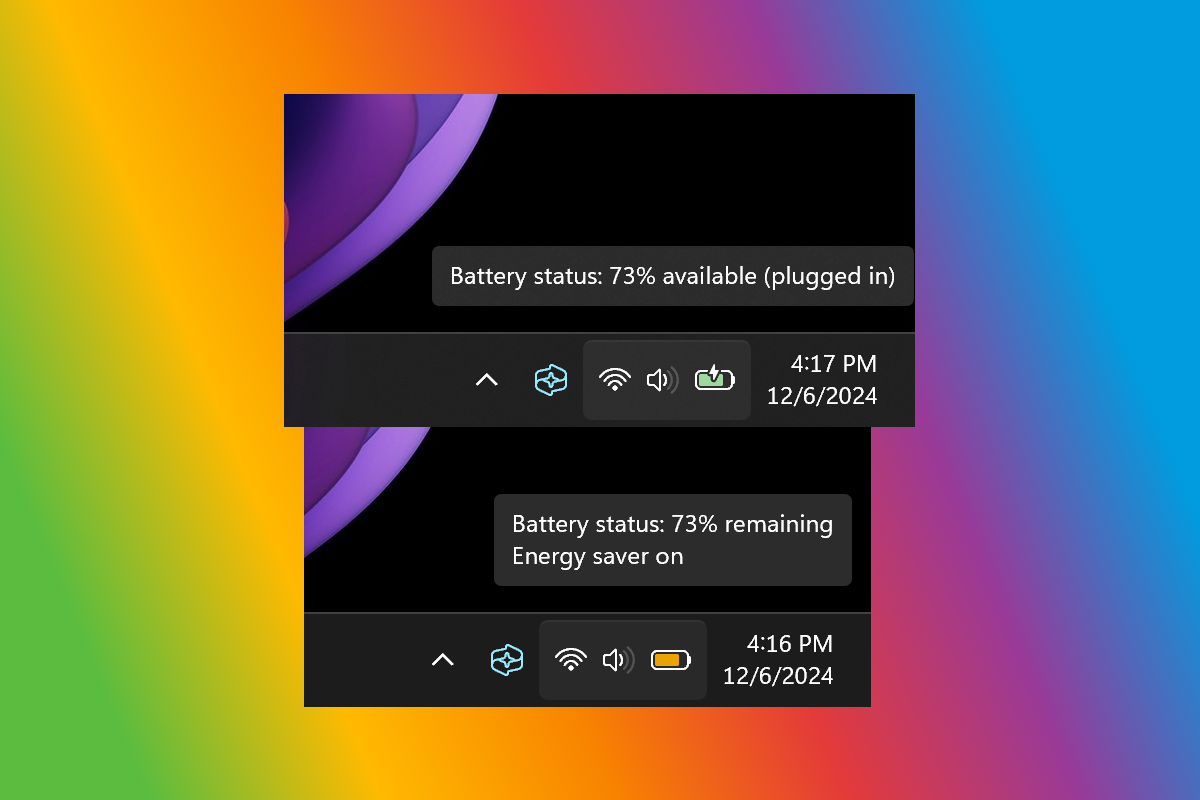
Microsoft brings big change to Windows 11’s battery indicator making it even more useful
The battery indicator in the Taskbar of Windows 11 is – as it has been for many years in previous versions of Windows – entirely functional. But there has always been potential for it to be more.
Now Microsoft is taking action to help the humble battery indicator to reach its potential and ascend beyond merely being good enough. New features means that it will tell you more than just how much charge you have left.

How to unlock the updated version of File Explorer in Windows 11 right now
The Beta and Canary builds of Windows 11 have been used by Microsoft for some time to test out new features before they are given a full release. But in addition to the advertised changes and additions to new builds, there are also often hidden secrets.
A recent example is to be found in the latest release to the Beta channel. With a little trickery, Windows 11 build 22635.3640 has been found to include an updated version of File Explorer, complete with new visuals, a revamped Home page and more.
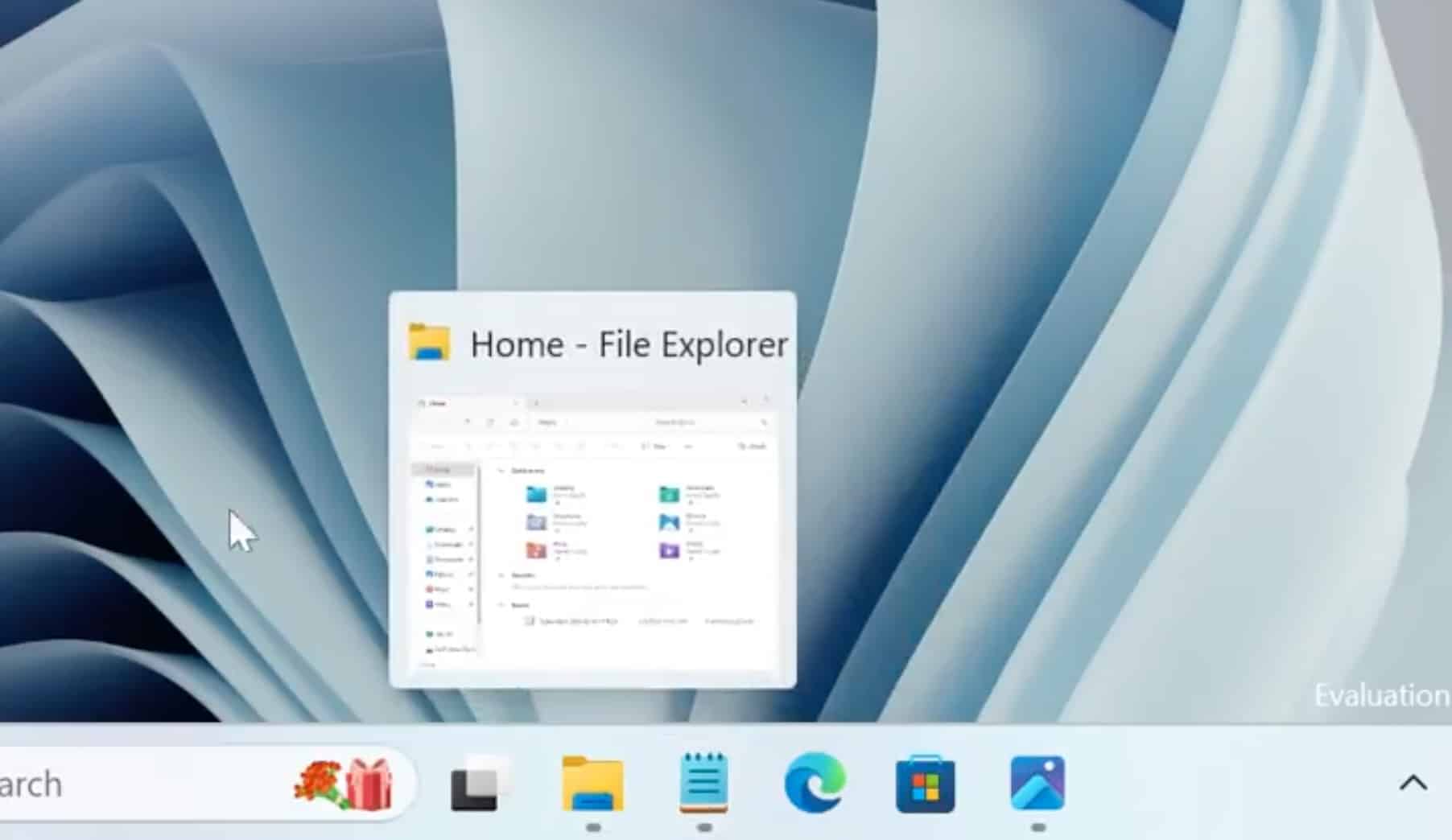
How to enable the new taskbar animation effects Microsoft has hidden in Windows 11
If you're a sucker for a bit of eye-candy, Microsoft has a treat for you in the latest build of Windows 11. While much of the attention was focused on the addition of Linux's sudo command to Windows 11 Build 26052, there was much more to this Insider release.
In this build, Microsoft has added some slick new animation effects and thumbnails to the taskbar. You'd be forgiven for not being aware of this, as the company did not announce it, and also hid the optical treats away. Here's how to uncover the secrets.
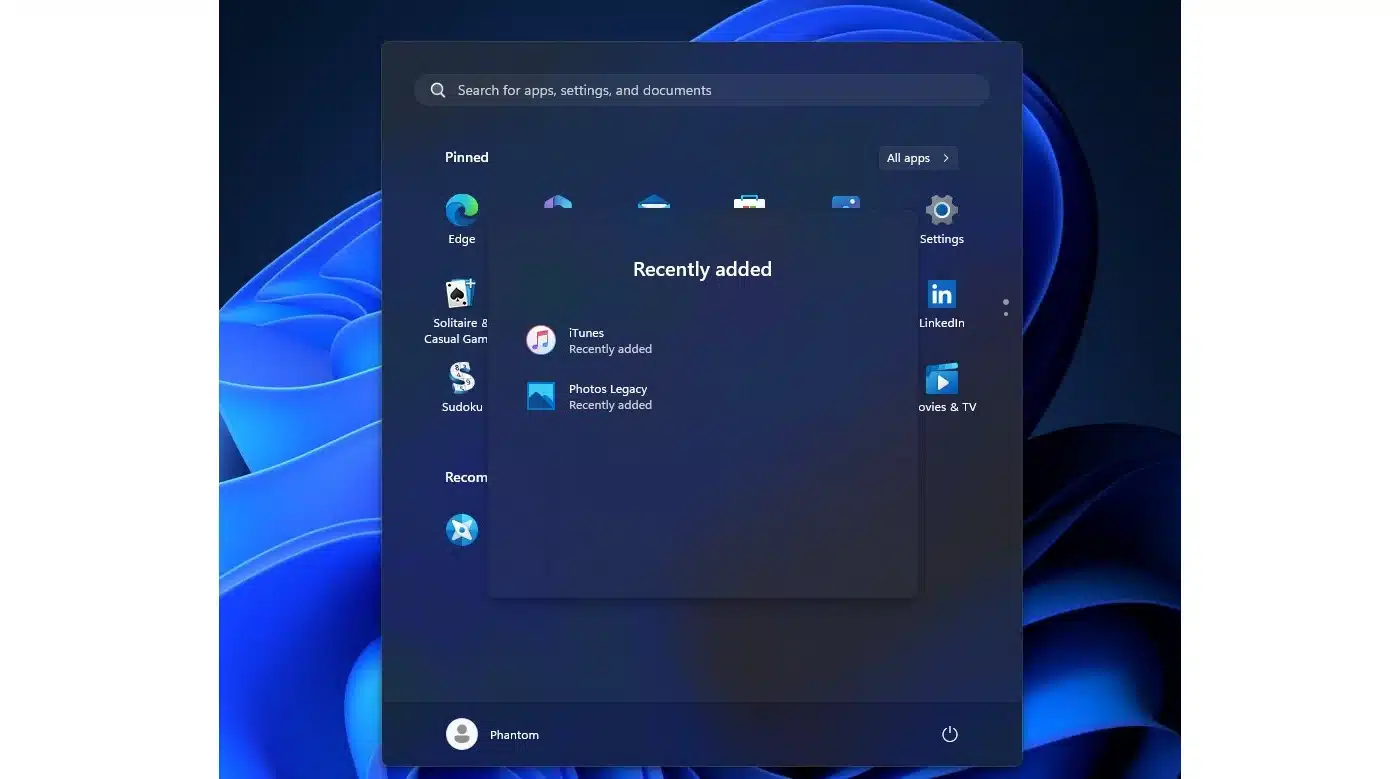
Microsoft is adding even more recommended content to the Start menu in Windows 11
Over the years, the Start menu has evolved from a handy place to house shortcuts to apps and system settings into the slightly chaotic mess users are now presented with in Windows 11. The Windows 11 Start menu is still home to shortcuts -- and more -- but Microsoft has taken a different approach when compared to previous versions of the operating system.
One of the more controversial aspects is the Recommended section. This is used for various things, from highlighting recently installed apps to, more divisively, advertising apps Microsoft would like you to install. And now the company is experimenting with adding even more recommended content.
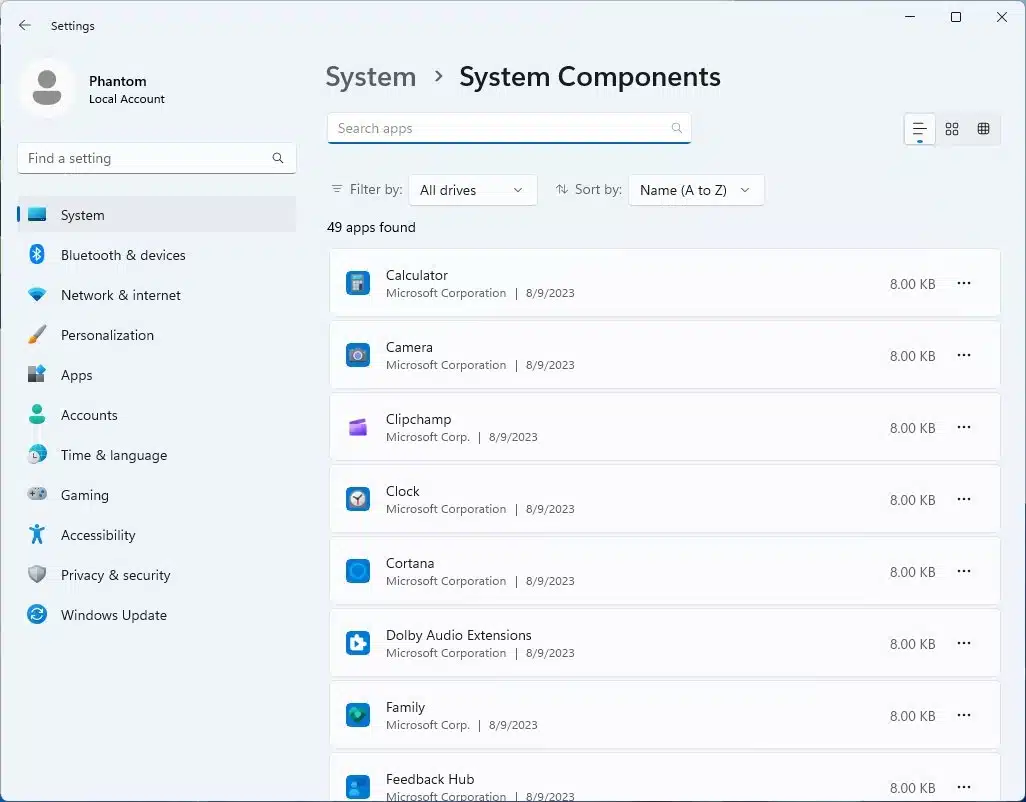
Microsoft adds a hidden System Components section to Windows 11 Settings
With the latest Canary build of Windows 11, Microsoft is at it again, hiding new features for anyone who knows where to look. In Windows 11 build 25926, it is a new section in the Settings app that has been secreted away.
Added with no announcement, and no mention in the release notes, a hidden System Components section in Settings can be enabled with the likes of ViVeTool or Microsoft’s own StagingTool. It provides a list of Windows 11's built-in apps and tools, and allows many to be uninstalled.

Microsoft hides secret 'Fix problems using Windows Update' in latest Windows 11 dev build
When Microsoft released Windows 11 build 23516 a few days ago, the biggest change was billed as being improvements to screen casting. There were other changes, fixes and additions that Microsoft shouted about, but there was also a hidden feature that the company kept quiet about.
Cast your mind back a few months and you may recall that we learned of Microsoft plans to introduce the option to fix problems with Windows 11 using Windows Update. This handy feature is now available in the latest Dev build of Windows 11, but it is hidden and disabled by default. With the help of ViVeTool -- or Microsoft's own StagingTool -- however, it can be enabled.

Microsoft is tweaking the Windows 11 Start menu to highlight its own apps
Microsoft is testing a change to the Start menu in Windows 11 that will make it clearer which shortcuts relate to system apps. Built-in apps and tools are highlighted with a new "System" badge.
The update came in recent build of the operating system, but is not currently enabled by default. With a little tweaking, however, it is possible to switch on the new Start menu labeling system.
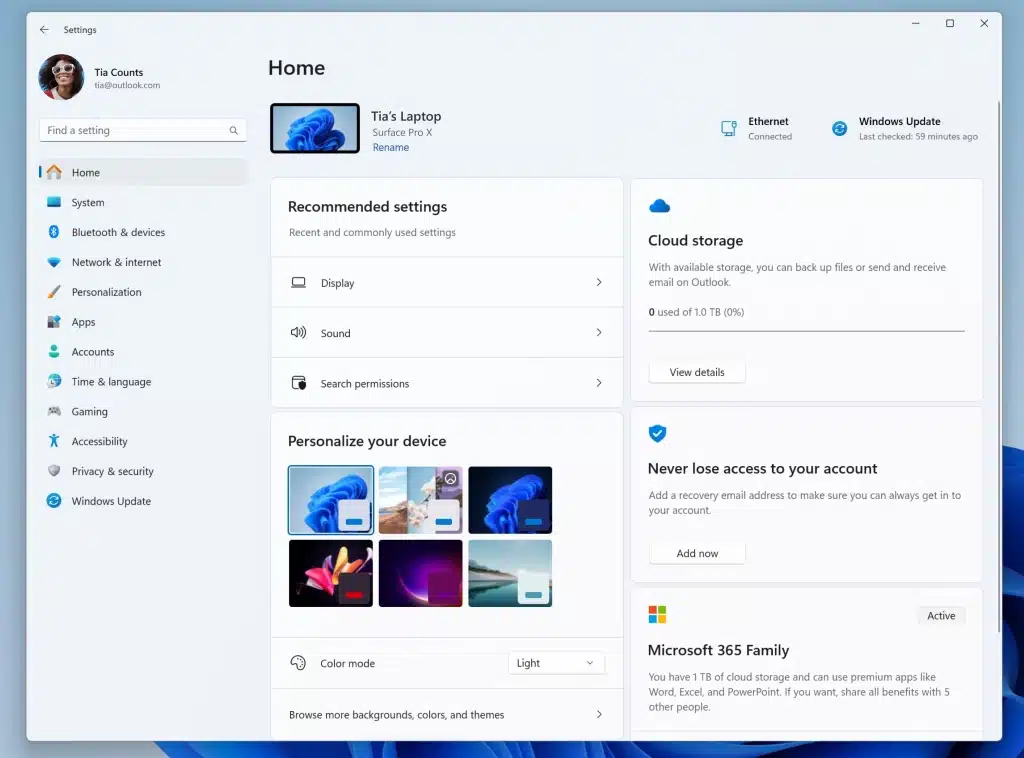
Microsoft is updating the Settings app in Windows 11... and injecting more ads
With the release of Windows 11 build 2349 Microsoft has introduced numerous changes and additions, not least of which is the arrival of the eagerly awaited AI-powered Copilot tool. But the latest update to Windows 11 also includes a new look for the Settings app.
Microsoft has given the homepage of Settings a revamp that sees the interface split into clear, easy-to-read sections, which the company is referring to as cards. The new look is clean and uncluttered, but there has been the controversial decision to use at least one of the cards to display ads.
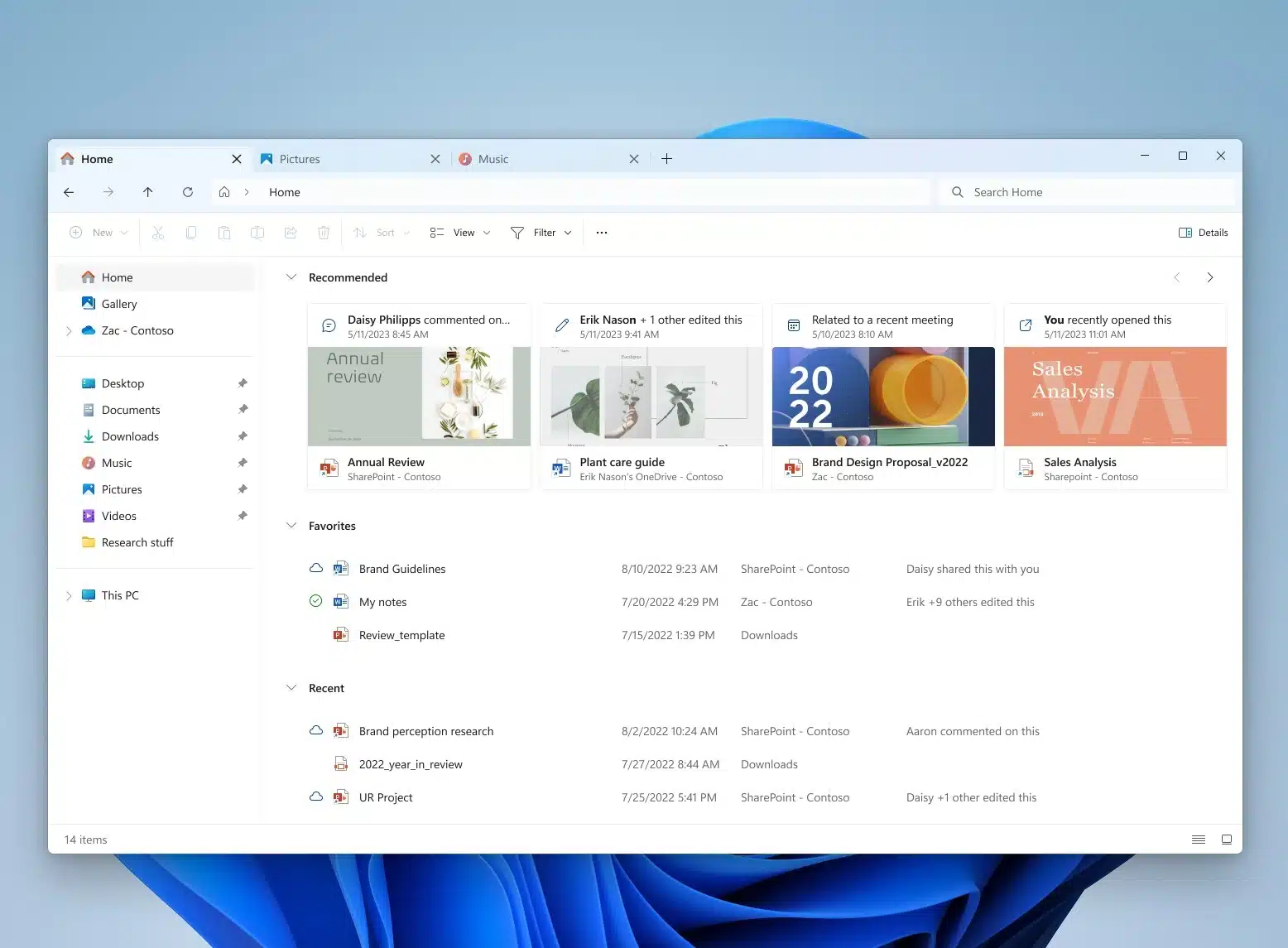
How to enable the new File Explorer in Windows 11
Signing up for the Windows Insider program is a great way to gain access to the latest features of Windows 11 as soon as possible. One of the most recent changes made by Microsoft is a completely new look for File Explorer which has been made available in Windows 11 Build 23475.
But even if you are part of Dev channel and have this build of Windows 11 installed, you may be disappointed to find that you're stuck with the old version of File Explorer. There is, pleasingly, a way to force Windows to give you the new look.

Microsoft tests option to let you receive Windows 11 updates sooner
Microsoft is working on a new option for Windows 11 that will give users the ability to receive updates for the operating system faster. With the option enabled, there will be no need to wait until Patch Tuesday each month in order to get the latest bug fixes, or even new features.
It also means that there will be no need to manually hunt down the preview versions of updates Microsoft makes available. If this sounds interesting, it is possible to get on board and try out the early access feature right now.

Microsoft is adding a useful End Task option to the Windows 11 taskbar; here's how to enable it now!
If an app starts to misbehave in Windows 11, you may need to forcibly quit it using Task Manager. To help make life a little easier, Microsoft is speeding up the process of killing an app by adding an End Task option to taskbar jump lists.
The new option means that it is possible to terminate an app by simply right-clicking its icon in the taskbar and selecting End Task. The feature is hidden by default, but there is a way to enable it right away.

Windows 11 will soon let you control RGB lighting without the need for extra software... but you can unlock the feature now!
There is something of a boom in PC peripherals and accessories brightened with RGB lighting. If you're a fan of such adornments, you'll be aware that the software used to control such lighting is very varied. But Microsoft is working on a solution.
Soon, Windows 11 users will be able to use in-OS settings to control RGB lighting, eliminating the need for third-party software. The feature is currently undergoing development and, while it is hidden away in Windows 11 build 25295 on the dev channel, there is a way to enable it right now.

Do you trust Microsoft enough to use Windows 11's new 'Fix problems using Windows Update' feature?
Updates for Windows 11 have proved to be astonishingly problematic over the last year and a half. Just about every patch and update that has been released has ended up causing new issues that have had to be addressed with yet another update.
Considering the problems caused by Windows Update, it is interesting to see a new option Microsoft is working on at the moment. Hidden in the latest Insider builds of Windows 11 is a new addition to the Recovery tools in the System section of the Settings app: Fix problems using Windows Update.
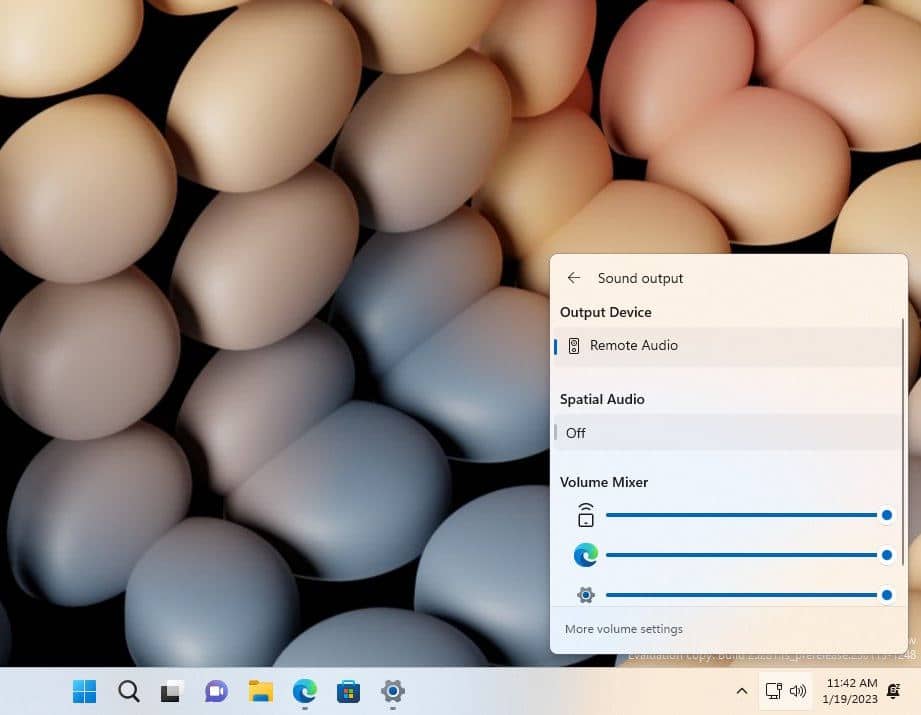
How to activate Windows 11's new, hidden Volume Mixer
If you want to be among the first to try out the latest features and options of Window 11, being part of the Windows Insider program is the place to be. But even if you are signed up to the Dev Channel, there are hidden secrets to unearth, and this is true of the latest release.
For anyone who has Windows 11 Insider Preview Build 25281 installed, there is a new Volume Mixer. While Microsoft has not made it easy to activate the feature, it is possible. Here's what you need to know.
