
Watch Microsoft unveil Windows 8.1 Preview at Build [update]
On Wednesday, June 26, Microsoft revealed the highly anticipated Windows 8.1 update at its Build 2013 developer conference, and also made the OS refresh available to install shortly afterwards.
The good news, for anyone interested in all things Windows, is there was no need to travel all the way to The Moscone Center in San Francisco, or shell out $2,095 for a full priced ticket to view the Windows 8.1 reveal. We streamed it here live.
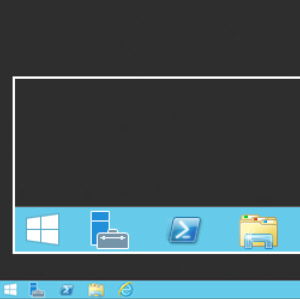
New Windows 8.1 Start button, 'boot to desktop' already in the wild
The hype bubble around Windows 8.1 is steadily building this week. Microsoft will supposedly dump a full preview version of 8.1 in ISO format, and the rumored date across the net happens to be June 26. In step, BetaNews readers have been sounding off on Wayne Williams' post asking the big question at hand: Will you be installing Windows 8.1?
Interestingly, just by chance, I found out myself that you don't need to wait until the 8.1 ISO hits the web. Some of the biggest, and most requested, changes are already floating around in the wild -- albeit in a slightly different package than you may expect. Both the new Start Button and the 'Boot to Desktop' option are fully viewable in the latest Windows Server 2012 R2 preview build. You can download a full preview copy for yourself over at TechNet.

Who will install Windows 8.1?
Microsoft will be releasing the Windows 8.1 Preview this week and we’re excited to finally get our hands on an official build, and try out the new features and improvements which the software giant has implemented in its quest to make its divisive operating system more appealing to the masses.
A week ago we asked you if you intend to install Windows 8.1. To date we’ve had just over 2,800 responses, so it’s a reasonable sample size given the time the poll has been up, and the results are interesting. The actual percentage between answers hasn’t changed much since around the 1,000 responses mark.
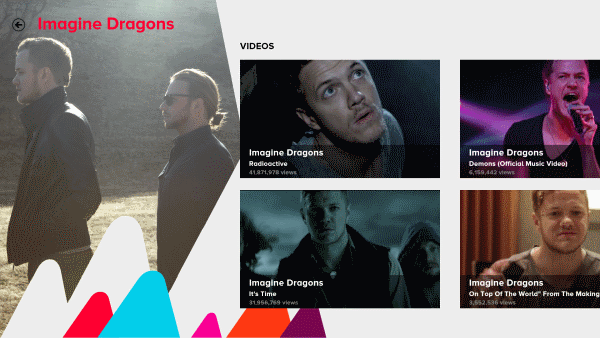
Best Windows 8 apps this week
Thirty-fourth in a series. The total apps growth this week jumped over the 3,000 new apps mark again after having hit that threshold for the first time two weeks ago.
The total app count in the US Windows 8 Store rose to 63,756 free and paid apps up 3,034 apps from 60,722 the week before.

Samsung ATIV Q -- Android and Windows 8 get married
Owning a tablet is a given nowadays; it seems like almost everyone either has one or wants one. However, deciding which tablet to buy is problematic -- how can a consumer choose which tablet operating system is best? Between iOS, Android and Windows 8 you really can’t go wrong -- all three tablet-friendly operating systems are mature and stable. However, Samsung is aiming to make your decision much easier. The electronics giant announces the ATIV Q which combines Android and true Windows 8 (not RT) on the same device. To quote R. Kelly and Jay-Z, "welcome to the best of both worlds".
According to Samsung, it is "addressing consumers' desire to access Android apps on a Windows-based PC, the ATIV Q allows users to experience both Windows 8 and Android (Jelly Bean 4.2.2) on the same device. Users will not only get access to Android apps via Google Play but also be able to transfer files, to share folders and files from Windows 8 to Android, truly marrying the mobile and PC experiences".

Critics may have won the DRM battle, but Microsoft will win the Xbox One war
Yesterday, when I first heard the rumors that Microsoft was going to be dumping the Xbox One’s DRM restrictions -- dropping the regular internet checks and making it easier to share and trade games -- I was skeptical. But then news sites began reporting the story, citing reliable sources, and Microsoft removed the Xbox One Q&A page from its website -- clear confirmation big changes were afoot.
Faced with a tide of anger from gamers, and overwhelming negativity towards certain aspects of its forthcoming entertainment console, Microsoft did something no one expected -- it reversed its stance on DRM and went back to the old ways. It was a surprising decision.

WindowBlinds 8 unveils radical redesign, adds Windows 8 support
Plymouth, MI software developer Stardock Software has released WindowBlinds 8, a new version of its skinning application for radically customizing the Windows desktop. Version 8 extends support to Windows 8, but drops support for Vista and XP in the process.
Version 8 also debuts an all-new interface, while those who pay for the full version will get a complimentary copy of SkinStudio, Stardock’s skin-editing app, for free.

Lenovo unveils its first 15-inch ultrabook, the ThinkPad S531
During the Xander Zhou fashion show in London, yesterday, Chinese maker Lenovo unveiled its first 15-inch ultrabook called the ThinkPad S531. The new device, however, is not all that new inside, featuring third-generation Core processors, rather than Intel's latest "Haswell" offerings.
Despite the fashion connection, the ThinkPad S531 is unlikely to win any design awards (well apart from the "boring boardroom choice"). The ultrabook looks rather understated (maybe a bit too much) and similar to Lenovo's other business-grade laptops, sporting an all-black look that is only interrupted by a couple of logos and the company's now-customary red trackpoint.
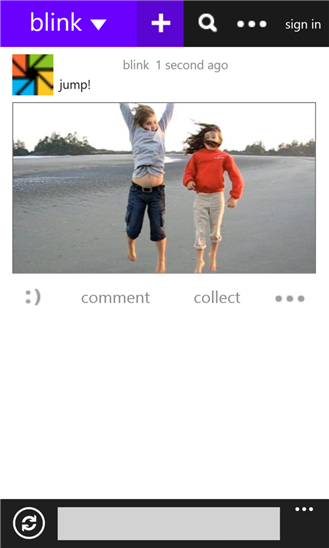
Blink for Windows Phone 8 adds GIF support
Microsoft just released the second major iteration of its Blink Windows Phone 8 app which now introduces GIF (the pronunciation is still open for debate) support, new features and improved functionality.
The app, which is built by Microsoft Research (the software giant's research arm), allows users to take advantage of its burst shot feature to combine multiple pictures (the number is user-selectable) into a GIF image. The GIF can be viewed directly after creating it and can be shared via email and three social networks -- Facebook, Microsoft's Socl and Twitter. (It's time to test this with the help of your pet and post the results, for posterity's sake of course.)

Microsoft Surface Pro gets even stiffer competition from new 11.6-inch Apple MacBook Air -- which one would you buy?
To the untrained eye, this comparison appears to be moot. After all, the Surface Pro is a tablet and the 11.6-inch MacBook Air is, indeed, an ultrabook. Traditionally, the two types of devices rarely have anything in common. Tablets offer touchscreens, portability and great battery life while ultrabooks usually fail to deliver the same level of versatility. So how can one pit the Surface Pro against the smaller MacBook Air?
As my colleague Joe Wilcox explained almost seven months ago, the two devices actually have a great deal in common. The Microsoft-branded tablet kicks off at $899, can be coupled with a dedicated keyboard, has expansion ports, runs a fully-fledged operating system and, to its disadvantage, delivers pretty appalling battery life. The Apple-branded ultrabook packs similar hardware specifications, starts at $999 but offers a built-in keyboard from the get-go. And, in the meantime, the fruit company upgraded its device to Intel "Haswell" Core processors which provide a tremendous bump in battery life. Now, more than ever, choosing between the two is a very tough call.

Will you be installing Windows 8.1? [Poll]
On June 26 Microsoft will release a preview of Windows 8.1. The OS refresh is designed to make the operating system easier to use, address some of the concerns that users have, and persuade doubters to finally make the switch.
Windows 8.1 fixes issues and introduces some welcome new features, including the return of the Start button, boot to desktop, the option to have multiple apps on screen at once, Internet Explorer 11, the ability to turn the lockscreen into a photoframe, as well as various Bring Your Own Device (BYOD) and security enhancements.
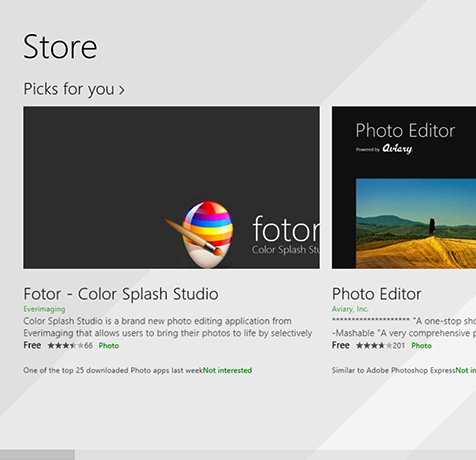
Take a look at the revamped Store in Windows 8.1
If you downloaded a leaked build of Windows 8.1 you’ll have noticed quite a few changes to Microsoft's new operating system, but there are still a lot more tweaks and features to come in the official preview build which will be released on June 26.
One of the new features is a revamped Windows Store, but unfortunately this wasn’t available to explore on the leaked builds. I say "wasn’t" because as of today you can now access and browse the store, and even download apps.

Microsoft: Want Office for iPad? You can't have it, but use Web Apps instead
Yesterday, despite "credible" rumors suggesting a full-on iOS approach, Microsoft released Office for iPhone but left iPad users stranded. The company also planted a little trojan horse -- the app is free but it is not free to use, requiring an Office 365 subscription, which runs for $99.99 per year, to take advantage of Excel, PowerPoint and Word.
But, based on my own experience with Office on Windows Phone, the suite is not really in its own element on a small display. iPhone users are most likely to run the app just to perform quick edits and (in the most-optimistic scenario) create very short and basic documents, presentations or spreadsheets. Office would really shine on bigger screens, however Microsoft doesn't want iPad users to actually use it. I've asked the software giant to explain the iPhone-only design and here is the company's response.

Hey Microsoft, here’s another ball! Try not to drop this... oh
If I worked for Microsoft, and my sole job was to come up with products that divided opinion and alienated many previously loyal users, I reckon I would be due a promotion about now.
While some divisions within Microsoft are doing a great job (Bing and Outlook.com spring to mind), you have to wonder what the bloody hell is going on when the tech giant is able to so badly foul up not only Windows but Xbox too.
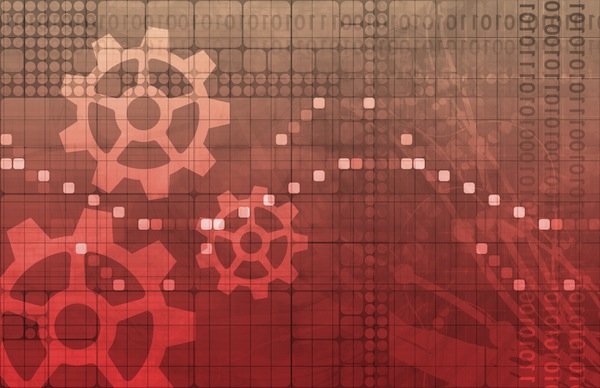
Telerik rolls out new developer tools for touch devices and more
Telerik, a company that specializes in development tools and solutions for building cross-platform and mobile applications, today announces the latest evolution of Telerik DevCraft, delivering what it claims is better and faster development of .NET apps for modern devices.
Citing recent research by analyst firm Canalys, Telerik says Microsoft's market share for mobile adoption is forecast to grow from 2.4 percent in 2012 to 12.7 percent in 2017, and its new toolset has been prepared to take advantage of that market growth. The toolset is for both XAML and HTML and is built to provide .NET and HTML5 developers with an array of tools to deliver modern, clean mobile applications, including Calendar, Image and Tile controls.
