
Microsoft SkyDrive for iOS mini-review
Despite having its own mobile platform to support, Microsoft is still understandably keen to keep its fingers in other pies, particularly those tasty iOS desserts. As such it should come as no surprise that there is an app that can be used to access the files you have chosen to store in the cloud in your SkyDrive from your iPhone, iPod or iPad. There is now no shortage of online storage services to choose from, but from the offset this is one that will prove popular with anyone looking to not only store files online, but to benefit from integration with other Microsoft services such as Hotmail.
SkyDrive itself is not all that new a service, but the iOS app is. This means that it is now possible to interact with your SkyDrive account in two ways. Not only can you access the files that you have already uploaded, you can also upload files whilst you are out and about. Ultimately this makes it possible to take photos with your iPhone camera and rather than having to email to yourself or sync with your computer, you can upload the images so that they can be accessed from any computer. This is also a great way to share images with others, but this can also be achieved by attaching them to an email from within the app.
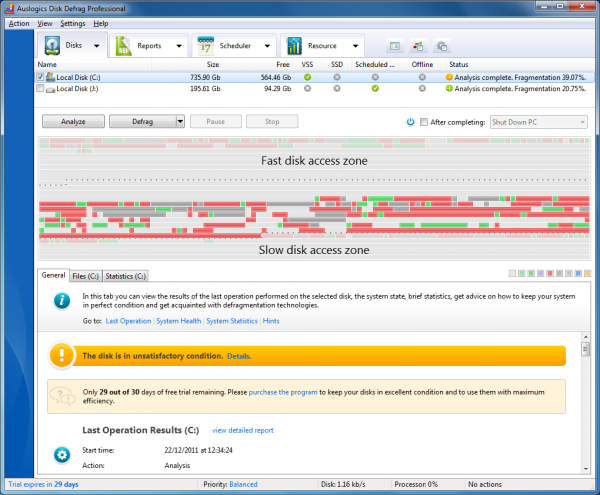
Auslogics Disk Defrag Professional 4 preview
When you’re looking to optimize a PC’s performance, then defragmenting its hard drive and reorganizing the file layout is generally a very good place to start: it’s easy to do, typically delivers great results, and doesn’t have to cost you anything as there are plenty of excellent freeware defrag utilities around.
Auslogics Disk Defrag 3, for instance, has always been one of our favorite PC freebies. A clean interface makes it easy to use, defragging is fast and the program can rearrange your files to noticeably improve performance. It’s a great product, so when we heard the company would enhance it to produce a commercial version, Disk Defrag Professional 4 ($29.95), we were very interested to see exactly what features might be added.
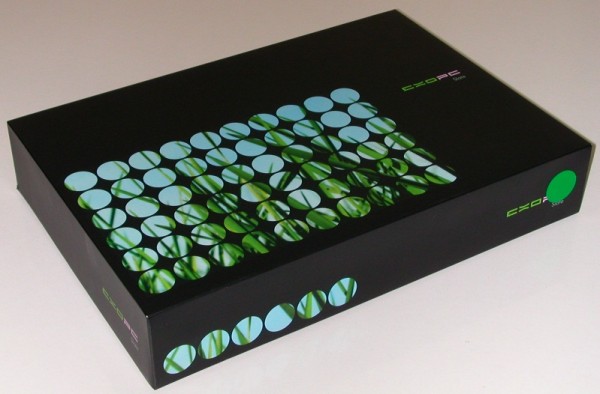
First-impressions review: ExoPC 'Microsoft Signature Series' tablet
From all the buzz about iPad, or Android tablets, you'd never know that Windows slates are available and that they offer many unique benefits. I recently bought the ExoPC from Microsoft Store. It is a Microsoft Signature Series PC selling for $399 and running Windows 7 Home Edition.
The company says this about Signature Series PC: "Microsoft engineers carefully tune your PC to help it achieve maximum performance, and include software that really makes it fly. Add world-class antivirus security software with no renewal fees along with 90 days of technical support directly from Microsoft. That gives you a PC that's the best it can be, made that way with Microsoft Signature". The computer, or in this case tablet, isn't loaded up with performance-sapping, third-party software.

Facebook for iOS 4.1 mini-review
Facebook for iOS has been something of a staple installation for iPad and iPhone owners. The app has undergone various developments over the years, including finally getting a dedicated iPad app. As the Facebook website has evolved, so the app has changed to reflect new features and now, as the app hits version 4.1, it seems to have come of age. The most recent addition to the Facebook website is the new timeline component and this is just one of the latest features of Facebook for iOS 4.1.
Strangely, at time of writing, the timeline feature is not yet supported on iPad, but it is something that iPod and iPhone users can already take advantage of. If you have already activated your own timeline, you will need to use version 4.1 of the app in order to see it and the timelines of other people who have activated it -- you can go here to get your timeline in place before the fullscale rollout.

Verizon Galaxy Nexus first impressions review
This is the droid you've been looking for.
There's saying "three times is a charm" and proven axiom about one of Google's biggest rivals: Microsoft gets products right the third time. Galaxy Nexus, running Android 4.0 (aka Ice Cream Sandwich), is the third Google phone, following the Nexus One (January 2010) and Nexus S (December 2010). If you're an Android user looking for something much better or iOS user/wannabe disappointed there is no iPhone 5 LTE, Galaxy Nexus is for you. Verizon released the long-anticipated US 4G LTE model on December 15. Galaxy Nexus is fast, furious and fun. If not for the 5-megapixel camera, which delivers better photos than I expected, the Android smartphone would be perfect, and it's certainly leaps and bounds above every other handset currently available in the United States.
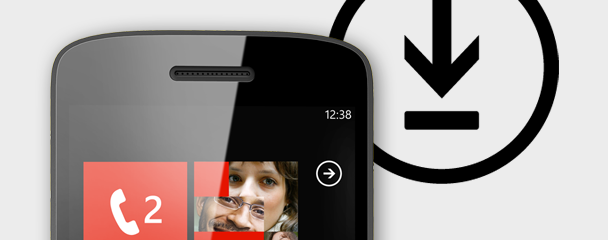
Windows Phone is the best phone you aren't using
I am a new Windows Phone user -- HTC Titan -- and I cannot be more excited about it. As a UX developer it is very apparent that Microsoft has paid some serious attention to detail in ways I have never seen before. In my opinion, Windows Phone really is the best phone people aren’t using.
Every day, hundreds of thousands of consumers make smartphone purchasing decisions and every day most of them choose Android or iPhone? Why? Because they think they're better since most sales technicians at Verizon and AT&T will push Android or iPhone over and above Windows Phone.

EU halts Google-Motorola merger review, asks for more info
The European Union has stopped its review of the planned merger between Motorola Mobility and Google, a filing posted to the European Commission's website on Monday says. The EU is asking for more information, and will continue its review once it is received.
EU officials halted the merger review on December 6, according to the website. Both companies said they expect the merger to be completed in 2012, and even with this delay there should be no trouble in meeting that deadline. Google describes the request as "routine", so it seems likely that the merger will still go through without any issues.

Metro dashboard makes Xbox 360 feel like a brand new console [review]
Microsoft launched the Xbox 360 in 2005. The console has been around for just about 6 years, but in that timeframe, through the distribution of numerous software updates, the company has kept the console fresh and competitive. The latest major software update is now available for the 57.7 million Xbox 360 consoles that have been sold worldwide, and with it comes a brand new Metro based user-interface along with a number of fresh capabilities that not only improve the Xbox experience, but moves it several steps closer to being the jack-of-all-trades device of your living room.
In a way, the new Xbox 360 dashboard reflects Microsoft larger ambitions -- a declaration that Xbox is much more than just a games console. It's a full-blown entertainment system that not only competes with the likes of game-industry rivals Sony and Nintendo. It also contends with Apple and Google.
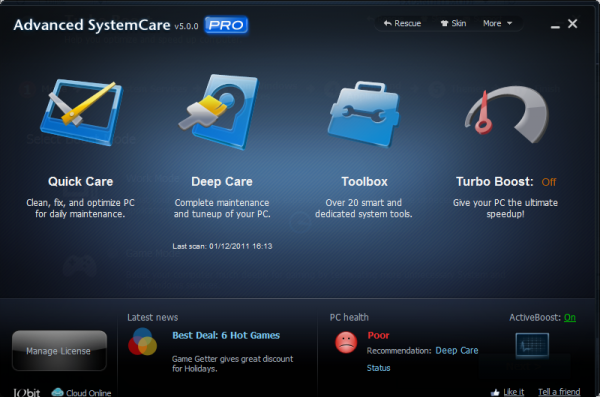
Review: IObit Advanced SystemCare PRO 5
There are two things that almost every computer owner is concerned with -- security and performance. When it comes to security there are all manner of tools that you can install from firewalls and antivirus to spyware and malware checkers, and there is certainly no shortage of tweaking tools available to help boost system performance.
Those that are more adept with computers are likely to feel comfortable with editing the registry to apply their own tweaks, but this is not a course of action that suits everyone. IObit Advanced SystemCare PRO 5 is an advanced suite of tools that has both performance security covered.

Protect your kids online with AVG Family Safety
Anyone with children will know that it can be difficult to police use of the Internet. The fact that you have young children means that you are naturally concerned about web content, and many parents would love to be able to use the Internet with their offspring to ensure that they don’t stray into unwanted territory.
But in reality, this is often impractical as there are few people who have the time spare to be able to monitor their children, however much they may want to do so. AVG Family Safety is a software alternative to a parent’s watchful eye, making it possible to not only monitor but also control what your children use the Internet for.

Replace your TV with an iPad or Android tablet and Hauppauge Broadway
The whole idea of "cutting the cord" means a household cancels its cable or satellite television subscription and relies on IP-based content delivery methods that offer greater choice of programming. The trend often doesn't focus on users actually getting rid of their televisions as well, even though it is entirely possible with technology that is available right now.
And I'm not talking about Netflix, Hulu, Crackle, Amazon Video, Vudu, Ultraviolet, or any of the other pay-per-view or subscription streaming video services, even though they really could turn a mobile device into a TV replacement. I'm talking about the Hauppauge Broadway, which I spent this week testing.

WeVideo delivers free collaborative, browser-based video editing
Despite the relentless coverage we give to the hardware end of the tech world, BetaNews is a software site at its heart, and we are always trying out new software.
Granted, in the last few years this has come to mean something different than it used to.
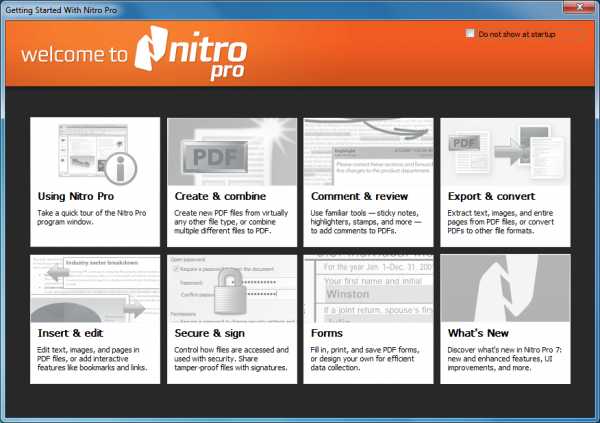
Nitro Pro 7 review
If you need to work with Adobe PDF files then you could cobble together a basic solution from free tools. A virtual printer driver here, a conversion tool there, a PDF viewer with simple annotation features -- it’s surprising what you can achieve.
If you’re looking to create your own PDF files, though, edit any part of an existing document, work with PDF forms and perhaps integrate with document management systems, then you’ll need something considerably more powerful.
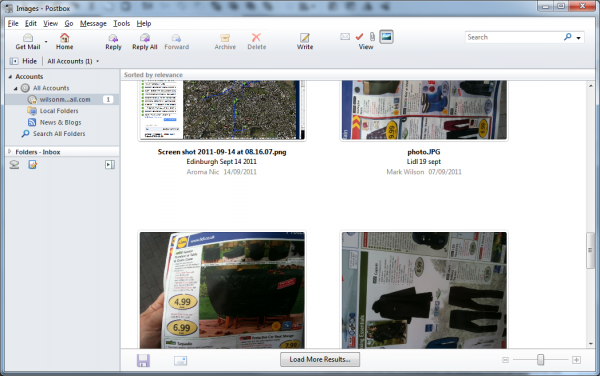
Postbox 3 mini-review
A dedicated email client is not something that is seen as being quite as essential as it used to be, largely because most web-based email services have dramatically improved. However, there are many people who prefer to entrust their communication to an application rather than a website, and there are a number of titles that can fulfill the role. Free programs such as Thunderbird have proved popular, but if you’re looking for a little more control over your inbox, commercial offerings such as Postbox provide a range of additional options and features.
Although the email client can be used to access almost any email account, there is a strong focus on Gmail support. As Gmail is widely regarded as being the most accomplished web-based email service available, you may well wonder why you would want to use an email client to access it at all. Postbox has a great deal to offer, but its integration with social networks such as Facebook, LinkedIn and Twitter is one the highlights. Postbox pulls in information from each of these networks to provide as much information as possible about your contacts and the people you correspond with.
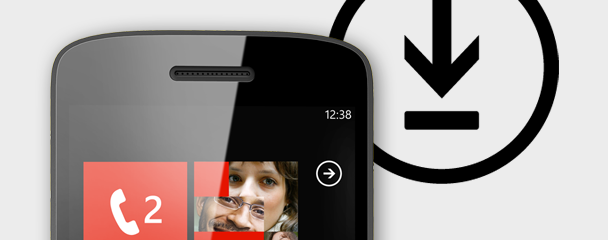
Windows Phone 7.5 'Mango' review
As a seasoned veteran user of each of the major smartphone operating systems, I must say Windows phone 7 is my favorite. Not because it has the most features, or is the easiest to use, or is the most open, or even the most closed (which apparently some people like), but because it is the most polished.
Apple's iOS has none of the customability, Android none of the perfection, and WebOS none of the usability that Microsoft has managed to scrape together into a gorgeous and unique OS. The structure of Windows Phone 7 means I rarely have to spend any time looking for what I want, and can spend more of my time doing what I want. Sure, there aren't as many apps to chose from, and Windows Phone lacks some features comparably. But the OS has refined, elegant form that sets apart it from competitors.
