
Microsoft can’t censor negative Windows 8 stories
Like a lot of people I was intrigued and confused by the two stories that appeared on BetaNews yesterday regarding Microsoft’s issuing of DMCA (Digital Millennium Copyright Act) take-down notices. If you haven't already done so, you can read them here and here. While we’re waiting to find out why Microsoft asked Google to delist one of our old Windows 8 stories, it seems to have boiled down to two things. 1) Because we used an officially-sanctioned-for-editorial-use photo (which makes no sense), or 2) Because it was a negative story.
In his post concerning our DMCA notice, my colleague Joe Wilcox mused: "I wonder if the Microsoft censor police are trying to squash negative Windows 8 reaction using DMCA as a sword".

Eight good reasons to upgrade to Windows 8
First in a series. A lot of people are on the fence when it comes to Microsoft’s forthcoming OS. The Modern (formerly Metro) UI has made some previously enthusiastic Windows devotees reluctant to upgrade and, to be fair, it’s easy to understand why. But there’s much more to Windows 8 than just its touch-friendly but slightly clunky Start screen. If you’ve yet to make up your mind about upgrading, maybe some of these new features will sway you.
Earlier this week, colleague Martin Brinkmann identified "10 Windows 8 features you should know about". I've got eight more. In a companion post to this one, colleague Mihaita Bamburic gives "Eight reasons why Windows 8 is NOT for you".

Your Fourth Amendment rights don't apply to Facebook
Last week, a federal district court made a ruling that has broad implications for your privacy on Facebook. The end result is that you should be much more careful about what you share on Facebook with whom, because regardless of whether your profile is private or not, the Federal Government can use your friends to gather evidence against you, which in turn can be used against you in a court of law.
This is what happened to accused gangster Melvin Colon. The Bronx, N.Y. man used his Facebook to brag about his apparent exploits, which according to reports included messages of loyalty to his gang, posts on violent acts and threats to other people. The US Government was then able to find a friend who worked against Colon, and allowed law enforcement to use his or her Facebook to gather evidence.

Shut down Windows 8 faster
Shutting down Windows 8 can be frustrating as it is no longer the intuitive process that Windows users are accustomed to in previous versions. Now in order to perform any power-related operation, the standard way is to invoke the Charms menu, which shows up on the right side of the screen. It might even seem unnatural now that the Start menu is gone.
Let's talk about the "normal" way to shut down Windows 8. In order to "summon" the Charms menu, just press Windows Key + C and it will show up. If your preferred "weapon" of choice is the mouse, then simply move the cursor to either the upper or lower right corner of the screen and it will be displayed as well. From there one has to go through Settings -> Power and select either Sleep, Restart or Shutdown to perform any power operation. If you're old school you might remember that pressing ALT+F4 yields the same result. But there's an easier way to shutdown your Windows 8 PC, without going through any menus.
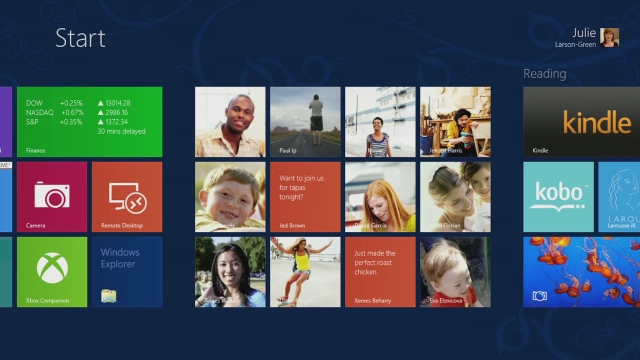
5 features I wish were in Windows 8 but are not
When you first heard about Windows 8, what were your expectations of the operating system? I always have a set of features in mind that I hope will make their way into Microsoft's next operating system, some dating back as far as Windows 95.
Windows 8 is special to a certain degree as it is the first Windows operating system that brings touch to the center of focus. The reason for that is the lucrative tablet market currently dominated by iPad and to a lesser degree Android. Windows 8 will be Microsoft's entry into the market, not only as a maker of operating systems, but also tablets like the Microsoft Surface. Some say that Microsoft sacrifices the experience of desktop users for that, and while I would not go as far, it is noteworthy that the company promotes more touch and tablet related features of the operating system than features improved or added to the desktop part of it.

Bad passwords are worse than you think
I spend a lot of time defending educational as opposed to purely technical solutions to security. Not that I don’t believe in the usefulness of technical solutions. However, there are many people in the security business who believe that education is a waste of time because it isn’t 100-percent effective. Unfortunately, you can make the very same argument against any technological solution. Randy Abrams and I discussed that conflict of ideas at some length in a paper for AVAR: see People Patching: Is User Education Of Any Use At All? And Robert Slade made some excellent points more recently in post Security unawareness.
Static passwords are a pretty good example of a technology that’s proved to be less than 100-percent effective time and time again, yet is considered effective enough to remain the authentication mainstay of many a web service. Well, I could argue that it’s not so much about effectiveness, as a trade-off between effectiveness in terms of privacy, and the cost of implementing better authentication mechanisms. But that’s a discussion for another time.

Tony Scott: Apple flogs old movies and profits from a man’s suicide
When film director Tony Scott committed suicide, Apple quickly put up a tribute to him on the iTunes store. Except the page is less of a tribute and more of a shop window. Underneath a picture of Scott, and a brief biography, are links to all of his movies available to rent or buy from Apple. It doesn’t mention his death, at all, just lumps all of his films together into a collection that’s prominently listed on the front Films screen.
When I first encountered the so-called tribute page, I was a little dismayed. When someone dies, the proper etiquette is to mourn them, and to reflect on their lives and on their achievements. It isn’t, generally, to try and make a quick buck from their passing. But that’s exactly what Apple has done here -- and it's not the first time.

Nexus 7 is confusing
I must preface by clearly stating that I absolutely love my Nexus 7. I recommended it to dozens of people, and fully plan to hand out a few as birthday gifts before the year is over. The tablet is incredibly solid, and worth every penny of the $200 selling price. As far as hardware is concerned, Nexus 7 is remarkable in nearly every aspect.
That said, Google’s approach to Android 4.1 on this device leaves me with a sense of practiced uncertainty and no clue where the tablet fits into the Android ecosystem.
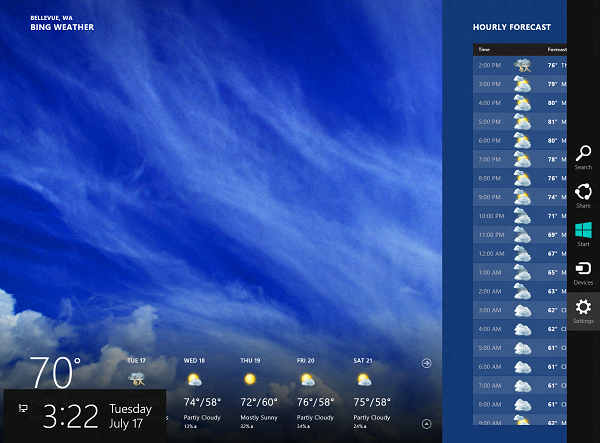
Disable the Windows 8 Charms bar
Microsoft’s new OS has a ‘Charms’ bar, which provides quick access to commonly used tasks -- Search, Share, Start Screen, Devices and Settings. It appears on the right-hand side of the screen when you move your mouse to either the top or bottom right corner. It’s an integral part of the Modern UI, but can get in the way on occasion. Fortunately, you can disable the two hotspots that cause the bar to appear by making a simple registry tweak.
Open the Run box by hitting Win+R, and then launch the Registry Editor by typing regedit into the box and hitting enter. Navigate to HKEY_CURRENT_USER\Software\Microsoft\Windows\CurrentVersion\ImmersiveShell, right-click in the right-hand pane and create a new key called EdgeUI. Select the key and in the right-hand pane create a new DWORD and call it DisableCharmsHint. Right-click the DWORD and select Modify. Change the Value Data to 1. This will stop the Charms bar appearing when you move your mouse to the top or bottom right-hand corners.

Anti-Windows campaign is blathering blowhards' 15-minutes of fame
It's like some twisted reality TV show. As we draw closer to Windows 8's official release date, a parade of "D-List" industry luminaries has emerged to bash the product in exchange for their 15 minutes of fame. Names like Gabe Newell, a previously unknown co-founder from the equally obscure software firm Valve, have now become household names among the anti-Windows set. And while their arguments against Windows 8's success ring a bit hollow, the industry media is still eager to lap up every controversial quote.
Lest I be labeled just another kettle calling the pot names, I must confess that I indulged in my share of sensationalist Microsoft bashing back in the day. I made a career out of ripping Windows, first with the Vista debacle and later in the run-up to Windows 7. However, while my whining may have seemed a bit shrill at times, the underlying complaints were always based in fact -- for example, bugs with Vista's Plug & Play implementation that forced me to reinstall the OS and even lose data on multiple occasions.

Why not just wait for Windows 8?
Microsoft is starting to make good on its Windows 8 Pro upgrade offer -- $14.99 for new PCs running the current version purchased between June 2 and January 31. Today, registration opened, for redemption when Windows 8 ships on October 26. PCs running Windows 7 Home Basic, Home Premium, Professional or Ultimate qualify for the upgrade, for which registration must be completed by February 28.
While the program arguably is a benefit to Windows 7 PC buyers, Microsoft also double-dips licensing revenue. For back-to-schoolers who can't afford or don't want Macs (or Chromebook, not to be forgotten), Windows 7 is the only real choice. In another universe -- perhaps far removed from this one -- Microsoft shipped Windows 8 in time for these shoppers. But not here. (Perhaps in yet another far-flung reality Microsoft shipped, keeping with Mayan prophesies, Windows 2012 EOW -- End of World -- edition.)

How to install Jelly Bean on Galaxy Nexus
The Samsung/Google Galaxy Nexus and Android 4.1 Jelly Bean are a remarkable combination of hardware and software. If you're one of the less fortunate Galaxy Nexus owners and you haven't yet received Android 4.1 Jelly Bean, or you just want to restore from a custom ROM, this guide will show you how to install the stock Android 4.1 Jelly Bean on your Galaxy Nexus.
Before actually getting to install Android 4.1 Jelly Bean, you should know that this process will erase all the data on your Galaxy Nexus, so take notice and backup the contents of your smartphone before performing the install. The easiest and most conveniently available method to perform a backup is to select "MTP mode" when you connect your Galaxy Nexus to the computer and then copy all the data that you want to backup to your computer.

If Google+ is a ghost town, there sure are lots of spooks hanging around here
I am totally tanked about Google+ offering custom URLs, which product manager Saurabh Sharma announced a week ago. For anyone looking to establish any kind of brand via the social network, custom URLs that look like this (https://plus.google.com/+joewilcox/posts) are more desirable than ones like this (https://plus.google.com/u/0/114738075629051960079/posts). Some people with verified accounts (I have one) are custom URL already (not my account). The change intrinsically increases Google+'s value compared to, say, Facebook, which already offers vanity names.
Something else: Custom URLs may finally end the debate about Google+ popularity. There are ongoing blogs and news stories claiming the social network is a ghost town. That's not my experience. Critics claim there simply isn't enough public activity, while defenders say the amount of private Circling isn't easily measurable and makes activity seem much less than it actually is. I see the situation like this: If custom URLs are as valuable as I contend -- and they surely have proven to be elsewhere -- demand for them will show how little or how much Google+ matters across the social media landscape and whether it's a city building or ghost town making.
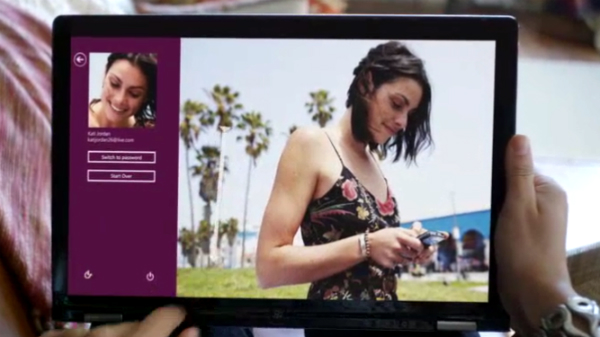
10 Windows 8 features you should know about
Windows 8 will make its public debut on October 26 and has been controversial ever since Microsoft first released information about the operating system to the public. What most can agree on is that Windows 8 is a shift away from the traditional desktop-orientated operating system towards a system that can be deployed on a wider variety of devices.
The 10 features listed here are but some of the benefits coming with Windows 8.
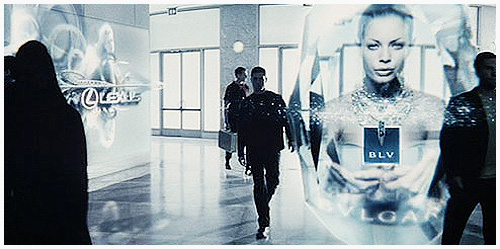
Retailers may soon use tagged Facebook photos to identify you in stores
A new tech startup that produces facial recognition camera systems tied to Facebook tagged photos, plans to offer the technology to more traditional physical stores so they could offer you appropriate deals as you enter their business. That’s great for stores that want to have more targeted information about you, based on a bit of your history and likes. But what about privacy, what are the implications?
For now, you are not included in this scheme unless you opt in via Facebook to a third party service. The service would then present tailored deals to your mobile device when you enter an establishment using the technology (currently being tested in Tennessee). Facedeals, the provider, says this simply bolsters and leverages check-ins so that local businesses have more personal information, and by knowing and targeting the products they offer you based on your likes and preferences they can seem more relevant, like discounted or free drinks for using the service at a bar & grill.
