
Google is kicking apps that ask for SMS or Call Log permissions out of the Play Store
Google has reminded developers that their apps will be removed from the Play Store if they request SMS or Call Log permissions. The policy change was announced last year, and over the next few weeks the app removal process begins.
While these particular permissions have been used to give Android users a choice of dialers and messaging apps, Google says there have also been instances of abuse. The company is introducing far stricter restrictions in the name of privacy and protecting user data.
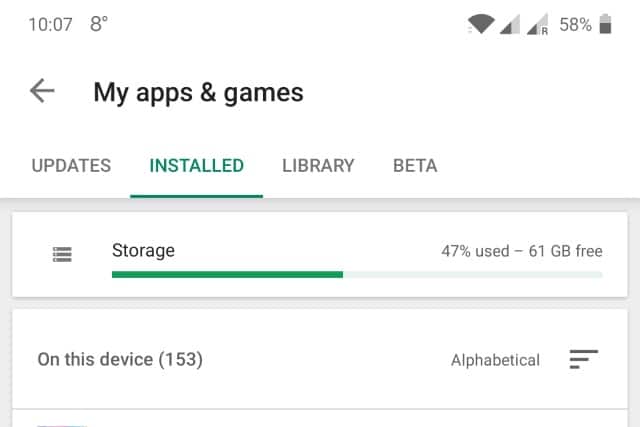
Google Play now tells you how much space you have left on your phone
With so many apps and games available in Google Play, it's easy to get carried away and fill up your phone. You can use Settings to keep track of how much space you have left, but now Google has made it possible to monitor free space from within the Play Store.
A new storage indicator lets you monitor the amount of storage space you have available, so you can easily tell if you're going to have room to download more from the store -- and also to make room for those apps you desperately want to install.

Android Q could well have a native, system-wide dark mode
If you want to be part of the in-crowd, adding a dark mode to your software is essential. Google has already shown a lot of love for gothic hues, and it looks set to continue this with Android Q -- or Android 10, if you prefer.
Over on the Chromium Bug Tracker, Google worker Lukasz Zbylut appears to confirm that Android Q will feature a system-wide dark mode, with all preloaded apps offering the option natively.

Privacy International investigation finds a huge number of Android apps share data with Facebook -- whether you have an account or not
Facebook's track record with privacy is a rocky one, but the idea of giving up some personal data is seen by many users as an acceptable price to pay for using the social network. But an investigation by Privacy International has found that many Android apps are sharing data with Facebook about people regardless of whether they are logged into their Facebook account... or even have a Facebook account at all.
The findings of the investigation raise questions about Facebook's transparency when it comes to handling user (and non-user) data, and the privacy implications of profiling by the social networking behemoth -- particularly in the wake of the Cambridge Analytica scandal.

Google rolls out spam protection to Android Messages
Spam may be something that's most commonly associated with email, but it's also something that blights text messaging. Google is trying to do something about the problem with a spam protection feature for Messages on Android.
This is a feature we learned about earlier in the year, and it is now starting to roll out to handsets. In order for the feature to work, "some" information about the messages you receive needs to be sent to Google -- something that it sure to raise a few eyebrows (and hackles) among the privacy-centric.

Android Pie now rolling out to OnePlus 5 and OnePlus 5T
OnePlus is well known for many things, including building up massive hype around its (generally) powerful and (relatively) cheap handsets. But one of the reasons many people choose the company is that it has always been quick at rolling out Android updates to newer handsets -- and it has a great track record for supporting its phones for much longer than its rivals do with their handsets.
The company may well be concerned about shifting its latest models, but owners of previous generations have not been forgotten when it comes to Android Pie. The latest version of Android is already available for the OnePlus 6 and 6T, and now the update is rolling out to the OnePlus 5 and OnePlus 5T in the form of OxygenOS 9.0.0.

OnePlus 6T ad footage appears to be edited to make the bezel look smaller
Just a few days ago, a lawsuit was filed against Apple accusing it of using misleading images in advertising to disguise the notch of the iPhone XS. Now it is OnePlus that has been accused of editing advertising images of its phones, this time to make the bezel of the OnePlus 6T seem smaller.
The company was called out on Twitter after people noticed that the OnePlus 6T featured in promotional videos appeared to have a much smaller "chin" than the real-life phone.
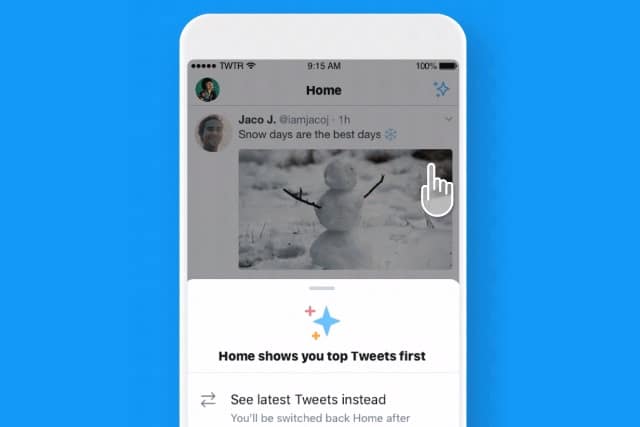
Twitter is bringing back the reverse chronological timeline starting today
For those who like simple chronology, Twitter's insistence on delivering tweets in an algorithm powered order that is seemingly random has long been a source of frustration. Today, the social site launches a new way to switch between reverse chronological order or the algorithm-driven "top tweets" ordering.
To allow for easy switching between the two modes, Twitter is rolling out a new "sparkle" button to its mobile app. The change is being made available to iOS users first, but Android owners will not be far behind.

LG V40 ThinQ Android smartphone is quite delightful [Review]
In the world of Android, LG doesn't get the attention it deserves. The company's smartphones are usually exceptional -- well made, with excellent displays, and quite often, above average audio quality too. Yet for whatever reason, many consumers flock to Samsung instead. Look, there is nothing wrong with Galaxy devices -- they are usually wonderful too -- but one of the best things about Android is there are so many companies embracing different designs and hardware. If you are a user of Google's mobile operating system, why not broaden your horizons a bit?
With the exception of the unfortunate G5, I have been impressed by every LG smartphone I have tried. Historically, yours truly has been particularly smitten with its "V Series" of devices. These are smartphones where LG has taken more risks, such as utilizing a "second screen" that sits atop the primary display -- a feature that is now gone. Was it gimmicky? Yes, a bit, but it was actually useful. Through age and refinement, however, the V Series has evolved into the true flagship device from LG, with the latest being the V40 ThinQ. I have been testing the device (unlocked variant) lately to see if LG is still delivering the quality smartphone experience I expect.

Google Maps 'For You' tab comes to iPhone
Google Maps is probably the best navigation and maps application available today -- it is chock full of useful features. While Apple Maps is actually pretty great these days, the search giant's offering still reigns supreme. It isn't hard to see why Google's app is so good -- the company collects data on its users to create a more focused experience. In other words, if you are willing to trade privacy for convenience, Google Maps is sure to delight you.
As a way to leverage some of the information it collects, Google Maps introduced a new "For You" tab for Android users earlier this year. It is essentially a personalized section based on the data Google has collected on the user. Today, iPhone and iPad users in more than 40 countries get to take advantage of this feature too. In addition, the search giant announces it has expanded "For You" Android availability to users in more countries too.

Develop cross-platform apps using Google's Flutter
Speak to most app developers and they’ll tell you it’s much harder, more complicated and less interesting to produce an Android app, compared to iOS. Indeed, ask for a quote and both will be priced separately as both require separate development time and teams.
This might all be about to change with the final first release of a new cross-platform development tool from Google. Imagine a toolkit that you can use to program the functionality, allowing the UI framework to be provided to you separately and seamlessly.
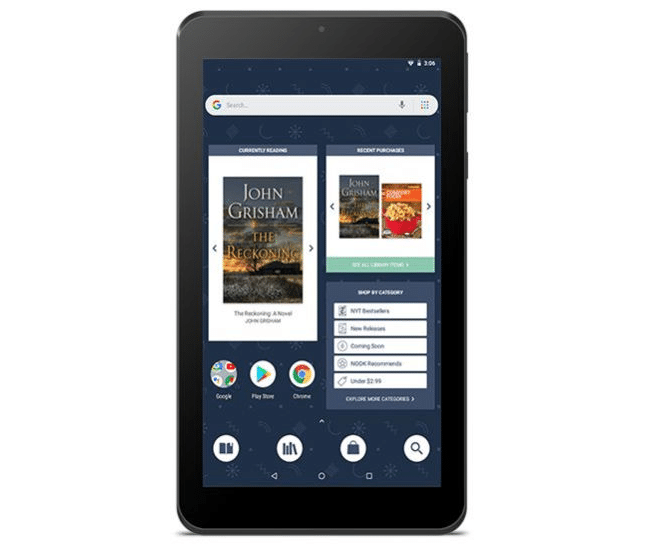
Barnes and Noble launches NOOK Tablet 7-inch for less than $50
For a while, it seemed like tablets were going to become the most popular consumer devices, but then, they weren't. People tired of trying to retrofit them with keyboards to make them faux-laptops -- they just used actual laptops instead. Not to mention, with smartphones getting increasingly larger screens, tablets began to feel a bit redundant. With that said, tablets have their place for media consumption -- I still prefer my iPad to my iPhone for watching videos.
If you know someone that wants a tablet this holiday season, but you don't want to spend too much money to get one, Barnes and Noble has a new model that may interest you. Its newest NOOK features a 7-inch screen and has access to the Google Play Store for just $49. This is significantly cheaper than the 10.1-inch variant it launched last month. Best of all, the gift recipient will very likely think you spent more money than you actually did!

Happy Holidays Giveaway: Win an Honor 7X or Honor View10 Android smartphone!
We are finally in the month of December, meaning many people are doing holiday shopping. While you can give your friends and family things like socks and underwear, let's be honest -- most folks want technology! A gift card is another option, but they are very impersonal and will not create a magical memory.
If you really want to impress a loved one, you can't go wrong with a smartphone. Understandably, not everyone can afford to give a quality Android phone as a gift, so we here at BetaNews are giving two away! Yes, two winners will be selected to get either an Honor 7X or Honor View10. The first selected winner will get the latter, and the second will get the former. Colors will be at random.

Instagram's new Close Friends option lets you limit the audience for Stories
Instagram has announced the rollout of Close Friends, a feature that makes it possible to create a list of people with whom you'd like to share Stories. This is very different to the current approach which sees Stories shared with everyone.
The feature has been beta tested for nearly a year and a half and is now ready for primetime. Rolling out to iOS and Androind in the coming days, the new feature will be welcomed by those who had concerns about privacy on Instagram.

Fast Pair makes it easier to pair Bluetooth headphones to Android devices via a Google Account
Google is taking steps to make it easier to not only pair Bluetooth headphones and speakers to your Android phones, but also to make it easier to user the same Bluetooth hardware with multiple devices.
The Fast Pair feature was announced last year, and now Google has teamed up with numerous audio companies to not only improve support, but also to use Google accounts as a means of simplifying the process of using the same headphones and speakers with multiple phones -- and, as of next year, Chromebooks.
