Save big bucks and protect your PC! Hurry! Deals end Feb. 28

We’re now well in to the new year, with the February software offers live through the Downloadcrew Software Store.
You may have picked up a brand new Windows 8 computer during the festive season. If so, the first thing you’ll want to do is pick up a security suite to keep your system secure. The Downloadcrew Software Store is packed full of security offers from Bitdefender, AVG, Kaspersky, Avira and other brands.
When all other Windows troubleshooting fails, try WMI Diagnostic Utility

Windows Management Instrumentation (WMI) is an important Windows framework that is used by many system components, as well as plenty of third-party applications, so if it’s ever damaged then you could experience all kinds of odd system problems. There’s no single place that you can check to see whether WMI is working, either, as it’s just too complex, and so Microsoft has developed a script called the WMI Diagnostic Utility to provide some in-depth troubleshooting information.
The tool is aimed at system administrators and other IT professionals, so if you’re a Windows novice then it’s probably best to stay away. If you’ve even just a moderate level of PC experience, though -- you’ve no problems running the occasional tool at the command line, say – then it could be worth a look.
HFS simplifies the process of sharing files across your network or the web

When you need to share files with others, setting up a web server probably won’t be the first idea that comes to mind. It just seems like too bulky a solution, too complex, and so you’d probably opt for something more conventional: setting up a network, using a file sharing service, whatever it might be.
With the right software, though, setting up a web server can be much more straightforward than you think. And the open source HFS (Http File Server) is a particularly good example of this, because even if you’re a networking novice, it could have you sharing your files locally within minutes.
Back up all types of USB drive with USB Image Tool

Alexander Beug has released USB Image Tool 1.60, the latest version of his compact, portable and free backup tool for USB devices.
And a very welcome addition this time is support for non-removable USB devices. So on launch, the program won’t only list any mobile USB devices you might have connected (keys, cameras, MP3 players and so on), but it’ll also display regular USB drives, memory card readers and so on, and allow you to back them up.
Edit and convert videos to any format with Video to Video

If you’re looking for a free video converter then there are now plenty of great free programs around, which is plainly very good news for the end user.
Software developers, though, are having to cram in ever more features to help their converter stand out from the crowd and Video to Video is a particularly strong example.
Google rolls out Chrome 25, lets you talk to websites

Google has announced the release of Chrome 25 to the Stable Channel for Windows, Linux and Mac, and as revealed in the beta, this release features a major change in the way extensions are handled.
In particular, the previous support for the automatic and silent installation of extensions will now be disabled by default, as apparently Google has noticed that this feature "has been widely abused by third parties to silently install extensions into Chrome without proper acknowledgment from users". We could argue Google really should have predicted that in the first place, but at least it's seen the light now.
Windows File Protection sniffs out system problems

If Windows is proving particularly unreliable on your PC then that could mean a key operating system component has been deleted, or replaced. Fortunately, Windows File Protection (WFP) monitors your key system files, and if any are removed then it can automatically restore the original. And you can also use the System File Checker (sfc.exe /scannow) to manually check for and resolve any problems.
But while this usually works well, it can also lead to problems, particularly if you want to replace a file which the system is protecting. But which files are covered by WFP, exactly? Windows won’t tell you – and that’s why you might need System File Lister.
Find new ways to open file types with OpenWith Enhanced

If you’re wondering how to open a particular file on your PC, then right-clicking it and selecting Open With may provide some options -- but only if you’ve already installed an application which can handle that particular file type.
OpenWith Enhanced takes this idea a step further, replacing the standard Windows with an extended version which not only displays your installed programs, but also lists other popular options, both commercial and free, and links directly to their download page.
View, fix, or delete broken shortcuts with ShortcutsMan

There are many ways to break a shortcut. Moving an important file might do it; manually deleting a program is another possibility; and of course too many uninstallers will leave application shortcuts behind. And because there’s no visible sign that a shortcut is broken it’ll just stay there, cluttering your system, until eventually you click it and discover the problem.
If you’re tired of junk shortcuts, though, ShortcutsMan offers an easier way to control them. It’s a lightweight and portable application which quickly provides a very detailed report on your system shortcuts, highlights any that are broken, and allows you to fix or resolve these with a click.
Please don't file for divorce -- I didn't mean to nuke my wife's data

I do not generally use our desktop computer. I prefer my laptop, but my wife likes that desktop and uses it daily. She also keeps her precious files on it, and I have the folder set to backup to Crashplan automatically, as well as to sync with the home server. However, she also uses a small four gigabyte USB drive for files -- I assumed ones that she just wishes to move around with her. I was wrong.
I am not making excuses for myself. Even if I had known the files were backed up I would not have deleted them -- I had no reason to wipe her drive. The truth is that it was in the wrong place at the wrong time and was a victim of my own oversight.
Instantly block inappropriate websites with DNS Angel

Parental controls software is normally bulky, complex, and the kind of application which can take some considerable time to configure. There may be lots of files to install, resident components which must always be running in the background, user profiles to create, content filters to customize, and the list goes on.
If your child protection needs are simple, though, you may not have to worry about any of this, as DNS Angel can provide a reasonable amount of protection with a single click.
Protect your Windows 8 PC with Panda Cloud Antivirus
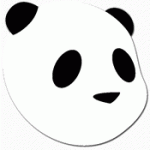
Spanish security company Panda Security Ltd has released Panda Cloud Antivirus Free 2.1.1, a minor update to its free cloud-based security tool for Windows. Version 2.1.1 is the first release to secure a Windows 8 compatible logo after passing the eligibility requirements laid down by Microsoft.
Panda Cloud Antivirus, also available with built-in firewall in Pro form, is primarily a maintenance release, building on the major improvements found in version 2.1, which included real-time protection for Windows 8 Store apps and anti-exploit technology.
Use AllOff to automatically shut down an idle PC

In theory Windows should be able to shut down a PC when it’s been idle for a while, and even if that doesn’t work for you, there are plenty of tools around which promise to do something similar. In practice, though, the difficulty of detecting idle time accurately means that these tools aren’t always reliable, which is why many people take the safer approach of leaving their system running all the time.
AllOff is a little different, though. This free (for personal use) tool doesn’t just shut down your PC after some fixed period of time, or when your keyboard or mouse haven’t been used for a while. It also monitors CPU usage, even download speeds, and provides a host of configuration options to ensure everything works just as you require.
Piriform updates Defraggler, adds Quick Defrag scheduling

Piriform Software has released Defraggler 2.13 and Defraggler Portable 2.13, brand new builds of its freeware Windows defragmentation tool. Version 2.13 adds support for Quick Defrag scheduling, Fragmentation Threshold options when scheduling and support for external 3TB drives.
The update comes four days after Piriform updated its free data-recovery tool, Recuva 1.45 and Recuva Portable 1.45, with the promise of better reliability when deep-scanning NTFS drives as well as improved performance when securely overwriting data.
MemTest86 now maintained by PassMark Software

The classic free memory diagnostic tool MemTest86 has been maintained by author Chris Brady since 1994, but this has finally changed, with Australian company PassMark Software taking over the program this month.
It doesn’t seem like there’s any need for MemTest86 fans to be concerned, though. The program code remains open source, and so of course it’s still available to download for free.
Recent Headlines
© 1998-2024 BetaNews, Inc. All Rights Reserved. Privacy Policy - Cookie Policy.