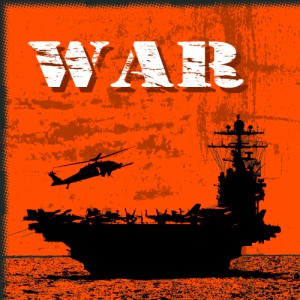
Microsoft declares war on Evernote and Google -- OneNote now free and available for Mac
Successful people often go everywhere with a pad and pen. After all, you never know when an idea might materialize. However, as the technology age progresses, paper and pen is being replaced by smartphones and tablets. This is ideal, as it is easier to organize digital notes than paper ones -- syncing across devices and computers.
Many companies offer software solutions for idea retention and note taking. For example, Google offers Keep and let us not forget about the wildly popular Evernote. Microsoft also offers an amazing solution called OneNote, although it does not get the attention it deserves. Microsoft intends to change that, as today it announces a few major changes -- there is now a Mac version which will be free. Also free is the Windows version. Clearly, these moves signify Microsoft declaring war on competitors -- but is it enough?

How to create a bootable OS X 10.9 Mavericks USB drive
If you do not fancy using the App Store or the built-in recovery mode to download and run the large OS X 10.9 Mavericks setup file, Apple gives you the option to create a bootable USB drive to install the operating system on your Mac. It is fast and works even when there is no Internet connection available.
The process is pretty straightforward, and does not require advanced skills, or downloading a dedicated third-party tool (although I will also explain how to use one, in case you decide or need to go down this road). All you need is an 8 GB USB drive (it can be larger), which you may already have lying around somewhere, and a Mac.

OS X 10.9 Mavericks to fully support 4K displays in upcoming update
Even though 4K displays have started to pop out for quite some time now, Apple has been lazy at fully supporting them in OS X 10.9 Mavericks. So when my colleague Brian Fagioli tested the Dell UltraSharp 32 Ultra HD he found that, while Windows 8.1 was able to adequately handle it, Apple's Mac operating system rendered the display "unusable".
The reason for this lies in the display settings made available by the OS. Those only allow folks to choose a lesser resolution like 1080p. Fortunately, that is set to change as Apple is readying an update for OS X 10.9 Mavericks that will soon allow users to take full advantage of what 4K displays have to offer.

TV show uncovers lost 'Steve Jobs time capsule' after 30 years
Time capsules are a cool idea, and they're something many of us put together at school. A box, tin, jar or other container to house keepsakes, momentos, favorites things and other objects that capture the zeitgeist. After 1983's International Design Conference in Aspen, Colorado, the organizer decided to create a time capsule on a larger scale -- a 13 foot pipe that looked a little like a torpedo. Into it were a range of goodies from attendees and presenters. Steve Jobs threw his Apple Lisa mouse and the capsule was dubbed the Steve Jobs Time Capsule.
The plan was to unearth it in the year 2000 -- that iconic year that was seen to hold such promise and power before it arrived -- but it was lost thanks to a combination of landscaping, poor memory and a lack of mapping. The TV show Diggers brought the capsule above ground for the first time in 30 years back in September, but video footage of the excavation has only just been released.

Mac malware may be stealing your Bitcoins
The digital currency known as Bitcoin has been making a lot of news lately. It’s been banned in Russia, for one thing, but has also been introduced to the Bing search engine. That up and down news continues, this time heading in the southerly direction.
The good news here is that, for once, Windows users are safe -- or safe from this particular threat at least. Researchers at SecureMac, a company devoted to Apple security since 1999, have discovered a new form of malware that goes after Mac computers with an aim of pilfering Bitcoins from unwitting users.
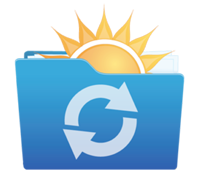
Set up your own personal cloud for free with Tonido
There's a lot to like about cloud backup and sync -- security, for one, and the convenience of being able to access your files remotely for another. But cloud storage can be an expensive option, which is where Tonido comes in.
It provides a trio of tools -- Tonido Desktop and Tonido Sync for desktop, Tonido Mobile for mobile -- that lets you turn your home storage into a personal cloud. So long as your backup needs are catered elsewhere, you can access, share, stream and -- to a limited degree -- sync data without paying a single cent.

Switching from a Windows 8.1 PC to Mac -- a painful yet worthwhile transition
Due to my geeky nature I am prone to making rash decisions. If something interesting grabs my attention chances are I will want to try it out right away, without giving too much thought to the possible implications as curiosity gets the best of me. More often than not (luckily), I enjoy the experience from the get-go and end up accepting the new, but this has not been the case with my switch from Windows 8.1 to Mac. Things just did not make sense to me right from the start, it did not feel natural and it did not just work. I have since wanted to go back more times than I can remember.
Years and years of muscle memory and computing habits, that I developed whilst using Windows, went down the drain as I started my Mac experiment (a costly one at that). Bye, bye! The software that I needed or wanted to use was simply not there, or working as I would have liked it to, on OS X. I definitely did not enjoy this part, nor the one where I had to find good alternatives to my favorite programs, learn how to do basic things again, and adapt to what was basically a quirky new platform for me. I am not a masochist, I enjoy trying out new things, but even I had to admit that I was in over my head.

Apple serves a feast but Wall Street complains there's no ketchup
You would think that after Apple delivered fiscal first quarter record results -- we're talking $57.6 billion revenue and $13.1 billion net profit -- that investors would be happy. But, no-o-o! Apple shares sank more than 8.5 percent in after-hours trading last night. They are down about 8 percent in midday trading. That's what happens when perceptions about the future, rather than present performance, define a company.
But the problem is bigger than just Wall Street analyst or investor fear frenzy. There's an echo chamber bellowing this fine Tuesday, as bloggers and journalists stumble over one another to sound the loudest alarm. After seeing the headlines on Yahoo Finance -- like "New Apple looks like the old Microsoft", "Cure to what ails Apple can be found in the margins", or "How does Apple get its mojo back?" -- I realize someone needs to do a reality check. Geez Louise, Apple had a fantastic quarter. The apocalyptic reaction is nothing less than insanity.

Take control of your Mac backups with TimeMachineEditor 3
Any computer user with even a smidgen of sense has some kind of backup plan in place, and for many Mac owners that backup plan will be Time Machine, Apple’s built-in tool for saving your data from harm. It’s incredibly easy to set up -- choose a backup drive, flick a switch and you’re good to go -- so what’s not to like?
That backup schedule for one. By default, Time Machine updates your backup every hour. That’s fine when you’ve just started out using it, but when low disk space warnings start popping up with regularity, what then? The solution lies with TimeMachineEditor 3.
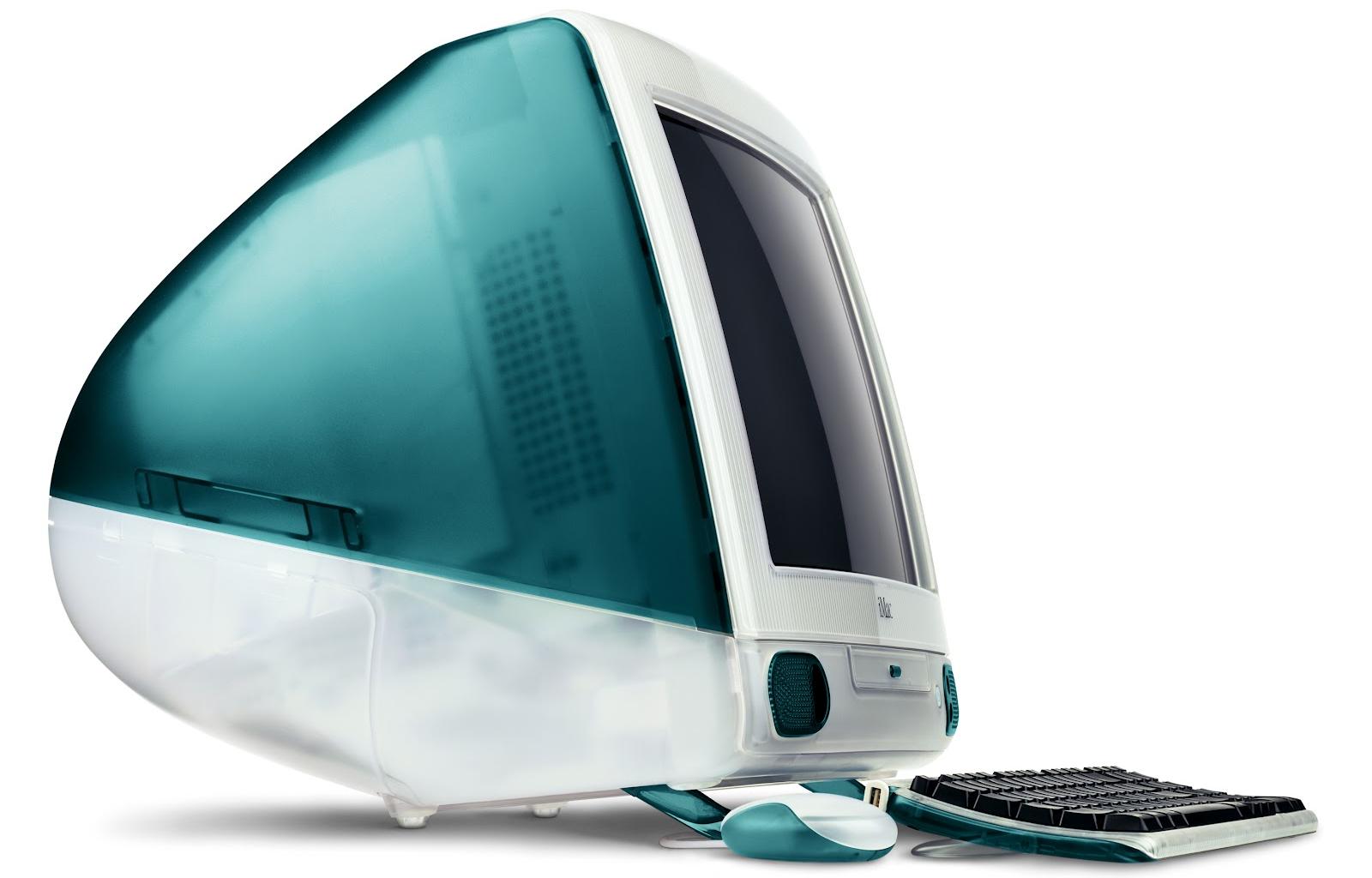
My Mac Moment
Macintosh is 30 years old. If this were "Logan's Run", January 24 would be Last Day. Or the 1960s, time to ditch the computer because, you know, don't trust anyone (or anything) over 30. Declaration: I am a Mac user, which surely surprises the long line of people accusing me of being anti-Apple. My Mac sojourn started on a Winter's day in December 1998. I've abandoned Apple a few times since, even briefly boycotting, but always come back.
My first Macintosh sighting was August 1984. I spent the summer in Chapel Hill, N.C. and often hung out on the University of North Carolina campus. The college book store displayed the Apple, which I found remarkable. I wasn't a computer geek, nor am I one now, but nevertheless found the device charming. A decade later, I started using a Windows PC and for a while was a Macintosh bigot. I particularly enjoyed ribbing the graphic designers with whom my wife worked when their Macs crashed, wiping out hours of Photoshop or QuarkXpress work. "Get a PC!" was my common retort.

Play classic games from a wide range of consoles on your Mac with OpenEmu
Emulating old computers, consoles and even entire arcade machines on your computer is nothing new. Back in the early 90s it was possible to emulate 8-bit computers on your Atari ST or Amiga, and these days you can emulate all kinds of computers, gaming consoles and even arcade machines.
But what if you have a hankering for playing old favorites from more than one console platform on your Mac? The answer lies in the recently released OpenEmu 1.0.1.

Apple releases OS X 10.9.1 Mavericks
While using the initial OS X 10.9 Mavericks release on my 2013 Apple MacBook Air I noticed major issues with Gmail accounts in the built-in Mail app. Emails were not syncing properly, resulting in a malfunction of the archiving feature and other similar problems. Apple issued an update shortly after launching its new Mac operating system, that aimed to cure the Gmail woes.
Today, Apple released another update for Mavericks, which brings OS X to version 10.9.1 and, among other changes, incorporates improved support for Google's consumer email service in the Mail app and fixes for custom Gmail settings.

Running Windows 8.1 under Parallels -- better than Boot Camp?
After getting the new 2013 Apple MacBook Air I looked into how I could get it to run Windows 8.1 seamlessly, as my aging HP laptop does. While my needs for using Windows software have decreased dramatically, I do still need a couple of applications every now and then, that either are not available for OS X or do not work as well as I would like them to on Apple's operating system. My first thought was to use Boot Camp, which allows to run Windows 8.1 natively on the MacBook Air, and other Macs.
My experience with Boot Camp has been far from ideal, as some features that I have grown to love in OS X, like the touchpad and the efficient power management, do not work as well under Windows 8.1. This is to be expected because Microsoft did not design its new operating system to run on Macs, but rather PCs, and the drivers provided by Apple are, also, far from perfect. No matter what is to blame, users wanting to run Windows 8.1 will find a way to do it, despite the shortcomings. After my Boot Camp experiment, I decided to try Parallels, one of the best known virtualization software for Macs, to test how well Windows 8.1 can run next to OS X, in a virtual machine.
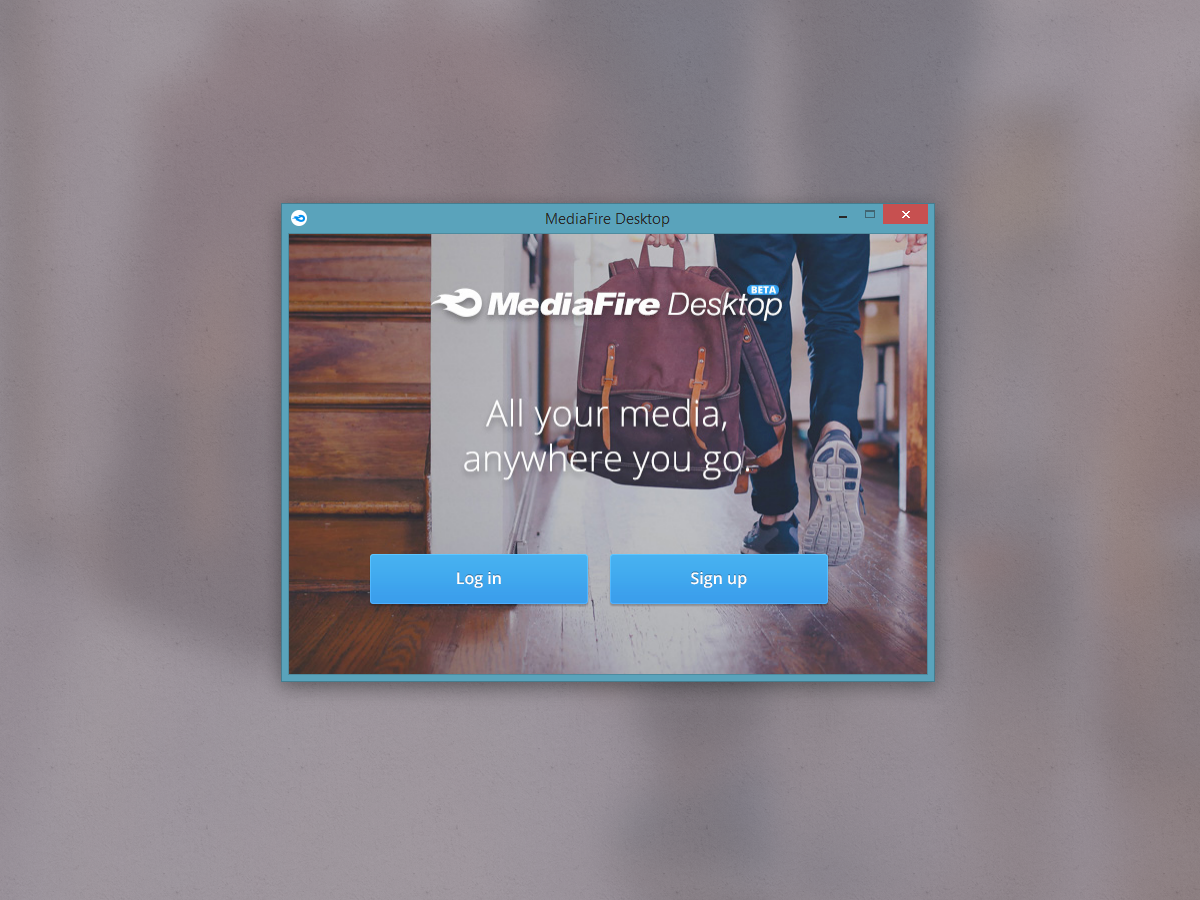
MediaFire Pro giveaway -- 1500 GB of cloud storage for BetaNews readers [Closed]
Cloud storage locker MediaFire has announced the availability of its desktop sync clients for Windows PCs and Macs. The new apps, currently in beta, arrive alongside a revamped web interface that is designed to make editing, sharing and viewing files much easier. The service is currently offering both free (10 GB of storage) and paid plans (Pro and Business), which can take advantage of the new round of changes.
The base MediaFire Pro account includes 100 GB of cloud storage, and currently costs $24.99 per year (50 percent off from the usual $49.99). The company has given us 15 MediaFire Pro account redemption codes to give away to BetaNews readers, providing each winner with 100 GB of cloud storage for a year.
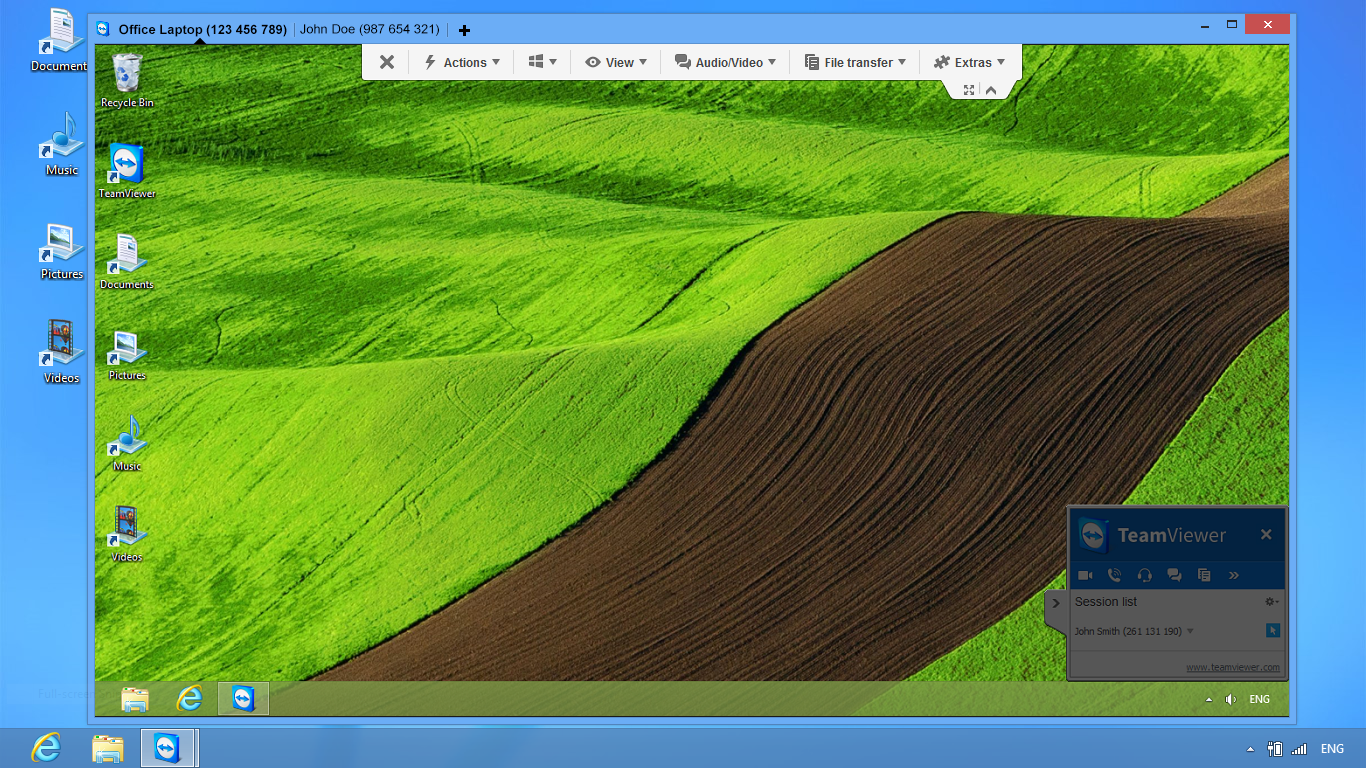
TeamViewer 9 Beta improves security, adds new business and user-friendly features
Today, TeamViewer announces a new beta version of its popular remote control software for Windows, Mac and Linux PCs. The latest release, named TeamViewer 9 Beta, introduces new features aimed at businesses, developers and end-users as well as security improvements.
The most noteworthy security addition in TeamViewer 9 Beta is two-factor authentication. It allows users to add an extra layer of protection to their accounts by using security codes, that can be sent to their mobile devices and, alternatively, generated by dedicated mobile apps. On Macs, TeamViewer 9 also adds the option to increase the password strength in QuickSupport.
