Apple fixes Gatekeeper-bypass vulnerability after Microsoft discovers macOS security flaw

A Microsoft security researcher has unearthed a security vulnerability in macOS which has been named Achilles.
Tracked as CVE-2022-42821, Jonathan Bar Or found that the flaw could be used to bypass the Gatekeeper security feature of macOS in order to execute malicious apps. Apple has now fixed the vulnerability in Big Sur, Monterey and Ventura versions of macOS.
Apple Silicon version of open source GIMP image editor finally available for macOS

Apple switched to its own ARM-based desktop processors for Mac computers in 2020. Believe it or not, despite it now being 2022, not all macOS apps are optimized for Apple Silicon. While M1 and M2 Mac computers are also compatible with Intel apps (with some emulation sorcery), the software won't run as well -- developers really need to embrace the Apple Silicon future.
Thankfully, after much waiting, one of the world's most popular open source image editors, GIMP (GNU Image Manipulation Program), has finally been optimized for Apple Silicon. Yes, a stable M1/M2 version of the excellent (and free) Adobe Photoshop alternative can now be downloaded for macOS.
Privacy-focused DuckDuckGo arrives on macOS in beta

After what has felt like a very long wait, DuckDuckGo for Mac is now available to anyone who would like to try out the private web browser. Previously only available as a closed beta, the macOS version of DuckDuckGo beta is now open to all.
In addition to protecting privacy in general web browsing, DuckDuckGo for Mac also includes Duck Player, a built-in YouTube player that blocks targeted advertising and stops profiling.
New version of Windows 95 runs on Windows, macOS and Linux, with dedicated builds for ARM-based systems
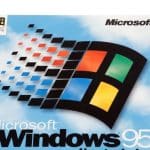
I hated Windows 95 when I first used it back in 1995, purely because it was so different from what I was used to. I soon came to realize the error of my ways and it introduced many of the features we still use today, including a desktop, taskbar and Start button.
Slack developer Felix Rieseberg released Windows 95 as an Electron app four years ago, updating it shortly afterwards to allow it to run gaming classics like Doom. Now he rolls out a new version which can run on any Windows, Mac or Linux system.
Leak suggests Microsoft going to borrow design ideas from macOS for Windows 12
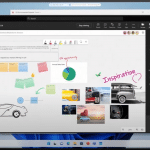
No matter how recently Microsoft has launched a new version of Windows or released a significant update, talk about "the next version of Windows" is always babbling in the background. At the recent Microsoft Ignite conference, however, the company gave good reason for people to start looking to and talking about the future by seemingly leaking an update look for Windows -- Windows 12, maybe?
There is not a huge amount to go on, but a still from the video of the opening keynote speech from Ignite shows a version of Windows with a different look. A version of Windows that looks heavily inspired by macOS. A version of Windows with a floating taskbar and a macOS-style menu bar at the top of the screen.
Oracle releases VirtualBox 7.0.0 with full Windows 11 support

There are plenty of virtualization tools to choose from, but if for anyone looking for one that offers solid support for a wide range of host and guest operating systems, it's hard to go wrong with VirtualBox. Bringing support for Windows 11 -- something previously available in the beta builds -- Oracle has now released VirtualBox 7.0.0.
As has been the case in the past, VirtualBox 7.0.0 is available for Windows, Linux and macOS (as well as Oracle's own Solaris), but this release is about more than adding full Windows 11 support. There are also new options for cloud-based virtual machine, as well as improved security and much more.
Microsoft Defender for individuals now available for Windows, macOS, iOS and Android

Microsoft has been working on a new security tool for a while now to help protect you and your family’s data and devices against online threats, such as malware and phishing attacks.
Three months ago it made a preview build of Microsoft Defender available for Windows Insiders to try out, and today it announces the tool's official availability for Microsoft 365 Personal and Family subscribers.
AvdanOS Pro really is the Windows 11/macOS alternative we need!

If you want to run a modern version of Windows, you can choose between Windows 10 and Windows 11. If you have an Apple computer, then it will run macOS, and if you don’t fancy any of those options, then you can opt for various flavors of Linux distro.
But what if you’re not blown away by any of those? AvdanOS Pro gives us a glimpse of what the future could look like.
1Password 8 for Mac unveils complete redesign, universal autofill
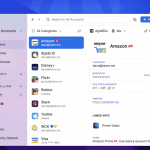
Toronto developer AgileBits has unveiled 1Password 8.7.0 for Mac, almost six months after it released 1Password 8 for Windows.
The app is the first Mac build developed using the cross-platform Rust and Electron tools, which has resulted in a brand-new design language -- code-named Knox -- that aims to provide a consistent user experience across Mac, Linux and Windows.
DuckDuckGo brings its private web browser to Mac in beta

Towards the end of last year, we learned that 2022 is the year that DuckDuckGo's privacy-focused web browser is coming to the desktop.
Today the company has launched the beta version of DuckDuckGo for Mac -- meaning macOS users will have another alternative to Chrome et al before people running Windows 11. The DuckDuckGo browser is billed as offering a high level of security, fast performance, and privacy by default which is more than just a replacement for Incognito Mode.
AvdanOS is the Windows 11/macOS Monterey alternative we need!

With Windows 11, Microsoft tried to give its operating system a more modern look and feel, with rounded corners and a centered taskbar. Unfortunately, the OS is still lacking certain features that were promised from the start, like native Android app support, although they are coming.
If you don’t want to use Windows 11, or Windows 10 for that matter, then your alternative choices tend to be restricted to macOS (if you have an Apple computer), Google OS (if that’s your thing), or one of the many Linux distros. But what if there was another way? AvdanOS is everything you could wish for, and more.
CCleaner for Mac 2 with added photo analysis tidies up macOS better than ever

There is an updated version of CCleaner for Mac available, complete with some major improvements and additions which help to make this essential optimization tool even more useful. There are Free and Professional versions of the software to choose from, and both have undergone major developments.
Both editions of CCleaner for Mac 2 feature an updated tool for analyzing hard drives and determining which files and apps can be safely removed to free up space. There is also an enhanced browser cleaning option to help improve your privacy, and the Professional version includes amazing new tools for cleaning out poor quality and duplicate photos.
Microsoft reveals 'powerdir' macOS vulnerability that allows unauthorized user data access

Microsoft has revealed details of a security vulnerability in macOS that could be exploited to gain unathorized access to user data.
The vulnerability, which has been named 'powerdir' and is being tracked as CVE-2021-30970, involves a logic issue in the Transparency, Consent and Control (TCC) security framework. The security and privacy problem was discovered by the Microsoft 365 Defender Research Team and was reported to Apple is mid-July last year.
Turn the Windows 11 taskbar into a macOS-style dock

Windows 11's centered taskbar isn’t for everyone, and it lacks many of the customization options we’re used to (although Microsoft promises these missing features are on their way).
Thankfully there are some third-party tools which can change the look and behavior of the taskbar.
OWC launches Mercury Elite Pro mini USB-C storage drive for Mac, Windows, and Linux
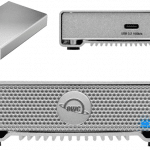
Solid state drives make wonderful internal boot drives for computers, but they are also great options for external storage too. Not only are they often smaller than mechanical hard disk drives, but they also use less power and are much quicker. With that said, sometimes hard disk drives can be a good option for external storage -- depending on your needs and budget, of course.
Today, OWC launches its latest portable storage drive. Called "Mercury Elite Pro mini," this elegant storage solution has a USB-C port and ships with both a USB-C cable and USB-A adapter. In other words, it can be used with any modern computer -- whether it has a USB Type-C port or not. In fact, the company says the drive is compatible with Mac, Windows, and Linux-based operating systems, including Android and Chrome OS.
© 1998-2025 BetaNews, Inc. All Rights Reserved. About Us - Privacy Policy - Cookie Policy - Sitemap.