Satechi launches a quartet of backlit Mac keyboards and an aluminum iPad stand

Last year, Apple released new Mac computers powered by the company's own M1 processors. Not only are there new MacBook Air and MacBook Pro laptops, but a new Mac mini desktop too. I am fascinated by the new Apple Silicon processors, so last week, I bought my very own Mac mini. Guess what? It is a phenomenal computer that I love very much so far.
The problem with the Mac mini, however, is it doesn't come with a keyboard or mouse. This is by design, as Apple hopes Windows users will replace their current desktops with the little Mac -- simply reusing existing keyboards, mice, and monitors. Unfortunately, a Windows keyboard is not ideal for a Mac. Will it work? Yes, but it doesn't have the exact same keys, such as "COMMAND." And so, Mac mini buyers would be wise to buy a Mac keyboard.
Developers manage to run Windows 10 and Linux on M1 Macs

The launch of Apple's new range of Macs with its own M1 chips was met with excitement -- and benchmarks showed great performance even from base models. There was just one problem for some people: an inability to run Windows.
For anyone used to running Windows alongside macOS -- and, for that matter, Linus Torvalds and his desire to run Linux on an M1 MacBook Air -- there's good news. A team of developers have been able to get both Windows 10 and Linux running on Apple silicon.
macOS Big Sur is bricking some MacBook Pros

With any big update to an operating system, there are usually warnings to hold off for a bit and make sure there are no bugs that you might be affected by. When Big Sur was released last week, there were similar warnings about not immediately installing the biggest update to macOS in years.
And it seems that those warnings were justified. People running some older MacBook Pros are finding that installing Big Sur bricks their laptops. It seems that the late-2013 and mid-2014 13-inch MacBook Pros are most problematic.
How to disable transparent menus and dock in macOS Big Sur

For some people, transparent elements are a key component of any UI. Apple clearly thinks so, having introduced a new transparent menu bar in Big Sur.
But transparency is not to everyone's taste, and if you're not a fan of the new design language, you will be pleased to hear that there is a way to disable transparent menus in Big Sur.
Yes, sir, Apple macOS 11 Big Sur is here

It is November 12 and macOS 11 Big Sur is officially released today -- yes, sir, indeed. Why does the date matter? Well, I suppose it doesn't in the grand scheme of things, but still, it is rather surprising that Apple didn't release it yesterday, when the date was 11/11. Boy, that was missed opportunity, eh? Oh well.
But yeah, if you are a Mac owner, you can finally install the latest version of the macOS operating system. This is most notable for being the first version of macOS that will run on Apple's new M1-powered Mac computers. And yes, Big Sur on these new Macs can run both iOS and iPadOS apps too.
Get ready to download macOS Big Sur

It has been a number of months since Apple first unveiled macOS Big Sur (macOS 11) with the promise that this major operating system upgrade was coming "later this year".
At yesterday's "One More Thing" event at which the company revealed details of its new M1-powered Mac Mini, MacBook Air and MacBook Pro, we also finally learned the release date for Big Sur. And the good news is that there's not long to wait -- macOS 11 is available to download from tomorrow, November 12.
PowerArchiver 2021 adds new viewing and editing tools to Windows release
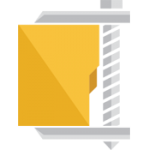 PowerArchiver 2021 adds a brand new internal editor and viewer tool.
PowerArchiver 2021 adds a brand new internal editor and viewer tool.
ConeXware has unveiled a major new version of its trialware archiving tool for Windows users with the release of PowerArchiver 2021. For the first time, PowerArchiver 2021 is also available for macOS too, although this release does not (yet) boast all the features of its Windows cousin.
Version 20.0.58 for Windows unveils tools to help view and edit files within archives without extracting them, plus promises improvements to its Pro edition-only PowerArchiver Cloud feature, and adds some welcome new tools to the Action menu.
This Windows 10/macOS combination is the perfect desktop operating system

We know that Microsoft is planning to give Windows 10 a makeover in the future, but it’s unlikely that the software giant will really go to town on the design, with the focus of its UI revamp -- codenamed Sun Valley -- being more on tweaking things and expanding on the Fluent Design language currently in use.
While some people are more than happy with how Windows 10 looks, it’s pretty bland when compared to macOS. But what if Apple and Microsoft joined forces to produce a Windows/macOS hybrid?
Parallels Desktop 16 promises to run Windows even faster on your Mac
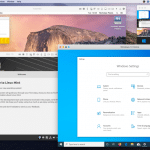
Corel-subsidiary Parallels International GmbH has launched Parallels Desktop 16.0, the simplest and fastest way of running Windows in a virtual environment on a Mac.
The virtualization software, which can emulate a wide range of operating systems, including Linux and earlier versions of macOS, comes with the promise of over 30 new features, including ever-faster performance and new features, plus has been updated "to take full advantage of the new macOS Big Sur architecture and revamped kernel extensions”, a nod to the upcoming release of macOS 11.0, the biggest macOS update in over a decade.
Fully-working Mac OS 8 now available for Windows 10, macOS and Linux

Developer Felix Rieseberg won our hearts and minds a couple of years ago, when he released Windows 95 as an Electron app that you could run in Windows, macOS and Linux. He even updated it a year ago to make it faster and bundled playable versions of gaming classics such as Doom and Wolfenstein3D alongside the OS.
Now he’s back with an installable version of Mac OS 8 that you can run on any modern computer, and he’s included a number of Mac apps and games with it, including Photoshop 3, Premiere 4, Illustrator 5.5, Oregon Trail, and Duke Nukem 3D.
EaseUS Data Recovery Wizard for Mac is the first and only Mac data recovery app compatible with T2 chips

The T2 chip included in more recent Macs helps to boost security in a number of ways. As well as preventing unsigned software from booting, the chip also secures the entire boot process and handles drive encryption.
But T2 chip can also cause headaches for owners of such machines. The security built into the chip forces users to perform some system repairs -- such as the Touch ID sensor -- with Apple rather than a third party. It can also cause huge problems when it comes to data recovery; that is, unless you're using EaseUS Data Recovery Wizard for Mac.
Apple unveils macOS Big Sur with a new look, Control Center, privacy improvements, and more

In addition to revealing iOS 14, iPadOS 14 and watchOS 7, at WWDC 2020 Apple also gave us a look at the future of macOS -- Big Sur.
This is a significant upgrade to the operating system, significant enough for Apple to move away from calling it macOS X, and jumping up to macOS 11. There has been a significant redesign to the interface, icons and apps, bringing macOS much more in line with iPadOS and owners of an upcoming ARM-based Mac will be able to run iOS apps natively). But Big Sur is about more than just aesthetics.
IBM launches innovative encryption toolkit for MacOS and iOS

Usually files are encrypted while in storage or in transit but are decrypted in order to be used, providing a window of opportunity for hackers to access the information.
The technique of fully homomorphic encryption (FHE) solves this problem by allowing the manipulation of data by permissioned parties while it remains encrypted, therefore minimizing the time it exists in its most vulnerable state.
Apple releases macOS Catalina 10.15.5 with new battery extending feature

Apple has released macOS Catalina 10.15.5 which includes a new battery health management feature to help improve the battery life of MacBooks.
Much like the feature that has been available in iOS for a little while now, battery health management helps to improve longevity by reducing the peak capacity of a battery. In addition to this, the latest update to Catalina also improves the appearance of Pro Display XDR monitors, and fixes various problems including issues in FaceTime and Reminders.
macOS Image Capture bug can fill up hard drives with empty data
Recent Headlines
© 1998-2024 BetaNews, Inc. All Rights Reserved. Privacy Policy - Cookie Policy.
